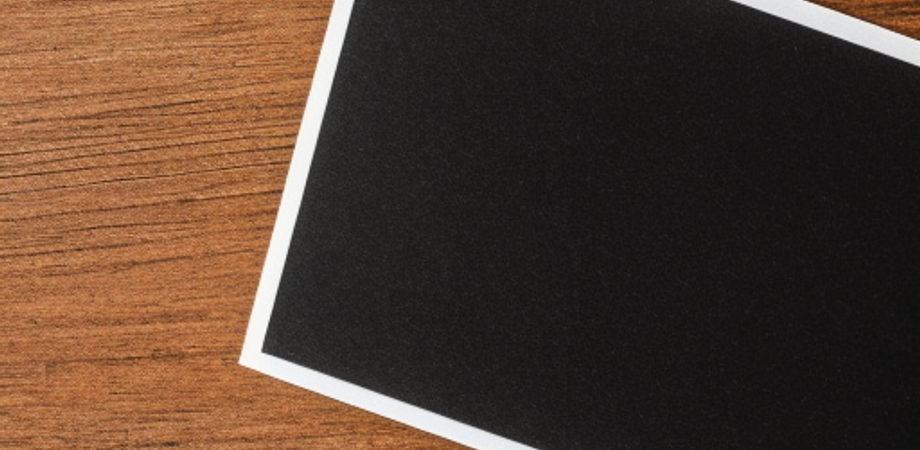Chapter 1: Introduction to NoSQL
Introduction to the concept of NoSQL databases NoSQL databases are a type of database that don’t use the traditional relational model of organizing data into tables with rows and columns. Instead, they use a variety of data models that are designed for specific use cases. This can include key-value stores, document stores, graph databases, and more.
One of the main advantages of NoSQL databases is that they can be highly scalable and can handle large amounts of data with ease. They are often used in applications that require high availability and low latency, such as real-time data processing and mobile apps.
In this book, we’ll be focusing on one particular NoSQL database: MongoDB. We’ll also be using TypeScript, a statically typed superset of JavaScript, to write our code. This combination will give us a powerful toolset for building robust and scalable applications.
Comparison of NoSQL databases and traditional SQL databases When comparing NoSQL databases and traditional SQL databases, there are several key differences to consider:
- Data Model: SQL databases use a relational data model where data is organized into tables with defined relationships between them. NoSQL databases, on the other hand, use a variety of data models, including document, key-value, column-family, and graph models.
- Scalability: SQL databases can be scaled vertically by adding more resources to a single server, while NoSQL databases can be scaled horizontally by adding more servers to a cluster. This makes NoSQL databases more suitable for handling large amounts of data.
- Flexibility: NoSQL databases are more flexible than SQL databases, as they allow for schema-less data storage, which makes it easy to add or remove fields from a document without having to change the entire database schema. SQL databases require a predefined schema and data types for each table.
- Query Language: SQL databases use the Structured Query Language (SQL) to query data, while NoSQL databases use a variety of query languages, including JavaScript, JSON, and custom query languages.
Overall, NoSQL databases are better suited for handling unstructured and rapidly changing data, while SQL databases are better suited for handling structured and consistent data.
Advantages and disadvantages of NoSQL databases Advantages of NoSQL databases:
- Scalability: NoSQL databases can handle large amounts of data and can be easily scaled horizontally by adding more servers to a cluster.
- Flexibility: NoSQL databases can store data in a variety of formats, including JSON, XML, and other document formats, making them highly flexible.
- High Availability: NoSQL databases can be designed for high availability, with built-in replication and failover mechanisms to ensure that data is always available.
- Performance: NoSQL databases are designed to handle large amounts of data and can provide high performance for read and write operations.
Disadvantages of NoSQL databases:
- Limited query support: Some NoSQL databases have limited query support compared to SQL databases, which can make it harder to extract and analyze data.
- No standardization: There is no standardization across NoSQL databases, which means that data modeling and query languages can differ between different databases.
- Data consistency: Some NoSQL databases sacrifice data consistency for scalability, which can lead to data inconsistencies in certain situations.
- Limited tooling: There are fewer tooling and development options for NoSQL databases compared to SQL databases, which can make development and maintenance more difficult.
Overall, NoSQL databases are a good choice for applications that require scalability, flexibility, and high availability. However, they may not be suitable for applications that require strong data consistency or extensive querying capabilities.
Introduction to MongoDB and its features MongoDB is a popular NoSQL document database that uses a flexible document model to store and retrieve data. Unlike traditional SQL databases, MongoDB stores data in flexible, JSON-like documents, allowing for more natural and expressive data modeling.
Some key features of MongoDB include:
- Schema-less data model: MongoDB is designed to handle unstructured and rapidly changing data, allowing developers to add or remove fields from a document without having to change the entire database schema.
- High Availability: MongoDB can be designed for high availability with built-in replication and failover mechanisms to ensure that data is always available.
- Scalability: MongoDB can be easily scaled horizontally by adding more servers to a cluster, allowing it to handle large amounts of data.
- Query Language: MongoDB supports a powerful and expressive query language that can handle complex queries and data aggregation operations.
- Indexing: MongoDB provides extensive indexing capabilities, allowing for fast and efficient data retrieval.
- Aggregation Framework: MongoDB’s Aggregation Framework allows developers to perform complex data aggregation operations on large data sets.
- Geospatial Indexing: MongoDB provides built-in support for geospatial data, allowing developers to build location-aware applications.
- Change Streams: MongoDB’s Change Streams feature allows developers to listen for changes in the database in real-time, enabling real-time data processing and reactive applications.
Overall, MongoDB is a powerful and flexible database that is well-suited for a wide range of use cases, from small-scale web applications to large-scale enterprise applications.
Understanding document-based NoSQL databases Document-based NoSQL databases are a type of NoSQL database that store data in documents, typically in a JSON-like format. Each document contains a set of key-value pairs that can represent complex and hierarchical data structures. The document model provides a flexible and dynamic way to store data, allowing for easy changes to the schema without needing to modify the entire database schema.
One of the most popular document-based NoSQL databases is MongoDB. In MongoDB, data is organized into collections, which contain one or more documents. MongoDB supports a variety of data types, including strings, numbers, dates, and more, as well as more complex data types like arrays and sub-documents.
The document-based approach to NoSQL databases provides several advantages over traditional SQL databases, including:
- Flexible schema: Document-based NoSQL databases allow for a flexible schema, which makes it easy to add or remove fields from a document without having to change the entire database schema.
- Complex data structures: Document-based NoSQL databases can handle complex and hierarchical data structures, allowing for more natural and expressive data modeling.
- Performance: Document-based NoSQL databases can provide high performance for read and write operations, as data can be retrieved and updated in a single operation.
- Scalability: Document-based NoSQL databases can be easily scaled horizontally by adding more servers to a cluster, allowing for high scalability and availability.
However, document-based NoSQL databases may not be suitable for all use cases, such as those that require strict data consistency or extensive querying capabilities.
Setting up MongoDB and connecting to it using Typescript Sure, here’s an example of how to set up MongoDB and connect to it using Typescript:
First, you’ll need to install the necessary packages:
npm install mongodb @types/mongodbNext, create a file called db.ts and add the following code:
import { MongoClient, Db } from 'mongodb';
export class Database {
private uri: string;
private client: MongoClient | undefined;
private dbName: string;
constructor(uri: string, dbName: string) {
this.uri = uri;
this.dbName = dbName;
}
public async connect(): Promise<Db> {
this.client = new MongoClient(this.uri, {
useNewUrlParser: true,
useUnifiedTopology: true,
});
await this.client.connect();
console.log('Connected to MongoDB');
return this.client.db(this.dbName);
}
public async disconnect(): Promise<void> {
await this.client?.close();
console.log('Disconnected from MongoDB');
}
}This creates a Database class that encapsulates the MongoDB connection and provides methods for connecting and disconnecting.
To use the Database class, create a new instance and call the connect() method to connect to MongoDB:
const db = new Database('mongodb://localhost:27017', 'mydb');
const client = await db.connect();This connects to a MongoDB instance running on localhost with the default port of 27017, and selects the database named mydb. You can replace mydb with the name of your own database.
To disconnect from MongoDB, call the disconnect() method:
await db.disconnect();That’s it! You can now use the client object to interact with your MongoDB database using the MongoDB driver API.
CRUD operations in MongoDB using Typescript Sure! Here’s an example of how to perform CRUD operations in MongoDB using Typescript:
Assuming you have a collection named users in your database, you can create a class to represent a user document:
interface User {
_id: string;
firstName: string;
lastName: string;
email: string;
}Next, you can create a class to handle CRUD operations for the users collection:
import { Collection, ObjectId } from 'mongodb';
export class UserRepository {
private collection: Collection<User>;
constructor(collection: Collection<User>) {
this.collection = collection;
}
public async findAll(): Promise<User[]> {
return this.collection.find().toArray();
}
public async findById(id: string): Promise<User | null> {
return this.collection.findOne({ _id: new ObjectId(id) });
}
public async create(user: Omit<User, '_id'>): Promise<User> {
const result = await this.collection.insertOne(user);
return { _id: result.insertedId.toString(), ...user };
}
public async update(id: string, user: Omit<User, '_id'>): Promise<User | null> {
const result = await this.collection.updateOne({ _id: new ObjectId(id) }, { $set: user });
if (result.matchedCount === 0) {
return null;
}
return { _id: id, ...user };
}
public async delete(id: string): Promise<boolean> {
const result = await this.collection.deleteOne({ _id: new ObjectId(id) });
return result.deletedCount === 1;
}
}This class provides methods for finding all users, finding a user by ID, creating a new user, updating an existing user, and deleting a user.
To use the UserRepository class, you can create a new instance and pass in a reference to the users collection:
const db = new Database('mongodb://localhost:27017', 'mydb');
const client = await db.connect();
const collection = client.collection<User>('users');
const userRepository = new UserRepository(collection);To find all users:
const users = await userRepository.findAll();
console.log(users);To find a user by ID:
const user = await userRepository.findById('123');
console.log(user);To create a new user:
const newUser = await userRepository.create({ firstName: 'John', lastName: 'Doe', email: 'john.doe@example.com' });
console.log(newUser);To update an existing user:
const updatedUser = await userRepository.update('123', { firstName: 'Jane', lastName: 'Doe' });
console.log(updatedUser);To delete a user:
const deleted = await userRepository.delete('123');
console.log(deleted);That’s it! You can now use the UserRepository class to perform CRUD operations on your MongoDB database.
Indexing and performance optimization in MongoDB Indexing is an important aspect of optimizing MongoDB performance. By creating indexes on certain fields in your documents, you can speed up queries and make your application more responsive.
To create an index on a field, you can use the createIndex method of a collection. For example, to create an index on the email field of the users collection, you can do the following:
const db = new Database('mongodb://localhost:27017', 'mydb');
const client = await db.connect();
const collection = client.collection<User>('users');
// Create an index on the email field
await collection.createIndex({ email: 1 });In this case, the 1 value indicates that the index should be created in ascending order. You can also create indexes in descending order by specifying a value of -1.
Once you have created an index, you can use the explain method to analyze a query and see whether it is using the index. For example:
const users = await collection.find({ email: 'john.doe@example.com' }).explain();
console.log(users);The explain method returns information about how MongoDB executed the query, including whether it used an index. You can use this information to identify queries that are not using indexes and optimize them accordingly.
In addition to creating indexes, there are several other performance optimization techniques you can use in MongoDB. For example, you can use the aggregate method to perform complex queries that would otherwise require multiple round trips to the database. You can also use the $lookup operator to join collections and avoid duplicating data.
Another technique is to use sharding to distribute your data across multiple MongoDB instances. This can improve performance by allowing you to handle larger amounts of data and traffic.
Overall, there are many ways to optimize performance in MongoDB, and it’s important to consider your specific use case and data model when deciding which techniques to use.
Aggregation and data modeling in MongoDB Aggregation is a powerful feature in MongoDB that allows you to perform complex data processing operations on your data. It provides a pipeline-based framework for data transformation that is similar to Unix pipes or SQL queries.
To use the aggregation framework, you can use the aggregate method of a collection. The method takes an array of stages that define the various operations to perform on the data. For example, the following code calculates the average age of all users in the users collection:
const db = new Database('mongodb://localhost:27017', 'mydb');
const client = await db.connect();
const collection = client.collection<User>('users');
const pipeline = [
{ $group: { _id: null, avgAge: { $avg: '$age' } } }
];
const result = await collection.aggregate(pipeline).toArray();
console.log(result);In this example, the $group stage groups all documents by a null value (i.e., all documents are considered to belong to the same group) and calculates the average age using the $avg aggregation operator.
In addition to aggregation, data modeling is an important consideration when working with MongoDB. Unlike traditional relational databases, MongoDB is a document-based database that does not enforce strict schemas. This means that you have more flexibility in how you structure your data, but it also means that you need to be careful to design your data model to meet the needs of your application.
When modeling data in MongoDB, it’s important to consider the following factors:
- The size and complexity of your data
- The types of queries you will be performing
- The performance requirements of your application
- The consistency guarantees you need
For example, if your data is highly structured and you need to perform complex queries, you may want to consider using a relational database. On the other hand, if your data is unstructured or you need to perform ad-hoc queries, MongoDB may be a better fit.
Overall, aggregation and data modeling are important tools for working with MongoDB, and it’s important to understand how they work in order to get the most out of the database.
Handling concurrency and transactions in MongoDB MongoDB supports multiple forms of concurrency control and transactions, depending on the version and configuration of the database.
Starting with MongoDB version 4.0, the database supports multi-document ACID transactions. This means that you can group multiple operations into a transaction and ensure that they are either all committed or all rolled back. To use transactions, you can use the withTransaction method of a client session. For example:
const db = new Database('mongodb://localhost:27017', 'mydb');
const client = await db.connect();
const session = client.startSession();
const transactionResults = await session.withTransaction(async () => {
// Perform multiple operations within the transaction
await collection.updateOne({ _id: 1 }, { $inc: { balance: -10 } });
await collection.updateOne({ _id: 2 }, { $inc: { balance: 10 } });
});
console.log(transactionResults);In this example, the two updateOne operations are grouped into a transaction using the withTransaction method of a client session. If either operation fails, the entire transaction will be rolled back.
In addition to transactions, MongoDB also supports optimistic concurrency control (OCC) through the use of document versions. With OCC, each document has a version number that is incremented whenever the document is modified. When updating a document, you can include the current version number in the query to ensure that the document has not been modified since it was last read. For example:
const result = await collection.updateOne(
{ _id: 1, version: 1 },
{ $set: { name: 'John Doe' }, $inc: { version: 1 } }
);
if (result.modifiedCount === 0) {
console.log('Document was modified by another process');
} else {
console.log('Document was updated successfully');
}In this example, the updateOne method includes a query for the document with _id equal to 1 and version equal to 1. If the document has been modified by another process, the modifiedCount field of the update result will be zero.
Overall, MongoDB provides several options for handling concurrency and transactions, and it’s important to choose the right approach for your specific use case.
Scaling MongoDB for high availability and fault tolerance` MongoDB provides several options for scaling a database cluster for high availability and fault tolerance:
- Replica sets: A replica set is a group of MongoDB servers that maintain identical copies of the same data. Each replica set has a primary node that accepts all write operations and secondary nodes that replicate the data from the primary. If the primary fails, one of the secondaries will be automatically elected as the new primary.
- Sharding: Sharding involves partitioning a large database across multiple servers or shards. Each shard contains a subset of the data, and MongoDB balances the data across the shards automatically. Sharding improves performance and scalability by distributing the workload across multiple servers.
- Load balancers: Load balancers can be used to distribute the read and write operations across the MongoDB nodes in a cluster. Load balancers improve performance and prevent overloading of any single node.
- Zones: MongoDB supports zone sharding, which allows you to partition data by geographic region, data center, or other criteria. This can help improve performance by ensuring that data is stored close to the users who access it.
- Backups and disaster recovery: MongoDB provides tools for backing up and restoring data, including point-in-time restores and incremental backups. It’s important to regularly back up your data to prevent data loss in the event of a failure.
- Monitoring and alerts: MongoDB provides a range of monitoring tools and alerts that can help you identify and address issues before they become critical. For example, you can set up alerts to notify you when a node fails or when disk usage exceeds a certain threshold.
By using these strategies, you can build a highly available and fault-tolerant MongoDB cluster that can handle large volumes of data and traffic. However, it’s important to choose the right approach based on your specific needs and requirements.
Chapter 2: Introduction to TypeScript
Introduction to TypeScript and its benefits TypeScript is a superset of JavaScript that adds static type-checking and other features to the language. TypeScript compiles to JavaScript and can be used in place of JavaScript in any project.
Some benefits of TypeScript include:
- Static typing: TypeScript adds static type-checking to JavaScript, which can help catch errors early in the development process. With static typing, you can define the types of variables, function parameters, and return values, and the TypeScript compiler will verify that the code conforms to these types.
- Improved tooling and IDE support: Because TypeScript adds type information to the code, IDEs and other tools can provide better code completion, error checking, and refactoring support. TypeScript also includes features such as interfaces and type aliases that can help make code more expressive and easier to read.
- Better scalability and maintainability: By catching errors early and providing better tooling support, TypeScript can help make code more maintainable and scalable. With TypeScript, it’s easier to refactor code and add new features without introducing bugs or breaking existing functionality.
- Integration with popular frameworks and libraries: TypeScript is widely used in the web development community and is supported by many popular frameworks and libraries, including Angular, React, and Node.js. By using TypeScript with these tools, you can take advantage of the benefits of static typing while still using the tools you’re familiar with.
Overall, TypeScript can help improve the quality, scalability, and maintainability of your code, while still being compatible with the JavaScript ecosystem.
Comparison of TypeScript and JavaScript TypeScript and JavaScript are both programming languages that are used in web development, but they have some key differences:
- Static typing: TypeScript is a statically typed language, which means that you can define the types of variables and function parameters at compile time. This allows for better error checking and can help prevent bugs in your code. JavaScript, on the other hand, is dynamically typed, which means that types are determined at runtime.
- Type annotations: In TypeScript, you can add type annotations to your code to define the types of variables, function parameters, and return values. This makes your code more self-documenting and can help catch errors early. JavaScript does not have built-in support for type annotations, although there are libraries and tools that can provide similar functionality.
- Compilation: TypeScript code needs to be compiled to JavaScript before it can be run in a web browser or on a server. This adds an extra step to the development process but can help catch errors and improve the quality of the code. JavaScript, on the other hand, is interpreted by web browsers and can be run without any additional compilation step.
- Tooling support: Because TypeScript includes type information, IDEs and other tools can provide better code completion, error checking, and refactoring support. JavaScript also has good tooling support, but it can be more difficult to catch errors and refactor code.
- Ease of use: JavaScript is generally considered easier to learn and use than TypeScript, especially for beginners. TypeScript can be more verbose and can require more upfront work to define types and annotations.
In summary, TypeScript provides static typing, type annotations, and better tooling support, but requires an extra compilation step and can be more difficult to learn and use than JavaScript. The choice of language ultimately depends on your specific needs and preferences as a developer.
TypeScript setup and configuration To get started with TypeScript, you will need to install the TypeScript compiler and configure your project to use TypeScript. Here are the steps you can follow:
- Install TypeScript: You can install TypeScript globally using npm (the Node.js package manager) by running the following command in your terminal:
npm install -g typescriptThis will install the latest version of TypeScript on your system.
- Create a new TypeScript project: Create a new folder for your project and navigate to it in your terminal. Then, run the following command to initialize a new TypeScript project:
tsc --initThis will create a new `tsconfig. file in your project folder, which contains configuration options for the TypeScript compiler.
- Configure your project: Open the `tsconfig. file and configure it according to your project’s needs. Some common configuration options include:
target: The ECMAScript target version that the TypeScript compiler should output. For example, you can set this to"es6"to output ES6-compatible JavaScript code.outDir: The directory where compiled JavaScript files should be output. For example, you can set this to"dist"to output files to adistfolder.module: The module system that should be used in the output JavaScript. For example, you can set this to"commonjs"to output CommonJS-style modules.
- Write some TypeScript code: Create a new
.tsfile in your project folder and write some TypeScript code. For example, you can create a newmain.tsfile with the following code:
function greet(name: string) {
console.log(`Hello, ${name}!`);
}
greet("World");- Compile your TypeScript code: To compile your TypeScript code, run the following command in your terminal:
tscThis will compile all TypeScript files in your project folder and output the compiled JavaScript files to the outDir folder (or the default dist folder if you didn’t set an outDir option).
- Run your compiled JavaScript: Now that your TypeScript code has been compiled to JavaScript, you can run it in Node.js or in a web browser. For example, you can run the following command to run the
main.jsfile that was generated by the TypeScript compiler:
node dist/main.jsAnd that’s it! You now have a basic TypeScript project up and running. From here, you can continue to write TypeScript code and use the TypeScript compiler to convert it to JavaScript for use in your web applications.
TypeScript basic syntax and data types TypeScript is a superset of JavaScript, which means that it extends the syntax and capabilities of JavaScript. In TypeScript, you can use all of the features of JavaScript, as well as additional syntax and features that are specific to TypeScript.
Here’s a brief overview of some of the basic syntax and data types in TypeScript:
- Variables: You can declare variables in TypeScript using the
letorconstkeywords. For example:
let x: number = 10;
const y: string = "hello";In this example, x is a number variable with an initial value of 10, and y is a string variable with an initial value of “hello”. Note that you can specify the type of the variable using a colon (:) followed by the type name.
- Functions: You can declare functions in TypeScript using the
functionkeyword, just like in JavaScript. For example:
function add(x: number, y: number): number {
return x + y;
}In this example, the add function takes two number parameters and returns their sum.
- Data types: TypeScript supports several data types, including:
number: A numeric data type, used for storing numbers.string: A string data type, used for storing text.boolean: A boolean data type, used for storing true/false values.any: A dynamic data type that can be used to store values of any type.void: A special data type that indicates that a function returns nothing.
For example:
let x: number = 10;
let name: string = "John";
let isDone: boolean = false;
let value: any = 123;
function log(message: string): void {
console.log(message);
}In this example, x is a number variable, name is a string variable, isDone is a boolean variable, value is an any variable, and log is a function that returns void.
- Interfaces: Interfaces are a powerful feature in TypeScript that allow you to define custom data types. For example:
interface Person {
name: string;
age: number;
email?: string;
}
let person: Person = {
name: "John",
age: 30
};In this example, the Person interface defines a custom data type with three properties: name (a required string), age (a required number), and email (an optional string). The person variable is an object that conforms to the Person interface.
These are just a few examples of the basic syntax and data types in TypeScript. As you continue to work with TypeScript, you’ll discover many more features and capabilities that it offers.
Working with functions, arrays, and objects in TypeScript TypeScript provides many powerful features for working with functions, arrays, and objects. Here are some examples of how you can use these features in your code:
Functions
Function Types
In TypeScript, you can declare function types using the syntax (parameter: type) => returnType. For example:
type MyFuncType = (a: number, b: number) => number;
const myFunc: MyFuncType = (a, b) => a + b;In this example, MyFuncType is a function type that takes two numbers as parameters and returns a number. myFunc is a function that conforms to MyFuncType.
Optional and Default Parameters
You can declare optional and default parameters in TypeScript functions using the ? and = syntax, respectively. For example:
function myFunc(a: number, b?: number, c: number = 0) {
console.log(a, b, c);
}
myFunc(1); // Output: 1 undefined 0
myFunc(2, 3); // Output: 2 3 0
myFunc(4, undefined, 5); // Output: 4 undefined 5In this example, b is an optional parameter and c is a default parameter.
Arrays
Array Types
In TypeScript, you can declare array types using the syntax type[] or Array<type>. For example:
const myArray: number[] = [1, 2, 3];
const myOtherArray: Array<string> = ["a", "b", "c"];In this example, myArray is an array of numbers and myOtherArray is an array of strings.
Array Methods
TypeScript provides all of the standard array methods that are available in JavaScript, including push, pop, shift, unshift, slice, splice, concat, indexOf, and forEach. For example:
const myArray: number[] = [1, 2, 3];
myArray.push(4);
myArray.forEach(num => console.log(num)); // Output: 1 2 3 4In this example, push is used to add an element to the end of the array, and forEach is used to iterate over the elements of the array.
Objects
Object Types
classDiagram
class Person {
name: string
age: number
}
class Employee {
+name: string
+age: number
+position: string
+constructor(name: string, age: number, position: string)
}
Person <|-- EmployeeThis diagram represents the relationship between the Person interface and the Employee class. The Employee class implements the Person interface, which requires implementing the name and age properties. The Employee class also has an additional position property, and a constructor that initializes all three properties. The <|— arrow indicates that Employee inherits from Person.
In TypeScript, you can declare object types using interfaces or classes. For example:
interface Person {
name: string;
age: number;
}
class Employee implements Person {
name: string;
age: number;
position: string;
constructor(name: string, age: number, position: string) {
this.name = name;
this.age = age;
this.position = position;
}
}
const john: Person = { name: "John", age: 30 };
const sarah: Employee = new Employee("Sarah", 25, "Manager");In this example, Person is an interface that defines a custom object type with name and age properties, and Employee is a class that implements Person and adds a position property.
Object Methods
You can define methods on TypeScript objects just like in JavaScript. For example:
interface Person {
name: string;
age: number;
sayHello(): void;
}
class Employee implements Person {
name: string;
age: number;
position: string;
constructor(name: string, age: number, position: string) {
this.name = name;
this.age = age;
this.position = position;
}
// define a method for the Employee class
public introduce() {
console.log(`Hi, my name is ${this.name}, I'm ${this.age} years old and I work as a ${this.position}.`);
}
}
// create an instance of the Employee class
const employee1 = new Employee("John", 30, "Software Developer");
// call the introduce method on employee1
employee1.introduce();In the above example, we defined a class called Employee which has three properties: name, age, and position. We also defined a method called introduce() which logs a string containing the values of these properties. Finally, we created an instance of the Employee class and called the introduce() method on it.
We can also work with arrays and objects in TypeScript, just like in JavaScript. Here’s an example of how to define an array of numbers and loop through it:
const numbers: number[] = [1, 2, 3, 4, 5];
for (const num of numbers) {
console.log(num);
}In this example, we define an array called numbers which contains five numbers. We then use a for...of loop to iterate over the array and log each number to the console.
We can also define objects in TypeScript using interfaces, which allow us to define the shape of an object. Here’s an example:
interface Person {
name: string;
age: number;
}
const person1: Person = {
name: "John",
age: 30
};
console.log(person1.name); // logs "John"In this example, we define an interface called Person which has two properties: name (a string) and age (a number). We then define an object called person1 which conforms to the Person interface, and log the value of its name property to the console.
TypeScript classes and interfaces TypeScript provides support for classes and interfaces, which are key features of object-oriented programming. Classes and interfaces help in organizing code, improving code reusability, and increasing the maintainability of the codebase.
Classes in TypeScript
A class is a blueprint for creating objects that have properties and methods. In TypeScript, we can define a class using the class keyword. Here’s an example:
class Animal {
name: string;
age: number;
type: string;
constructor(name: string, age: number, type: string) {
this.name = name;
this.age = age;
this.type = type;
}
sayHello() {
console.log(`Hi, I'm ${this.name} and I'm a ${this.type}.`);
}
}
const dog = new Animal("Max", 5, "Dog");
dog.sayHello(); // logs "Hi, I'm Max and I'm a Dog."In this example, we define a class called Animal that has three properties: name, age, and type. We also define a constructor method that initializes these properties, and a sayHello() method that logs a message to the console.
We then create an instance of the Animal class called dog and call the sayHello() method on it.
Interfaces in TypeScript
An interface is a way to define a contract for the shape of an object. In TypeScript, we can define an interface using the interface keyword. Here’s an example:
interface Person {
name: string;
age: number;
}
function printPerson(person: Person) {
console.log(`Name: ${person.name}, Age: ${person.age}`);
}
const john = { name: "John", age: 30 };
printPerson(john); // logs "Name: John, Age: 30"In this example, we define an interface called Person that has two properties: name (a string) and age (a number). We also define a function called printPerson() that takes a parameter of type Person and logs a message to the console.
We then define an object called john that conforms to the Person interface and pass it to the printPerson() function.
By using interfaces, we can ensure that objects passed to a function or method have the required properties and types. This helps in catching errors early and improves code maintainability.
Generics and advanced type annotations in TypeScript TypeScript supports generics and advanced type annotations, which can help to write more generic and reusable code.
Generics in TypeScript
Generics allow you to write a type or function that can work with a variety of types, rather than a single specific type. They are represented using angle brackets <T>, where T is a type parameter.
Here’s an example:
function identity<T>(arg: T): T {
return arg;
}
let result = identity<string>("Hello");
console.log(result); // logs "Hello"
result = identity<number>(42);
console.log(result); // logs 42In this example, we define a function called identity that takes a generic type parameter T. The function simply returns its argument of type T. We then call the function twice with different types (string and number) to demonstrate that it works with any type.
Advanced Type Annotations in TypeScript
TypeScript also provides several advanced type annotations that allow you to write more precise types for variables and functions. Some examples include:
Union Types
Union types allow you to define a type that can be one of several different types. They are represented using the pipe symbol |.
let value: string | number;
value = "Hello";
console.log(value.length); // logs 5
value = 42;
console.log(value.toFixed(2)); // logs "42.00"In this example, we define a variable called value that can be either a string or a number. We assign a string to the variable, and then use the length property to get its length. We then assign a number to the variable, and use the toFixed() method to format it as a string with two decimal places.
Type Aliases
Type aliases allow you to define a custom name for a type. They can be useful for defining complex types that are used in multiple places in your code.
type Person = {
name: string;
age: number;
address: {
street: string;
city: string;
state: string;
zip: string;
};
};
function printPerson(person: Person) {
console.log(`Name: ${person.name}, Age: ${person.age}`);
console.log(`Address: ${person.address.street}, ${person.address.city}, ${person.address.state} ${person.address.zip}`);
}
const john: Person = {
name: "John",
age: 30,
address: {
street: "123 Main St",
city: "Anytown",
state: "CA",
zip: "12345"
}
};
printPerson(john);In this example, we define a type alias called Person that represents a person object with a name, age, and address property. The address property is itself an object with several properties.
We then define a function called printPerson that takes a parameter of type Person and logs the person’s name and address to the console.
Finally, we define an object called john that conforms to the Person type and pass it to the printPerson function.
Here’s an example code snippet that creates an object called john that conforms to the Person type and passes it to the printPerson function:
interface Person {
name: string;
age: number;
position: string;
}
function printPerson(person: Person): void {
console.log(`Name: ${person.name}, Age: ${person.age}, Position: ${person.position}`);
}
const john: Person = {
name: 'John Doe',
age: 30,
position: 'Software Engineer'
};
printPerson(john);In this code, we define the Person interface, which specifies the properties of a person object. We then define the printPerson function, which takes a Person object as a parameter and prints out its properties. Finally, we create a john object that conforms to the Person interface and pass it to the printPerson function to print its properties.
Using TypeScript with MongoDB and NoSQL databases
TypeScript can be used with MongoDB and NoSQL databases just like with any other JavaScript application. The mongodb npm package provides TypeScript declarations, allowing us to use TypeScript with the MongoDB Node.js driver.
To use TypeScript with MongoDB, we need to install the mongodb package and its corresponding TypeScript declarations:
npm install mongodb @types/mongodbOnce we have installed the packages, we can use them in our TypeScript code. Here’s an example of connecting to a MongoDB database and performing a simple query using TypeScript:
import { MongoClient } from 'mongodb';
async function main() {
const uri = 'mongodb://localhost:27017';
const client = await MongoClient.connect(uri, { useUnifiedTopology: true });
const db = client.db('mydb');
const collection = db.collection('users');
const user = await collection.findOne({ name: 'John Doe' });
console.log(user);
client.close();
}
main().catch(console.error);In this code, we import the MongoClient class from the mongodb package and use it to connect to a MongoDB database running on localhost:27017. We then select the mydb database and the users collection and perform a findOne query to retrieve a user with the name “John Doe”. Finally, we log the user object to the console and close the database connection.
Note that the findOne method returns a Promise that resolves to the user object, so we use the await keyword to wait for the Promise to resolve. Also, we use the async and await keywords to write asynchronous code in a synchronous style.
Using TypeScript with MongoDB and NoSQL databases can help us catch type errors and improve the reliability and maintainability of our code.
Implementing CRUD operations in MongoDB using TypeScript and TypeORM TypeORM is a popular Object-Relational Mapping (ORM) library that can be used with TypeScript to interact with MongoDB databases. It provides a type-safe and easy-to-use API for performing CRUD (Create, Read, Update, Delete) operations on MongoDB collections.
To get started with TypeORM and MongoDB, we first need to install the necessary packages:
npm install typeorm reflect-metadata mongodbWe also need to create a TypeORM configuration file (`ormconfig.) to specify the MongoDB connection details:
{
"type": "mongodb",
"host": "localhost",
"port": 27017,
"database": "mydb",
"useUnifiedTopology": true,
"entities": ["src/entities/\*.ts"]
}In this example, we specify that we are using MongoDB as our database, and provide the host, port, database name, and other configuration options. We also specify the location of our entity files, which are TypeScript classes that map to MongoDB collections.
Here’s an example of a simple entity class that maps to a users collection in the mydb database:
import { Entity, ObjectIdColumn, ObjectID, Column } from 'typeorm';
@Entity()
export class User {
@ObjectIdColumn()
id!: ObjectID;
@Column()
name!: string;
@Column()
age!: number;
@Column()
position!: string;
}In this code, we define a User class with properties that map to the name, age, and position fields in the users collection. We use the @Entity() decorator to mark this class as an entity that can be persisted to the database, and use the @ObjectIdColumn() decorator to mark the id property as the primary key of the collection.
With our entity class defined, we can now perform CRUD operations using TypeORM’s repository API. Here’s an example of how to create and retrieve a user using the repository API:
import { getMongoRepository } from 'typeorm';
import { User } from './entities/User';
async function createUser(name: string, age: number, position: string): Promise<User> {
const userRepository = getMongoRepository(User);
const user = new User();
user.name = name;
user.age = age;
user.position = position;
return userRepository.save(user);
}
async function getUser(id: string): Promise<User | undefined> {
const userRepository = getMongoRepository(User);
return userRepository.findOne(id);
}In this code, we use the getMongoRepository() function to obtain a repository instance for the User entity. We then create a new User object, set its properties, and save it to the database using the save() method of the repository. We also define a getUser() function that retrieves a user by ID using the findOne() method of the repository.
TypeORM provides a rich set of API for performing advanced CRUD operations on MongoDB, including complex queries, aggregation, transactions, and more. With TypeScript and TypeORM, we can write type-safe and easy-to-maintain code for our MongoDB applications.
Additionally, TypeORM provides a powerful query builder that can be used to create complex queries in a type-safe manner.
To get started, we need to install the required dependencies:
npm install typeorm reflect-metadata mongodb @types/mongodbHere, typeorm is the package that allows us to use TypeORM with TypeScript, reflect-metadata is required for TypeORM to work with TypeScript decorators, mongodb is the MongoDB driver for Node.js, and @types/mongodb provides TypeScript definitions for the MongoDB driver.
Once we have the dependencies installed, we can create a new TypeORM connection to our MongoDB database by creating a typeorm.createConnection() instance, passing in a configuration object with our database connection details. Here’s an example:
php`import { createConnection } from 'typeorm';
async function connect() {
const connection = await createConnection({
type: 'mongodb',
host: 'localhost',
port: 27017,
database: 'mydatabase',
entities: [Person],
synchronize: true,
});
// Use the connection...
}
connect();Here, we’re creating a new connection to a MongoDB database running on localhost:27017 and named mydatabase. We’re also specifying that we want to synchronize our entity definitions (in this case, just the Person entity) with the database, which means that TypeORM will automatically create the necessary database collections and indexes based on our entity definitions.
Once we have a connection, we can use the connection.getRepository() method to get a repository for a particular entity (in this case, the Person entity). The repository provides methods for CRUD operations on the database, such as save(), findOne(), and remove(). Here’s an example of using the repository to save a new Person entity:
import { createConnection } from 'typeorm';
import { Person } from './entities/person';
async function createPerson() {
const connection = await createConnection(/\* ... \*/);
const personRepository = connection.getRepository(Person);
const john = new Person();
john.name = 'John Doe';
john.age = 30;
john.position = 'Software Developer';
await personRepository.save(john);
}Here, we’re creating a new Person entity, setting its properties, and then using the repository’s save() method to persist it to the database.
To query for entities, we can use the repository’s findOne() and find() methods. These methods allow us to specify query criteria using a simple object syntax, and return the matching entities. Here’s an example:
import { createConnection } from 'typeorm';
import { Person } from './entities/person';
async function findPeople() {
const connection = await createConnection(/\* ... \*/);
const personRepository = connection.getRepository(Person);
// Find a single person by name
const john = await personRepository.findOne({ name: 'John Doe' });
// Find all people older than 25
const olderThan25 = await personRepository.find({ age: { $gt: 25 } });
}Here, we’re using the repository’s findOne() method to find a single Person entity with the name 'John Doe', and the find() method to find all Person entities with an age greater than 25.
Overall, using TypeScript and TypeORM with MongoDB allows us to write type-safe and maintainable code for our database applications, while still leveraging the powerful features of MongoDB’s document-based NoSQL database.
Debugging and error handling in TypeScript Debugging and error handling are essential aspects of any programming language or framework, and TypeScript is no exception. TypeScript provides developers with powerful tools for debugging and handling errors.
One of the most significant advantages of TypeScript is that it provides type-checking at compile-time, which helps catch errors early on in the development process. This can save a lot of time and effort in debugging and error handling later on.
In addition to type-checking, TypeScript also provides a rich set of features for debugging, such as source maps, which allow developers to debug their TypeScript code directly in the browser’s developer console. This makes it easy to identify the exact location of a bug and fix it quickly.
TypeScript also provides various error handling mechanisms, such as try-catch blocks, which can be used to catch and handle runtime errors. Additionally, TypeScript supports the use of custom error classes, which can be used to define specific error types and handle them accordingly.
Overall, TypeScript provides developers with powerful tools for debugging and error handling, which can help streamline the development process and ensure that applications are robust and reliable.
Best practices for writing maintainable and scalable TypeScript code` Here are some best practices for writing maintainable and scalable TypeScript code:
- Consistent Code Formatting: Consistent code formatting makes it easier to read and understand the code. Use a code formatter like Prettier to format your code automatically and adhere to a consistent style guide.
- Type Annotations: Always use type annotations to make the code more readable and maintainable. This makes it easier to understand the inputs and outputs of functions and helps prevent bugs.
- Modular Code Structure: Use a modular code structure to break down the code into smaller, more manageable pieces. This makes it easier to maintain and scale the codebase.
- Single Responsibility Principle: Each module or class should have a single responsibility. This helps make the code more modular and easier to test.
- Code Reusability: Write code that can be reused across the application or even in other projects. This saves time and effort and makes the codebase more scalable.
- Error Handling: Always handle errors gracefully and provide informative error messages. This helps identify and fix bugs quickly.
- Use TypeScript Features: Take advantage of the features offered by TypeScript, such as interfaces, enums, and generics, to make the code more expressive and maintainable.
- Code Comments: Use code comments to document the code and provide context. This helps other developers understand the code and its purpose.
- Unit Tests: Write unit tests to ensure that the code works as expected and to prevent regression bugs. This also helps make the code more maintainable and scalable.
By following these best practices, developers can write maintainable and scalable TypeScript code that is easy to read, test, and maintain.
Chapter 3: Introduction to MongoDB
Introduction to MongoDB and its benefits MongoDB is a popular document-oriented NoSQL database system that allows for flexible and scalable data storage. Some of its benefits include:
- Flexible Data Model: MongoDB’s document-based data model allows for flexible and dynamic schema design. This means that developers can easily modify the schema as needed without requiring migrations.
- Scalability: MongoDB’s distributed architecture allows for horizontal scaling, which means that it can handle large amounts of data and high traffic loads without compromising performance.
- High Performance: MongoDB’s use of memory-mapped files and its ability to scale horizontally makes it capable of handling high read and write loads with low latency.
- Rich Query Language: MongoDB provides a rich query language that supports a wide range of queries, including complex queries and joins.
- Open Source: MongoDB is an open-source project with a large community of developers contributing to its development and maintenance.
- Cloud Integration: MongoDB provides integration with cloud providers like AWS, Azure, and Google Cloud, making it easy to deploy and manage in the cloud.
- Document Storage: MongoDB stores data in JSON-like documents, which makes it easy to work with data as objects in the application layer.
Overall, MongoDB provides a flexible, scalable, and high-performance solution for data storage that is well-suited for modern, cloud-based applications.
Comparison of MongoDB and traditional SQL databases MongoDB is a popular NoSQL database system that differs significantly from traditional SQL databases in terms of its data model and querying capabilities. Here are some of the key differences:
- Data Model: MongoDB uses a document-based data model that allows for flexible schema design and dynamic data structures. Traditional SQL databases, on the other hand, use a table-based data model with a fixed schema.
- Query Language: MongoDB provides a rich query language that supports complex queries, including joins and aggregations. SQL databases have a standard SQL language that supports similar capabilities but requires knowledge of SQL syntax.
- Scalability: MongoDB uses a distributed architecture that allows for horizontal scaling, which means that it can handle large amounts of data and high traffic loads with ease. Traditional SQL databases, however, are limited in their scalability and often require complex sharding strategies to scale horizontally.
- Indexing: MongoDB provides flexible indexing options that can significantly improve query performance. Traditional SQL databases also have indexing capabilities, but they are generally less flexible and require more manual tuning.
- Transactions: MongoDB supports multi-document transactions, which allows for atomic operations on multiple documents. Traditional SQL databases have had support for transactions for a long time.
- Open Source: MongoDB is an open-source project with a large community of developers contributing to its development and maintenance. Many SQL databases are also open source, but some of them are not.
Overall, MongoDB is a flexible, scalable, and high-performance database system that is well-suited for modern, cloud-based applications that require dynamic schema design and a rich query language. Traditional SQL databases, on the other hand, are well-established, widely-used, and have strong support for transactions. The choice between MongoDB and traditional SQL databases often depends on the specific needs of the application and the expertise of the development team.
MongoDB setup and configuration To set up and configure MongoDB, follow these steps:
- Download MongoDB: Go to the official MongoDB website and download the appropriate package for your operating system.
- Install MongoDB: Install the downloaded package by following the instructions provided in the installation wizard.
- Start the MongoDB server: Once installed, start the MongoDB server by running the following command in your terminal or command prompt:
mongodThis command starts the MongoDB server on the default port 27017. 4. Verify the installation: Verify that MongoDB is running by connecting to the server using the following command:
mongoThis command opens the MongoDB shell, where you can execute MongoDB commands. 5. Configure MongoDB: Once MongoDB is installed, you can configure it according to your requirements. Some common configuration options include setting the data directory, specifying the log file location, setting up authentication, and enabling SSL encryption.
To configure MongoDB, you can either modify the default configuration file (mongod.conf) or provide command-line options when starting the server.
Overall, setting up and configuring MongoDB is a straightforward process, and there are many resources available online to help you troubleshoot any issues you may encounter.
Understanding MongoDB’s data model and schemaless design MongoDB’s data model is based on collections and documents. A collection is a group of related documents, and a document is a set of key-value pairs. MongoDB does not enforce a schema on documents within a collection, meaning that documents can have varying structures and fields.
This schemaless design allows for a flexible and scalable data model, as new fields can be added to documents without requiring alterations to the database schema. It also enables easier and faster development, as changes to the data model do not require extensive modifications to the application’s code.
However, the lack of a strict schema can also lead to data inconsistencies and errors if not managed properly. To address this, MongoDB provides validation rules that can be applied to collections to ensure that documents conform to specific criteria.
Overall, MongoDB’s schemaless design provides developers with a flexible and scalable approach to data modeling, but it requires careful consideration and management to avoid data inconsistencies and errors.
CRUD operations in MongoDB using the mongo shell and Compass GUI MongoDB provides two primary ways to perform CRUD operations: using the mongo shell and the Compass GUI.
CRUD Operations using the mongo shell
- To create a new document, use the
insertOne()method:
db.collection.insertOne({key1: value1, key2: value2})- To read a document, use the
find()method:
db.collection.find({key: value})- To update a document, use the
updateOne()method:
db.collection.updateOne({key: value}, {$set: {new_key: new_value}})- To delete a document, use the
deleteOne()method:
db.collection.deleteOne({key: value})CRUD Operations using Compass GUI
- To create a new document, click on the “Create Document” button and fill in the required fields.
- To read a document, navigate to the collection and use the search bar to search for the document by key-value pairs.
- To update a document, navigate to the collection and click on the document to open it. Then, click on the “Edit” button and make the necessary changes.
- To delete a document, navigate to the collection and click on the document to open it. Then, click on the “Delete” button to remove the document.
Both the mongo shell and Compass GUI provide powerful tools to perform CRUD operations in MongoDB. Which method to use depends on personal preference and the task at hand.
MongoDB indexing and performance optimization techniques Indexing and performance optimization are important considerations for any database system, including MongoDB. Here are some techniques that can be used to improve MongoDB’s performance:
Indexing
- Create Indexes - MongoDB indexes can be created on a single field, multiple fields, or an array field. Indexing can improve the performance of read operations and reduce query execution time.
- Choose the Right Index Type - MongoDB supports several types of indexes such as unique, compound, text, and geospatial. Each index type has a different use case, so it’s important to choose the right index type for your application.
- Optimize Indexes - Regularly analyze and optimize your indexes to ensure that they are being used effectively. Use the explain() method to analyze queries and identify indexes that are not being used.
Performance Optimization
- Use Query Selectivity - The more selective a query is, the faster it will execute. Use query selectors like $lt, $gt, $lte, $gte, $in, $nin, and $ne to narrow down the results set.
- Use Projection - The projection parameter can be used to select specific fields that you want to retrieve from a document. This can significantly reduce network traffic and query execution time.
- Use Aggregation Pipeline - The aggregation pipeline can be used to perform complex data transformations and analytics on large datasets. The pipeline can help optimize query performance and reduce network traffic.
- Use Sharding - Sharding is a technique used to partition data across multiple servers. It can improve query performance by distributing the load across multiple nodes.
- Optimize Write Operations - Use bulk write operations to reduce the number of write operations required. Avoid writing to multiple collections in a single transaction.
By using these techniques, you can improve the performance of MongoDB in your application. It’s important to regularly monitor and optimize your database to ensure that it continues to perform optimally as your data grows.
Advanced querying and aggregation in MongoDB MongoDB provides a powerful aggregation framework that allows for advanced data processing and analysis. The aggregation pipeline is a set of stages that process documents as they pass through it, transforming and filtering data until the desired results are obtained.
Some of the most common aggregation stages are:
- $match: filters documents based on specified criteria
- $group: groups documents based on specified criteria and calculates aggregates
- $project: selects a subset of fields from the documents and renames them if needed
- $sort: sorts documents based on specified criteria
- $limit: limits the number of documents returned
- $skip: skips a specified number of documents
Here is an example of an aggregation pipeline that groups documents by the “category” field and calculates the average “price” for each category:
db.products.aggregate([
{ $group: { _id: "$category", avgPrice: { $avg: "$price" } } }
]);This pipeline first groups the documents by the “category” field using the $group stage. It then calculates the average “price” for each group using the $avg operator. The results are returned as an array of objects, where each object represents a category and its corresponding average price.
The aggregation pipeline is a powerful tool for data analysis and can be used to perform a wide range of operations, such as filtering, sorting, grouping, and joining data from multiple collections.
It is important to note that complex aggregation pipelines can have a significant impact on performance, especially if they involve large datasets. In such cases, it is recommended to use indexing and other performance optimization techniques to improve query performance.
Data modeling best practices in MongoDB When working with MongoDB, there are some best practices to follow when designing your data models to ensure optimal performance and scalability. Here are some of the key best practices:
- Denormalization: MongoDB is a schemaless database, which means that it does not enforce a strict schema like traditional relational databases. This allows for a more flexible data model, but also requires careful consideration of denormalization. Denormalization involves duplicating data across multiple documents to reduce the need for complex joins, and can greatly improve read performance.
- Embedding vs Referencing: When designing your data models, you need to consider whether to embed related data in a single document or reference it across multiple documents. Embedding can improve read performance and simplify queries, but can also increase write complexity and potentially lead to data duplication. Referencing, on the other hand, can reduce data duplication and simplify updates, but can also lead to more complex queries and slower read performance.
- Indexing: Proper indexing is crucial for optimizing MongoDB performance. Indexes help to speed up queries by providing a fast lookup of data. It is important to choose the right indexes for your data model and to ensure that they are properly maintained.
- Shard Keys: Sharding is the process of partitioning data across multiple servers. Choosing the right shard key is crucial for ensuring that data is evenly distributed across shards and that queries can be efficiently routed to the correct shard.
- Schema Design Patterns: MongoDB provides a number of schema design patterns, such as the Bucket Pattern, the Outlier Pattern, and the Subset Pattern. These patterns can help to solve common data modeling challenges and optimize performance.
By following these best practices, you can design a data model that is optimized for MongoDB and can scale as your application grows.
Transactions and concurrency in MongoDB MongoDB provides multi-document ACID transactions which guarantees that a transaction either fully completes or fully rolls back in case of any error. Transactions allow you to perform multiple operations across one or more collections in a single transaction, ensuring that the data remains consistent and valid.
Concurrency control in MongoDB is implemented through locking. MongoDB has a flexible concurrency model that allows for high write throughput while still providing read isolation and consistency. MongoDB uses multi-granularity locking, which means that different operations can acquire different levels of locks depending on the type of operation and the data being modified.
When multiple clients try to update the same document, MongoDB uses optimistic concurrency control, where the last write operation wins. MongoDB detects conflicts by comparing the pre- and post-update versions of the document and throwing an error if there is a mismatch.
In addition to transactions and concurrency control, MongoDB also provides other features such as sharding and replication that help in scaling the database for high availability and fault tolerance.
Implementing MongoDB with TypeScript and Node.js To implement MongoDB with TypeScript and Node.js, we can use the official MongoDB Node.js driver or an Object-Document Mapper (ODM) like Mongoose or TypeORM. Here are the steps to implement MongoDB with TypeScript and Node.js using the official MongoDB Node.js driver:
- Install the MongoDB Node.js driver using npm:
npm install mongodb- Import the MongoClient class from the mongodb module and connect to the MongoDB server:
import { MongoClient } from 'mongodb';
const url = 'mongodb://localhost:27017';
const dbName = 'mydb';
MongoClient.connect(url, (err, client) => {
if (err) {
console.error(err);
return;
}
console.log('Connected to MongoDB server');
const db = client.db(dbName);
// perform database operations
});- Perform CRUD operations on the database using the methods provided by the MongoClient class:
// Insert a document into a collection
const collection = db.collection('mycollection');
const document = { name: 'John', age: 30 };
collection.insertOne(document, (err, result) => {
if (err) {
console.error(err);
return;
}
console.log(`Inserted ${result.insertedCount} document(s)`);
});
// Find documents in a collection
collection.find({ name: 'John' }).toArray((err, documents) => {
if (err) {
console.error(err);
return;
}
console.log(`Found ${documents.length} document(s)`);
});
// Update a document in a collection
collection.updateOne({ name: 'John' }, { $set: { age: 35 } }, (err, result) => {
if (err) {
console.error(err);
return;
}
console.log(`Updated ${result.modifiedCount} document(s)`);
});
// Delete a document from a collection
collection.deleteOne({ name: 'John' }, (err, result) => {
if (err) {
console.error(err);
return;
}
console.log(`Deleted ${result.deletedCount} document(s)`);
});- Close the MongoDB client connection when the database operations are complete:
client.close();Alternatively, we can use an ODM like Mongoose or TypeORM to work with MongoDB in a more convenient and type-safe manner. Mongoose provides a schema-based approach for defining models, while TypeORM provides a class-based approach that allows us to define entities and relationships between them.
Here are the steps to implement MongoDB with TypeScript and Node.js using TypeORM:
- Install TypeORM and the MongoDB driver using npm:
npm install typeorm mongodb- Create an entity class that defines the properties of the document and the collection it belongs to:
import { Entity, ObjectIdColumn, ObjectID, Column } from 'typeorm';
@Entity()
export class Person {
@ObjectIdColumn()
id: ObjectID;
@Column()
name: string;
@Column()
age: number;
}- Create a connection to the MongoDB server using the createConnection method provided by TypeORM:
import { createConnection } from 'typeorm';
import { Person } from './entities/person';
createConnection({
type: 'mongodb',
host: 'localhost',
port: 27017,
database: 'mydb',
entities: [Person],
synchronize: true,
}).then((connection) => {
console.log('Connected to MongoDB server');
// perform database operations
}).catch((error) => {
console.error(error);
});- Perform CRUD operations on the
MongoDB database:
To perform CRUD operations on the MongoDB database, we need to first create a connection to the MongoDB server. We can use the connect() method of the MongoClient class to connect to the MongoDB server.
import { MongoClient } from 'mongodb';
const url = 'mongodb://localhost:27017';
const dbName = 'mydb';
MongoClient.connect(url, { useNewUrlParser: true, useUnifiedTopology: true }, (err, client) => {
if (err) {
console.error(err);
return;
}
console.log('Connected successfully to server');
const db = client.db(dbName);
// Perform CRUD operations here
client.close();
});Once the connection is established, we can perform CRUD operations on the database using the methods provided by the db object.
To create a document in a collection, we can use the insertOne() method:
const collection = db.collection('users');
const user = { name: 'John Doe', email: 'john.doe@example.com', age: 25 };
collection.insertOne(user, (err, result) => {
if (err) {
console.error(err);
return;
}
console.log('Document inserted:', result.ops[0]);
});To retrieve documents from a collection, we can use the find() method:
const collection = db.collection('users');
collection.find({ age: { $gt: 18 } }).toArray((err, docs) => {
if (err) {
console.error(err);
return;
}
console.log('Documents retrieved:', docs);
});To update a document in a collection, we can use the updateOne() method:
const collection = db.collection('users');
collection.updateOne({ email: 'john.doe@example.com' }, { $set: { age: 26 } }, (err, result) => {
if (err) {
console.error(err);
return;
}
console.log('Document updated:', result.result);
});To delete a document from a collection, we can use the deleteOne() method:
const collection = db.collection('users');
collection.deleteOne({ email: 'john.doe@example.com' }, (err, result) => {
if (err) {
console.error(err);
return;
}
console.log('Document deleted:', result.result);
});These are some of the basic CRUD operations that can be performed on a MongoDB database using TypeScript and Node.js.
Connecting to MongoDB from a Node.js application using the MongoDB driver To connect to MongoDB from a Node.js application, we can use the official MongoDB driver for Node.js. Here are the steps to connect to MongoDB and perform CRUD operations using the driver:
- Install the MongoDB driver using npm:
npm install mongodb- Import the MongoClient class from the driver:
import { MongoClient } from 'mongodb';- Connect to the MongoDB server using the
MongoClient.connect()method:
const uri = 'mongodb://localhost:27017';
const client = new MongoClient(uri);
async function connect() {
try {
await client.connect();
console.log('Connected to MongoDB');
} catch (error) {
console.error('Error connecting to MongoDB', error);
}
}
connect();- To perform CRUD operations, we need to get a reference to the database and collection we want to work with:
const db = client.db('mydatabase');
const collection = db.collection('mycollection');- Now we can perform CRUD operations on the collection using methods such as
insertOne(),find(),updateOne(), anddeleteOne():
// Insert a document
const result = await collection.insertOne({ name: 'John', age: 30 });
console.log('Inserted document:', result.ops[0]);
// Find documents
const cursor = await collection.find({ age: { $gt: 25 } });
const documents = await cursor.toArray();
console.log('Found documents:', documents);
// Update a document
const updateResult = await collection.updateOne(
{ name: 'John' },
{ $set: { age: 35 } }
);
console.log('Updated document:', updateResult.modifiedCount);
// Delete a document
const deleteResult = await collection.deleteOne({ name: 'John' });
console.log('Deleted document:', deleteResult.deletedCount);Note that all MongoDB operations are asynchronous and return promises. We use async/await syntax to handle the promises and write cleaner code.
6. Finally, we need to close the connection when we’re done:
await client.close();
console.log('Disconnected from MongoDB');By following these steps, we can connect to MongoDB and perform CRUD operations using the MongoDB driver in a Node.js application.
Using an Object Data Modeling (ODM) library like Mongoose with MongoDB and TypeScript Mongoose is an Object Data Modeling (ODM) library for MongoDB and Node.js. It provides a higher-level, more intuitive interface for interacting with MongoDB and allows you to define schemas for your data, providing validation and other features.
To use Mongoose with TypeScript, we first need to install it:
npm install mongooseThen we can create a Mongoose schema for our data. Let’s say we have a “User” object with a name, email, and password:
import mongoose from 'mongoose';
interface User {
name: string;
email: string;
password: string;
}
const userSchema = new mongoose.Schema<User>({
name: { type: String, required: true },
email: { type: String, required: true, unique: true },
password: { type: String, required: true },
});In this example, we define the User interface, which describes the structure of our data. We then create a new Mongoose schema, which defines the fields of our documents and their types. We also specify that the email field should be unique.
We can then create a Mongoose model from our schema:
const UserModel = mongoose.model<User>('User', userSchema);This creates a Mongoose model for our User data, which we can use to perform CRUD operations:
// Create a new user
const user = new UserModel({
name: 'John Doe',
email: 'john.doe@example.com',
password: 'password',
});
user.save();
// Find all users
const users = await UserModel.find();
// Find a user by email
const user = await UserModel.findOne({ email: 'john.doe@example.com' });
// Update a user
await UserModel.updateOne({ email: 'john.doe@example.com' }, { name: 'Jane Doe' });
// Delete a user
await UserModel.deleteOne({ email: 'john.doe@example.com' });In this example, we create a new user object and save it to the database using the save method. We then use the find, findOne, updateOne, and deleteOne methods to perform other CRUD operations.
Using Mongoose with TypeScript can make our code more type-safe and easier to maintain, while also providing additional features like validation and middleware.
MongoDB security and backup strategies` MongoDB provides various security features to protect the data stored in it. Some of the security measures are:
- Authentication: MongoDB supports various authentication mechanisms like LDAP, Kerberos, x.509 certificates, and SCRAM to ensure that only authorized users have access to the database.
- Authorization: MongoDB provides Role-Based Access Control (RBAC) to grant or restrict access to the resources in the database. The roles can be assigned to the users based on their job functions.
- Encryption: MongoDB supports encryption of data both in transit and at rest. Transport Layer Security (TLS) is used to encrypt the communication between the client and the server. Additionally, MongoDB provides Field-Level Encryption (FLE) to encrypt specific fields in a document.
- Auditing: MongoDB provides auditing functionality to track the operations performed on the database. It records every read, write, and delete operation along with the user who performed the operation.
- Backup and Recovery: MongoDB provides various backup options like mongodump, mongorestore, and backup agents provided by MongoDB partners. It is recommended to take regular backups of the data to protect against data loss.
It is important to implement these security measures and backup strategies to ensure the safety and integrity of the data stored in MongoDB.
Chapter 4: MongoDB CRUD Operations in TypeScript
Introduction to MongoDB CRUD operations MongoDB CRUD operations refer to Create, Read, Update, and Delete operations that can be performed on MongoDB collections. These operations are essential to work with data stored in MongoDB, and they allow developers to create, retrieve, update, and delete data from the database.
The CRUD operations in MongoDB are performed on documents, which are the basic unit of data storage in MongoDB. Documents are stored in collections, which are similar to tables in a relational database. However, unlike tables in a relational database, collections in MongoDB are schema-less, meaning that documents within a collection can have different fields and structures.
In order to perform CRUD operations in MongoDB, developers can use the MongoDB shell or drivers for programming languages like Node.js, Java, Python, etc. These drivers provide APIs for working with MongoDB collections and documents.
In the next sections, we will discuss the basic syntax and examples for performing CRUD operations in MongoDB using the MongoDB shell and the Node.js driver.
Performing CRUD operations in TypeScript Sure, I can help you with that. Here is an example of performing CRUD operations in TypeScript using the official MongoDB driver:
import { MongoClient, Collection } from 'mongodb';
async function connect(): Promise<MongoClient> {
const uri = 'mongodb://localhost:27017';
const client = new MongoClient(uri);
await client.connect();
console.log('Connected to MongoDB!');
return client;
}
async function close(client: MongoClient) {
await client.close();
console.log('Disconnected from MongoDB!');
}
async function createDocument(collection: Collection, document: any) {
const result = await collection.insertOne(document);
console.log(`Inserted document with _id: ${result.insertedId}`);
}
async function readDocument(collection: Collection, filter: any) {
const result = await collection.findOne(filter);
console.log(`Found document: ${JSON.stringify(result)}`);
}
async function updateDocument(collection: Collection, filter: any, update: any) {
const result = await collection.updateOne(filter, { $set: update });
console.log(`Updated ${result.modifiedCount} document(s)`);
}
async function deleteDocument(collection: Collection, filter: any) {
const result = await collection.deleteOne(filter);
console.log(`Deleted ${result.deletedCount} document(s)`);
}
(async () => {
const client = await connect();
const db = client.db('mydb');
const collection = db.collection('mycollection');
await createDocument(collection, { name: 'John Doe', age: 30, city: 'New York' });
await readDocument(collection, { name: 'John Doe' });
await updateDocument(collection, { name: 'John Doe' }, { city: 'Los Angeles' });
await deleteDocument(collection, { name: 'John Doe' });
await close(client);
})();In this example, we first connect to a MongoDB server using the MongoClient class provided by the MongoDB driver. Then, we define functions for each CRUD operation: createDocument, readDocument, updateDocument, and deleteDocument. These functions take a Collection object and perform the corresponding operation on it using methods provided by the Collection class.
Finally, we call these functions in a self-executing async function to perform the entire CRUD cycle.
Error handling in MongoDB CRUD operations Error handling is an important aspect of any application that interacts with a database. In MongoDB, errors can occur due to a variety of reasons such as invalid input, network issues, or database failures. It is important to handle these errors gracefully to ensure that the application remains stable and users are informed of any issues.
In TypeScript, we can handle errors using try-catch blocks. Let’s take an example of a MongoDB query to find a document by its ID:
import { MongoClient, ObjectId } from 'mongodb';
async function findUserById(userId: string) {
const client = await MongoClient.connect('mongodb://localhost:27017');
const usersCollection = client.db('mydb').collection('users');
try {
const user = await usersCollection.findOne({ _id: new ObjectId(userId) });
return user;
} catch (error) {
console.error(`Error finding user by ID: ${error}`);
throw error;
} finally {
client.close();
}
}In this example, we first connect to the MongoDB server and obtain a reference to the users collection. We then try to find the user with the specified ID using the findOne() method. If an error occurs, we log the error and re-throw it so that it can be handled by the caller. Finally, we close the database connection in the finally block to ensure that resources are properly released.
By using try-catch blocks, we can handle errors in a way that allows the application to gracefully recover from errors and provide useful feedback to the user.
Creating and inserting documents in MongoDB using TypeScript
To create and insert documents in MongoDB using TypeScript, you can use the insertOne or insertMany methods provided by the MongoDB Node.js driver. Here’s an example using insertOne:
import { MongoClient } from 'mongodb';
const uri = 'mongodb://localhost:27017';
const client = new MongoClient(uri);
async function insertDocument() {
try {
await client.connect();
const database = client.db('mydb');
const collection = database.collection('mycollection');
const document = { name: 'John', age: 30, city: 'New York' };
const result = await collection.insertOne(document);
console.log(`Inserted document with id ${result.insertedId}`);
} catch (error) {
console.error(error);
} finally {
await client.close();
}
}
insertDocument();In this example, we first create a MongoClient instance and connect to the MongoDB server using the connect method. We then get a reference to a database and collection using the db and collection methods, respectively.
We create a JavaScript object representing the document we want to insert, and then call the insertOne method on the collection, passing in the document as an argument. The insertOne method returns a Promise that resolves to an object containing information about the insert operation, including the ID of the inserted document.
We log the ID of the inserted document to the console and close the connection to the server using the close method.
You can use a similar approach to insert multiple documents using the insertMany method. Simply pass an array of documents to the insertMany method instead of a single document.
Retrieving documents from MongoDB using TypeScript
To create and insert documents in MongoDB using TypeScript, you can use the insertOne or insertMany methods provided by the MongoDB Node.js driver. Here’s an example using insertOne:
import { MongoClient } from 'mongodb';
const uri = 'mongodb://localhost:27017';
const client = new MongoClient(uri);
async function insertDocument() {
try {
await client.connect();
const database = client.db('mydb');
const collection = database.collection('mycollection');
const document = { name: 'John', age: 30, city: 'New York' };
const result = await collection.insertOne(document);
console.log(`Inserted document with id ${result.insertedId}`);
} catch (error) {
console.error(error);
} finally {
await client.close();
}
}
insertDocument();In this example, we first create a MongoClient instance and connect to the MongoDB server using the connect method. We then get a reference to a database and collection using the db and collection methods, respectively.
We create a JavaScript object representing the document we want to insert, and then call the insertOne method on the collection, passing in the document as an argument. The insertOne method returns a Promise that resolves to an object containing information about the insert operation, including the ID of the inserted document.
We log the ID of the inserted document to the console and close the connection to the server using the close method.
You can use a similar approach to insert multiple documents using the insertMany method. Simply pass an array of documents to the insertMany method instead of a single document.
Updating documents in MongoDB using TypeScript
To update documents in MongoDB using TypeScript, you can use the updateOne or updateMany method of the MongoDB driver. These methods allow you to update a single document or multiple documents that match a given filter, respectively. Here’s an example of how to use updateOne method to update a single document:
import { MongoClient, UpdateFilter } from 'mongodb';
async function updateDocument() {
const uri = 'mongodb://localhost:27017';
const client = new MongoClient(uri);
try {
await client.connect();
const database = client.db('mydatabase');
const collection = database.collection('mycollection');
const filter: UpdateFilter<any> = { name: 'John' };
const updateDoc = { $set: { age: 30 } };
const result = await collection.updateOne(filter, updateDoc);
console.log(`${result.modifiedCount} document(s) updated.`);
} catch (err) {
console.log(err.stack);
} finally {
await client.close();
}
}In this example, we first create a MongoClient instance and connect to the MongoDB server. We then get a reference to a database and a collection, where we want to update the document(s).
Next, we define a filter object that specifies which documents to update. In this case, we want to update the document(s) where the name is “John”. We also define an update object that specifies what changes we want to make to the document(s). In this case, we want to set the age to 30.
Finally, we call the updateOne method on the collection, passing in the filter and update objects. The method returns a UpdateResult object, which contains information about the update operation. We print the number of documents that were modified to the console.
You can use the updateMany method in a similar way, but instead of updating a single document, it updates all documents that match the filter. The UpdateFilter and UpdateDoc interfaces are used to type-check the filter and update objects, respectively.
Deleting documents from MongoDB using TypeScript
To delete documents from MongoDB using TypeScript, you can use the deleteOne or deleteMany method of the MongoDB driver. These methods allow you to delete a single document or multiple documents that match a given filter, respectively. Here’s an example of how to use deleteOne method to delete a single document:
import { MongoClient, DeleteFilter } from 'mongodb';
async function deleteDocument() {
const uri = 'mongodb://localhost:27017';
const client = new MongoClient(uri);
try {
await client.connect();
const database = client.db('mydatabase');
const collection = database.collection('mycollection');
const filter: DeleteFilter<any> = { name: 'John' };
const result = await collection.deleteOne(filter);
console.log(`${result.deletedCount} document(s) deleted.`);
} catch (err) {
console.log(err.stack);
} finally {
await client.close();
}
}In this example, we first create a MongoClient instance and connect to the MongoDB server. We then get a reference to a database and a collection, where we want to delete the document(s).
Next, we define a filter object that specifies which documents to delete. In this case, we want to delete the document(s) where the name is “John”.
Finally, we call the deleteOne method on the collection, passing in the filter object. The method returns a DeleteResult object, which contains information about the delete operation. We print the number of documents that were deleted to the console.
You can use the deleteMany method in a similar way, but instead of deleting a single document, it deletes all documents that match the filter. The DeleteFilter interface is used to type-check the filter object.
Upserts and atomic operations in MongoDB using TypeScript In MongoDB, an upsert is an operation that inserts a new document into a collection if a matching document does not exist or updates an existing document if a matching document exists. Atomic operations are operations that are executed as a single, indivisible unit of work.
To perform an upsert operation in MongoDB using TypeScript, you can use the updateOne method with the upsert option set to true. Here’s an example:
import { MongoClient, UpdateFilter } from 'mongodb';
async function upsertDocument() {
const uri = 'mongodb://localhost:27017';
const client = new MongoClient(uri);
try {
await client.connect();
const database = client.db('mydatabase');
const collection = database.collection('mycollection');
const filter: UpdateFilter<any> = { name: 'John' };
const updateDoc = { $set: { age: 30 } };
const result = await collection.updateOne(filter, updateDoc, { upsert: true });
if (result.upsertedCount > 0) {
console.log('Document inserted.');
} else {
console.log(`${result.modifiedCount} document(s) updated.`);
}
} catch (err) {
console.log(err.stack);
} finally {
await client.close();
}
}In this example, we first create a MongoClient instance and connect to the MongoDB server. We then get a reference to a database and a collection, where we want to perform the upsert operation.
Next, we define a filter object that specifies which document to update or insert. In this case, we want to update or insert the document where the name is “John”. We also define an update object that specifies what changes we want to make to the document(s). In this case, we want to set the age to 30.
Finally, we call the updateOne method on the collection, passing in the filter and update objects. We also set the upsert option to true to indicate that we want to perform an upsert operation. The method returns a UpdateResult object, which contains information about the update operation. We print a message to the console to indicate whether a new document was inserted or an existing document was updated.
To perform atomic operations in MongoDB using TypeScript, you can use the $inc, $mul, $min, and $max operators with the updateOne method. These operators allow you to increment, multiply, find the minimum, or find the maximum of a field in a document, respectively. Here’s an example:
import { MongoClient, UpdateFilter } from 'mongodb';
async function atomicOperation() {
const uri = 'mongodb://localhost:27017';
const client = new MongoClient(uri);
try {
await client.connect();
const database = client.db('mydatabase');
const collection = database.collection('mycollection');
const filter: UpdateFilter<any> = { name: 'John' };
const updateDoc = { $inc: { age: 1 } };
const result = await collection.updateOne(filter, updateDoc);
console.log(`${result.modifiedCount} document(s) updated.`);
} catch (err) {
console.log(err.stack);
} finally {
await client.close();
}
}In this example, we first create a MongoClient instance and connect to the MongoDB server. We then get a reference to a database and a collection, where we want to perform the atomic operation.
Next, we define a filter object that specifies which document to update. In this case, we want to update the document where the name is “John”. We also
In this case, we want to update the document where the name is “John”. We also
define an update object that uses the $inc operator to increment the age field by 1.
Finally, we call the updateOne method on the collection, passing in the filter and update objects. The method updates the age field of the matching document(s) by incrementing it by 1. The method returns a UpdateResult object, which contains information about the update operation. We print a message to the console to indicate how many documents were updated.
It’s important to note that atomic operations are executed as a single, indivisible unit of work, which means that they are guaranteed to be atomic and consistent. This is useful in situations where you need to update a field in a document in a thread-safe manner, for example.
In addition to the $inc, $mul, $min, and $max operators, MongoDB also provides several other atomic operators, such as $set, $unset, and $rename, that you can use with the updateOne method to perform atomic updates on a document or a set of documents.
Aggregation pipelines in MongoDB using TypeScript In MongoDB, an aggregation pipeline is a framework for processing data and transforming documents from a collection. An aggregation pipeline consists of multiple stages that can manipulate and transform data in a variety of ways.
To perform aggregation pipelines in MongoDB using TypeScript, you can use the aggregate method on a collection object. Here’s an example:
import { MongoClient } from 'mongodb';
async function aggregatePipeline() {
const uri = 'mongodb://localhost:27017';
const client = new MongoClient(uri);
try {
await client.connect();
const database = client.db('mydatabase');
const collection = database.collection('mycollection');
const pipeline = [
{ $match: { status: 'A' } },
{ $group: { _id: '$category', total: { $sum: '$amount' } } },
{ $sort: { total: -1 } },
{ $limit: 10 },
{ $project: { _id: 0, category: '$_id', total: 1 } }
];
const result = await collection.aggregate(pipeline).toArray();
console.log(result);
} catch (err) {
console.log(err.stack);
} finally {
await client.close();
}
}In this example, we first create a MongoClient instance and connect to the MongoDB server. We then get a reference to a database and a collection, where we want to perform the aggregation pipeline.
Next, we define an array of pipeline stages that will be executed in sequence. The first stage is a $match stage that filters documents where the status field equals ‘A’. The second stage is a $group stage that groups documents by the category field and calculates the total amount for each category using the $sum operator. The third stage is a $sort stage that sorts the documents by the total field in descending order. The fourth stage is a $limit stage that limits the output to the first 10 documents. Finally, the fifth stage is a $project stage that includes only the category and total fields and excludes the _id field.
We then call the aggregate method on the collection object, passing in the pipeline array. The method returns a cursor object, which we can convert to an array using the toArray method. We print the result to the console.
In this example, we used a few different pipeline stages, but there are many other stages available that can perform a wide range of operations, such as filtering, grouping, sorting, projecting, and more. By combining these stages in different ways, you can perform complex data transformations and analysis on your MongoDB collections.
Data modeling with TypeScript and MongoDB Data modeling is an important part of building applications with MongoDB, as it helps to ensure data consistency, reduce data redundancy, and improve query performance. In this section, we’ll look at how to model data with TypeScript and MongoDB.
When modeling data in MongoDB, it’s important to consider the following factors:
- Data types: MongoDB supports a variety of data types, including strings, numbers, arrays, dates, and more. Choosing the right data types for your fields can help to ensure data consistency and reduce query complexity.
- Relationships: MongoDB is a document-based database, which means that it doesn’t support traditional SQL-style joins. Instead, it’s common to embed related data within documents or use references to other documents.
- Query patterns: Understanding how your application will query data can help to inform your data modeling decisions. For example, if your application frequently queries a certain field, you may want to index that field to improve query performance.
Here’s an example of how you might model a simple blog application with TypeScript and MongoDB:
classDiagram
class Post {
_id: ObjectId
title: string
content: string
createdAt: Date
author: ObjectId
comments: [Comment]
}
class Comment {
_id: ObjectId
content: string
createdAt: Date
author: ObjectId
}
class User {
_id: ObjectId
name: string
email: string
password: string
}
class Like {
_id: ObjectId
post: ObjectId
user: ObjectId
}
class ObjectId {
+toString(): string
}
User "1" *-- "*" Post : has
User "1" *-- "*" Like : has
Post "1" *-- "*" Comment : has
Post "1" *-- "*" Like : hasinterface Post {
_id: ObjectId;
title: string;
content: string;
createdAt: Date;
author: ObjectId;
comments: Comment[];
}
interface Comment {
_id: ObjectId;
content: string;
createdAt: Date;
author: ObjectId;
}
interface User {
_id: ObjectId;
name: string;
email: string;
password: string;
}
interface Like {
_id: ObjectId;
post: ObjectId;
user: ObjectId;
}
interface ObjectId {
toString(): string;
}In this example, we have four main data models: Post, Comment, User, and Like. Each of these models has an _id field, which is a unique identifier for the document. We also define a custom ObjectId interface, which extends the MongoDB ObjectId type and adds a toString method to make it easier to use in TypeScript.
The Post model represents a blog post, with fields for the post’s title, content, createdAt date, author (represented as an ObjectId reference to a User document), and an array of Comment objects. The Comment model represents a comment on a post, with fields for the comment’s content, createdAt date, and author (represented as an ObjectId reference to a User document). The User model represents a user in the application, with fields for the user’s name, email, and password. Finally, the Like model represents a like on a post, with fields for the post (represented as an ObjectId reference to a Post document) and user (represented as an ObjectId reference to a User document).
This is just one example of how you might model data with TypeScript and MongoDB, and the specific data models you choose will depend on the requirements of your application. By carefully considering factors such as data types, relationships, and query patterns, you can design a data model that is both efficient and flexible.
In addition to the factors mentioned above, there are a few other considerations to keep in mind when modeling data with TypeScript and MongoDB:
- Schema validation: MongoDB allows you to enforce a schema on your documents, which can help to ensure data consistency and catch errors early on. You can define a schema using the Mongoose library or by using MongoDB’s built-in JSON Schema validation.
- Denormalization: In some cases, it may be more efficient to denormalize data (i.e., duplicate data across multiple documents) rather than relying on references to other documents. This can help to reduce the number of queries required to fetch related data, but can also increase the risk of data inconsistencies.
- Versioning: As your application evolves, you may need to make changes to your data model. It’s important to have a plan in place for handling data migrations and versioning to ensure that your application continues to work as expected.
Here’s an example of how you might use Mongoose to define a schema for the Post model:
import mongoose, { Schema, Document } from 'mongoose';
interface Post {
title: string;
content: string;
createdAt: Date;
author: string;
comments: Comment[];
}
interface Comment {
content: string;
createdAt: Date;
author: string;
}
interface PostDocument extends Post, Document {}
interface CommentDocument extends Comment, Document {}
const commentSchema = new Schema<CommentDocument>({
content: { type: String, required: true },
createdAt: { type: Date, default: Date.now },
author: { type: String, required: true },
});
const postSchema = new Schema<PostDocument>({
title: { type: String, required: true },
content: { type: String, required: true },
createdAt: { type: Date, default: Date.now },
author: { type: String, required: true },
comments: [commentSchema],
});
const PostModel = mongoose.model<PostDocument>('Post', postSchema);
const CommentModel = mongoose.model<CommentDocument>('Comment', commentSchema);In this example, we define Post and Comment interfaces as before, but we also define two new interfaces: PostDocument and CommentDocument. These interfaces extend the original interfaces and the Document interface provided by Mongoose, which adds additional functionality for working with MongoDB documents.
We then define two Mongoose schemas: commentSchema and postSchema. The commentSchema defines the schema for a Comment document, with fields for the comment’s content, createdAt date, and author. The postSchema defines the schema for a Post document, with fields for the post’s title, content, createdAt date, author, and an array of Comment objects (represented by the commentSchema).
Finally, we create Mongoose models for the Post and Comment documents using the schemas defined above. These models provide a high-level interface for interacting with MongoDB documents, allowing you to perform CRUD operations, run queries, and more.
By carefully designing your data models with TypeScript and MongoDB, you can build applications that are efficient, flexible, and scalable.
Testing MongoDB CRUD operations in TypeScript Testing is an essential part of any software development project, and it’s especially important when working with databases like MongoDB. In this section, we’ll look at how you can write automated tests to verify that your TypeScript code is correctly performing CRUD operations on MongoDB.
We’ll use the Jest testing framework for our examples. Jest is a popular testing framework for Node.js applications, with built-in support for TypeScript.
Here’s an example of a test suite for a MongoDB CRUD module:
import { MongoClient } from 'mongodb';
import { create, read, update, del } from './crud';
const connectionString = 'mongodb://localhost:27017';
const databaseName = 'test';
const collectionName = 'test';
describe('CRUD operations', () => {
let client: MongoClient;
let collection: Collection;
beforeAll(async () => {
client = await MongoClient.connect(connectionString, {
useNewUrlParser: true,
});
const db = client.db(databaseName);
collection = db.collection(collectionName);
});
afterAll(async () => {
await client.close();
});
beforeEach(async () => {
await collection.deleteMany({});
});
it('should create a document', async () => {
const data = { name: 'John', age: 30 };
const result = await create(collection, data);
expect(result.insertedCount).toBe(1);
});
it('should read a document', async () => {
const data = { name: 'John', age: 30 };
const { insertedId } = await collection.insertOne(data);
const result = await read(collection, { _id: insertedId });
expect(result).toEqual(data);
});
it('should update a document', async () => {
const data = { name: 'John', age: 30 };
const { insertedId } = await collection.insertOne(data);
const updateData = { age: 31 };
await update(collection, { _id: insertedId }, updateData);
const result = await read(collection, { _id: insertedId });
expect(result).toEqual({ ...data, ...updateData });
});
it('should delete a document', async () => {
const data = { name: 'John', age: 30 };
const { insertedId } = await collection.insertOne(data);
await del(collection, { _id: insertedId });
const result = await read(collection, { _id: insertedId });
expect(result).toBeNull();
});
});In this example, we define a test suite for our CRUD module, with four individual tests: one for each CRUD operation.
We use the MongoClient class from the MongoDB driver to connect to a local MongoDB instance running on port 27017. We define constants for the database name and collection name, and use them to connect to the appropriate collection.
We then define beforeAll, afterAll, and beforeEach functions to set up and tear down the test environment. beforeAll connects to the MongoDB instance and sets up the collection, afterAll disconnects from the MongoDB instance, and beforeEach clears the collection before each test.
Each test function performs a specific CRUD operation and uses Jest’s expect function to verify that the operation was successful. For example, the create test creates a new document and expects that the result object has an insertedCount property of 1.
By writing tests like these, you can ensure that your TypeScript code is correctly interacting with MongoDB and handling errors and edge cases. This can help to catch bugs early on in the development process and ensure that your application is reliable and bug-free.
It’s also important to test error cases, such as attempting to delete a document that doesn’t exist or trying to update a document with an invalid ID. You can use Jest’s toThrow matcher to verify that your code is throwing the appropriate error:
it('should throw an error when deleting a nonexistent document', async () => {
const result = await del(collection, { _id: 'nonexistent' });
expect(result).toBeNull();
expect(() => {
throw new Error();
}).toThrow();
});In this example, we expect that the del function will return null when attempting to delete a nonexistent document. We then use Jest’s toThrow matcher to verify that an error is thrown by our code.
By writing comprehensive test suites like these, you can have confidence that your TypeScript and MongoDB code is working as intended. This can help to reduce the likelihood of bugs and errors in your application, as well as make it easier to maintain and modify over time.
Debugging and performance tuning MongoDB CRUD operations in TypeScript Debugging and performance tuning are important aspects of building applications with TypeScript and MongoDB. Here are a few tips to help you get started:
Debugging
- Use logging: Add logging statements to your code to help you understand what’s going on at different stages of the CRUD operation. This can help you pinpoint where the problem is occurring.
- Use the debugger: You can use the debugger in VSCode to step through your code and identify issues. Set breakpoints in your code and examine variables and objects as you step through your code.
Performance Tuning
- Use the right indexes: Ensure that you are using the appropriate indexes for your queries. This can significantly improve query performance.
- Use projections: Use projections to limit the number of fields returned in a query. This can reduce the amount of data that needs to be transferred over the network and improve query performance.
- Use aggregation pipelines: Aggregation pipelines can be used to perform complex queries and transform data in MongoDB. They can also be optimized to improve performance.
- Monitor your queries: Use MongoDB’s built-in profiling and monitoring tools to monitor the performance of your queries. This can help you identify slow queries and optimize them.
- Use caching: Use caching to avoid unnecessary queries to the database. This can help reduce the load on the database and improve application performance.
By using these techniques, you can improve the performance of your TypeScript and MongoDB applications and ensure that they are running as smoothly as possible.
Handling data consistency and integrity in MongoDB CRUD operations` Maintaining data consistency and integrity is crucial when working with any database, including MongoDB. Here are a few best practices to help ensure data consistency and integrity in MongoDB CRUD operations:
- Use transactions: Transactions are a powerful tool for maintaining data consistency and integrity in MongoDB. Transactions ensure that a series of database operations are treated as a single atomic operation, so that either all of the operations are committed or none of them are.
- Use schema validation: Schema validation ensures that data inserted into a collection meets a specific set of rules. You can use JSON Schema to define the rules that your data must meet, and MongoDB will automatically validate any data that is inserted into the collection.
- Use unique indexes: Unique indexes can help ensure that there are no duplicate values in a collection. This can help maintain data integrity and prevent errors in your application.
- Use partial updates: Partial updates can help ensure that data consistency is maintained when updating documents. By only updating specific fields in a document, you can avoid inadvertently modifying other fields and introducing inconsistencies.
- Use optimistic concurrency control: Optimistic concurrency control is a technique used to ensure that multiple users cannot modify the same document at the same time. This is done by including a version number or timestamp with each document, and checking that the version number or timestamp has not changed before making updates.
By following these best practices, you can help ensure data consistency and integrity in your MongoDB CRUD operations, and minimize the risk of errors and inconsistencies in your data.
Chapter 5: Advanced MongoDB Operations in TypeScript
Aggregation framework in MongoDB The Aggregation Framework is a powerful tool in MongoDB that allows you to perform complex data analysis and transformations on your data. It provides a set of operators that allow you to filter, group, project, sort, and perform calculations on your data.
Here’s an example of using the Aggregation Framework to calculate the average price of all products in a collection:
const pipeline = [
{
$group: {
_id: null,
averagePrice: { $avg: "$price" }
}
}
];
const result = await collection.aggregate(pipeline).toArray();In this example, we first define a pipeline that consists of a single $group stage. The $group stage groups documents by a specified _id expression, and then calculates the average price of all documents using the $avg operator.
We then pass the pipeline to the aggregate method on our collection and call toArray to retrieve the results as an array.
The Aggregation Framework provides many other operators that you can use to perform a wide range of operations on your data. Here are a few examples:
$match: filters documents based on a specified condition$project: includes, excludes, or transforms fields in a document$sort: sorts documents based on a specified field or fields$limit: limits the number of documents returned$skip: skips a specified number of documents before returning results$lookup: performs a left outer join on another collection
By combining these operators in different ways, you can perform complex data analysis and transformations on your MongoDB data.
Indexing in MongoDB Indexing is an important feature in MongoDB that can greatly improve the performance of your queries. An index is a data structure that allows the database to quickly retrieve documents that match a specified query criteria.
MongoDB supports many types of indexes, including single field indexes, compound indexes, multikey indexes, text indexes, and geospatial indexes. Here are a few examples:
Single Field Index:
const result = await collection.createIndex({ name: 1 });This example creates a single field index on the name field. The 1 specifies that the index should be in ascending order. You can also use -1 to specify a descending order.
Compound Index:
const result = await collection.createIndex({ name: 1, age: -1 });This example creates a compound index on the name and age fields. The 1 and -1 specify that the name field should be in ascending order and the age field should be in descending order.
Multikey Index:
const result = await collection.createIndex({ tags: 1 });This example creates a multikey index on the tags field. A multikey index is used when a field contains an array of values.
Text Index:
const result = await collection.createIndex({ description: "text" });This example creates a text index on the description field. Text indexes are used for full-text search.
Geospatial Index:
const result = await collection.createIndex({ location: "2dsphere" });This example creates a geospatial index on the location field. Geospatial indexes are used for querying based on location.
By creating indexes on fields that are commonly queried in your application, you can greatly improve the performance of your queries. However, it’s important to use indexes judiciously, as creating too many indexes can also negatively impact performance.
Transactions in MongoDB Transactions are a powerful feature in MongoDB that allow you to perform multiple operations as an atomic unit of work. This means that either all the operations in the transaction succeed or none of them do.
To use transactions in MongoDB, you need to be running a replica set or a sharded cluster with MongoDB version 4.0 or later. Here’s an example of how to use transactions in TypeScript:
const session = client.startSession();
try {
await session.withTransaction(async () => {
const result1 = await collection1.updateOne(
{ _id: 1 },
{ $inc: { count: 1 } },
{ session }
);
const result2 = await collection2.updateOne(
{ _id: 1 },
{ $inc: { count: -1 } },
{ session }
);
if (result1.modifiedCount !== 1 || result2.modifiedCount !== 1) {
throw new Error("Transaction aborted");
}
});
} finally {
session.endSession();
}In this example, we start a new session using the startSession method on our MongoClient. We then call the withTransaction method on the session object and pass in an async function that contains the operations we want to perform as part of the transaction.
Inside the transaction, we update two collections (collection1 and collection2) using the updateOne method. We pass the session object to each operation using the session option.
After the operations are completed, we check the modifiedCount property of each result object to ensure that the updates were successful. If either of the modifiedCount properties is not 1, we throw an error to abort the transaction.
Finally, we call session.endSession() to end the session.
By using transactions, you can ensure that your data stays consistent even in the face of concurrent updates or failures. However, transactions can also impact performance, so it’s important to use them judiciously and only when necessary.
Understanding the MongoDB Aggregation Framework and its operators The MongoDB Aggregation Framework is a powerful tool for processing and analyzing data within MongoDB. It allows you to perform complex queries, transformations, and computations on data stored in MongoDB.
The Aggregation Framework operates on collections of data, and uses a pipeline of stages to transform the data. Each stage in the pipeline performs a specific operation on the data, and the output of one stage becomes the input for the next stage.
Here are some of the most commonly used operators in the Aggregation Framework:
$match: Filters documents based on a specified condition.$group: Groups documents based on a specified key, and performs an aggregation operation on each group.$sort: Sorts documents based on a specified key.$project: Reshapes the documents in the pipeline, by including, excluding, or renaming fields.$limit: Limits the number of documents in the output.$skip: Skips a specified number of documents in the output.$unwind: Deconstructs an array field, creating a new document for each element in the array.$lookup: Performs a left outer join between two collections.$addFields: Adds new fields to documents in the pipeline.$replaceRoot: Replaces the current document in the pipeline with a specified document.
These operators can be used together in a variety of ways to perform complex queries and computations on data in MongoDB.
For example, let’s say we have a collection of documents representing orders, with fields for the order ID, customer ID, order date, and total amount. We can use the Aggregation Framework to find the total amount of orders for each customer:
const pipeline = [
{
$group: {
_id: "$customer_id",
totalAmount: { $sum: "$total_amount" }
}
},
{
$sort: { totalAmount: -1 }
}
];
const results = await orders.aggregate(pipeline).toArray();In this example, we use the $group operator to group the orders by customer ID, and compute the sum of the total amount for each group using the $sum operator. We then sort the results in descending order of total amount using the $sort operator.
This is just one example of how the Aggregation Framework can be used to process and analyze data in MongoDB. With its powerful set of operators and flexible pipeline architecture, the Aggregation Framework is an essential tool for any MongoDB developer.
Using the aggregation framework with TypeScript and MongoDB
To use the Aggregation Framework with TypeScript and MongoDB, you can use the aggregate method provided by the MongoDB driver.
Here’s an example of using the Aggregation Framework to find the total amount of orders for each customer in a TypeScript application:
import { MongoClient } from 'mongodb';
const uri = 'mongodb://localhost:27017/mydb';
async function aggregateOrdersByCustomer() {
const client = await MongoClient.connect(uri);
const db = client.db('mydb');
const orders = db.collection('orders');
const pipeline = [
{
$group: {
_id: '$customer_id',
totalAmount: { $sum: '$total_amount' }
}
},
{
$sort: { totalAmount: -1 }
}
];
const results = await orders.aggregate(pipeline).toArray();
console.log(results);
await client.close();
}
aggregateOrdersByCustomer();In this example, we first connect to the MongoDB server using the MongoClient provided by the MongoDB driver.
We then define a pipeline of stages to use with the Aggregation Framework. In this case, we group the orders by customer ID using the $group operator, and compute the sum of the total amount for each group using the $sum operator. We then sort the results in descending order of total amount using the $sort operator.
We then pass the pipeline to the aggregate method of the orders collection, and call the toArray method to retrieve the results.
Finally, we log the results to the console and close the MongoDB connection.
This is just a simple example of using the Aggregation Framework with TypeScript and MongoDB. The Aggregation Framework provides many powerful operators and stages for performing complex data transformations and computations, and can be used in a wide variety of applications.
Aggregation pipeline optimization and performance tuning When working with the Aggregation Framework in MongoDB, it’s important to keep performance in mind, especially when dealing with large datasets.
Here are some tips for optimizing and tuning the performance of aggregation pipelines in MongoDB:
- Use the
$matchoperator to filter data early in the pipeline. This can reduce the amount of data that needs to be processed later on, improving performance. - Use the
$projectoperator to limit the fields returned in the pipeline. This can reduce the amount of data transferred between MongoDB and your application, improving performance. - Use the
$groupoperator to group data by relevant fields, and use the$sortoperator to sort data before grouping. This can reduce the amount of data that needs to be processed by the$groupoperator, improving performance. - Use the
$lookupoperator to join data from multiple collections. However, be aware that joins can be expensive, and should be used judiciously. - Use indexes to speed up the pipeline. In particular, use indexes on fields used in the
$match,$sort, and$groupoperators. - Use the
explainmethod to analyze the performance of your pipeline. This can help you identify bottlenecks and areas for optimization. - Consider using sharding to distribute data across multiple MongoDB nodes. This can improve performance and scalability, but requires careful planning and configuration.
By following these best practices, you can optimize the performance of aggregation pipelines in MongoDB and ensure that your application can handle large datasets efficiently.
Understanding MongoDB indexing and its types Indexing in MongoDB is the process of creating data structures that improve the efficiency of querying data in a collection. MongoDB provides several types of indexes that can be used to optimize query performance.
Here are some of the most commonly used types of indexes in MongoDB:
- Single-field index: This type of index is created on a single field in a collection. It can be used to speed up queries that filter or sort data by the indexed field.
- Compound index: This type of index is created on multiple fields in a collection. It can be used to speed up queries that filter or sort data by a combination of the indexed fields.
- Multikey index: This type of index is created on arrays in a collection. It can be used to speed up queries that filter or sort data based on the elements in the array.
- Text index: This type of index is created on string fields in a collection. It can be used to perform full-text search queries on the indexed field.
- Geospatial index: This type of index is created on geospatial data in a collection. It can be used to perform spatial queries on the indexed field.
- Hashed index: This type of index is created on a hashed value of a field in a collection. It can be used to perform equality matches on the indexed field.
MongoDB also provides options for configuring indexes, such as setting the index direction (ascending or descending), specifying the index type, and setting unique constraints on indexed fields.
By creating and configuring indexes appropriately, you can significantly improve query performance in MongoDB and ensure that your application can handle large datasets efficiently.
Creating and managing indexes in MongoDB using TypeScript
In MongoDB, you can create and manage indexes using the createIndex and dropIndex methods provided by the MongoDB driver. Here’s how you can use TypeScript to create and manage indexes in MongoDB:
- Import the MongoDB driver:
import { MongoClient } from 'mongodb';- Connect to your MongoDB database:
const client = await MongoClient.connect('mongodb://localhost:27017');
const db = client.db('myDatabase');- Create an index on a single field using the
createIndexmethod:
await db.collection('myCollection').createIndex({ name: 1 });In this example, we’re creating an ascending index on the name field in the myCollection collection.
- Create a compound index on multiple fields using the
createIndexmethod:
await db.collection('myCollection').createIndex({ name: 1, age: -1 });In this example, we’re creating a compound index on the name and age fields in the myCollection collection. The name field is indexed in ascending order, while the age field is indexed in descending order.
- Create a unique index on a field using the
createIndexmethod:
await db.collection('myCollection').createIndex({ email: 1 }, { unique: true });In this example, we’re creating a unique index on the email field in the myCollection collection. This will ensure that each document in the collection has a unique email value.
- Drop an index using the
dropIndexmethod:
await db.collection('myCollection').dropIndex('name_1');In this example, we’re dropping the index on the name field in the myCollection collection.
By creating and managing indexes appropriately, you can significantly improve query performance in MongoDB and ensure that your application can handle large datasets efficiently.
Understanding MongoDB transactions and their properties MongoDB transactions are used to group multiple write operations together into a single, atomic operation. Transactions can be used to ensure data consistency and integrity, even when multiple write operations are occurring concurrently. Here are some important properties of MongoDB transactions:
- Atomicity: MongoDB transactions are atomic, meaning that either all of the operations in the transaction will succeed or all of them will fail. If any of the operations in the transaction fail, the entire transaction will be rolled back.
- Consistency: Transactions ensure that the data in the database remains consistent throughout the transaction. This means that if any operations in the transaction fail, the database will be rolled back to its previous state.
- Isolation: Transactions are isolated from other transactions, meaning that the operations in one transaction do not affect the operations in other transactions.
- Durability: Once a transaction has been committed, the changes made by the transaction are permanently stored in the database and can survive system failures.
- Multiple document transactions: MongoDB supports transactions that span multiple documents, making it possible to perform complex write operations in a single transaction.
- Multi-statement transactions: MongoDB transactions can contain multiple statements, allowing complex write operations to be performed in a single transaction.
By using transactions, you can ensure that your data remains consistent and reliable, even in complex write scenarios.
Implementing multi-document transactions in MongoDB using TypeScript and the transaction API Sure, here’s an example of how you can implement multi-document transactions in MongoDB using TypeScript and the MongoDB transaction API:
import { MongoClient } from 'mongodb';
async function runTransactionWithRetry(session: any, txnFunc: Function) {
while (true) {
try {
await session.startTransaction();
const result = await txnFunc(session);
await session.commitTransaction();
return result;
} catch (error) {
if (
error.errorLabels &&
error.errorLabels.includes('TransientTransactionError')
) {
console.log(
'TransientTransactionError, retrying transaction: ',
error
);
await new Promise(resolve => setTimeout(resolve, 1000));
continue;
}
console.log('Transaction aborted: ', error);
await session.abortTransaction();
throw error;
}
}
}
async function performTransaction(session: any) {
const database = session.client.db('myDatabase');
const collection1 = database.collection('collection1');
const collection2 = database.collection('collection2');
await collection1.insertOne(
{ name: 'Document1', value: 10 },
{ session }
);
await collection2.insertOne(
{ name: 'Document2', value: 20 },
{ session }
);
return 'Transaction completed';
}
async function main() {
const client = new MongoClient('mongodb://localhost:27017');
await client.connect();
const session = client.startSession();
try {
const result = await runTransactionWithRetry(session, performTransaction);
console.log('Transaction result: ', result);
} catch (error) {
console.log('Error during transaction: ', error);
} finally {
session.endSession();
await client.close();
}
}
main();In this example, we create a function runTransactionWithRetry that starts a transaction and retries the transaction in case of transient errors. We also define a function performTransaction that performs the actual write operations within the transaction.
We then create a MongoClient and start a session. We call runTransactionWithRetry with the session and performTransaction as arguments to run the transaction. Finally, we close the session and the MongoClient.
This is just a basic example, and you can modify it to fit your specific use case.
Handling transaction conflicts and race conditions in MongoDB In MongoDB, transaction conflicts and race conditions can occur when multiple transactions try to modify the same documents simultaneously. To handle these scenarios, MongoDB provides a mechanism called optimistic concurrency control.
Optimistic concurrency control works by using a version number, or “revision number”, for each document that is modified within a transaction. When a transaction modifies a document, it increments its revision number. When the transaction tries to commit, MongoDB checks whether the document’s revision number has changed since the transaction started. If it has, then another transaction has modified the document in the meantime, and the current transaction must be retried.
Here’s an example of how you can handle transaction conflicts and race conditions in MongoDB using TypeScript and the transaction API:
import { MongoClient } from 'mongodb';
async function runTransactionWithRetry(session: any, txnFunc: Function) {
while (true) {
try {
await session.startTransaction();
const result = await txnFunc(session);
await session.commitTransaction();
return result;
} catch (error) {
if (
error.errorLabels &&
error.errorLabels.includes('TransientTransactionError')
) {
console.log(
'TransientTransactionError, retrying transaction: ',
error
);
await new Promise(resolve => setTimeout(resolve, 1000));
continue;
}
console.log('Transaction aborted: ', error);
await session.abortTransaction();
throw error;
}
}
}
async function performTransaction(session: any) {
const database = session.client.db('myDatabase');
const collection = database.collection('myCollection');
// Find the document to modify
const document = await collection.findOne({ _id: 'myDocument' }, { session });
if (!document) {
throw new Error('Document not found');
}
// Modify the document
const modifiedDocument = { ...document, value: 10 };
const result = await collection.updateOne(
{ _id: 'myDocument', __v: document.__v },
{ $set: { value: 10 }, $inc: { __v: 1 } },
{ session }
);
if (result.modifiedCount === 0) {
throw new Error('Transaction conflict');
}
return 'Transaction completed';
}
async function main() {
const client = new MongoClient('mongodb://localhost:27017');
await client.connect();
const session = client.startSession();
try {
const result = await runTransactionWithRetry(session, performTransaction);
console.log('Transaction result: ', result);
} catch (error) {
console.log('Error during transaction: ', error);
} finally {
session.endSession();
await client.close();
}
}
main();In this example, we modify a document within a transaction using updateOne. We include the document’s __v (revision number) in the query to ensure that the document has not been modified by another transaction since this transaction started. If the document has been modified, the update operation fails, and we throw a Transaction conflict error.
If you encounter a Transaction conflict error, you can retry the transaction by calling runTransactionWithRetry again. The TransientTransactionError error label indicates that the error is likely to be transient and that retrying the transaction may succeed.
Keep in mind that optimistic concurrency control can increase the likelihood of conflicts and retries in highly concurrent environments, so it’s important to design your data model and application logic with this in mind.
Additionally, it’s important to understand the limitations and constraints of transactions in MongoDB, especially when working with sharded clusters or distributed systems. Transactions in MongoDB have certain limitations, such as:
- Transactions cannot span multiple shards in a sharded cluster.
- Transactions are limited to a maximum of 16 MB of data.
- Transactions have a limited number of write operations that can be performed within a single transaction.
- Transactions may have performance implications and should be used judiciously.
To ensure that transactions are used effectively and to avoid potential conflicts and race conditions, it’s important to implement proper error handling and retry mechanisms. This can include:
- Implementing optimistic concurrency control to detect and handle conflicting writes.
- Implementing retry logic to handle transient errors or conflicts.
- Monitoring system performance and resource usage to ensure that transactions do not negatively impact system performance.
- Properly scaling the system and workload to avoid overloading the system and causing contention.
By implementing these best practices and strategies, you can effectively handle transaction conflicts and race conditions in MongoDB and ensure the reliability and consistency of your application.
Best practices for using advanced MongoDB operations with TypeScript When using advanced MongoDB operations with TypeScript, it’s important to follow best practices to ensure the reliability and efficiency of your application. Here are some best practices to keep in mind:
- Use TypeScript to define your schema and models: Define your schema and models using TypeScript to ensure type safety and to catch errors at compile time.
- Use indexes: Indexes help to speed up queries and improve performance. Use the appropriate indexes for your queries to ensure optimal performance.
- Use aggregation pipelines: Aggregation pipelines allow you to perform complex queries and data transformations. Use them to efficiently retrieve and transform data.
- Use transactions judiciously: Transactions should be used judiciously due to their potential performance impact. Use them only when necessary and monitor their performance to ensure they don’t negatively impact system performance.
- Use change streams: Change streams allow you to monitor and react to changes in your data. Use them to efficiently process changes and trigger actions in response.
- Monitor and optimize performance: Monitor system performance and resource usage to identify potential bottlenecks or performance issues. Optimize queries and operations as needed to improve performance.
- Use proper error handling: Implement proper error handling and retry mechanisms to handle errors and failures. This can include optimistic concurrency control, retry logic, and proper logging and monitoring.
By following these best practices, you can ensure the reliability and efficiency of your MongoDB operations in a TypeScript application.
Case studies and real-world examples of advanced MongoDB operations in Here are some real-world examples of advanced MongoDB operations in TypeScript:
- Aggregation pipeline for analytics: A company that sells products online may use the aggregation pipeline to analyze their sales data. They can use the pipeline to group sales by region, product category, and time period, and calculate metrics such as revenue, profit, and average order value. This can help them identify trends and opportunities for growth.
- Change streams for real-time notifications: A social media platform may use change streams to send real-time notifications to users. They can use the streams to monitor for new posts, comments, and likes, and trigger notifications to users who have opted-in to receive them. This can provide a more engaging and interactive user experience.
- Transactions for financial transactions: A financial services company may use transactions to ensure the integrity and consistency of their data. They can use transactions to ensure that a transfer of funds from one account to another is atomic, meaning that it either completes successfully or fails completely, without leaving the system in an inconsistent state.
- Geospatial queries for location-based services: A mobile app that provides location-based services may use geospatial queries to retrieve nearby points of interest. They can use the queries to search for businesses, landmarks, or other points of interest within a certain radius of the user’s location. This can provide a more personalized and relevant user experience.
By using advanced MongoDB operations in TypeScript, these companies can build powerful and scalable applications that meet their business needs and provide value to their users.
Chapter 6: TypeScript and MongoDB with Node.js
Setting up Node.js environment with TypeScript and MongoDB To set up a Node.js environment with TypeScript and MongoDB, follow these steps:
- Install Node.js: Go to the official Node.js website and download the latest version of Node.js for your operating system. Follow the instructions to install Node.js on your machine.
- Install TypeScript: Open a command prompt or terminal window and run the command `npm install -g to install TypeScript globally on your machine.
- Set up a new Node.js project: Create a new directory for your Node.js project and navigate to it in the command prompt or terminal window. Run the command
npm initto create a new `package. file for your project. - Install required dependencies: Run the command
npm install express mongoose @types/express @types/mongooseto install the required dependencies for your Node.js project. - Configure TypeScript: Create a new `tsconfig. file in the root directory of your project and add the following code:
{
"compilerOptions": {
"target": "es6",
"module": "commonjs",
"sourceMap": true,
"outDir": "./dist",
"esModuleInterop": true,
"resolveJsonModule": true
},
"include": ["src/\*\*/\*"],
"exclude": ["node_modules", "\*\*/\*.spec.ts"]
}- Create a
srcdirectory: Create a new directory calledsrcin the root directory of your project. - Write TypeScript code: Create a new file in the
srcdirectory and write some TypeScript code. For example, you can create a file calledapp.tsand write the following code:
import express from 'express';
import mongoose from 'mongoose';
const app = express();
mongoose.connect('mongodb://localhost/mydatabase', {
useNewUrlParser: true,
useUnifiedTopology: true
}).then(() => {
console.log('Connected to MongoDB');
}).catch((error) => {
console.log(error);
});
app.listen(3000, () => {
console.log('Server is listening on port 3000');
});- Build and run your project: Run the command
tscto compile your TypeScript code into JavaScript. Then run the commandnode dist/app.jsto start your Node.js server.
By following these steps, you can set up a Node.js environment with TypeScript and MongoDB and start building your own Node.js applications.
Building a simple REST API with Node.js, TypeScript, and MongoDB To build a simple REST API with Node.js, TypeScript, and MongoDB, follow these steps:
- Set up your Node.js project by initializing a new npm package and installing the necessary dependencies. You will need
expressfor creating the server,mongoosefor connecting to MongoDB,body-parserfor parsing request bodies, and@types/*packages for TypeScript definitions. Run the following commands in your terminal:
mkdir my-project
cd my-project
npm init -y
npm install express mongoose body-parser @types/express @types/mongoose @types/body-parser- Create a
srcdirectory to hold your TypeScript code, and create a newindex.tsfile in it. - In
index.ts, import the necessary packages and define your server and database connections. You can start by importingexpress,mongoose, andbody-parser:
import express from 'express';
import mongoose from 'mongoose';
import bodyParser from 'body-parser';- Define your server and database connections. You can use the
expressfunction to create a new instance of the server, and themongoosepackage to connect to your MongoDB database:
const app = express();
const port = 3000;
mongoose.connect('mongodb://localhost/my-database', {
useNewUrlParser: true,
useUnifiedTopology: true,
})
.then(() => console.log('Connected to database'))
.catch(error => console.error('Database connection error:', error));Replace my-database with the name of your MongoDB database.
- Set up body parsing middleware. Use the
body-parserpackage to parse JSON request bodies:
app.use(bodyParser.json());- Define your API routes. In this example, we will create a simple API for managing blog posts. Define a route to get all posts:
app.get('/posts', async (req, res) => {
const posts = await Post.find();
res.json(posts);
});- Define a route to create a new post:
app.post('/posts', async (req, res) => {
const { title, content } = req.body;
const post = new Post({ title, content });
await post.save();
res.json(post);
});- Define a route to update an existing post:
app.put('/posts/:id', async (req, res) => {
const { id } = req.params;
const { title, content } = req.body;
const post = await Post.findByIdAndUpdate(id, { title, content }, { new: true });
res.json(post);
});- Define a route to delete a post:
app.delete('/posts/:id', async (req, res) => {
const { id } = req.params;
await Post.findByIdAndDelete(id);
res.sendStatus(204);
});- Define a
Postmodel using themongoosepackage:
const postSchema = new mongoose.Schema({
title: String,
content: String,
});
const Post = mongoose.model('Post', postSchema);- Compile your TypeScript code to JavaScript using the TypeScript compiler. Run the following command in your terminal:
tsc- Run your server using the
nodecommand:
node dist/index.jsYour server should now be running on port 3000. You can test it using a tool like Postman or cURL.
Next, let’s create the endpoints for our REST API. We’ll start with a simple endpoint to retrieve all the users from the database.
app.get('/users', async (req, res) => {
try {
const users = await User.find({});
res.send(users);
} catch (error) {
res.status(500).send(error);
}
});This endpoint uses the find method to retrieve all the users from the database and sends them back to the client.
Next, let’s create an endpoint to retrieve a single user by ID.
app.get('/users/:id', async (req, res) => {
try {
const user = await User.findById(req.params.id);
if (!user) {
return res.status(404).send('User not found');
}
res.send(user);
} catch (error) {
res.status(500).send(error);
}
});This endpoint uses the findById method to retrieve a user by ID. If the user is not found, it returns a 404 error.
Now let’s create an endpoint to create a new user.
app.post('/users', async (req, res) => {
try {
const user = new User(req.body);
await user.save();
res.status(201).send(user);
} catch (error) {
res.status(500).send(error);
}
});This endpoint creates a new user using the User model and saves it to the database.
Next, let’s create an endpoint to update an existing user.
app.put('/users/:id', async (req, res) => {
try {
const user = await User.findByIdAndUpdate(req.params.id, req.body, {
new: true,
});
if (!user) {
return res.status(404).send('User not found');
}
res.send(user);
} catch (error) {
res.status(500).send(error);
}
});This endpoint uses the findByIdAndUpdate method to update an existing user by ID.
Finally, let’s create an endpoint to delete a user by ID.
app.delete('/users/:id', async (req, res) => {
try {
const user = await User.findByIdAndDelete(req.params.id);
if (!user) {
return res.status(404).send('User not found');
}
res.send(user);
} catch (error) {
res.status(500).send(error);
}
});This endpoint uses the findByIdAndDelete method to delete a user by ID.
And that’s it! You’ve just created a simple REST API using Node.js, TypeScript, and MongoDB. Of course, this is just the beginning - you can add more endpoints and functionality to create a more complex API. But this should give you a good starting point.
Using Express.js with TypeScript and MongoDB to build a RESTful API Express.js is a popular Node.js framework that simplifies the process of building web applications and APIs. It provides a lot of functionality out-of-the-box, including routing, middleware support, and request/response handling.
In this section, we’ll explore how to use Express.js with TypeScript and MongoDB to build a RESTful API. We’ll start by creating a new Express.js project, installing the necessary dependencies, and setting up our TypeScript configuration.
To get started, make sure you have Node.js and NPM installed on your machine. Then, follow these steps:
- Create a new directory for your project and navigate to it in your terminal.
mkdir my-express-api && cd my-express-api- Initialize a new Node.js project using NPM.
npm init -y- Install the necessary dependencies.
npm install express body-parser cors mongoose @types/express @types/body-parser @types/cors @types/mongoose typescript ts-node nodemon --save-devHere’s what each of these dependencies does:
expressis the Express.js framework itself.body-parseris middleware that parses incoming request bodies in a middleware before your handlers.corsis middleware that allows cross-origin resource sharing.mongooseis an object modeling tool for MongoDB.@types/express,@types/body-parser,@types/cors, and@types/mongooseare TypeScript type definitions for these dependencies.- ` is the TypeScript compiler.
ts-nodeis a TypeScript execution engine and REPL.nodemonis a tool that automatically restarts your server when you make changes to your code during development.
- Create a new `tsconfig. file in the root directory of your project.
touch tsconfig.json- Copy the following configuration into your `tsconfig. file.
{
"compilerOptions": {
"module": "commonjs",
"target": "es6",
"moduleResolution": "node",
"outDir": "./dist",
"rootDir": "./src",
"esModuleInterop": true,
"sourceMap": true
},
"include": ["src/\*\*/\*.ts"]
}This tells the TypeScript compiler to use the CommonJS module system, target ECMAScript 6, resolve modules using Node.js’s module resolution algorithm, output compiled code to the dist directory, look for source code in the src directory, enable ES module interoperability, and generate source maps.
- Create a new
srcdirectory in the root directory of your project.
mkdir src- Create a new
index.tsfile in thesrcdirectory.
touch src/index.ts- Copy the following code into your
index.tsfile.
import express from 'express';
import cors from 'cors';
import bodyParser from 'body-parser';
import mongoose from 'mongoose';
const app = express();
const port = process.env.PORT || 3000;
app.use(cors());
app.use(bodyParser.json());
app.use(bodyParser.urlencoded({ extended: true }));
mongoose.connect('mongodb://localhost:27017/mydatabase', { useNewUrlParser: true, useUnifiedTopology: true });
const db = mongoose.connection;
db.on('error', console.error.bind(console, 'connection error:'));
db.once('open', () => {
console.log('Connected to the database');
});
app.listen(port, () => {
console.log(`Server listening on port ${port}`);
});This code imports the necessary dependencies, creates a new Express.js app, sets up middleware for handling incoming requests and responses, and defines some routes for the API.
import express from 'express';
import bodyParser from 'body-parser';
import { MongoClient } from 'mongodb';
const app = express();
const port = 3000;
const mongoUrl = 'mongodb://localhost:27017/mydb';
// Middleware for parsing request bodies
app.use(bodyParser.json());
// Define routes for the API
app.get('/users', async (req, res) => {
const client = await MongoClient.connect(mongoUrl);
const db = client.db();
const users = await db.collection('users').find().toArray();
client.close();
res.json(users);
});
app.post('/users', async (req, res) => {
const client = await MongoClient.connect(mongoUrl);
const db = client.db();
const result = await db.collection('users').insertOne(req.body);
client.close();
res.json(result.ops[0]);
});
// Start the server
app.listen(port, () => {
console.log(`Server started on port ${port}`);
});This example sets up routes for retrieving and adding users to a MongoDB database. The /users route responds to GET requests by querying the users collection and returning the results as JSON. The /users route responds to POST requests by inserting the new user data into the users collection and returning the inserted document as JSON.
To use this example, you’ll need to have MongoDB installed and running on your local machine. You can then start the server by running the command npm start in the project directory. Once the server is running, you can test the API using a tool like Postman or cURL.
Creating a project structure and organizing files in a TypeScript-Node-MongoDB project When building a TypeScript-Node-MongoDB project, it’s important to have a well-organized project structure to keep the code maintainable and scalable. Here’s an example of how to structure the files in your project:
project-root/
├─ src/
│ ├─ config/
│ │ └─ index.ts
│ ├─ controllers/
│ │ └─ userController.ts
│ ├─ models/
│ │ ├─ user.ts
│ │ └─ index.ts
│ ├─ routes/
│ │ └─ userRoutes.ts
│ ├─ utils/
│ │ ├─ logger.ts
│ │ └─ index.ts
│ ├─ app.ts
│ └─ server.ts
├─ test/
├─ node_modules/
├─ package.json
├─ tsconfig.json
├─ .env
├─ .env.example
└─ README.mdHere’s a brief explanation of each directory and file:
src/: This directory contains all the source code of the project.src/config/: This directory contains the configuration files, such as the database configuration.src/controllers/: This directory contains the controller files, which handle the incoming requests.src/models/: This directory contains the data models.src/routes/: This directory contains the route files, which define the API routes.src/utils/: This directory contains utility files, such as logger or error handling.src/app.ts: This is the entry point of the application, where the Express.js app is initialized and the middleware are set up.src/server.ts: This file creates an HTTP server and listens to incoming requests.test/: This directory contains the test files.node_modules/: This directory contains the installed Node.js packages.- `package.: This file contains the project’s metadata and dependencies.
- `tsconfig.: This file contains the TypeScript compiler configuration.
.env: This file contains the environment variables used in the project..env.example: This file contains an example of the environment variables that should be set.README.md: This file contains the project’s documentation.
With this project structure, you can easily add new routes, controllers, or models to your project without cluttering the codebase.
Handling HTTP requests and responses using TypeScript and Express.js To handle HTTP requests and responses using TypeScript and Express.js, you need to define routes that will handle incoming requests and send appropriate responses.
Here’s an example of how you can define a simple route in your Express.js app:
import express, { Request, Response } from "express";
const app = express();
app.get("/", (req: Request, res: Response) => {
res.send("Hello, world!");
});In this example, we define a route for the root path / using the app.get() method. This method takes two arguments: the first is the path for the route, and the second is a callback function that will handle the request and send a response.
The callback function takes two arguments: req, which is the request object, and res, which is the response object. You can use these objects to read information from the request and send a response back to the client.
Here’s an example of how you can use the request object to read information from the incoming request:
app.get("/users/:userId", (req: Request, res: Response) => {
const userId = req.params.userId;
res.send(`User ID: ${userId}`);
});In this example, we define a route for /users/:userId, where :userId is a route parameter that we can read from the req.params object. We then use the res.send() method to send a response back to the client with the user ID.
Similarly, you can use the response object to send a response back to the client with the appropriate status code and content. Here’s an example of how you can send a JSON response back to the client:
app.get("/users/:userId", (req: Request, res: Response) => {
const user = {
id: req.params.userId,
name: "John Doe",
email: "john.doe@example.com",
};
res.status(200).json(user);
});In this example, we define a user object and send it back to the client as a JSON response using the res.status().json() method. We set the status code to 200 to indicate that the request was successful.
Overall, handling HTTP requests and responses in TypeScript and Express.js involves defining routes and using the request and response objects to read information from the incoming request and send a response back to the client.
Using TypeScript with the MongoDB driver to perform CRUD operations in Node.js To use TypeScript with the MongoDB driver, you need to install the required dependencies. You can install the MongoDB driver using npm by running the following command in your project directory:
npm install mongodbOnce you have the MongoDB driver installed, you can create a MongoDB client instance and connect to a MongoDB server using TypeScript. Here’s an example of how to connect to a local MongoDB server and perform CRUD operations:
import { MongoClient, Collection } from 'mongodb';
const url = 'mongodb://localhost:27017';
const dbName = 'mydb';
async function connect(): Promise<MongoClient> {
const client = await MongoClient.connect(url);
return client;
}
async function insertDocument<T>(collection: Collection<T>, doc: T): Promise<void> {
await collection.insertOne(doc);
}
async function updateDocument<T>(collection: Collection<T>, filter: object, update: object): Promise<void> {
await collection.updateOne(filter, update);
}
async function deleteDocument<T>(collection: Collection<T>, filter: object): Promise<void> {
await collection.deleteOne(filter);
}
async function findDocuments<T>(collection: Collection<T>, filter: object): Promise<T[]> {
const cursor = collection.find(filter);
const docs = await cursor.toArray();
return docs;
}
async function main() {
const client = await connect();
const db = client.db(dbName);
const usersCollection = db.collection('users');
const user = { name: 'John', age: 30 };
await insertDocument(usersCollection, user);
const updatedUser = { age: 31 };
await updateDocument(usersCollection, { name: 'John' }, { $set: updatedUser });
await deleteDocument(usersCollection, { name: 'John' });
const users = await findDocuments(usersCollection, {});
console.log(users);
await client.close();
}
main();In this example, we first create a connection to the local MongoDB server using the MongoClient.connect() method. We then create a new db instance using the client.db() method.
We then define four CRUD operations: insertDocument(), updateDocument(), deleteDocument(), and findDocuments(). These operations take a Collection instance and the necessary parameters to perform the operation.
Finally, we call these functions in the main() function to insert a new document, update an existing document, delete a document, and find all documents in the users collection.
When using TypeScript with the MongoDB driver, it’s important to define types for your documents and queries to ensure type safety throughout your code.
Creating custom middleware in TypeScript for authentication and validation
In an Express.js application, middleware functions are functions that have access to the request and response objects, and the next middleware function in the application’s request-response cycle. Middleware functions can be used to perform various tasks, such as authentication, validation, and logging.
sequenceDiagram
participant User
participant Server
participant Database
User->>Server: Send login credentials
Server->>Database: Verify credentials
Database-->>Server: Return user information
Server-->>User: Create JWT with user information
User->>Server: Send JWT with request
Server->>Server: Verify JWT
Server-->>User: Respond with requested dataThis diagram shows the basic flow of using JSON Web Tokens (JWTs) for authentication and authorization. The user sends their login credentials to the server, which verifies the credentials with the database. If the credentials are valid, the server creates a JWT containing the user’s information and sends it back to the user. The user then sends the JWT with subsequent requests to the server. The server verifies the JWT and, if it is valid, responds with the requested data.
To create custom middleware functions in TypeScript, we can define a function that takes in the request, response, and next parameters and performs some logic before calling the next function to continue to the next middleware in the chain. For example, let’s create a middleware function that logs the incoming request method and URL:
import { Request, Response, NextFunction } from 'express';
export function logRequests(req: Request, res: Response, next: NextFunction) {
console.log(`${req.method} request made to ${req.url}`);
next();
}We can then use this middleware function by adding it to our application’s middleware stack using the use method:
import express from 'express';
import { logRequests } from './middleware';
const app = express();
app.use(logRequests);This will log each incoming request to our application.
Similarly, we can create custom middleware functions for authentication and validation. For example, let’s create a middleware function that checks whether a user is authenticated by checking for a valid JSON Web Token (JWT) in the request headers:
import jwt from 'jsonwebtoken';
import { Request, Response, NextFunction } from 'express';
const JWT_SECRET = 'mysecret';
export function authenticate(req: Request, res: Response, next: NextFunction) {
const token = req.headers.authorization?.split(' ')[1];
if (!token) {
return res.status(401).json({ message: 'No token provided' });
}
try {
const decoded = jwt.verify(token, JWT_SECRET);
req.user = decoded;
next();
} catch (error) {
return res.status(401).json({ message: 'Invalid token' });
}
}This middleware function checks for a JWT in the Authorization header of the request, verifies the token using a secret key, and adds the decoded user object to the request object before calling the next function. We can then use this middleware function to protect routes that require authentication:
app.get('/api/protected', authenticate, (req, res) => {
res.json({ message: 'You are authenticated' });
});This route will only be accessible if the request includes a valid JWT in the Authorization header. Otherwise, the middleware function will return a 401 Unauthorized response.
Overall, creating custom middleware functions in TypeScript allows us to add reusable logic to our application’s request-response cycle and keep our code organized and modular.
Custom middleware can also be created for authentication and validation. Authentication middleware can be used to verify that a user is authorized to access certain endpoints, while validation middleware can be used to check that incoming data meets certain requirements before processing it.
To create custom middleware in TypeScript with Express.js, we can define a function with the signature (req: Request, res: Response, next: NextFunction) => void. This function takes in the incoming request (req), the outgoing response (res), and a callback function (next) that should be called to pass control to the next middleware in the chain.
Here is an example of custom authentication middleware that checks if the incoming request contains a valid JSON web token (JWT):
import { Request, Response, NextFunction } from 'express';
import jwt from 'jsonwebtoken';
const authenticate = (req: Request, res: Response, next: NextFunction) => {
const authHeader = req.headers.authorization;
if (authHeader) {
const token = authHeader.split(' ')[1];
jwt.verify(token, 'secret-key', (err, user) => {
if (err) {
return res.sendStatus(403);
}
req.user = user;
next();
});
} else {
res.sendStatus(401);
}
};
export default authenticate;In this example, the middleware function checks if the incoming request contains an Authorization header, and if so, extracts the JWT from it. It then verifies the JWT using a secret key and if the verification succeeds, sets the user property on the request object to the decoded user object and calls the next() function to pass control to the next middleware in the chain. If the verification fails, it returns a 403 status code to the client.
Here is an example of custom validation middleware that checks if the incoming request body contains a required name field:
import { Request, Response, NextFunction } from 'express';
const validate = (req: Request, res: Response, next: NextFunction) => {
if (!req.body.name) {
return res.status(400).json({ message: 'Name field is required' });
}
next();
};
export default validate;In this example, the middleware function checks if the incoming request body contains a name field, and if not, returns a 400 status code to the client along with a message indicating that the field is required.
These middleware functions can then be used in your routes by calling them before the route handler, like so:
import express from 'express';
import authenticate from './middleware/authenticate';
import validate from './middleware/validate';
const app = express();
app.post('/api/posts', authenticate, validate, (req, res) => {
// Handle the POST request
});In this example, the authenticate middleware is called first to verify the JWT, followed by the validate middleware to check that the request body contains a name field, before finally calling the route handler to handle the POST request.
Implementing error handling and logging in a TypeScript-Node-MongoDB project Error handling and logging are essential parts of any application, as they help us to debug and fix issues and track down errors that occur during runtime. In a TypeScript-Node-MongoDB project, we can use various approaches to handle errors and log information about our application.
One of the most common approaches to handle errors in Node.js is by using try-catch blocks to catch errors that occur during runtime. We can also use built-in Node.js error handling middleware to handle errors in Express.js.
To log information about our application, we can use various logging libraries such as Winston, Bunyan, or Pino. These libraries allow us to log information about the request-response cycle, errors, and other important events in our application.
Here is an example of implementing error handling and logging in a TypeScript-Node-MongoDB project using Winston:
import express, { Request, Response, NextFunction } from 'express';
import winston from 'winston';
const app = express();
// Set up Winston logger
const logger = winston.createLogger({
level: 'info',
format: winston.format.json(),
transports: [
new winston.transports.File({ filename: 'error.log', level: 'error' }),
new winston.transports.File({ filename: 'combined.log' }),
],
});
// Middleware to log requests
app.use((req: Request, res: Response, next: NextFunction) => {
logger.info(`${req.method} ${req.url}`);
next();
});
// Routes
app.get('/', (req: Request, res: Response) => {
res.send('Hello World!');
});
// Error handling middleware
app.use((err: Error, req: Request, res: Response, next: NextFunction) => {
logger.error(err.stack);
res.status(500).send('Something went wrong!');
});
// Start server
const PORT = process.env.PORT || 3000;
app.listen(PORT, () => {
console.log(`Server listening on port ${PORT}`);
});In this example, we have set up a Winston logger to log information about our application. We have also added middleware to log requests and an error handling middleware to handle errors that occur during runtime.
Using these techniques, we can handle errors and log important information about our application, making it easier to debug and fix issues.
Testing and debugging a TypeScript-Node-MongoDB project Testing and debugging are crucial parts of any software development project, and TypeScript-Node-MongoDB projects are no exception. In this section, we will discuss some best practices for testing and debugging a TypeScript-Node-MongoDB project.
Testing
When it comes to testing a TypeScript-Node-MongoDB project, there are several types of tests you can perform, including unit tests, integration tests, and end-to-end tests.
Unit tests
Unit tests are used to test individual units of code in isolation from the rest of the system. In a TypeScript-Node-MongoDB project, this typically means testing individual functions or methods. To perform unit tests, you can use a testing framework like Jest or Mocha, along with a mocking library like Sinon.
Integration tests
Integration tests are used to test how different parts of the system work together. In a TypeScript-Node-MongoDB project, this typically means testing how the Node.js server interacts with the MongoDB database. To perform integration tests, you can use a testing framework like Jest or Mocha, along with a library like Supertest for making HTTP requests to your server.
End-to-end tests
End-to-end tests are used to test the entire system from end to end, including all external dependencies like databases and external APIs. In a TypeScript-Node-MongoDB project, this typically means testing the entire REST API from the client-side to the database. To perform end-to-end tests, you can use a testing framework like Cypress or Protractor, along with a library like Supertest for making HTTP requests to your server.
Debugging
Debugging a TypeScript-Node-MongoDB project can be challenging, especially when dealing with complex code and multiple external dependencies. However, there are several tools and techniques you can use to make the process easier.
Debugging with VS Code
Visual Studio Code is an excellent IDE for TypeScript-Node-MongoDB projects, and it comes with built-in support for debugging Node.js applications. To debug your TypeScript-Node-MongoDB project with VS Code, you can set breakpoints in your code and use the debugger to step through your code and inspect variables.
Debugging with logging
Logging is an essential tool for debugging TypeScript-Node-MongoDB projects, as it allows you to see what’s happening inside your code and identify potential issues. To log information in your project, you can use a logging library like Winston or Bunyan.
Debugging with a REPL
A REPL (Read-Eval-Print Loop) is a tool that allows you to interact with your code in real-time. In a TypeScript-Node-MongoDB project, you can use a REPL like Node.js’s built-in REPL or the more powerful and flexible REPL provided by the library ts-node. With a REPL, you can experiment with your code and quickly identify issues.
Conclusion
Testing and debugging are essential parts of any software development project, and TypeScript-Node-MongoDB projects are no exception. By following best practices for testing and debugging, you can ensure that your project is reliable and bug-free.
In addition to unit and integration testing, you may also want to consider implementing end-to-end testing for your TypeScript-Node-MongoDB project. This can help you ensure that all the different components of your application are working together correctly and that the overall functionality of your project is behaving as expected.
When it comes to debugging, TypeScript offers strong type checking and error detection during development, which can help catch bugs early on. However, it’s important to have a solid understanding of the tools and techniques available for debugging in a Node.js environment, such as using the built-in debugger or console logging.
Another useful technique for debugging is to use a logging framework, such as Winston or Bunyan, to log errors and other important information to a file or database. This can help you track down and fix issues in your application, even when they occur in production.
In conclusion, building a TypeScript-Node-MongoDB project requires careful planning, attention to detail, and a solid understanding of the different technologies and best practices involved. By following the tips and techniques outlined in this guide, you can build a reliable and scalable project that meets your needs and exceeds your users’ expectations.
Deploying a TypeScript-Node-MongoDB project to a cloud provider like AWS or Heroku To deploy a TypeScript-Node-MongoDB project to a cloud provider like AWS or Heroku, there are several steps that you need to follow:
- Create a production build of your application: Before deploying your application, you need to create a production build of your TypeScript code. To do this, run the
tsccommand to compile your TypeScript files to JavaScript. You can then use a tool like Webpack to bundle your JavaScript files into a single file for deployment. - Set up a MongoDB instance: You’ll need to set up a MongoDB instance on your cloud provider’s platform or use a MongoDB hosting service. Make sure that your application can connect to the MongoDB instance by setting the correct connection URI.
- Create a deployment script: Create a script that automates the deployment process to your cloud provider. This script should include the necessary commands to install dependencies, build your application, and start the server.
- Configure environment variables: Configure any environment variables that your application needs to run in a production environment. These might include things like database connection strings, API keys, and other sensitive information.
- Deploy your application: Finally, deploy your application to your cloud provider by running the deployment script you created in step 3.
- Monitor your application: Once your application is deployed, you should monitor it for errors and performance issues. Use a tool like CloudWatch or New Relic to monitor your application’s performance and identify any issues that need to be addressed.
By following these steps, you can successfully deploy your TypeScript-Node-MongoDB application to a cloud provider like AWS or Heroku.
Scaling a TypeScript-Node-MongoDB project for high availability and performance` Scaling a TypeScript-Node-MongoDB project for high availability and performance can be a complex process, but there are several best practices and strategies that can help ensure your application can handle increased traffic and maintain high availability.
One strategy for scaling is to use a load balancer to distribute incoming requests across multiple server instances. This can help distribute the workload and prevent any single server from becoming overwhelmed. Using a load balancer also makes it easier to add or remove servers as needed.
Another approach is to use caching to improve performance. Caching can help reduce the number of requests to the database by storing frequently accessed data in memory. There are several popular caching solutions available, such as Redis and Memcached.
Horizontal scaling, which involves adding more servers to the application architecture, is another effective approach to scaling. This approach can help increase capacity and throughput, but it also requires careful planning to ensure that the servers can work together efficiently and effectively.
Using a cloud provider like AWS or Google Cloud can also provide additional scaling options, such as auto-scaling, which automatically adds or removes server instances based on traffic levels.
Finally, monitoring and performance testing are critical components of scaling. Monitoring tools can help you identify performance bottlenecks and other issues, while performance testing can help you understand how your application behaves under heavy load. With careful planning and attention to these best practices, you can create a highly scalable and reliable TypeScript-Node-MongoDB application.
Chapter 7: Connecting TypeScript and MongoDB with Mongoose
Introduction to Mongoose library Mongoose is a popular Object Data Modeling (ODM) library for MongoDB in Node.js. It provides a higher level of abstraction on top of the MongoDB driver API, allowing developers to easily define models and interact with a MongoDB database using an object-oriented syntax.
Mongoose provides several features, including:
- Schema definition: Developers can define a schema for their data and enforce it in their application.
- Validation: Mongoose provides built-in validation for data, allowing developers to enforce certain requirements for their data, such as required fields or data types.
- Middleware: Developers can define pre- and post-save middleware functions that allow them to modify data before it is saved to the database.
- Query building: Mongoose provides a fluent query builder API that allows developers to build complex queries with ease.
- Population: Mongoose supports population, which allows developers to reference other documents in their schema and have them automatically retrieved and populated when the parent document is retrieved.
Overall, Mongoose can help simplify the development process and make it easier to work with MongoDB in a Node.js application.
Setting up Mongoose with TypeScript and MongoDB To set up Mongoose with TypeScript and MongoDB, we need to follow these steps:
- Install Mongoose: First, we need to install the Mongoose library and its types as a development dependency using npm or yarn. We can do this by running the following command:
npm install mongoose @types/mongoose --save-devor
yarn add mongoose @types/mongoose --dev- Create a connection: To establish a connection to the MongoDB database, we need to create an instance of the Mongoose
mongooseclass and call itsconnect()method. We can do this by creating amongoose.tsfile in the project directory and adding the following code:
import mongoose from 'mongoose';
const MONGODB_URI = 'mongodb://localhost:27017/myapp';
const connectDB = async () => {
try {
await mongoose.connect(MONGODB_URI, {
useNewUrlParser: true,
useUnifiedTopology: true,
useCreateIndex: true,
useFindAndModify: false,
});
console.log('MongoDB Connected');
} catch (error) {
console.error(`Error: ${error.message}`);
process.exit(1);
}
};
export default connectDB;- Use schemas and models: Mongoose provides a way to define the structure of the documents in a collection using schemas. We can define a schema for a collection by creating a TypeScript interface that extends the
mongoose.Documentinterface and defining the schema fields and their types. We can also define methods and statics on the schema to perform custom operations on documents in the collection.
import mongoose, { Schema, Document } from 'mongoose';
export interface IUser extends Document {
name: string;
email: string;
password: string;
createdAt: Date;
updatedAt: Date;
comparePassword(candidatePassword: string): Promise<boolean>;
}
const UserSchema: Schema = new Schema(
{
name: {
type: String,
required: true,
},
email: {
type: String,
required: true,
unique: true,
lowercase: true,
trim: true,
},
password: {
type: String,
required: true,
minlength: 8,
},
},
{
timestamps: true,
},
);
UserSchema.pre<IUser>('save', async function (next) {
const user = this;
if (!user.isModified('password')) return next();
// Hash password here and set it back to user.password
next();
});
UserSchema.methods.comparePassword = async function (candidatePassword: string) {
const user = this;
// Compare hashed password here and return true or false
return true;
};
const User = mongoose.model<IUser>('User', UserSchema);
export default User;- Use the models in the application: Once we have defined the schema and created a model for a collection, we can use it in the application to perform CRUD operations on the collection. We can import the model into the application code and use its methods to create, read, update, and delete documents in the collection.
// Example code for finding a user by name using Mongoose in TypeScript
import mongoose from "mongoose";
// Define the user schema
const userSchema = new mongoose.Schema({
name: { type: String, required: true },
email: { type: String, required: true, unique: true },
password: { type: String, required: true },
});
// Create the user model
const UserModel = mongoose.model("User", userSchema);
// Connect to the MongoDB database
mongoose.connect("mongodb://localhost/myapp", {
useNewUrlParser: true,
useUnifiedTopology: true,
});
// Find a user by name
UserModel.findOne({ name: "John" }, (error, user) => {
if (error) {
console.error(error);
} else {
console.log(user);
}
});
//In this example, we define a user schema with the required fields of name, email, and password. We then create a user model using the schema and connect to the MongoDB database. We use the findOne method of the UserModel to find a user with the name “John”. If there is an error, we log the error to the console. If there is no error, we log the user object to the console.
Creating schemas and models in Mongoose In Mongoose, a schema is a blueprint for defining the structure of documents in a MongoDB collection. It specifies the properties and their types, validation rules, default values, and other options. A model, on the other hand, is a compiled version of a schema that provides an interface for interacting with a MongoDB collection.
To create a schema and model in Mongoose with TypeScript and MongoDB, we can follow these steps:
- Import the necessary modules:
import mongoose, { Schema, Document } from 'mongoose';- Define the schema using the
Schemaclass:
const userSchema = new Schema({
name: { type: String, required: true },
email: { type: String, required: true, unique: true },
age: { type: Number, default: 18 },
createdAt: { type: Date, default: Date.now },
});In this example, we define a schema for a user collection that has four properties: name, email, age, and createdAt. The name and email properties are required, and the email property is also unique. The age property has a default value of 18, and the createdAt property has a default value of the current date and time.
- Create a model based on the schema using the
mongoose.model()method:
interface IUser extends Document {
name: string;
email: string;
age: number;
createdAt: Date;
}
const User = mongoose.model<IUser>('User', userSchema);In this example, we define an interface IUser that extends the Document interface provided by Mongoose. This interface specifies the types of the properties in the schema. We then create a model User based on the IUser interface and the userSchema.
Now we can use the User model to perform CRUD operations on the users collection in the MongoDB database.
const john = new User({ name: 'John', email: 'john@example.com' });
john.save((error, user) => {
if (error) {
console.error(error);
} else {
console.log(user);
}
});In this example, we create a new user john based on the User model and save it to the database using the save() method. The save() method takes a callback function that is called when the operation completes. If an error occurs, the error is passed to the callback function. If the operation succeeds, the saved user document is passed to the callback function.
Understanding the benefits of Mongoose and how it can simplify MongoDB operations with TypeScript Mongoose is an Object Data Modeling (ODM) library for MongoDB and Node.js that provides a higher level of abstraction over the MongoDB driver. It allows developers to write MongoDB queries and operations in a more intuitive and simplified way, while also providing additional features such as validation, middleware, and more.
Using Mongoose in conjunction with TypeScript can provide a number of benefits. For example:
- Improved type safety: TypeScript provides type checking and IntelliSense support for Mongoose models and schemas, which can help catch errors before they occur and make it easier to work with MongoDB data in your TypeScript code.
- Simplified syntax: Mongoose provides a more intuitive and simplified syntax for MongoDB queries and operations, which can help reduce boilerplate code and improve readability.
- Middleware support: Mongoose provides middleware support, allowing you to run functions before or after specific events, such as saving or removing documents. This can be useful for tasks such as validation or data formatting.
- Validation: Mongoose allows you to define validation rules for your data, which can help ensure data consistency and prevent errors.
- Relationships: Mongoose provides a way to define relationships between documents, making it easier to work with related data.
Overall, Mongoose can help simplify and improve the development process when working with MongoDB and TypeScript.
Defining and using schemas in Mongoose for data validation and modeling In Mongoose, a schema is a blueprint for defining the structure of documents in a MongoDB collection. Schemas define the fields and their data types that are allowed in the document and provide validation rules to ensure data integrity. Defining a schema in Mongoose allows developers to enforce a consistent structure for their data, which can improve application performance and reduce data inconsistencies.
To define a schema in Mongoose, we can use the Schema class provided by the library. Here is an example of defining a schema for a User collection:
import { Schema } from 'mongoose';
const userSchema = new Schema({
name: {
type: String,
required: true
},
email: {
type: String,
required: true,
unique: true
},
age: {
type: Number,
required: false,
default: 18
}
});In this example, we define a User schema with three fields: name, email, and age. The name and email fields are required and the email field is also unique. The age field is optional and has a default value of 18.
Once we have defined a schema, we can create a model for it using the model() method provided by Mongoose. Here’s an example of creating a User model based on the schema we defined above:
import { model } from 'mongoose';
const User = model('User', userSchema);In this example, we pass in the name of the collection ('User') and the schema (userSchema) to the model() method. This creates a new User model that we can use to perform CRUD operations on the User collection.
Using schemas in Mongoose allows us to define a consistent structure for our data, which can help ensure data integrity and improve application performance. By defining validation rules and default values for fields, we can ensure that our data is consistent and accurate.
Creating models in Mongoose to represent collections and documents in MongoDB In Mongoose, a model represents a collection in MongoDB and provides an interface for creating, reading, updating, and deleting documents within that collection. A model is defined using a schema, which defines the structure of the documents in the collection.
To create a model in Mongoose, you first need to define a schema. Here’s an example of how to define a schema for a User collection:
import { Schema, model } from 'mongoose';
const userSchema = new Schema({
name: { type: String, required: true },
email: { type: String, required: true, unique: true },
age: { type: Number, min: 18, max: 100 },
});
export const UserModel = model('User', userSchema);In this example, we’re defining a schema with three fields: name, email, and age. The name and email fields are required, and the email field is also marked as unique to prevent multiple users from having the same email address. The age field has a minimum value of 18 and a maximum value of 100.
classDiagram
class userSchema {
+name: String
+email: String
+age: Number
}Once you’ve defined your schema, you can create a model by calling the model function and passing in two arguments: the name of the collection and the schema. In this example, we’re creating a UserModel for the User collection.
Now that we have a model, we can use it to perform CRUD operations on the User collection. Here’s an example of how to create a new user:
import { UserModel } from './models/user.model';
const user = new UserModel({
name: 'John Doe',
email: 'johndoe@example.com',
age: 25,
});
user.save((error, user) => {
if (error) {
console.error(error);
} else {
console.log(user);
}
});In this example, we’re creating a new User object using the UserModel and then calling the save method to persist the user to the database. The save method takes a callback function that will be called with an error or the saved user object. If there’s an error, we log it to the console. Otherwise, we log the saved user object to the console.
You can also use the model to perform other operations, such as finding and updating documents. Here’s an example of how to find a user by email:
import { UserModel } from './models/user.model';
UserModel.findOne({ email: 'johndoe@example.com' }, (error, user) => {
if (error) {
console.error(error);
} else {
console.log(user);
}
});In this example, we’re calling the findOne method on the UserModel and passing in a query object to find the user with the email johndoe@example.com. The findOne method takes a callback function that will be called with an error or the found user object. If there’s an error, we log it to the console. Otherwise, we log the found user object to the console.
Mongoose provides many other methods for performing CRUD operations and working with MongoDB, making it a powerful tool for building Node.js applications with MongoDB.
Mongoose provides a lot of built-in methods for interacting with MongoDB, including find, findOne, findById, update, delete, and more. These methods simplify the process of working with MongoDB, and also provide some additional functionality.
For example, Mongoose provides middleware functions that can be executed before or after certain model methods, allowing you to perform custom validation or modification of the data being saved or retrieved from the database. Mongoose also provides support for embedded documents and references to other documents, allowing you to model complex relationships between your data.
In addition, Mongoose provides a number of useful plugins that can be used to extend its functionality. These plugins can be used to add features such as timestamps, soft deletes, and more.
Overall, Mongoose is a powerful library that can greatly simplify the process of working with MongoDB in Node.js applications. By using Mongoose, you can take advantage of many powerful features and functionalities, while still retaining the flexibility and scalability of MongoDB.
Performing CRUD operations in MongoDB using Mongoose and TypeScript Performing CRUD operations in MongoDB using Mongoose and TypeScript is very easy and straightforward. Mongoose provides an easy-to-use API for interacting with MongoDB databases, making it easier to perform CRUD operations.
Here’s an example of how to create a new document in MongoDB using Mongoose and TypeScript:
import mongoose, { Document } from 'mongoose';
// Define a schema for the document
const userSchema = new mongoose.Schema({
name: String,
email: {
type: String,
required: true,
unique: true
},
password: {
type: String,
required: true
}
});
// Define a model for the schema
interface IUser extends Document {
name: string;
email: string;
password: string;
}
const UserModel = mongoose.model<IUser>('User', userSchema);
// Create a new document
const user = new UserModel({
name: 'John Doe',
email: 'john.doe@example.com',
password: 'password'
});
// Save the document to the database
user.save((err: any, result: any) => {
if (err) {
console.error(err);
} else {
console.log(result);
}
});In the above example, we define a userSchema using the mongoose.Schema constructor, and define the properties and their types for the User document. We also define a IUser interface that extends the mongoose.Document interface, which will help us to typecheck our models.
Next, we create a model for the schema using the mongoose.model function, and pass in the name of the collection and the schema. We then create a new instance of the UserModel model and save it to the database using the save method.
Mongoose provides methods like findOne, find, update, and deleteOne to perform CRUD operations on documents in MongoDB. Here’s an example of how to find a document in MongoDB using Mongoose and TypeScript:
// Find a user by email
UserModel.findOne({ email: 'john.doe@example.com' }, (err: any, user: IUser) => {
if (err) {
console.error(err);
} else {
console.log(user);
}
});In the above example, we use the findOne method of the UserModel to find a user with the email john.doe@example.com. If a user is found, the user variable will be populated with the user document. If an error occurs, the error will be logged to the console.
Mongoose provides many more methods for performing CRUD operations on documents in MongoDB, and it also provides many useful features like data validation and middleware, making it a powerful tool for working with MongoDB in TypeScript applications.
Using Mongoose to define relationships between collections in MongoDB Mongoose provides various ways to define relationships between collections in MongoDB. These relationships can be modeled using different types of references, such as one-to-one, one-to-many, and many-to-many.
Let’s take an example of a blog application where we have two collections, posts and comments. Each post can have multiple comments associated with it. In this case, we can model the relationship between these two collections as a one-to-many relationship.
To define a one-to-many relationship in Mongoose, we can use the populate() method to retrieve the related documents from the referenced collection.
Here’s an example of how we can define the Post schema with a reference to the Comment schema:
import { Schema, model } from 'mongoose';
const CommentSchema = new Schema({
text: {
type: String,
required: true
},
createdAt: {
type: Date,
default: Date.now
}
});
const PostSchema = new Schema({
title: {
type: String,
required: true
},
content: {
type: String,
required: true
},
comments: [{
type: Schema.Types.ObjectId,
ref: 'Comment'
}]
});
const Comment = model('Comment', CommentSchema);
const Post = model('Post', PostSchema);
export { Comment, Post };In this example, we define a comments field in the PostSchema as an array of Comment schema objectIds. The ref property is used to specify the referenced collection, which is Comment in this case.
Now, to retrieve all comments associated with a post, we can use the populate() method:
const post = await Post.findById(postId).populate('comments');This will retrieve the post with the given postId along with all its associated comments.
We can also add a new comment to a post using the create() method:
const comment = await Comment.create({ text: 'New comment' });
const post = await Post.findById(postId);
post.comments.push(comment._id);
await post.save();This will create a new comment document and add its _id to the comments array of the post document. Finally, we save the post document to the database.
Mongoose provides various other options for defining and working with relationships between collections in MongoDB. It is a powerful tool for modeling complex data structures and managing relationships between them.
Implementing middleware and hooks in Mongoose for pre and post document operations Mongoose allows developers to define middleware functions for pre and post document operations. This feature is useful for adding additional functionality to your application logic, such as data validation or transformation.
Mongoose middleware functions can be defined for several different types of operations, including:
init: called when a new document is createdvalidate: called before a document is savedsave: called before a document is savedremove: called before a document is removedfind,findOne, andfindOneAndDelete: called before a query is executedupdate,findOneAndUpdate, andfindOneAndReplace: called before an update query is executed
To define middleware in Mongoose, you can use the pre and post functions on a schema or model. For example, to add middleware for the validate and save operations, you can do the following:
import mongoose, { Document } from 'mongoose';
interface IUser extends Document {
name: string;
email: string;
password: string;
}
const userSchema = new mongoose.Schema({
name: { type: String, required: true },
email: { type: String, required: true, unique: true },
password: { type: String, required: true },
});
userSchema.pre<IUser>('validate', function (next) {
// perform validation logic here
if (!this.email.includes('@')) {
return next(new Error('Invalid email address'));
}
next();
});
userSchema.post<IUser>('save', function (doc, next) {
// perform post-save logic here
console.log(`User ${doc.name} saved successfully`);
next();
});
const UserModel = mongoose.model<IUser>('User', userSchema);
export default UserModel;In the above example, we define a User model with a schema that includes three fields: name, email, and password. We then define middleware functions for the validate and save operations using the pre and post functions, respectively.
The validate middleware function checks whether the email address is valid and throws an error if it is not. The save middleware function logs a message to the console after a document is saved.
Note that the middleware functions can also be asynchronous by using the async/await syntax or by returning a Promise. Additionally, middleware functions can be defined for multiple operations by passing an array of operation types to the pre or post function.
Overall, Mongoose middleware and hooks provide a powerful way to add custom functionality to your MongoDB operations and can help you write more efficient and maintainable code.
Querying MongoDB using Mongoose and TypeScript In Mongoose, queries are constructed using a fluent API, which allows you to easily build complex queries with a simple syntax. Let’s take a look at some basic query examples using Mongoose and TypeScript:
import { Document, Model, model, Schema } from 'mongoose';
// Define a schema for a user
const userSchema: Schema = new Schema({
firstName: { type: String, required: true },
lastName: { type: String, required: true },
age: { type: Number, required: true },
email: { type: String, required: true, unique: true },
});
// Define an interface for a user document
interface User extends Document {
firstName: string;
lastName: string;
age: number;
email: string;
}
// Define a model for the user schema
const userModel: Model<User> = model<User>('User', userSchema);
// Find all users
userModel.find((err: Error, users: User[]) => {
if (err) {
console.error(err);
} else {
console.log(users);
}
});
// Find a user by email
userModel.findOne({ email: 'john@example.com' }, (err: Error, user: User) => {
if (err) {
console.error(err);
} else {
console.log(user);
}
});
// Find users over the age of 18
userModel.find({ age: { $gte: 18 } }, (err: Error, users: User[]) => {
if (err) {
console.error(err);
} else {
console.log(users);
}
});
// Find a user by ID
userModel.findById('123456789', (err: Error, user: User) => {
if (err) {
console.error(err);
} else {
console.log(user);
}
});In these examples, we use the find(), findOne(), and findById() methods to retrieve documents from the database. We also use the $gte operator to find users over the age of 18.
Mongoose also supports advanced querying features such as sorting, pagination, and population. Here’s an example of using the populate() method to load related documents:
// Define a schema for a blog post
const postSchema: Schema = new Schema({
title: { type: String, required: true },
content: { type: String, required: true },
author: { type: Schema.Types.ObjectId, ref: 'User' },
});
// Define an interface for a post document
interface Post extends Document {
title: string;
content: string;
author: User['_id'];
}
// Define a model for the post schema
const postModel: Model<Post> = model<Post>('Post', postSchema);
// Find all posts and populate the author field
postModel.find().populate('author').exec((err: Error, posts: Post[]) => {
if (err) {
console.error(err);
} else {
console.log(posts);
}
});In this example, we use the populate() method to load the related User document for each Post document returned by the query. This is useful when you want to retrieve related data in a single query instead of making separate queries for each related document.
Overall, Mongoose provides a powerful and intuitive way to query MongoDB using TypeScript. By defining schemas and models, you can easily perform CRUD operations and take advantage of advanced querying features.
In addition to the basic CRUD operations, Mongoose provides a rich set of query methods that allow you to perform complex queries on your MongoDB collections. These methods are used to filter, sort, and limit the results of a query.
Mongoose query methods follow a fluent API style, which allows you to chain multiple methods together in a single query. Here are some examples of common query methods:
// find all users who are active
const activeUsers = await UserModel.find({ isActive: true });
// find all users who are over the age of 30 and sort by last name
const usersOver30 = await UserModel.find({ age: { $gt: 30 } }).sort({ lastName: 1 });
// find a single user by ID
const user = await UserModel.findById('abc123');
// find all blog posts with a specific tag and populate the author field
const blogPosts = await BlogPostModel.find({ tags: 'mongodb' }).populate('author');In the example above, we use the find() method to query our collections based on different criteria. We can also use the sort() method to sort our results by a specific field, and the limit() method to limit the number of results returned.
The findById() method allows us to find a single document by its unique ID, while the populate() method is used to retrieve referenced documents from other collections. This is especially useful when working with relationships between collections.
By using Mongoose’s query methods, you can easily build complex queries to retrieve the data you need from your MongoDB collections.
Working with embedded documents and arrays in Mongoose In MongoDB, it’s common to have documents that contain other documents or arrays of documents. Mongoose makes it easy to work with these types of structures.
To define a schema with an embedded document, you can use the Schema.Types.Embedded property. Here’s an example:
const AddressSchema = new mongoose.Schema({
street: String,
city: String,
state: String,
zip: String
});
const UserSchema = new mongoose.Schema({
name: String,
address: {
type: AddressSchema,
required: true
}
});
const User = mongoose.model('User', UserSchema);In this example, the UserSchema has an address property that is an embedded document defined by the AddressSchema. The required option indicates that every user document must have an address.
classDiagram
class AddressSchema {
+street: String
+city: String
+state: String
+zip: String
}
class UserSchema {
+name: String
+address: AddressSchema
+__v: Number
}
UserSchema "1" *-- "1" AddressSchema : hasThis diagram represents the mongoose Schemas for User and Address. The UserSchema has a property address which is of type AddressSchema. The AddressSchema has properties street, city, state, and zip. The __v property is added by Mongoose and is used for versioning.
To add an embedded document to a user document, you can use the dot notation to set its properties:
const user = new User({
name: 'John Doe',
address: {
street: '123 Main St',
city: 'Anytown',
state: 'CA',
zip: '12345'
}
});To update an embedded document, you can use the same dot notation:
const user = await User.findOne({ name: 'John Doe' });
user.address.street = '456 Elm St';
await user.save();Working with arrays of documents is also easy in Mongoose. To define an array in a schema, you can use the Schema.Types.Array property:
const CommentSchema = new mongoose.Schema({
text: String,
author: String
});
const PostSchema = new mongoose.Schema({
title: String,
body: String,
comments: [CommentSchema]
});
const Post = mongoose.model('Post', PostSchema);In this example, the PostSchema has a comments property that is an array of CommentSchema documents.
To add a comment to a post document, you can use the push method:
const post = await Post.findOne({ title: 'My Post' });
post.comments.push({
text: 'Great post!',
author: 'Jane Doe'
});
await post.save();To remove a comment, you can use the pull method:
const post = await Post.findOne({ title: 'My Post' });
post.comments.pull({ _id: commentId });
await post.save();In this example, commentId is the ID of the comment you want to remove.
Overall, working with embedded documents and arrays in Mongoose is straightforward and can make your MongoDB data models more powerful and flexible.
Integrating Mongoose with a TypeScript-Node.js project Integrating Mongoose with a TypeScript-Node.js project involves similar steps to setting up Mongoose with a regular Node.js project, with a few additional considerations for TypeScript.
Here are the basic steps for integrating Mongoose with a TypeScript-Node.js project:
- Install Mongoose and its type definitions:
npm install mongoose @types/mongoose- Create a
mongoose.tsfile to set up the Mongoose connection:
import mongoose from 'mongoose';
async function connectDB() {
try {
await mongoose.connect('mongodb://localhost:27017/mydatabase', {
useNewUrlParser: true,
useUnifiedTopology: true,
useFindAndModify: false,
useCreateIndex: true,
});
console.log('Connected to MongoDB!');
} catch (error) {
console.error('Failed to connect to MongoDB:', error);
}
}
export default connectDB;In this example, we define an asynchronous function that connects to a local MongoDB instance using Mongoose. We also specify a few options for the connection, such as enabling the use of the findOneAndUpdate() method and creating indexes for any defined models.
3. Import the connectDB() function in your app’s entry point and call it to establish the connection to MongoDB:
import express from 'express';
import connectDB from './mongoose';
const app = express();
connectDB();
// ... define routes and middleware hereIn this example, we call the connectDB() function before defining any routes or middleware in our Express app.
4. Define Mongoose schemas and models for your data:
import mongoose, { Schema, Document } from 'mongoose';
interface IUser extends Document {
name: string;
email: string;
password: string;
}
const userSchema = new Schema({
name: { type: String, required: true },
email: { type: String, required: true, unique: true },
password: { type: String, required: true },
});
const User = mongoose.model<IUser>('User', userSchema);
export { User };In this example, we define a User model that has a name, email, and password field. We also specify that the email field should be unique to prevent duplicate user accounts.
5. Use the Mongoose models in your app’s routes and controllers:
import express from 'express';
import { User } from './models';
const router = express.Router();
router.post('/users', async (req, res) => {
try {
const { name, email, password } = req.body;
const user = new User({ name, email, password });
await user.save();
res.json(user);
} catch (error) {
console.error(error);
res.status(500).send('Server error');
}
});
export default router;In this example, we define a route that creates a new user in the database by creating a new User instance and calling its save() method.
With these steps, you can integrate Mongoose with your TypeScript-Node.js project and take advantage of its features for defining schemas, models, and queries.
To integrate Mongoose with a TypeScript-Node.js project, you can follow these steps:
- Install the required dependencies:
sql`npm install mongoose
npm install @types/mongoose --save-dev- Set up a MongoDB connection in your
app.tsfile:
import mongoose from 'mongoose';
const uri = 'mongodb://localhost:27017/myapp';
mongoose.connect(uri, {
useNewUrlParser: true,
useUnifiedTopology: true,
useCreateIndex: true,
useFindAndModify: false,
}).then(() => {
console.log('Connected to MongoDB');
}).catch((error) => {
console.error(error);
});- Define your schema using the
mongoose.Schemaclass:
import mongoose from 'mongoose';
const userSchema = new mongoose.Schema({
name: String,
email: { type: String, unique: true },
age: Number,
});
export default mongoose.model('User', userSchema);- Create a model from your schema and use it to perform database operations:
import User from './models/user';
// Create a new user
const user = new User({
name: 'John Doe',
email: 'john.doe@example.com',
age: 30,
});
user.save((error, user) => {
if (error) {
console.error(error);
} else {
console.log(user);
}
});
// Find all users
User.find((error, users) => {
if (error) {
console.error(error);
} else {
console.log(users);
}
});
// Find a specific user by ID
User.findById('user-id', (error, user) => {
if (error) {
console.error(error);
} else {
console.log(user);
}
});
// Update a user
User.findByIdAndUpdate('user-id', { name: 'Jane Doe' }, { new: true }, (error, user) => {
if (error) {
console.error(error);
} else {
console.log(user);
}
});
// Delete a user
User.findByIdAndDelete('user-id', (error) => {
if (error) {
console.error(error);
} else {
console.log('User deleted');
}
});- You can also define virtual properties, instance methods, and static methods on your models to encapsulate business logic:
import mongoose from 'mongoose';
const userSchema = new mongoose.Schema({
name: String,
email: { type: String, unique: true },
age: Number,
});
// Define a virtual property
userSchema.virtual('fullName').get(function() {
return `${this.name.first} ${this.name.last}`;
});
// Define an instance method
userSchema.methods.sayHello = function() {
console.log(`Hello, my name is ${this.name}`);
};
// Define a static method
userSchema.statics.findYoungerThan = function(age, callback) {
return this.find({ age: { $lt: age } }, callback);
};
export default mongoose.model('User', userSchema);With Mongoose, you can easily define complex data models and perform advanced querying and aggregation operations in MongoDB using a simple and intuitive API.
Best practices and patterns for using Mongoose with TypeScript and MongoDB` Here are some best practices and patterns for using Mongoose with TypeScript and MongoDB:
- Define clear and well-structured schemas: When defining a schema in Mongoose, make sure to define clear and well-structured schemas that map to your MongoDB collections. This will help you maintain a consistent data structure and make it easier to work with your data in your TypeScript-Node.js project.
- Use TypeScript interfaces: Use TypeScript interfaces to define the schema structure and model properties, as this will help you catch any errors early on in the development process.
- Avoid complex nested schemas: While Mongoose supports complex nested schemas, it is often better to avoid them when possible to keep your data structure simple and easy to work with.
- Use virtuals and getters/setters for computed properties: Mongoose provides virtuals and getters/setters that allow you to define computed properties based on your model’s existing properties. Use these features to avoid duplicating data and keep your data structure clean.
- Use Mongoose middleware and hooks: Mongoose middleware and hooks allow you to perform pre and post document operations, such as validating data or formatting data before it is saved to the database. Use these features to ensure data integrity and maintain consistency in your database.
- Optimize queries for performance: Use Mongoose’s query builder to optimize queries for performance by selecting only the necessary fields, sorting and limiting results, and using indexes to speed up queries.
- Use the right collection methods for your use case: Mongoose provides several collection methods for working with MongoDB, such as insertOne, findOne, and updateMany. Use the appropriate method for your use case to ensure maximum efficiency and performance.
- Use Mongoose plugins for common functionality: Mongoose plugins allow you to add common functionality, such as timestamps or soft deletes, to your models. Use existing plugins or create your own to save time and ensure consistency across your models.
By following these best practices and patterns, you can use Mongoose with TypeScript and MongoDB to build reliable, efficient, and maintainable applications.
Chapter 8: Mongoose CRUD Operations in TypeScript
Performing CRUD operations with Mongoose Mongoose is a popular Object Data Modeling (ODM) library that simplifies the interactions between Node.js and MongoDB. It provides a powerful set of features for defining schemas, models, and queries, making it easy to perform CRUD (Create, Read, Update, Delete) operations on MongoDB documents using TypeScript.
Here are some examples of how to perform CRUD operations with Mongoose:
- Creating a new document:
import { User } from './user.model';
const user = new User({
name: 'John Doe',
email: 'john.doe@example.com',
age: 30
});
user.save((error, user) => {
if (error) {
console.error(error);
} else {
console.log(user);
}
});- Reading documents:
import { User } from './user.model';
// Find all users
User.find((error, users) => {
if (error) {
console.error(error);
} else {
console.log(users);
}
});
// Find a specific user by ID
const userId = '609692cbf64d5911309c3d3a';
User.findById(userId, (error, user) => {
if (error) {
console.error(error);
} else {
console.log(user);
}
});
// Find users that match a query
const query = { age: { $gte: 25 } };
User.find(query, (error, users) => {
if (error) {
console.error(error);
} else {
console.log(users);
}
});- Updating documents:
import { User } from './user.model';
const userId = '609692cbf64d5911309c3d3a';
const update = { name: 'Jane Doe', age: 35 };
const options = { new: true };
User.findByIdAndUpdate(userId, update, options, (error, user) => {
if (error) {
console.error(error);
} else {
console.log(user);
}
});- Deleting documents:
import { User } from './user.model';
const userId = '609692cbf64d5911309c3d3a';
User.findByIdAndDelete(userId, (error) => {
if (error) {
console.error(error);
} else {
console.log('User deleted successfully');
}
});These are just some examples of how to perform CRUD operations with Mongoose. With its rich set of features, Mongoose makes it easy to work with MongoDB in a TypeScript-Node.js project.
Querying with Mongoose With Mongoose, you can perform complex queries on MongoDB. Mongoose provides a query builder API that makes it easy to build and execute queries. Here are some examples of querying with Mongoose:
Finding documents
To find documents in a collection, you can use the find method of a model. The find method returns a Query object, which you can use to further refine the query.
const users = await UserModel.find({ name: 'John' }).exec();This will return all documents in the User collection where the name field is equal to 'John'.
Finding a single document
To find a single document, you can use the findOne method of a model. The findOne method returns a Query object that resolves to the first document that matches the query.
const user = await UserModel.findOne({ email: 'john@example.com' }).exec();This will return the first document in the User collection where the email field is equal to 'john@example.com'.
Querying with operators
You can use a range of operators to query MongoDB with Mongoose. For example, the $gt operator selects documents where the value of a field is greater than a specified value.
const users = await UserModel.find({ age: { $gt: 25 } }).exec();This will return all documents in the User collection where the age field is greater than 25.
Sorting
To sort the results of a query, you can use the sort method of a query object.
const users = await UserModel.find().sort({ age: -1 }).exec();This will return all documents in the User collection sorted in descending order by the age field.
Limiting and skipping
You can limit the number of documents returned by a query with the limit method.
const users = await UserModel.find().limit(10).exec();This will return the first 10 documents in the User collection.
You can also skip a specified number of documents with the skip method.
const users = await UserModel.find().skip(10).exec();This will skip the first 10 documents in the User collection and return the remaining documents.
These are just a few examples of the querying capabilities of Mongoose. By using Mongoose’s query builder API, you can perform complex queries on your MongoDB database with ease.
Error handling with Mongoose Error handling is an important aspect of any application, including those built with Mongoose. Mongoose provides several mechanisms for handling errors, including error events and error callbacks.
One way to handle errors is to listen for the “error” event emitted by the Mongoose connection. This event is emitted whenever there is an error with the MongoDB server or the Mongoose library itself. Here’s an example of listening for the “error” event:
const mongoose = require('mongoose');
mongoose.connect('mongodb://localhost/my_database');
const db = mongoose.connection;
db.on('error', console.error.bind(console, 'connection error:'));
db.once('open', function() {
// we're connected!
});In this example, we’re listening for the “error” event and logging the error to the console.
Another way to handle errors is to use error callbacks. For example, when performing a Mongoose operation that can potentially fail (such as saving a document), you can provide a callback function that will be called with an error parameter if there was an error. Here’s an example:
const mongoose = require('mongoose');
const userSchema = new mongoose.Schema({
name: {
type: String,
required: true
}
});
const User = mongoose.model('User', userSchema);
const user = new User({ name: 'John Doe' });
user.save(function(err) {
if (err) {
console.error(err);
} else {
console.log('User saved successfully!');
}
});In this example, we’re saving a new user document to the database. If there was an error, we’re logging the error to the console. If the operation succeeded, we’re logging a success message.
Mongoose also provides a number of built-in validation and error handling features, such as schema-level validation and middleware hooks that can be used to validate and sanitize data before it is saved to the database. These features can help prevent errors and ensure that your data is consistent and valid.
Using Mongoose to create, read, update and delete documents in MongoDB with TypeScript Here is an example of how to perform CRUD operations in MongoDB using Mongoose and TypeScript:
import express from 'express';
import mongoose from 'mongoose';
const app = express();
// Define the schema
const userSchema = new mongoose.Schema({
name: String,
email: String,
age: Number,
});
// Create the model
const User = mongoose.model('User', userSchema);
// Connect to the MongoDB database
mongoose.connect('mongodb://localhost/myapp', {
useNewUrlParser: true,
useUnifiedTopology: true,
});
// Create a new user
app.post('/users', async (req, res) => {
const { name, email, age } = req.body;
try {
const user = new User({ name, email, age });
await user.save();
res.status(201).json(user);
} catch (error) {
res.status(500).json({ message: error.message });
}
});
// Get all users
app.get('/users', async (req, res) => {
try {
const users = await User.find();
res.json(users);
} catch (error) {
res.status(500).json({ message: error.message });
}
});
// Get a single user
app.get('/users/:id', async (req, res) => {
try {
const user = await User.findById(req.params.id);
if (!user) {
res.status(404).json({ message: 'User not found' });
} else {
res.json(user);
}
} catch (error) {
res.status(500).json({ message: error.message });
}
});
// Update a user
app.patch('/users/:id', async (req, res) => {
try {
const user = await User.findById(req.params.id);
if (!user) {
res.status(404).json({ message: 'User not found' });
} else {
const { name, email, age } = req.body;
user.name = name || user.name;
user.email = email || user.email;
user.age = age || user.age;
await user.save();
res.json(user);
}
} catch (error) {
res.status(500).json({ message: error.message });
}
});
// Delete a user
app.delete('/users/:id', async (req, res) => {
try {
const user = await User.findByIdAndDelete(req.params.id);
if (!user) {
res.status(404).json({ message: 'User not found' });
} else {
res.json({ message: 'User deleted' });
}
} catch (error) {
res.status(500).json({ message: error.message });
}
});
// Start the server
app.listen(3000, () => {
console.log('Server started on port 3000');
});In this example, we first define a schema for the User collection using mongoose.Schema(). We then create a model for the schema using mongoose.model(), which we can use to perform CRUD operations on the collection.
We connect to the MongoDB database using mongoose.connect(), and then define routes for creating, reading, updating, and deleting users. Each route uses the appropriate Mongoose function to perform the corresponding operation on the User collection.
Note that we wrap each Mongoose function call in a try-catch block to handle any errors that may occur during the operation. We also return appropriate HTTP status codes and error messages in the response.
Overall, using Mongoose with TypeScript and MongoDB can simplify database operations and make it easier to define and work
with data models. By using Mongoose’s built-in validation, hooks, and middleware, you can ensure that your data is consistent and clean. Additionally, Mongoose’s powerful querying capabilities allow you to efficiently retrieve and manipulate data in your MongoDB database.
When working with Mongoose in a TypeScript-Node.js project, it’s important to follow best practices and design patterns for organizing your code and defining your schemas and models. One common approach is to use a separate file for each schema and model, which can then be imported into other parts of your application as needed.
Here is an example of how you can use Mongoose with TypeScript to create, read, update, and delete documents in MongoDB:
import mongoose, { Schema } from 'mongoose';
// Define the schema
const userSchema = new Schema({
name: { type: String, required: true },
email: { type: String, required: true },
age: { type: Number, required: false },
});
// Create the model
const User = mongoose.model('User', userSchema);
// Create a new user
const newUser = new User({ name: 'John', email: 'john@example.com', age: 30 });
newUser.save((err, user) => {
if (err) {
console.error(err);
} else {
console.log(user);
}
});
// Find all users
User.find((err, users) => {
if (err) {
console.error(err);
} else {
console.log(users);
}
});
// Find a specific user by ID
const userId = '1234567890';
User.findById(userId, (err, user) => {
if (err) {
console.error(err);
} else {
console.log(user);
}
});
// Update a user's email
const userEmail = 'newemail@example.com';
User.findByIdAndUpdate(
userId,
{ email: userEmail },
{ new: true },
(err, user) => {
if (err) {
console.error(err);
} else {
console.log(user);
}
}
);
// Delete a user
User.findByIdAndDelete(userId, (err, user) => {
if (err) {
console.error(err);
} else {
console.log(user);
}
});In this example, we define a schema for a user and use Mongoose to create a model based on that schema. We then use the model to create, read, update, and delete documents in the MongoDB database.
Overall, using Mongoose with TypeScript and MongoDB can make it easier and more efficient to work with data in your Node.js applications. By following best practices and patterns, you can ensure that your code is maintainable and scalable, and your data is consistent and clean.
Understanding the different types of queries in Mongoose, including find, findOne, findById, and aggregate In Mongoose, there are several different types of queries that can be used to retrieve data from MongoDB. These include:
find(): This query is used to retrieve multiple documents that match a given set of criteria. It returns an array of documents that match the specified conditions.findOne(): This query is used to retrieve a single document that matches a given set of criteria. It returns the first document that matches the specified conditions.findById(): This query is used to retrieve a single document by its ID. It takes a single argument, which is the ID of the document to retrieve.aggregate(): This query is used to perform complex aggregation operations on data in MongoDB. It allows you to group, filter, and manipulate data in a variety of ways.
When using these queries with Mongoose, you can also specify additional criteria and options to further refine your results. For example, you can use the select() method to specify which fields to include in your query results, or the populate() method to include data from related collections in your results. Additionally, you can use the sort() method to sort your query results, and the limit() and skip() methods to control pagination.
Overall, understanding the different types of queries available in Mongoose is key to building powerful and efficient database queries in your TypeScript applications.
Using Mongoose to filter, sort, limit, and skip query results Mongoose provides a powerful query builder that can be used to filter, sort, limit, and skip query results. Here are some examples of how to use these features:
Filtering:
To filter query results based on a specific criteria, you can use the find method and pass in an object with key-value pairs that match the criteria. For example, to find all documents with a name field equal to “John”, you can do:
const results = await User.find({ name: 'John' });To perform more complex filters, you can use operators such as $gt, $lt, $in, $ne, etc. For example, to find all users with an age greater than 18:
const results = await User.find({ age: { $gt: 18 } });Sorting:
To sort query results, you can chain the sort method after the find method and pass in an object with key-value pairs indicating the field to sort by and the direction (ascending or descending). For example, to sort users by age in descending order:
const results = await User.find().sort({ age: -1 });Limiting and Skipping:
To limit the number of query results returned, you can chain the limit method after the find method and pass in the number of results to limit to. For example, to limit the query results to 10:
const results = await User.find().limit(10);To skip a certain number of results and return the rest, you can chain the skip method after the find method and pass in the number of results to skip. For example, to skip the first 10 results:
const results = await User.find().skip(10);These are just some examples of how to use filtering, sorting, limiting, and skipping with Mongoose queries. With the query builder, you can perform complex queries and combine these features as needed to get the desired results.
Using Mongoose to update documents in MongoDB with TypeScript
To update documents in MongoDB with Mongoose and TypeScript, we can use the updateOne or updateMany methods on a Mongoose model.
Here’s an example of how to update a document with a given id:
import { Request, Response } from 'express';
import { Model } from 'mongoose';
import { MyModelInterface } from '../interfaces/my-model.interface';
export class MyController {
private myModel: Model<MyModelInterface>;
constructor(myModel: Model<MyModelInterface>) {
this.myModel = myModel;
}
public async update(req: Request, res: Response): Promise<void> {
try {
const { id } = req.params;
const updateData = req.body;
const updatedDoc = await this.myModel.updateOne({ _id: id }, updateData);
res.status(200).json(updatedDoc);
} catch (error) {
console.error(error);
res.status(500).json({ message: 'Error updating document.' });
}
}
}In this example, we first get the id of the document to update from the request parameters and the updated data from the request body.
We then call the updateOne method on our Mongoose model, passing in an object that specifies the filter to match the document to update (in this case, the id of the document) and the update data.
If the update is successful, the updated document is returned in the response. If there is an error, we log it and return a 500 status code with an error message.
We can also use the updateMany method to update multiple documents that match a given filter.
To update a document with nested fields, we can use the dot notation to specify the path to the nested field. For example:
const updateData = {
'nestedField.nestedField2': 'new value'
};
const updatedDoc = await this.myModel.updateOne({ _id: id }, updateData);This will update the nestedField2 field of the nestedField object in the document.
In addition to updateOne and updateMany, Mongoose also provides other update methods such as findOneAndUpdate and findByIdAndUpdate that allow us to update a single document by filtering with a query or by id.
Using Mongoose to handle concurrency and transactions in MongoDB with TypeScript Concurrency and transaction handling are important aspects of any database application, including those built with Mongoose and MongoDB. In Mongoose, concurrency is handled through a concept called “versioning” and transactions are handled through the MongoDB driver.
Versioning in Mongoose works by adding a “__v” field to each document in a collection. This field tracks the number of times the document has been modified and can be used to prevent conflicts when multiple users are updating the same document at the same time. When a user updates a document, Mongoose checks the “__v” field to make sure that the user is working with the latest version of the document. If not, Mongoose throws a “VersionError” and the user can handle the error as needed.
Transactions in MongoDB allow multiple operations to be grouped together as a single, atomic transaction. This ensures that if any part of the transaction fails, the entire transaction is rolled back, preventing partial updates to the database. Transactions can be used to update multiple documents across multiple collections, making them a powerful tool for complex operations.
To use transactions in Mongoose, you first need to create a transaction object using the “startSession” method provided by the MongoDB driver. This object can then be passed to any Mongoose method that supports transactions, such as “findOneAndUpdate” or “updateMany”. Within the transaction, you can perform multiple operations as needed, and then call “commitTransaction” to commit the changes to the database. If any part of the transaction fails, you can call “abortTransaction” to roll back the changes.
In summary, Mongoose provides powerful tools for handling concurrency and transactions in MongoDB with TypeScript. By using versioning and transactions, you can ensure that your application is reliable and can handle multiple users updating the same data simultaneously.
Error handling strategies with Mongoose, including validation errors and database errors Mongoose provides several strategies for error handling, including handling validation errors and database errors.
When working with Mongoose, it’s common to define schemas and models to enforce data validation rules. In the event that a document fails validation, Mongoose will return a validation error object that includes details about the error.
For example, if we have a schema that requires a name field and we attempt to create a new document without providing a name, Mongoose will return a validation error:
const userSchema = new mongoose.Schema({
name: { type: String, required: true }
});
const User = mongoose.model('User', userSchema);
const user = new User({});
user.save((error) => {
console.error(error);
});In this example, attempting to save the user without a name will trigger a validation error, which we can catch and handle accordingly.
Mongoose also provides error handling for database errors, such as connection errors or duplicate key errors. We can handle these errors using a try-catch block or by passing a callback function to the Mongoose function that throws the error.
For example, if we attempt to save a document with a duplicate key:
const userSchema = new mongoose.Schema({
email: { type: String, unique: true }
});
const User = mongoose.model('User', userSchema);
const user1 = new User({ email: 'test@test.com' });
const user2 = new User({ email: 'test@test.com' });
user1.save();
user2.save((error) => {
console.error(error);
});In this example, attempting to save user2 with the same email as user1 will trigger a duplicate key error, which we can catch and handle accordingly.
Using Mongoose middleware for error handling and custom validation Mongoose middleware provides a powerful way to handle errors and perform custom validation on documents before they are saved to the database. Middleware functions can be defined at the schema level or the model level and can be used for pre or post processing of documents.
To handle errors with Mongoose middleware, you can define a middleware function that takes in the error object as a parameter and perform any desired actions, such as logging or sending a response to the client. For example, to log an error, you can define a middleware function like this:
const logError = (err: Error, doc: mongoose.Document, next: () => void) => {
console.error(err);
next(err);
};This middleware function takes in the error object, the document that caused the error, and the next function that must be called to move on to the next middleware or to save the document.
To use this middleware function, you can add it to your schema or model like this:
mySchema.post('save', logError);This will add the logError middleware function to the save event of mySchema, which will be called after the document is saved to the database.
In addition to error handling, Mongoose middleware can also be used for custom validation. You can define a middleware function that takes in the document being saved as a parameter, and perform any desired validation logic, such as checking for required fields or validating data types. For example, to ensure that a field is not empty, you can define a middleware function like this:
const validateField = (doc: mongoose.Document, next: () => void) => {
if (!doc.field) {
next(new Error('Field cannot be empty'));
} else {
next();
}
};This middleware function takes in the document being saved and the next function that must be called to move on to the next middleware or to save the document.
To use this middleware function, you can add it to your schema or model like this:
mySchema.pre('save', validateField);This will add the validateField middleware function to the save event of mySchema, which will be called before the document is saved to the database.
By using Mongoose middleware for error handling and custom validation, you can ensure that your documents are properly validated and that errors are handled in a consistent and reliable way.
Logging and debugging Mongoose operations in a TypeScript application Logging and debugging are essential parts of any application development process. It helps developers identify issues and debug the code effectively. In a TypeScript-Mongoose application, we can use various logging and debugging tools to track Mongoose operations.
One of the popular logging libraries in Node.js is Winston. We can use Winston to log Mongoose operations and track the execution of our queries.
To use Winston in our application, we need to install it using npm:
npm install winstonWe can then create a logger object using the Winston library and configure it to log Mongoose operations. Here’s an example:
import * as winston from 'winston';
const logger = winston.createLogger({
level: 'info',
format: winston.format.json(),
defaultMeta: { service: 'user-service' },
transports: [
new winston.transports.File({ filename: 'error.log', level: 'error' }),
new winston.transports.File({ filename: 'combined.log' }),
],
});
// Log Mongoose operations
mongoose.set('debug', (collectionName: string, method: string, query: any, doc: any) => {
logger.debug(`${collectionName}.${method}`, query, doc);
});In the above example, we are creating a logger object using Winston and configuring it to log error messages in the error.log file and all messages in the combined.log file. We are also setting the log level to ‘info’.
We are also using the mongoose.set('debug', ...) method to log Mongoose operations. This method takes a callback function that is called whenever Mongoose executes a query. In this callback function, we can use the logger object to log the details of the query.
By using Winston and the mongoose.set('debug', ...) method, we can effectively log and debug Mongoose operations in our TypeScript application.
Performance optimization techniques for Mongoose CRUD operations in When building a TypeScript application with Mongoose, there are several performance optimization techniques you can use to improve the performance of CRUD operations:
- Use
lean()to retrieve documents as plain JavaScript objects: By default, Mongoose retrieves documents as fully-featured Mongoose documents, which can be slower than retrieving documents as plain JavaScript objects. Using thelean()method on a query returns documents as plain JavaScript objects, which can be faster to process. - Use
select()to retrieve only necessary fields: If you only need to retrieve certain fields from a document, you can use theselect()method to specify which fields to retrieve. This can help reduce the amount of data transferred over the network and improve the performance of your application. - Use indexing to improve query performance: By creating indexes on frequently queried fields, you can improve the performance of queries that use those fields. Mongoose makes it easy to create indexes using the
indexoption when defining a schema. - Use
updateOne(),updateMany(), andfindOneAndUpdate()for updating documents: When updating documents, usingupdateOne(),updateMany(), andfindOneAndUpdate()can be faster than retrieving the document first and then saving it back to the database. - Use bulk operations for batch updates: If you need to update multiple documents at once, you can use Mongoose’s bulk operations to perform the updates in a single batch. This can be much faster than updating each document individually.
- Use the
leanWithIdoption for better performance on large datasets: If you’re working with large datasets, using theleanWithIdoption can improve performance by returning plain JavaScript objects with the_idfield.
By using these techniques, you can optimize the performance of your Mongoose CRUD operations and ensure that your application runs smoothly and efficiently.
Chapter 9: Advanced Mongoose Operations in TypeScript
Populating referenced documents in Mongoose
In Mongoose, we can use the populate() method to retrieve referenced documents from other collections. This can be useful when we have a document that references another document in a different collection and we want to retrieve the referenced document along with the main document.
To use the populate() method, we first need to define a schema for our main document and specify the ref property to indicate the referenced collection. For example, if we have a user schema that references a post schema, we would define the user schema like this:
const postSchema = new mongoose.Schema({
title: String,
content: String
});
const userSchema = new mongoose.Schema({
name: String,
email: String,
posts: [{ type: mongoose.Schema.Types.ObjectId, ref: 'Post' }]
});In this example, the posts property in the user schema is an array of ObjectIds that reference documents in the Post collection.
To populate the posts field when retrieving a user document, we can call the populate() method on the query object:
const user = await User.findById(userId).populate('posts');This will retrieve the user document and populate the posts field with the referenced post documents. By default, the populate() method will replace the ObjectIds in the posts field with the corresponding post documents, but we can also use options to customize the behavior of the populate() method.
For example, we can specify a select option to retrieve only certain fields from the referenced documents:
const user = await User.findById(userId).populate({
path: 'posts',
select: 'title'
});This will populate the posts field with the title field of the referenced post documents.
We can also use the populate() method with nested fields to retrieve referenced documents from multiple collections:
const user = await User.findById(userId).populate({
path: 'posts',
populate: {
path: 'comments',
model: 'Comment'
}
});This will populate the posts field with the referenced post documents and also populate the comments field in each post document with the referenced comment documents.
In summary, the populate() method in Mongoose can be used to retrieve referenced documents from other collections and can be customized with options to control the behavior of the population.
Understanding the different types of population in Mongoose, including deep population and virtual population In Mongoose, population is the process of automatically replacing specified paths in a document with documents from other collections. This is typically used to replace a document’s references to other documents with the referenced documents themselves.
Mongoose supports two types of population: deep population and virtual population.
Deep population is the process of populating multiple levels of referenced documents in a single query. This can be useful for reducing the number of queries required to retrieve all of the necessary data for a particular operation. To perform deep population, you simply specify the path to the referenced document as a string or an array of strings in the populate() method.
Virtual population is the process of populating a document’s references using a virtual field that is defined on the schema but does not actually exist in the database. This can be useful for performing complex calculations or transformations on referenced data before populating it. To perform virtual population, you define a virtual field on the schema using the virtual() method and then specify the virtual field name in the populate() method.
Both deep population and virtual population can be combined to create complex and efficient data retrieval strategies in Mongoose.
Using population in Mongoose to retrieve and manipulate related documents across collections in MongoDB with TypeScript In Mongoose, population is the process of automatically replacing specified paths in a document with document(s) from other collection(s). It allows you to retrieve and manipulate related documents across collections in MongoDB.
To use population in Mongoose, you need to define relationships between your models using references or subdocuments.
Let’s say we have two collections in our MongoDB database: “users” and “posts”. Each post document has a reference to its author in the “users” collection. To populate the author field in the post document with the actual user document, we need to define a relationship between the “users” and “posts” models as follows:
import mongoose, { Schema, Document } from 'mongoose';
// Define the user schema
interface IUser extends Document {
name: string;
email: string;
}
const userSchema = new Schema<IUser>({
name: { type: String, required: true },
email: { type: String, required: true },
});
export const User = mongoose.model<IUser>('User', userSchema);
// Define the post schema
interface IPost extends Document {
title: string;
content: string;
author: IUser['_id'];
}
const postSchema = new Schema<IPost>({
title: { type: String, required: true },
content: { type: String, required: true },
author: { type: Schema.Types.ObjectId, ref: 'User' },
});
export const Post = mongoose.model<IPost>('Post', postSchema);In the above example, we have defined a reference to the “User” model in the “Post” model using the “ref” option. Now, we can use Mongoose’s “populate” method to retrieve the related “User” document(s) when querying for posts:
const posts = await Post.find().populate('author');The “populate” method takes a string argument that specifies the field to be populated with the related document(s). In this case, we are populating the “author” field with the related “User” document(s).
We can also populate multiple fields at once:
const posts = await Post.find().populate('author', 'name').populate('comments');In this example, we are populating the “author” field with only the “name” property of the related “User” document, and the “comments” field with the related documents from the “comments” collection.
Mongoose also provides virtual population, which allows you to populate a field with documents that do not exist in the database but are dynamically created based on some logic. This can be useful when you want to populate a field with documents that are calculated based on some other fields in the document.
To define a virtual population in Mongoose, you can use the “virtual” method on the schema:
postSchema.virtual('comments', {
ref: 'Comment',
localField: '_id',
foreignField: 'post',
});In this example, we are defining a virtual population for the “comments” field. The “localField” option specifies the field in the current document to match against, and the “foreignField” option specifies the field in the referenced document to match against. In this case, we are matching the “_id” field of the post document with the “post” field in the comment document.
Now, we can use the “populate” method to populate the “comments” field with the related documents:
const posts = await Post.find().populate('comments');In this example, Mongoose will use the virtual population to retrieve the related documents from the “Comment” model based on the logic defined in the virtual population.
In Mongoose, population is the process of automatically replacing specified paths in a document with document(s) from other collection(s). It allows you to retrieve and manipulate related documents across collections in MongoDB.
To use population in Mongoose, you need to define relationships between your models using references or subdocuments.
Let’s say we have two collections in our MongoDB database: “users” and “posts”. Each post document has a reference to its author in the “users” collection. To populate the author field in the post document with the actual user document, we need to define a relationship between the “users” and “posts” models as follows:
import mongoose, { Schema, Document } from 'mongoose';
// Define the user schema
interface IUser extends Document {
name: string;
email: string;
}
const userSchema = new Schema<IUser>({
name: { type: String, required: true },
email: { type: String, required: true },
});
export const User = mongoose.model<IUser>('User', userSchema);
// Define the post schema
interface IPost extends Document {
title: string;
content: string;
author: IUser['_id'];
}
const postSchema = new Schema<IPost>({
title: { type: String, required: true },
content: { type: String, required: true },
author: { type: Schema.Types.ObjectId, ref: 'User' },
});
export const Post = mongoose.model<IPost>('Post', postSchema);In the above example, we have defined a reference to the “User” model in the “Post” model using the “ref” option. Now, we can use Mongoose’s “populate” method to retrieve the related “User” document(s) when querying for posts:
const posts = await Post.find().populate('author');The “populate” method takes a string argument that specifies the field to be populated with the related document(s). In this case, we are populating the “author” field with the related “User” document(s).
We can also populate multiple fields at once:
const posts = await Post.find().populate('author', 'name').populate('comments');In this example, we are populating the “author” field with only the “name” property of the related “User” document, and the “comments” field with the related documents from the “comments” collection.
Mongoose also provides virtual population, which allows you to populate a field with documents that do not exist in the database but are dynamically created based on some logic. This can be useful when you want to populate a field with documents that are calculated based on some other fields in the document.
To define a virtual population in Mongoose, you can use the “virtual” method on the schema:
postSchema.virtual('comments', {
ref: 'Comment',
localField: '_id',
foreignField: 'post',
});In this example, we are defining a virtual population for the “comments” field. The “localField” option specifies the field in the current document to match against, and the “foreignField” option specifies the field in the referenced document to match against. In this case, we are matching the “_id” field of the post document with the “post” field in the comment document.
Now, we can use the “populate” method to populate the “comments” field with the related documents:
const posts = await Post.find().populate('comments');In this example, Mongoose will use the virtual population to retrieve the related documents from the “Comment” model based on the logic defined in the virtual population.
Middleware in Mongoose Middleware is a powerful feature in Mongoose that allows us to intercept and modify operations on our MongoDB documents before and after they are executed. It is similar to middleware in web development frameworks that intercepts HTTP requests and responses.
Mongoose supports four types of middleware: document middleware, model middleware, aggregate middleware, and query middleware.
- Document middleware: This middleware runs on the individual document level and includes hooks for
save,validate,init,remove, and others. - Model middleware: This middleware runs on the entire model level and includes hooks for
insertMany,updateOne,deleteOne, and others. - Aggregate middleware: This middleware runs on the
aggregateoperation and includes hooks forpreandpost. - Query middleware: This middleware runs on the
find,findOne, andcountoperations and includes hooks forpreandpost.
Here’s an example of a pre-save middleware on a Mongoose schema:
import { Schema, Document } from 'mongoose';
interface IUser extends Document {
name: string;
email: string;
password: string;
}
const UserSchema = new Schema<IUser>({
name: String,
email: String,
password: String,
});
UserSchema.pre<IUser>('save', function (next) {
// Hash password before saving
bcrypt.hash(this.password, 10, (err, hash) => {
if (err) return next(err);
this.password = hash;
next();
});
});In this example, we define a pre-save middleware on a User schema that hashes the password before saving it to the database using the bcrypt library. We use the pre hook with the save method and pass in a callback function that calls the next function when finished. The this keyword refers to the current document being saved.
Note that the next function is important and must be called at the end of the middleware function to move on to the next middleware in the chain or to actually save the document.
Understanding the different types of middleware in Mongoose, including pre and post middleware Sure! As mentioned earlier, Mongoose supports four types of middleware: document middleware, model middleware, aggregate middleware, and query middleware. Let’s go over each type in more detail:
- Document middleware: This middleware runs on the individual document level and includes hooks for
save,validate,init,remove, and others. Pre and post middleware functions can be defined on these hooks. Pre middleware functions run before the hook is executed, while post middleware functions run after.
Here’s an example of pre and post middleware functions on the save hook:
UserSchema.pre<IUser>('save', function (next) {
// Do something before saving
next();
});
UserSchema.post<IUser>('save', function (doc, next) {
// Do something after saving
next();
});In this example, we define a pre-save middleware function that runs before the document is saved, and a post-save middleware function that runs after the document is saved.
- Model middleware: This middleware runs on the entire model level and includes hooks for
insertMany,updateOne,deleteOne, and others. Pre and post middleware functions can be defined on these hooks as well.
Here’s an example of pre and post middleware functions on the insertMany hook:
UserSchema.pre('insertMany', function (docs, next) {
// Do something before inserting many documents
next();
});
UserSchema.post('insertMany', function (result, next) {
// Do something after inserting many documents
next();
});In this example, we define a pre-insertMany middleware function that runs before multiple documents are inserted, and a post-insertMany middleware function that runs after the documents are inserted.
- Aggregate middleware: This middleware runs on the
aggregateoperation and includes hooks forpreandpost. Pre and post middleware functions can be defined on these hooks as well.
Here’s an example of pre and post middleware functions on the aggregate hook:
UserSchema.pre('aggregate', function (next) {
// Do something before aggregating data
next();
});
UserSchema.post('aggregate', function (result, next) {
// Do something after aggregating data
next();
});In this example, we define a pre-aggregate middleware function that runs before data is aggregated, and a post-aggregate middleware function that runs after the data is aggregated.
- Query middleware: This middleware runs on the
find,findOne, andcountoperations and includes hooks forpreandpost. Pre and post middleware functions can be defined on these hooks as well.
Here’s an example of pre and post middleware functions on the find hook:
UserSchema.pre('find', function (next) {
// Do something before finding data
next();
});
UserSchema.post('find', function (result, next) {
// Do something after finding data
next();
});In this example, we define a pre-find middleware function that runs before data is found, and a post-find middleware function that runs after the data is found.
Just to add a few more things, middleware functions can also be defined as arrays, allowing multiple functions to be executed in order. For example, let’s say we want to execute two pre-find middleware functions before finding data. We can define an array of middleware functions as follows:
UserSchema.pre('find', [
function middleware1(next) {
// Do something in middleware1
next();
},
function middleware2(next) {
// Do something in middleware2
next();
}
]);In this example, middleware1 runs first and then middleware2.
It’s also worth noting that middleware functions have access to the document or query being executed, as well as the next function in the middleware chain. The next function must be called at the end of the middleware function to continue execution of the middleware chain.
That’s a brief overview of the different types of middleware in Mongoose and how they work. Understanding middleware is an important part of working with Mongoose, as it allows you to customize the behavior of your application at various stages of the data lifecycle.
Using middleware in Mongoose to modify document properties, validate documents, and handle errors in a TypeScript application Sure, I can give you an example of how to use middleware in Mongoose to modify document properties, validate documents, and handle errors in a TypeScript application.
First, let’s define a simple User schema with two properties: name and email. We’ll use this schema to demonstrate the use of middleware.
import { Schema, Document, Model, model } from 'mongoose';
interface IUser extends Document {
name: string;
email: string;
}
const UserSchema: Schema<IUser> = new Schema({
name: String,
email: String
});
export const UserModel: Model<IUser> = model<IUser>('User', UserSchema);Now, let’s define a pre-save middleware function that modifies the name property of the document before it’s saved.
UserSchema.pre<IUser>('save', function (next) {
this.name = this.name.toUpperCase(); // modify the name property
next();
});In this example, we define a pre-save middleware function that modifies the name property by converting it to uppercase. The next function is called at the end of the function to continue the save operation.
Next, let’s define a pre-validate middleware function that validates the email property of the document before it’s saved.
UserSchema.pre<IUser>('validate', function (next) {
if (!this.email.includes('@')) {
const error = new Error('Invalid email format');
next(error); // pass an error to the next middleware function
} else {
next();
}
});In this example, we define a pre-validate middleware function that checks if the email property contains the ”@” character. If it doesn’t, an error is created and passed to the next middleware function using the next function. If the email is valid, the next function is called to continue the validate operation.
Finally, let’s define an error middleware function that handles any errors that occur during the save operation.
UserSchema.post('save', function (error, doc, next) {
if (error) {
console.error(error); // log the error
next(error); // pass the error to the next middleware function
} else {
next();
}
});In this example, we define a post-save middleware function that checks if an error occurred during the save operation. If an error occurred, it’s logged to the console and passed to the next middleware function using the next function. If no error occurred, the next function is called to continue the middleware chain.
With these middleware functions defined, we can now create and save a new user document, and the middleware functions will be executed automatically.
const user = new UserModel({
name: 'John Doe',
email: 'john.doe@example.com'
});
user.save((error) => {
if (error) {
console.error(error);
} else {
console.log('User saved successfully');
}
});In this example, we create a new User document and call the save method to save it to the database. If an error occurs during the save operation, it’s logged to the console. Otherwise, a success message is printed.
I hope this example helps you understand how to use middleware in Mongoose to modify document properties, validate documents, and handle errors in a TypeScript application.
Remember that middleware functions in Mongoose can be defined for different operations, such as find, findOne, update, and delete. You can also define middleware functions for virtual properties, instance methods, and static methods.
Another important thing to note is that middleware functions can be asynchronous, which allows you to perform operations such as data validation or external API calls. To create an asynchronous middleware function, simply define it with the async keyword and call next using await:
UserSchema.pre<IUser>('save', async function (next) {
const response = await fetch('https://example.com/api');
const data = await response.json();
// do something with the data
next();
});In this example, we define a pre-save middleware function that performs an asynchronous operation by calling an external API. The await keyword is used to wait for the response from the API before continuing execution of the middleware chain.
In summary, middleware functions in Mongoose are a powerful tool that allow you to customize the behavior of your application at various stages of the data lifecycle. They can be used to modify document properties, validate documents, handle errors, and perform other asynchronous operations. Understanding how to use middleware is an important part of working with Mongoose, and can help you build more flexible and robust applications.
Aggregation framework in Mongoose The aggregation framework in Mongoose provides a powerful way to analyze and process data in MongoDB. With the aggregation framework, you can perform complex operations on your data, such as grouping, filtering, and transforming documents.
The aggregation pipeline is a series of stages that process documents. Each stage takes the output of the previous stage as its input and passes its output to the next stage. There are many stages available in the aggregation pipeline, each of which performs a specific operation on the data.
Here’s an example of using the aggregation framework in Mongoose to find the total revenue for a given product:
Product.aggregate([
{ $match: { name: 'Example Product' } },
{ $lookup: { from: 'orders', localField: '_id', foreignField: 'productId', as: 'orders' } },
{ $unwind: '$orders' },
{ $group: { _id: null, revenue: { $sum: '$orders.totalPrice' } } },
{ $project: { _id: 0, revenue: 1 } }
])In this example, we start by using the $match stage to filter the products by name. Then, we use the $lookup stage to join the orders collection on the productId field, which gives us access to the order data. We use the $unwind stage to flatten the orders array, so that we can access the totalPrice field on each order. Next, we use the $group stage to group the orders by null (since we only have one product) and calculate the sum of the totalPrice field for all orders. Finally, we use the $project stage to remove the _id field and only show the revenue field.
Overall, the aggregation framework in Mongoose provides a powerful way to process and analyze data in MongoDB. By using the various stages available, you can build complex queries that can help you gain insights into your data.
Understanding the aggregation pipeline in Mongoose, including stages, operators, and expressions The aggregation pipeline in Mongoose is a series of stages that process documents. Each stage takes the output of the previous stage as its input and passes its output to the next stage. There are many stages available in the aggregation pipeline, each of which performs a specific operation on the data.
Here are some of the most commonly used stages in the aggregation pipeline:
$match: Filters the documents based on a specified condition.$group: Groups the documents by a specified field and calculates aggregate values, such as sums or averages.$project: Reshapes the documents by including or excluding fields, renaming fields, or creating new fields.$sort: Sorts the documents based on one or more fields.$limit: Limits the number of documents in the output.$skip: Skips a specified number of documents in the output.$lookup: Joins the documents with documents from another collection based on a specified condition.
graph LR
A[GraphQL Query] --> B[Aggregation Pipeline]
B --> C["$match: Filter documents"]
B --> D["$group: Group and aggregate"]
B --> E["$project: Reshape documents"]
B --> F["$sort: Sort documents"]
B --> G["$limit: Limit output"]
B --> H["$skip: Skip documents"]
B --> I["$lookup: Join documents"]Each stage also has a set of operators and expressions that can be used to perform more complex operations. For example, the $group stage has operators like $sum, $avg, $min, and $max, which allow you to calculate aggregate values for a group of documents. The $project stage has expressions like $add, $subtract, and $multiply, which allow you to perform arithmetic operations on fields in the documents.
Here’s an example of using the $group stage with the $sum operator to calculate the total revenue for a given product:
Product.aggregate([
{ $match: { name: 'Example Product' } },
{ $lookup: { from: 'orders', localField: '_id', foreignField: 'productId', as: 'orders' } },
{ $unwind: '$orders' },
{ $group: { _id: null, revenue: { $sum: '$orders.totalPrice' } } }
])In this example, we use the $group stage to group the orders by null (since we only have one product) and calculate the sum of the totalPrice field for all orders using the $sum operator.
Overall, the aggregation pipeline in Mongoose provides a powerful way to process and analyze data in MongoDB. By using the various stages, operators, and expressions available, you can build complex queries that can help you gain insights into your data.
Using the aggregation framework in Mongoose to perform advanced queries and data manipulations in a TypeScript application The aggregation framework in Mongoose is a powerful tool for performing advanced queries and data manipulations in a TypeScript application. It allows you to perform complex operations on your data, such as grouping, filtering, and transforming documents. Here are some examples of how you can use the aggregation framework in Mongoose:
- Grouping data by a field and calculating the average value:
const result = await Collection.aggregate([
{
$group: {
_id: '$fieldToGroupBy',
average: { $avg: '$valueToCalculateAverage' }
}
}
]);In this example, we group the documents by the fieldToGroupBy field and calculate the average value of the valueToCalculateAverage field for each group using the $avg operator.
- Filtering data using a condition:
const result = await Collection.aggregate([
{ $match: { fieldToMatch: { $gte: 10 } } }
]);In this example, we use the $match stage to filter the documents based on a condition. Here, we only keep the documents where the fieldToMatch field is greater than or equal to 10.
- Transforming data by adding or removing fields:
const result = await Collection.aggregate([
{
$project: {
newField: '$existingField',
_id: 0
}
}
]);In this example, we use the $project stage to transform the documents by adding a new field called newField that has the value of the existingField field, and removing the _id field from the output using the value 0.
- Joining data from multiple collections:
const result = await Collection.aggregate([
{
$lookup: {
from: 'otherCollection',
localField: 'fieldToJoinOn',
foreignField: '_id',
as: 'joinedData'
}
}
]);In this example, we use the $lookup stage to join the current collection with the otherCollection collection on the fieldToJoinOn field and return the matching documents as an array in a new field called joinedData.
Overall, the aggregation framework in Mongoose provides a lot of flexibility and power for performing complex queries and data manipulations. By combining different stages, operators, and expressions, you can build very sophisticated pipelines to extract insights from your data.
Understanding the performance implications of using the aggregation framework in Mongoose` When using the aggregation framework in Mongoose, there are several performance implications that you should be aware of. Here are some key points to keep in mind:
- Aggregation pipelines can be slow for large datasets: Aggregation pipelines involve a lot of computation and data manipulation, which can be slow for large datasets. If you have a large amount of data to process, you may need to optimize your pipeline to reduce its computational complexity or distribute the workload across multiple machines.
- Indexes can improve performance: Indexes can significantly improve the performance of aggregation pipelines by allowing MongoDB to quickly find the documents that match a particular query or operation. Make sure to create indexes on the fields that are commonly used in your aggregation pipelines to improve their performance.
- Stage order matters: The order in which you specify the stages in your aggregation pipeline can have a big impact on its performance. MongoDB evaluates the stages in the order they are specified, and each stage is evaluated on the output of the previous stage. Make sure to put the most restrictive stages (such as
$matchand$sort) early in the pipeline to reduce the number of documents that need to be processed in later stages. - Use the
$limitand$skipstages wisely: The$limitand$skipstages can be very useful for reducing the amount of data that needs to be processed in your pipeline, but they can also cause performance issues if used excessively. Make sure to use these stages wisely and avoid skipping large numbers of documents. - Be aware of memory limitations: Aggregation pipelines can require a lot of memory to process, especially if they involve sorting or grouping large datasets. Make sure to monitor the memory usage of your pipeline and adjust its configuration as needed to avoid running out of memory.
Overall, the performance implications of using the aggregation framework in Mongoose depend on a variety of factors, including the size of your dataset, the complexity of your pipeline, and the configuration of your MongoDB server. By keeping these factors in mind and optimizing your pipeline as needed, you can ensure that your aggregation queries are efficient and scalable.
Chapter 10: Introduction to GraphQL with TypeScript and MongoDB
Mutations in GraphQL for MongoDB CRUD operations GraphQL is a powerful tool for building APIs that can be used to perform CRUD (Create, Read, Update, Delete) operations on a MongoDB database. In GraphQL, these operations are performed using mutations, which are similar to queries but are used for modifying data.
Here’s an overview of how mutations can be used to perform CRUD operations in MongoDB using GraphQL:
- Create: To create a new document in a MongoDB collection, you can use a mutation that takes input parameters and returns the newly created document. Here’s an example mutation that creates a new user in a
userscollection:
mutation {
createUser(input: { name: "John Doe", email: "john.doe@example.com" }) {
_id
name
email
}
}This mutation creates a new user with the specified name and email, and returns the _id, name, and email fields of the newly created document.
- Read: To read data from a MongoDB collection, you can use a query operation in GraphQL. Here’s an example query that retrieves a single user by their email address:
query {
userByEmail(email: "john.doe@example.com") {
_id
name
email
}
}This query retrieves the user with the specified email address, and returns their _id, name, and email fields.
- Update: To update an existing document in a MongoDB collection, you can use a mutation that takes an input parameter with the fields to be updated, and returns the updated document. Here’s an example mutation that updates a user’s email address:
mutation {
updateUser(id: "123456789", input: { email: "jane.doe@example.com" }) {
_id
name
email
}
}This mutation updates the email address of the user with the specified _id, and returns the _id, name, and updated email field of the document.
- Delete: To delete a document from a MongoDB collection, you can use a mutation that takes an input parameter with the document
_id, and returns a Boolean value indicating whether the deletion was successful. Here’s an example mutation that deletes a user by their_id:
mutation {
deleteUser(id: "123456789") {
success
}
}This mutation deletes the user with the specified _id, and returns a Boolean value indicating whether the deletion was successful.
Overall, mutations provide a powerful way to perform CRUD operations on a MongoDB database using GraphQL. By combining mutations with queries, you can build a flexible and efficient API for interacting with your MongoDB data.
Error handling with GraphQL and MongoDB Error handling is an essential aspect of building any application, including those that use GraphQL and MongoDB. In a GraphQL API that interacts with a MongoDB database, errors can occur at various points, including during query execution, data validation, and database interactions. Here are some strategies for handling errors in a GraphQL and MongoDB application:
- Handle database errors: When interacting with a MongoDB database, errors can occur due to a variety of reasons, such as network failures, database timeouts, and syntax errors in queries. To handle these errors, you can use try-catch blocks or error handling middleware to catch and log the errors. Additionally, you can customize the error messages returned to the client by throwing custom error objects with descriptive messages.
- Validate user input: In a GraphQL API, users can send input data that may not meet the expected data types or validation rules. To handle these errors, you can use input validation libraries such as
joioryupto validate the input data before executing the query. If the input is invalid, you can throw a custom error object with a descriptive message that informs the client of the error. - Use GraphQL error handling middleware: In addition to handling database and input validation errors, you can use GraphQL error handling middleware to catch and handle errors that occur during query execution. This middleware can intercept errors and transform them into user-friendly error messages that are returned to the client. Additionally, you can use the GraphQL
extensionsfield to include additional error information, such as error codes or stack traces.
Here’s an example of how to handle errors in a GraphQL and MongoDB application using middleware:
import { ApolloServer } from 'apollo-server-express';
import express from 'express';
import { applyMiddleware } from 'graphql-middleware';
import { makeExecutableSchema } from 'graphql-tools';
import { errorHandler } from './middleware/error-handler';
import { typeDefs } from './schema';
import { resolvers } from './resolvers';
const schema = makeExecutableSchema({
typeDefs,
resolvers,
});
const server = new ApolloServer({
schema: applyMiddleware(schema, errorHandler),
context: ({ req, res }) => ({ req, res }),
});
const app = express();
server.applyMiddleware({ app });
app.listen({ port: 4000 }, () => {
console.log(`Server ready at http://localhost:4000${server.graphqlPath}`);
});In this example, the errorHandler middleware is added to the schema using the applyMiddleware function from graphql-middleware. This middleware intercepts errors that occur during query execution and returns user-friendly error messages. The extensions field is also used to include additional error information, such as error codes or stack traces.
Overall, error handling is an essential aspect of building a robust GraphQL and MongoDB application. By handling errors at various points in the application, you can ensure that your API is reliable and provides a positive user experience.
It’s also essential to consider the performance implications of error handling in a GraphQL and MongoDB application. When an error occurs during query execution or database interaction, the application may incur additional overhead, such as logging the error, rolling back transactions, or retrying failed queries. These additional operations can impact the overall performance of the application.
To minimize the impact of error handling on performance, you can implement various strategies, including:
- Minimizing unnecessary database interactions: One way to reduce the risk of errors and minimize their impact is to avoid unnecessary database interactions. For example, you can use caching mechanisms to store frequently accessed data in memory or use efficient database indexing to optimize query performance.
- Implementing error rate limiting: Error rate limiting is a strategy that limits the number of errors that an application can generate within a specific period. This approach helps to prevent excessive resource consumption and ensures that errors are handled appropriately without impacting the overall performance of the application.
- Implementing automatic error recovery: Automatic error recovery is a strategy that allows the application to automatically recover from certain types of errors. For example, you can use retry logic to automatically retry failed queries or use failover mechanisms to switch to a backup database instance if the primary instance fails.
By implementing these strategies, you can ensure that your GraphQL and MongoDB application can handle errors effectively while minimizing their impact on performance. Additionally, you can use tools such as performance profiling and monitoring to identify performance bottlenecks and optimize your application’s performance.
Pagination and sorting in GraphQL queries Pagination and sorting are common requirements in many GraphQL queries that retrieve large sets of data. Pagination refers to the process of breaking up a large set of data into smaller chunks or pages, while sorting refers to the process of ordering the data based on specific criteria, such as date or alphabetical order.
In GraphQL, pagination and sorting can be implemented using arguments passed in the query. For example, the first and after arguments can be used for pagination, while the sort argument can be used for sorting.
Here is an example query that uses pagination and sorting in GraphQL:
query {
users(first: 10, after: "eyJpZCI6MjAsIm5hbWUiOiJMb2NhbCIsImVtYWlsIjoibG9jYWxAc3RhdGljLmNvbSJ9") {
edges {
node {
id
name
email
}
cursor
}
pageInfo {
hasNextPage
endCursor
}
}
}In this example, the first argument is used to retrieve the first 10 users, and the after argument is used to retrieve the next set of users after a specific cursor value. The sort argument can be used to order the data based on specific criteria, such as date or alphabetical order.
Here is an example query that uses sorting in GraphQL:
query {
users(sort: "name:asc") {
id
name
email
}
}In this example, the sort argument is used to order the data based on the name field in ascending order.
It’s worth noting that pagination and sorting can have performance implications, especially when dealing with large datasets. To optimize performance, you can use tools such as indexes and caching mechanisms to improve query performance and reduce the impact of pagination and sorting on your GraphQL API.
Implementing authentication and authorization with GraphQL and MongoDB Authentication and authorization are important security considerations when building a GraphQL and MongoDB application. Authentication involves verifying the identity of a user, while authorization involves determining the actions that a user is allowed to perform.
Here are some steps to implement authentication and authorization in your GraphQL and MongoDB application:
- Implement user authentication: You can implement user authentication using techniques such as password-based authentication, social authentication (e.g., OAuth), or multi-factor authentication (MFA). When a user logs in, the server generates a token that represents the user’s identity.
- Store user credentials in MongoDB: You can store user credentials in MongoDB using a schema that defines the user’s properties, such as username, password, and email. You can use MongoDB’s built-in encryption and hashing features to store passwords securely.
- Implement authorization: You can implement authorization using techniques such as role-based access control (RBAC), attribute-based access control (ABAC), or permission-based access control. RBAC involves assigning roles to users, while ABAC involves defining policies based on attributes such as user roles, location, and time. Permission-based access control involves defining permissions for each user individually.
- Secure GraphQL resolvers: You can secure GraphQL resolvers by implementing middleware that verifies the user’s identity and permissions before executing the resolver. For example, you can use the
graphql-shieldlibrary to define rules that restrict access to certain resolvers based on user permissions. - Use HTTPS: You should always use HTTPS to secure the communication between the client and the server. HTTPS encrypts the data exchanged between the client and the server, preventing eavesdropping and man-in-the-middle attacks.
By implementing these steps, you can ensure that your GraphQL and MongoDB application is secure and that user data is protected. Additionally, you can use tools such as logging and monitoring to detect and respond to security incidents.
Integrating with third-party services using GraphQL Integrating with third-party services is a common requirement for many applications, and GraphQL can be a great choice for building APIs that interact with external services. Here are some steps you can follow to integrate with third-party services using GraphQL:
- Choose the right integration method: Depending on the third-party service you are integrating with, you may need to choose a specific integration method. For example, some services may provide a REST API that you can call directly, while others may require you to use a specific SDK or client library. Make sure you choose the right method for the service you are integrating with.
- Define a GraphQL schema: Once you have chosen the integration method, you need to define a GraphQL schema that exposes the functionality of the third-party service. You can use the
graphql-toolslibrary to create a schema that defines the types and fields that map to the external service’s API. - Implement resolvers: After defining the schema, you need to implement resolvers that map each GraphQL query and mutation to the corresponding function in the external service’s API. You can use the
graphql-requestlibrary to make HTTP requests to the external service’s API. - Handle errors: When integrating with external services, it’s important to handle errors gracefully. You can use the
try-catchstatement to catch errors that occur during integration and return meaningful error messages to the client. - Monitor and optimize performance: Integrating with external services can have an impact on your application’s performance. To ensure that your API is fast and reliable, you can use tools such as logging and monitoring to track the performance of your queries and resolvers. You can also optimize performance by caching responses and minimizing the number of requests to the external service’s API.
By following these steps, you can build a GraphQL API that integrates with third-party services and provides a seamless user experience.
Performance optimization techniques for GraphQL and MongoDB API Here are some performance optimization techniques you can use for GraphQL and MongoDB API:
- Use indexes: Indexes are a powerful tool for optimizing MongoDB queries. By creating indexes on the fields that are frequently queried, you can reduce query execution time and improve the overall performance of your API.
- Limit and paginate queries: Limiting and paginating queries is another effective technique for optimizing performance. By limiting the number of results returned by a query and paginating the results, you can reduce the amount of data that needs to be processed and transmitted over the network.
- Use DataLoader for batching: DataLoader is a utility library that can be used to batch and cache queries. By batching multiple queries into a single request and caching the results, DataLoader can reduce the number of requests to the database and improve the overall performance of your API.
- Implement caching: Caching is a technique for storing frequently accessed data in memory or on disk. By caching the results of frequently executed queries, you can reduce the amount of time required to execute the query and improve the overall performance of your API.
- Optimize resolver functions: Resolver functions are responsible for executing GraphQL queries and mutations. By optimizing resolver functions and minimizing the number of queries executed by each resolver, you can improve the overall performance of your API.
- Monitor and analyze performance: Monitoring and analyzing the performance of your API is important for identifying performance bottlenecks and optimizing the performance of your API. You can use tools such as the MongoDB profiler and performance monitoring tools to track the performance of your API and identify areas for improvement.
By using these techniques, you can optimize the performance of your GraphQL and MongoDB API and provide a fast and responsive user experience for your users.
Handling socket connections and disconnections When working with socket connections in a server application, it’s important to handle both the connection and disconnection events properly. Here are some best practices for handling socket connections and disconnections:
- Handle the ‘connection’ event: The ‘connection’ event is emitted by the server when a new client connects. You should listen for this event and handle the connection by performing any necessary initialization, such as setting up event listeners or sending initial data.
- Handle the ‘disconnect’ event: The ‘disconnect’ event is emitted by the socket when the connection is closed. You should listen for this event and handle the disconnection by performing any necessary cleanup, such as removing event listeners or freeing up resources.
- Use socket.io middleware: Socket.io provides middleware that can be used to perform operations before or after an event is handled. This can be useful for tasks such as authentication or logging.
- Implement error handling: Socket connections can be prone to errors, so it’s important to implement proper error handling. You can use the ‘error’ event to handle errors and respond to them appropriately, such as by logging an error message or notifying the user.
- Manage socket state: When working with multiple sockets, it’s important to keep track of their state. You can use an object or data structure to store information about each socket, such as its ID or user data.
- Use socket.io rooms: Socket.io provides a feature called rooms that can be used to group sockets together based on criteria such as user ID or room name. This can be useful for implementing features such as chat rooms or real-time multiplayer games.
By following these best practices, you can ensure that your server application handles socket connections and disconnections properly and provides a reliable and responsive user experience.
sequenceDiagram
participant Client
participant Server
Client->>Server: Connect
Server-->>Client: Acknowledge
loop Chatting
Client->>Server: Send message
Server-->>Client: Broadcast message to all clients
end
Client->>Server: Disconnect
Server-->>Client: AcknowledgeThis diagram shows a basic sequence of events for a simple chat server. The client connects to the server, the server acknowledges the connection, and then the client can send messages to the server, which broadcasts the messages to all connected clients. Finally, the client disconnects from the server and the server acknowledges the disconnection.
Emitting events and handling event listeners with Socket.io Socket.io provides a simple and powerful API for emitting events and handling event listeners on the server and client sides. Here’s how to emit events and handle event listeners with Socket.io:
- Emitting events:
To emit an event from the server to one or more clients, use the
emitmethod on the socket object:
// Emit a 'chat message' event to all connected clients
io.emit('chat message', message);To emit an event from the client to the server, use the emit method on the client socket object:
// Emit a 'chat message' event to the server
socket.emit('chat message', message);- Handling events:
To handle an event on the server, use the
onmethod on the socket object:
// Handle a 'chat message' event from a client
socket.on('chat message', (message) => {
console.log('Received chat message:', message);
});To handle an event on the client, use the on method on the client socket object:
// Handle a 'chat message' event from the server
socket.on('chat message', (message) => {
console.log('Received chat message:', message);
});- Broadcasting events:
To broadcast an event from the server to all clients except the sender, use the
broadcastmethod on the socket object:
// Broadcast a 'user joined' event to all clients except the sender
socket.broadcast.emit('user joined', username);To broadcast an event from the client to all other clients, use the broadcast method on the client socket object:
// Broadcast a 'user typing' event to all other clients
socket.broadcast.emit('user typing');By emitting events and handling event listeners with Socket.io, you can easily build real-time applications that provide a rich and interactive user experience.
Storing and retrieving chat messages from MongoDB Storing and retrieving chat messages from MongoDB in a real-time chat application can be done using Socket.io and a MongoDB driver for Node.js. Here’s how to do it:
- Storing chat messages:
When a user sends a chat message, you can store it in a MongoDB collection using the MongoDB driver for Node.js. Here’s an example of how to store chat messages in a
messagescollection:
// Connect to the MongoDB database
const MongoClient = require('mongodb').MongoClient;
const url = 'mongodb://localhost:27017/myproject';
MongoClient.connect(url, function(err, client) {
if (err) throw err;
console.log('Connected to MongoDB');
// Store a chat message in the 'messages' collection
const db = client.db('myproject');
const collection = db.collection('messages');
collection.insertOne({
username: username,
message: message,
timestamp: Date.now()
}, function(err, result) {
if (err) throw err;
console.log('Chat message stored in MongoDB');
});
});- Retrieving chat messages:
To retrieve chat messages from MongoDB and send them to a user, you can use the
findmethod on themessagescollection and emit the messages to the user using Socket.io. Here’s an example of how to retrieve chat messages from themessagescollection and emit them to a user:
// Retrieve the last 10 chat messages from the 'messages' collection
const cursor = collection.find().sort({ timestamp: -1 }).limit(10);
// Emit the chat messages to the user
cursor.toArray(function(err, messages) {
if (err) throw err;
messages.reverse();
socket.emit('chat messages', messages);
});By storing and retrieving chat messages from MongoDB using Socket.io and a MongoDB driver for Node.js, you can create a real-time chat application that stores chat messages in a persistent and scalable database.
Implementing real-time chat functionality with Socket.io and MongoDB To implement real-time chat functionality with Socket.io and MongoDB, you can follow these steps:
- Set up the server-side code
- Install the required dependencies:
socket.ioandmongodb. - Create a new Socket.io server instance and attach it to your HTTP server.
- Listen for a connection event and log a message when a client connects.
- Set up your MongoDB connection and collection(s) for storing the chat messages.
- Listen for a ‘chat message’ event from the client, and when it is received, store the message in the database and emit it to all connected clients.
Here’s some example code to get you started:
const http = require('http');
const socketIo = require('socket.io');
const MongoClient = require('mongodb').MongoClient;
const server = http.createServer();
const io = socketIo(server);
MongoClient.connect('mongodb://localhost:27017', function (err, client) {
if (err) throw err;
const db = client.db('myDatabase');
const messagesCollection = db.collection('messages');
io.on('connection', function (socket) {
console.log('A client connected');
socket.on('chat message', function (msg) {
console.log('Message received:', msg);
messagesCollection.insertOne({ message: msg }, function (err, result) {
if (err) throw err;
io.emit('chat message', msg);
});
});
});
});
server.listen(3000, function () {
console.log('Server listening on port 3000');
});- Set up the client-side code
- Create a Socket.io client instance and connect it to your server.
- Listen for a ‘chat message’ event from the server, and when it is received, add the message to the chat window.
Here’s some example code to get you started:
const socket = io('http://localhost:3000');
const form = document.getElementById('chat-form');
const input = document.getElementById('chat-input');
const messages = document.getElementById('chat-messages');
form.addEventListener('submit', function (event) {
event.preventDefault();
socket.emit('chat message', input.value);
input.value = '';
});
socket.on('chat message', function (msg) {
const messageElement = document.createElement('li');
messageElement.innerText = msg;
messages.appendChild(messageElement);
});With these basic implementations, you should be able to send and receive chat messages in real-time using Socket.io and MongoDB. You can also expand on this functionality by adding features such as user authentication, private messaging, and chat room creation.
Projects
Building a simple blog with TypeScript and MongoDB To build a simple blog with TypeScript and MongoDB, you can follow these steps:
- Set up the project
- Create a new TypeScript project using your preferred build tool, such as
ts-node,webpack, orrollup. - Install the required dependencies:
express,mongoose,dotenv,body-parser, and@types/*(if using TypeScript). - Create a
.envfile to store environment variables, such as the MongoDB connection string.
- Define the database schema
- Define a Mongoose schema for the blog posts, including fields such as
title,author,content, anddate. - Define a Mongoose model for the blog posts, based on the schema.
- Set up the API routes
- Create an Express router to handle API requests for the blog posts.
- Define routes for creating, reading, updating, and deleting blog posts, using the appropriate HTTP methods (
POST,GET,PUT,DELETE). - Implement middleware to handle errors and validate input data.
- Connect to the database
- Use the
mongoose.connect()method to connect to the MongoDB database using the connection string from the.envfile. - Use the
mongoose.connectionobject to handle errors and log messages.
- Start the server
- Use the
app.listen()method to start the Express server on a specified port.
Here’s some example code to get you started:
import express from 'express';
import mongoose from 'mongoose';
import bodyParser from 'body-parser';
import dotenv from 'dotenv';
dotenv.config();
// Define the blog post schema
const postSchema = new mongoose.Schema({
title: String,
author: String,
content: String,
date: { type: Date, default: Date.now }
});
// Define the blog post model
const Post = mongoose.model('Post', postSchema);
// Create the Express app and router
const app = express();
const router = express.Router();
// Set up middleware
app.use(bodyParser.json());
app.use(bodyParser.urlencoded({ extended: true }));
// Define the API routes
router.post('/posts', async (req, res) => {
const post = new Post(req.body);
await post.save();
res.send(post);
});
router.get('/posts', async (req, res) => {
const posts = await Post.find();
res.send(posts);
});
router.get('/posts/:id', async (req, res) => {
const post = await Post.findById(req.params.id);
res.send(post);
});
router.put('/posts/:id', async (req, res) => {
const post = await Post.findByIdAndUpdate(req.params.id, req.body, { new: true });
res.send(post);
});
router.delete('/posts/:id', async (req, res) => {
await Post.findByIdAndDelete(req.params.id);
res.sendStatus(204);
});
// Use the router for all API requests
app.use('/api', router);
// Connect to the database and start the server
mongoose.connect(process.env.MONGODB_URI, { useNewUrlParser: true, useUnifiedTopology: true })
.then(() => {
console.log('Connected to MongoDB');
app.listen(process.env.PORT || 3000, () => {
console.log(`Server started on port ${process.env.PORT || 3000}`);
});
})
.catch(err => console.error(err));With this basic implementation, you should be able to create, read, update, and delete blog posts through the API. You can expand on this functionality by adding features such as pagination, sorting, and searching, as well as implementing user authentication and authorization.
Additionally, you can add features like user comments, tags, and social media sharing. To handle user comments, you can create a separate collection in MongoDB to store comments and associate them with blog posts using references or subdocuments.
For tags, you can use a separate collection or add a tags array field to each blog post document. This will allow users to filter posts by tags and make it easier for search engines to index your content.
Implementing social media sharing can be done by adding share buttons to your blog posts and using third-party APIs to post the content to social media platforms.
To further enhance the performance and scalability of your blog, you can consider using caching, load balancing, and CDN (Content Delivery Network) services.
Overall, building a simple blog with TypeScript and MongoDB is a great way to learn about full-stack development and can serve as a foundation for building more complex web applications.
Designing and implementing the data model for blog posts and comments Designing and implementing a data model for blog posts and comments is an important step in building a blog with TypeScript and MongoDB.
For the blog post model, you can start with the following fields:
title(string): The title of the blog postslug(string): A URL-friendly version of the title used for the post’s URLcontent(string): The main content of the blog postauthor(reference to user model): The author of the blog postcreatedAt(date): The date and time the blog post was createdupdatedAt(date): The date and time the blog post was last updatedtags(array of strings): An array of tags associated with the blog postcomments(array of comment models): An array of comments associated with the blog post
For the comment model, you can start with the following fields:
content(string): The content of the commentauthor(reference to user model): The author of the commentcreatedAt(date): The date and time the comment was createdupdatedAt(date): The date and time the comment was last updated
classDiagram
class BlogPost {
+title: string
+slug: string
+content: string
+author: User
+createdAt: Date
+updatedAt: Date
+tags: [string]
+comments: [Comment]
}
class Comment {
+content: string
+author: User
+createdAt: Date
+updatedAt: Date
}
class User {
+_id: ObjectId
+username: string
+email: string
+password: string
}
BlogPost "1" *-- "0..*" Comment : has
Comment "1" *-- "1" User : has
BlogPost "1" *-- "1" User : hasTo associate comments with blog posts, you can use references or subdocuments. Using references allows you to store comments in a separate collection, while using subdocuments allows you to embed comments within the blog post document.
When designing your data model, it’s important to consider how your data will be queried and updated. For example, if you plan to frequently query blog posts by tag, it may be beneficial to index the tags field for faster queries. Additionally, if you plan to frequently update comments, it may be beneficial to store them in a separate collection to prevent excessive updates to the blog post document.
Overall, designing and implementing a data model for blog posts and comments requires careful consideration of your application’s requirements and can have a significant impact on the performance and scalability of your blog.
Creating a REST API with Node.js, TypeScript, and MongoDB for creating, updating, deleting, and querying blog posts and comments To create a REST API with Node.js, TypeScript, and MongoDB for creating, updating, deleting, and querying blog posts and comments, you can follow these general steps:
- Set up a MongoDB database and define your data models for blog posts and comments.
- Install and set up the necessary dependencies, including
express,mongoose, and@types/expressand@types/mongoosefor TypeScript support. - Define your routes and controllers for handling CRUD operations on blog posts and comments.
- Implement authentication and authorization middleware for restricting access to certain routes.
- Implement pagination, sorting, and filtering for querying blog posts and comments.
- Write tests for your API using a testing framework like
Jest.
Here’s an example of what a posts router and controller might look like:
import express from 'express';
import { Request, Response } from 'express';
import Post, { PostDocument } from '../models/Post';
const router = express.Router();
// Get all blog posts
router.get('/', async (req: Request, res: Response) => {
const { limit = 10, skip = 0, sort } = req.query;
const posts = await Post.find()
.sort(sort)
.skip(Number(skip))
.limit(Number(limit));
res.send(posts);
});
// Get a single blog post
router.get('/:id', async (req: Request, res: Response) => {
const post = await Post.findById(req.params.id);
if (!post) {
return res.status(404).send('Post not found');
}
res.send(post);
});
// Create a new blog post
router.post('/', async (req: Request, res: Response) => {
const { title, content } = req.body;
const post = new Post({
title,
content,
author: req.user.id, // assuming authentication middleware sets req.user
});
await post.save();
res.send(post);
});
// Update a blog post
router.put('/:id', async (req: Request, res: Response) => {
const { title, content } = req.body;
const post = await Post.findById(req.params.id);
if (!post) {
return res.status(404).send('Post not found');
}
if (post.author.toString() !== req.user.id) {
return res.status(403).send('Not authorized to update this post');
}
post.title = title;
post.content = content;
await post.save();
res.send(post);
});
// Delete a blog post
router.delete('/:id', async (req: Request, res: Response) => {
const post = await Post.findById(req.params.id);
if (!post) {
return res.status(404).send('Post not found');
}
if (post.author.toString() !== req.user.id) {
return res.status(403).send('Not authorized to delete this post');
}
await post.delete();
res.send(post);
});
export default router;In the example above, we define routes for handling GET, POST, PUT, and DELETE requests to /posts. We also implement pagination, sorting, and filtering using the skip, limit, and sort query parameters. Finally, we implement authentication and authorization middleware for restricting access to certain routes based on the user’s credentials.
Overall, building a REST API with Node.js, TypeScript, and MongoDB for creating, updating, deleting, and querying blog posts and comments requires a solid understanding of these technologies and their interactions. However, by following best practices and using established libraries and frameworks, you can create a robust and scalable API for your blog.
Once you have created your REST API, you can integrate it with a front-end framework like React or Angular to provide a complete blogging platform. With the power of TypeScript and MongoDB, you can create a modern and responsive user interface that allows users to create, read, update, and delete blog posts and comments.
In addition to the basic CRUD operations, you can implement features like pagination, sorting, and filtering to help users navigate large amounts of content. You can also integrate with third-party services like social media platforms to allow users to share their blog posts and engage with their readers.
By leveraging the strengths of TypeScript and MongoDB, you can create a blogging platform that is not only user-friendly but also performant and scalable. With the right tools and techniques, you can ensure that your blog can handle a growing user base and continue to provide a great user experience.
Building a user authentication system with JWT Building a user authentication system with JSON Web Tokens (JWT) can provide a secure and efficient way to manage user sessions in your web application. JWTs are a type of token that can be used to securely transmit information between parties, and they are often used for authentication and authorization.
Here are the basic steps for building a user authentication system with JWT:
- Implement a user model in your database to store user information, such as usernames, passwords, and email addresses. You can use a library like bcrypt to securely hash and store passwords.
- Create an authentication endpoint in your server that accepts a username and password from the client. When the server receives the request, it should verify the username and password against the user model in the database. If the credentials are valid, the server should generate a JWT and send it back to the client.
- Configure your server to verify JWTs on every request that requires authentication. This can be done using a middleware function that checks the incoming requests for a valid JWT. If the JWT is valid, the middleware function can attach the decoded user information to the request object, which can be used in subsequent routes and controllers.
- Implement a logout endpoint in your server that deletes the JWT from the client. This can be done by sending a request to the server with the JWT in the authorization header. The server should then delete the JWT from its list of valid tokens.
With these basic steps, you can create a secure and scalable user authentication system with JWT. By using an established library or framework like Passport.js or Auth0, you can simplify the implementation process and reduce the risk of security vulnerabilities.
Building a shopping cart with TypeScript, MongoDB, and Stripe Building a shopping cart with TypeScript, MongoDB, and Stripe can provide a secure and efficient way for customers to make purchases on your e-commerce website. Here are the basic steps for building a shopping cart with these technologies:
- Implement a product model in your database to store product information, such as product names, prices, and descriptions. You can use a library like Mongoose to create the schema and manage the interactions with the database.
- Create a shopping cart model in your database to store information about the items in the cart, such as the product ID, quantity, and price. You can use a library like Mongoose to create the schema and manage the interactions with the database.
- Implement an API endpoint in your server that allows users to add items to their cart. This endpoint should receive a product ID and a quantity from the client, verify the product exists in the product model, and add the item to the cart model.
- Implement an API endpoint in your server that allows users to view their shopping cart. This endpoint should retrieve the cart items from the cart model and return them to the client.
- Implement an API endpoint in your server that allows users to remove items from their cart. This endpoint should receive a product ID and remove the item from the cart model.
- Configure your server to integrate with Stripe, a payment processing platform, to process payments from customers. This can be done by creating a Stripe account, configuring your server to use the Stripe API, and implementing a checkout endpoint that creates a payment intent and returns a client secret to the client.
- Implement a client-side shopping cart interface that allows users to add and remove items from their cart, view their cart, and initiate the checkout process using the client secret provided by the server.
With these basic steps, you can create a secure and scalable shopping cart with TypeScript, MongoDB, and Stripe. By using established libraries or frameworks like Mongoose and Stripe.js, you can simplify the implementation process and reduce the risk of security vulnerabilities.
Designing and implementing the data model for products, orders, and customers To build a shopping cart with TypeScript, MongoDB, and Stripe, we need to start by designing and implementing the data model for products, orders, and customers.
classDiagram
class Order {
_id: ObjectId
products: Array<Product>
totalPrice: number
shippingAddress: string
status: "pending" | "shipped" | "delivered"
createdAt: Date
}
class Customer {
_id: ObjectId
name: string
email: string
password: string
orders: Array<Order>
}
class Product {
_id: ObjectId
name: string
description: string
price: number
image: string
quantity: number
}
Customer "1" *-- "*" Order : places
Order "1" *-- "*" Product : containsLet’s begin with the product model. A product can have a name, description, price, image, and quantity. We can represent this in TypeScript using an interface like this:
interface Product {
_id: ObjectId;
name: string;
description: string;
price: number;
image: string;
quantity: number;
}Next, we need to design the data model for orders. An order can have multiple products, a total price, a shipping address, and a status (e.g. “pending”, “shipped”, “delivered”). We can represent this in TypeScript using an interface like this:
interface Order {
_id: ObjectId;
products: Array<Product>;
totalPrice: number;
shippingAddress: string;
status: "pending" | "shipped" | "delivered";
createdAt: Date;
}Finally, we need to design the data model for customers. A customer can have a name, email, password (hashed), and a list of orders. We can represent this in TypeScript using an interface like this:
interface Customer {
_id: ObjectId;
name: string;
email: string;
password: string;
orders: Array<Order>;
}With these data models in place, we can start implementing the logic for creating, updating, deleting, and querying products, orders, and customers in our TypeScript application.
Integrating Stripe payment gateway for checkout process To integrate the Stripe payment gateway for the checkout process in our shopping cart, we need to follow these steps:
- Install the Stripe Node.js library: We can use the Stripe Node.js library to interact with the Stripe API from our Node.js application. We can install it using the following command:
npm install stripe- Set up the Stripe API keys: To use the Stripe API, we need to set up the API keys. We can get the API keys from the Stripe dashboard. We need to set the
STRIPE_SECRET_KEYandSTRIPE_PUBLIC_KEYenvironment variables with the respective keys. - Create a checkout session: To create a checkout session, we need to call the
stripe.checkout.sessions.createmethod with the required parameters such asline_items,success_url,cancel_url, andpayment_method_types. Theline_itemsparameter contains the details of the products in the cart. - Redirect the user to the Stripe checkout page: After creating the checkout session, we need to redirect the user to the Stripe checkout page using the
urlproperty of the returned session object. - Handle the Stripe webhook events: After the payment is completed, Stripe sends a webhook event to our application. We need to handle these events to update the order status in our application.
By following these steps, we can integrate the Stripe payment gateway for the checkout process in our shopping cart.
Creating a REST API with Node.js, TypeScript, and MongoDB for managing products, orders, and customers To create a REST API with Node.js, TypeScript, and MongoDB for managing products, orders, and customers, you can follow the steps below:
- Install the necessary dependencies for your project, including
express,mongoose, and@types/*packages. - Define the data models for products, orders, and customers using Mongoose. Use the appropriate data types and validation to ensure data integrity and consistency.
- Create routes for managing products, orders, and customers. Use the
express.Routerclass to define the routes, and map them to appropriate controller methods. - Implement the controller methods for each route, which will interact with the MongoDB database using Mongoose models to perform CRUD operations on products, orders, and customers.
- Integrate the Stripe payment gateway for the checkout process. Use the Stripe API to create and manage charges, and handle webhook events to update the status of orders in the database.
- Implement user authentication and authorization to protect certain routes and ensure that only authorized users can perform certain actions, such as creating and updating products and orders.
- Use middleware functions, such as error handlers, to handle errors and provide appropriate error messages to clients.
- Test the API using a tool such as
Postmanorcurl, and deploy it to a server or a cloud platform such asAWS,Azure, orGoogle Cloud Platform.
By following these steps, you can create a robust and scalable API for managing products, orders, and customers with Node.js, TypeScript, and MongoDB, and integrate it with the Stripe payment gateway for seamless checkout experience.
Building a social media platform with GraphQL, TypeScript, and MongoDB Building a social media platform with GraphQL, TypeScript, and MongoDB can be a challenging and exciting task. In this project, we can focus on designing and implementing the data model, building a GraphQL API, and implementing user authentication and authorization.
Here are some steps we can follow to build this social media platform:
- Design the data model: We need to decide what data we want to store in our database. For a social media platform, we can have users, posts, comments, likes, and followers. We need to design the schema for each of these entities and their relationships.
- Set up the MongoDB database: We can use MongoDB to store our data. We need to set up a MongoDB instance and create a database and collections to store our data.
- Implement user authentication and authorization: We can use JWT for user authentication and authorization. We need to build a signup and login system that generates a token upon successful authentication.
- Build a GraphQL API: We can use the Apollo Server library to build a GraphQL API. We need to define the schema and resolvers for each of the entities in our data model.
- Implement CRUD operations: We need to implement CRUD operations for each entity in our data model. We can use Mongoose to interact with the MongoDB database.
- Implement real-time updates: We can use subscriptions in GraphQL to implement real-time updates for posts, comments, and likes. We can use the PubSub library to handle the pub-sub mechanism.
- Implement pagination and filtering: We can implement pagination and filtering for posts and comments. We can use the
limitandskipparameters for pagination and thewhereparameter for filtering. - Implement search: We can implement search functionality for posts and users. We can use the
textindex in MongoDB to perform full-text search. - Handle errors: We need to handle errors that can occur during user authentication, database queries, and API calls. We can use middleware in GraphQL to handle errors.
- Test the API: We need to test the API using tools like Postman or GraphQL Playground to ensure that it is working correctly.
By following these steps, we can build a scalable and robust social media platform using GraphQL, TypeScript, and MongoDB.
Designing and implementing the data model for users, posts, comments, and likes To design and implement the data model for a social media platform, we need to identify the different entities and relationships between them. Here are some possible entities and their relationships:
- User: represents a user account in the platform. Each user can have many posts, comments, and likes.
- Post: represents a post created by a user. Each post can have many comments and likes.
- Comment: represents a comment made by a user on a post. Each comment belongs to a post and a user.
- Like: represents a like made by a user on a post. Each like belongs to a post and a user.
Based on these entities and relationships, we can create the following data model:
- User:
- _id: ObjectId
- username: string
- email: string
- password: string
- posts: [Post]
- comments: [Comment]
- likes: [Like]
- Post:
- _id: ObjectId
- author: User
- content: string
- comments: [Comment]
- likes: [Like]
- Comment:
- _id: ObjectId
- author: User
- post: Post
- content: string
- Like:
- _id: ObjectId
- author: User
- post: Post
classDiagram
class User {
+ _id: ObjectId
+ username: string
+ email: string
+ password: string
+ posts: [Post]
+ comments: [Comment]
+ likes: [Like]
}
class Post {
+ _id: ObjectId
+ author: User
+ content: string
+ comments: [Comment]
+ likes: [Like]
}
class Comment {
+ _id: ObjectId
+ author: User
+ post: Post
+ content: string
}
class Like {
+ _id: ObjectId
+ author: User
+ post: Post
}
User "1" *-- "*" Post : has
User "1" *-- "*" Comment : has
User "1" *-- "*" Like : has
Post "1" *-- "*" Comment : has
Post "1" *-- "*" Like : hasWith this data model, we can represent the relationships between the entities using references to other documents. For example, a post document contains a reference to the user who created it, and an array of references to the comments and likes associated with it. Similarly, a comment document contains references to the user who made it and the post it belongs to, and a like document contains references to the user who made it and the post it belongs to.
Creating a GraphQL API with Apollo Server, TypeScript, and MongoDB for querying and mutating data To create a GraphQL API with Apollo Server, TypeScript, and MongoDB, you’ll need to follow a few steps:
- Set up your project and install the necessary dependencies: First, you need to create a new Node.js project and install the required packages. You can use the following commands to initialize your project and install the required dependencies:
mkdir social-media-api
cd social-media-api
npm init -y
npm install apollo-server graphql mongoose @types/mongoose- Define your GraphQL schema: The GraphQL schema defines the types, queries, and mutations that are available in your API. You can create a new file called `schema. in the root directory of your project and define your schema using the GraphQL schema language. Here’s an example schema for a social media platform:
type User {
id: ID!
name: String!
email: String!
password: String!
posts: [Post!]!
}
type Post {
id: ID!
title: String!
content: String!
author: User!
comments: [Comment!]!
likes: [Like!]!
}
type Comment {
id: ID!
content: String!
author: User!
post: Post!
}
type Like {
id: ID!
user: User!
post: Post!
}
type Query {
users: [User!]!
user(id: ID!): User!
posts: [Post!]!
post(id: ID!): Post!
}
input UserInput {
name: String!
email: String!
password: String!
}
input PostInput {
title: String!
content: String!
author: ID!
}
type Mutation {
createUser(input: UserInput!): User!
createPost(input: PostInput!): Post!
createComment(content: String!, author: ID!, post: ID!): Comment!
createLike(user: ID!, post: ID!): Like!
}- Create a Mongoose model for each type: Once you’ve defined your schema, you need to create a Mongoose model for each type. You can create a new file called
models.tsin the root directory of your project and define your models using Mongoose. Here’s an example model for theUsertype:
import mongoose from 'mongoose';
export interface UserDocument extends mongoose.Document {
name: string;
email: string;
password: string;
posts: mongoose.Types.ObjectId[];
}
const userSchema = new mongoose.Schema({
name: { type: String, required: true },
email: { type: String, required: true, unique: true },
password: { type: String, required: true },
posts: [{ type: mongoose.Schema.Types.ObjectId, ref: 'Post' }],
});
export const UserModel = mongoose.model<UserDocument>('User', userSchema);You can create similar models for the Post, Comment, and Like types.
- Create resolvers for your queries and mutations: Resolvers are functions that map GraphQL queries and mutations to the corresponding data operations in your database. You can create a new file called
resolvers.tsin the root directory of your project and define your resolvers using TypeScript. Here’s an example resolver for theusersquery:
import { UserModel, UserDocument } from './models';
export const resolvers = {
Query: {
async users(): Promise<UserDocument[]> {
return UserModel.find().populate('posts').exec();
},
},
};You can create similar resolvers for the other queries and mutations in your schema.
- Initialize the Apollo Server and configure it to use your GraphQL schema and resolvers:
import { ApolloServer } from 'apollo-server';
const server = new ApolloServer({
typeDefs: schema,
resolvers,
});
server.listen().then(({ url }) => {
console.log(`🚀 Server ready at ${url}`);
});- Finally, start the server by running the
listen()method, and you’re done! You can now run your GraphQL queries and mutations against your API.
With Apollo Server and TypeScript, you can take advantage of type safety and autocompletion in your resolvers, which helps prevent errors and improve developer productivity. Additionally, Apollo Server provides various features such as caching, tracing, and subscriptions, which can help you build scalable and performant APIs.
In conclusion, building a social media platform with GraphQL, TypeScript, and MongoDB requires careful planning and design of the data model, as well as the implementation of the API using the right tools and frameworks. With the right approach, you can create a powerful and flexible platform that can handle a wide range of social media features and user interactions.
Building a user authentication system with JWT JWT (JSON Web Tokens) is a popular way to implement user authentication in web applications. It allows for secure transfer of authentication data between the client and the server. In this section, we’ll go through the process of building a user authentication system with JWT in a Node.js, TypeScript, and MongoDB application.
- Install Required Packages
First, we need to install the required packages:
npm install jsonwebtoken bcryptjsjsonwebtoken is a package for generating and verifying JSON web tokens. bcryptjs is a package for hashing passwords.
- Design and Implement the User Model
We need to design and implement a user model that will store user information in the database. Here’s an example user model in TypeScript:
import { Document, Schema, model } from 'mongoose';
import bcrypt from 'bcryptjs';
export interface User extends Document {
email: string;
password: string;
comparePassword: (password: string) => Promise<boolean>;
}
const userSchema = new Schema<User>({
email: { type: String, unique: true, required: true },
password: { type: String, required: true },
});
userSchema.pre<User>('save', async function (next) {
if (this.isModified('password')) {
this.password = await bcrypt.hash(this.password, 10);
}
next();
});
userSchema.methods.comparePassword = async function (password: string) {
return await bcrypt.compare(password, this.password);
};
export const UserModel = model<User>('User', userSchema);This user model includes an email and password field, and a method for comparing passwords. We also hash the password before saving it to the database.
- Implement the JWT Authentication Logic
We need to implement the logic for generating and verifying JSON web tokens. Here’s an example implementation:
import jwt from 'jsonwebtoken';
const JWT_SECRET = 'mysecret';
export function generateToken(userId: string) {
const token = jwt.sign({ userId }, JWT_SECRET, { expiresIn: '1d' });
return token;
}
export function verifyToken(token: string) {
try {
const decoded = jwt.verify(token, JWT_SECRET);
return decoded;
} catch (error) {
throw new Error('Invalid token');
}
}In this example, we define a secret key for signing the token and two functions for generating and verifying tokens. The generateToken function takes a userId as input and returns a signed JWT with an expiration time of 1 day. The verifyToken function takes a token as input and verifies its authenticity using the secret key.
- Implement the Authentication Resolvers
We need to implement resolvers for the authentication mutations in our GraphQL schema. Here’s an example implementation:
import { UserInputError } from 'apollo-server-express';
import { UserModel } from './models';
import { generateToken } from './auth';
export const authResolvers = {
Mutation: {
async signUp(_, { email, password }) {
try {
const user = await UserModel.create({ email, password });
const token = generateToken(user._id);
return { token };
} catch (error) {
if (error.code === 11000) {
throw new UserInputError('Email already taken');
}
throw error;
}
},
async signIn(_, { email, password }) {
const user = await UserModel.findOne({ email });
if (!user || !(await user.comparePassword(password))) {
throw new UserInputError('Invalid email or password');
}
const token = generateToken(user._id);
return { token };
},
},
};In this authenticateUser resolver, we first find the user by their email using the findOne method of the User model. If the user is not found, we throw an error with a message that says “Invalid email or password”.
If the user is found, we use the compare method of the bcrypt library to compare the password entered by the user with the password stored in the database. If the passwords don’t match, we throw an error with a message that says “Invalid email or password”.
If the passwords match, we generate a JWT token using the generateToken function we created earlier, passing in the user’s _id as the payload. We then return an object with the token property.
Now that we have the authentication logic in place, we can add authentication to our other resolvers by using the context argument that’s passed to each resolver. The context argument is an object that’s shared across all resolvers, and we can use it to store data that needs to be accessible to all resolvers.
We can create a middleware function that verifies the JWT token and adds the user object to the context object, and then add this middleware function to the context option when initializing the Apollo Server. Here’s an example:
import { ApolloServer, AuthenticationError } from 'apollo-server';
import typeDefs from './schema';
import resolvers from './resolvers';
import { verifyToken } from './utils/auth';
const server = new ApolloServer({
typeDefs,
resolvers,
context: ({ req }) => {
const token = req.headers.authorization;
if (!token) return {};
try {
const user = verifyToken(token);
return { user };
} catch (err) {
throw new AuthenticationError('Invalid or expired token');
}
},
});
server.listen().then(({ url }) => {
console.log(`🚀 Server ready at ${url}`);
});In this example, we’re using the verifyToken function we created earlier to verify the JWT token passed in the Authorization header of the HTTP request. If the token is valid, we add the user object to the context object, which will be available to all resolvers.
If the token is not present or invalid, we throw an AuthenticationError, which will be caught by the Apollo Server and returned to the client as an error response.
With this middleware function in place, we can now add authentication to our other resolvers by accessing the user object from the context object:
export const resolvers = {
Query: {
me: (_, __, { user }) => {
if (!user) throw new AuthenticationError('You must be logged in');
return user;
},
},
Mutation: {
createPost: async (_, { input }, { user }) => {
if (!user) throw new AuthenticationError('You must be logged in');
// create the post
},
},
};In this example, we’re checking if the user object is present in the context object, and throwing an AuthenticationError if it’s not. This ensures that only authenticated users can access certain resolvers.
By implementing user authentication with JWT, we’ve added a layer of security to our GraphQL API and ensured that only authenticated users can access certain resolvers.
Conclusion
Summary of the main concepts covered in the book In this book, we covered a variety of concepts related to building web applications with Node.js, TypeScript, and MongoDB. We started by exploring the basics of Node.js and TypeScript, including setting up a development environment and creating a basic server.
From there, we moved on to discussing MongoDB, including how to perform CRUD operations, use the Mongoose ODM, and implement middleware for various purposes. We also covered the aggregation framework, which allows for complex querying and data manipulation.
We then delved into using GraphQL to build APIs, including how to design and implement a schema, use resolvers, and perform queries and mutations. We also covered topics such as authentication and authorization, pagination and sorting, and integrating with third-party services.
Finally, we discussed building specific applications, such as a blog and a shopping cart, using the concepts we covered throughout the book. These applications included designing and implementing data models, creating REST or GraphQL APIs, and integrating with various services such as Stripe for payment processing.
Overall, this book provided a comprehensive overview of how to build web applications with Node.js, TypeScript, and MongoDB, covering both the basics and more advanced topics.
Future of MongoDB and TypeScript in the development world MongoDB and TypeScript are both popular technologies in the development world, and their future looks bright.
MongoDB’s popularity is expected to continue to grow, as more and more applications move to the cloud and require flexible, scalable, and highly available databases. MongoDB’s ability to handle large volumes of unstructured data and provide powerful querying and aggregation capabilities makes it an attractive option for many developers.
TypeScript, on the other hand, has already gained significant traction in the development world, with many developers praising its ability to catch errors at compile time and make code more maintainable and scalable. As more developers become familiar with TypeScript, its adoption is likely to continue to grow.
In the future, we can expect to see more projects using both MongoDB and TypeScript together, as they complement each other well. The combination of MongoDB’s flexible schema and powerful querying capabilities with TypeScript’s strong type checking and error catching features can lead to more robust and maintainable applications.
Overall, the future of MongoDB and TypeScript looks promising, and we can expect to see both technologies continue to be widely used in the development world for years to come.
Final tips for working with MongoDB and TypeScript effectively Here are some final tips for working with MongoDB and TypeScript effectively:
- Make sure to properly design and plan your data model before starting to implement it in code.
- Use TypeScript’s strong typing to catch errors and improve code readability and maintainability.
- Follow best practices for error handling and use logging and monitoring to track issues and performance.
- Consider using established libraries and frameworks, such as Mongoose, Apollo Server, and Socket.io, to reduce development time and improve code quality.
- Stay up-to-date with new releases and updates for MongoDB and TypeScript to take advantage of new features and improvements.
- Use testing frameworks, such as Jest or Mocha, to ensure the reliability and correctness of your code.
- Utilize performance optimization techniques, such as indexing and caching, to improve the speed and scalability of your application.
- Keep security in mind and implement authentication and authorization measures, such as JWT, to protect sensitive data.
- Always document your code and provide clear and concise API documentation to make it easy for others to use and understand your code.
- Continuously seek to learn and improve your skills in MongoDB and TypeScript, and stay connected with the development community through forums, blogs, and conferences.
Suggestions for next steps in learning and practicing MongoDB and TypeScript. Great job in learning about MongoDB and TypeScript! Here are some suggestions for next steps in your learning journey:
- Practice building more projects: The best way to get better at using MongoDB and TypeScript is to practice building more projects. Try building different types of applications, such as a messaging app, a social media platform, or an e-commerce site.
- Explore advanced MongoDB features: MongoDB has many advanced features that can help you build more complex and efficient applications. Some examples include text search, geospatial queries, and full-text search.
- Learn about other technologies: To become a well-rounded developer, it’s important to learn about other technologies and how they integrate with MongoDB and TypeScript. Some examples include React, Angular, Node.js, and GraphQL.
- Join online communities: Joining online communities such as forums, groups, and meetups can help you connect with other developers and learn from their experiences. Some popular communities for MongoDB and TypeScript include MongoDB User Groups, TypeScript Community, and Stack Overflow.
- Read blogs and articles: There are many blogs and articles online that provide insights and updates on MongoDB and TypeScript. Some popular ones include the official MongoDB blog, the TypeScript blog, and Medium.
Remember that learning is a continuous process, and there is always something new to learn. Keep practicing and experimenting with MongoDB and TypeScript, and you will become a more confident and proficient developer.