Chapter 1: Introduction to Tauri and Desktop Application Development
What is Tauri and its advantages for web developers
Tauri is a framework that allows web developers to build native desktop apps using web technologies like HTML, CSS, and JavaScript. Tauri apps are packaged as a single executable file and can be installed on Windows, macOS, and Linux.
Tauri offers a number of advantages for web developers, including:
- Cross-platform: Tauri apps can be built once and run on any platform. This saves time and effort, as developers do not need to create separate versions of their apps for each platform.
- Fast: Tauri apps are fast and responsive. This is because they are built using web technologies, which are known for their performance.
- Secure: Tauri apps are secure. This is because they are built using web technologies, which are designed to be secure.
- Easy to develop: Tauri is easy to develop with. This is because it uses familiar web technologies, and it provides a number of tools and libraries to help developers build Tauri apps.
Tauri is a powerful tool that can help web developers build native desktop apps. It offers a number of advantages over traditional desktop app development frameworks, including cross-platform support, performance, security, and ease of development.
Here are some additional advantages of Tauri for web developers:
- Tauri apps can be published to the web and to app stores. This gives developers more flexibility in how they distribute their apps.
- Tauri apps can access native APIs. This allows developers to use features that are not available in web browsers, such as the file system, the clipboard, and hardware devices.
- Tauri apps can be used with Electron apps. This allows developers to create hybrid apps that combine the best of both web and native app development.
Overall, Tauri is a powerful tool that can help web developers build native desktop apps that are cross-platform, fast, secure, and easy to develop.
Understanding the concept of desktop application development
Desktop application development is the process of creating software applications that run on a personal computer. Desktop applications are typically installed on a user’s computer and can be accessed directly from the desktop or Start menu. They are often used for tasks such as word processing, spreadsheets, gaming, and web browsing.
There are many different programming languages and frameworks that can be used to develop desktop applications. Some popular choices include Java, C++, C#, and Python. Each language has its own strengths and weaknesses, so it is important to choose the right one for the specific application being developed.
The development process for a desktop application typically begins with the design phase. During this phase, the developer will create wireframes and mockups of the application’s user interface. This will help to ensure that the application is easy to use and meets the needs of the users.
Once the design is complete, the developer will begin coding the application. This is the most time-consuming part of the development process. The developer will need to write code for all of the application’s features, such as its user interface, its functionality, and its data storage.
Once the code is complete, the developer will need to test the application. This is important to ensure that the application works correctly and that it meets the needs of the users. The developer will typically use a variety of testing methods, such as unit testing, integration testing, and system testing.
Once the application has been tested and is working correctly, it is ready to be deployed. This can be done by creating an installer or by making the application available for download.
Desktop application development can be a complex and challenging process. However, it can also be a rewarding experience. By following the steps outlined above, developers can create high-quality desktop applications that meet the needs of their users.
Here are some of the benefits of developing desktop applications:
- Performance: Desktop applications can often run faster than web applications, as they are not dependent on a remote server.
- Security: Desktop applications can be more secure than web applications, as they are not exposed to the same threats from the internet.
- Customization: Desktop applications can be customized to meet the specific needs of users, while web applications are typically limited to the features that are provided by the developer.
Here are some of the challenges of developing desktop applications:
- Cost: Desktop applications can be more expensive to develop than web applications, as they require a native development environment and a distribution method.
- Time: Desktop applications can take longer to develop than web applications, as they must be tested on multiple platforms.
- Maintenance: Desktop applications can be more difficult to maintain than web applications, as they must be updated for new operating systems and hardware.
Overall, desktop application development can be a rewarding experience, but it is important to be aware of the challenges involved before embarking on a project.
Exploring the benefits of building desktop apps with Tauri
Tauri is a modern framework that allows you to design, develop and build cross-platform apps using familiar web technologies like HTML, CSS, and JavaScript on the frontend, while taking advantage of the powerful Rust programming language on the backend.
Tauri offers a number of benefits over traditional desktop app development frameworks, including:
- Cross-platform: Tauri apps can be built once and run on any platform. This saves time and effort, as developers do not need to create separate versions of their apps for each platform.
- Fast: Tauri apps are fast and responsive. This is because they are built using web technologies, which are known for their performance.
- Secure: Tauri apps are secure. This is because they are built using web technologies, which are designed to be secure.
- Easy to develop: Tauri is easy to develop with. This is because it uses familiar web technologies, and it provides a number of tools and libraries to help developers build Tauri apps.
Here are some additional benefits of Tauri:
- Tauri apps can be published to the web and to app stores. This gives developers more flexibility in how they distribute their apps.
- Tauri apps can access native APIs. This allows developers to use features that are not available in web browsers, such as the file system, the clipboard, and hardware devices.
- Tauri apps can be used with Electron apps. This allows developers to create hybrid apps that combine the best of both web and native app development.
Overall, Tauri is a powerful tool that can help developers build native desktop apps that are cross-platform, fast, secure, and easy to develop.
Here are some specific examples of how Tauri can be used to build better desktop apps:
- Tauri can be used to build lightweight and fast apps. Tauri apps are built using web technologies, which are known for their performance. This means that Tauri apps can be much smaller and faster than Electron apps.
- Tauri can be used to build secure apps. Tauri apps are built using web technologies, which are designed to be secure. This means that Tauri apps are less vulnerable to security attacks than Electron apps.
- Tauri can be used to build apps that are easy to develop. Tauri is easy to develop with. This is because it uses familiar web technologies, and it provides a number of tools and libraries to help developers build Tauri apps.
If you are looking for a way to build native desktop apps that are cross-platform, fast, secure, and easy to develop, then Tauri is a great option.
Setting up the development environment for Tauri
To set up the development environment for Tauri, you will need to install the following tools:
- Rust: Tauri is built on top of the Rust programming language, so you will need to install Rust on your system. You can do this by following the instructions on the Rust website.
- Node.js: Tauri uses Node.js to manage its dependencies and to build the web frontend of your app. You can install Node.js by following the instructions on the Node.js website.
- Tauri CLI: The Tauri CLI is a command-line tool that you can use to create, build, and run Tauri apps. You can install the Tauri CLI by following the instructions on the Tauri website.
Once you have installed these tools, you can create a new Tauri app by running the following command:
tauri new my-appThis will create a new directory called my-app with all of the files you need to start developing your Tauri app.
You can then start developing your app by editing the files in the my-app directory. When you are ready to build your app, you can run the following command:
tauri buildThis will build your app and create a .tar.gz file that you can run on any platform.
You can also run your app by running the following command:
tauri runThis will start a development server that you can use to test your app.
For more information on setting up the development environment for Tauri, please refer to the Tauri documentation.
Here are some additional tips for setting up the development environment for Tauri:
- Use a virtual environment: A virtual environment is a way to isolate your Tauri development environment from your other projects. This can help to prevent conflicts between different versions of Rust, Node.js, and other dependencies.
- Install the latest versions of Rust and Node.js: Tauri is constantly evolving, so it is important to use the latest versions of Rust and Node.js. This will ensure that you have the latest features and bug fixes.
- Use a code editor: A code editor is a tool that you can use to write and edit code. There are many different code editors available, so choose one that you are comfortable with.
- Use a debugger: A debugger is a tool that you can use to step through your code line by line. This can be helpful when you are trying to debug your app.
With the right tools and environment, you can start developing Tauri apps quickly and easily.
Overview of web technologies used in Tauri development (HTML, CSS, JavaScript)
Tauri uses web technologies like HTML, CSS, and JavaScript to build the frontend of your app. These technologies are well-known and well-supported, so you can be confident that your app will work on any platform.
HTML is the language used to structure the content of your app. It is used to create elements like paragraphs, lists, images, and tables.
CSS is the language used to style the content of your app. It is used to control the appearance of elements like fonts, colors, and margins.
JavaScript is the language used to add interactivity to your app. It is used to create functions, events, and animations.
Tauri also provides a number of APIs that you can use to access native features of your operating system. These APIs allow you to do things like access the file system, the clipboard, and hardware devices.
Here are some examples of how web technologies can be used in Tauri development:
- HTML can be used to create a user interface. For example, you can use HTML to create a layout for your app, to add text and images, and to create buttons and other interactive elements.
- CSS can be used to style the user interface. For example, you can use CSS to change the font, color, and size of text, to add borders and margins to elements, and to create animations.
- JavaScript can be used to add interactivity to the user interface. For example, you can use JavaScript to create functions that respond to user events, to create animations, and to make your app more interactive.
By using web technologies like HTML, CSS, and JavaScript, you can build Tauri apps that are fast, secure, and easy to develop.
Here are some additional resources that you may find helpful:
- Tauri documentation: The Tauri documentation provides a comprehensive guide to building Tauri apps.
- Tauri community: The Tauri community is a great resource for getting help and support with Tauri development.
- Tauri examples: The Tauri examples repository contains a number of examples of Tauri apps.
I hope this overview of web technologies used in Tauri development was helpful.
Introduction to Rust programming language and its role in Tauri
Rust is a modern programming language that is designed to be safe, fast, and expressive. It is a great choice for building Tauri apps because it can be used to create the backend of your app, which is responsible for things like managing state, communicating with the operating system, and providing access to native APIs.
Rust is a statically typed language, which means that the types of all variables and expressions are known at compile time. This helps to prevent errors and makes code more reliable. Rust is also a compiled language, which means that it is converted to machine code before it is executed. This makes Rust programs faster than interpreted languages like JavaScript.
Rust is a powerful language that can be used to build a wide variety of applications. It is a great choice for building Tauri apps because it is safe, fast, and expressive.
Here are some of the benefits of using Rust in Tauri development:
- Safety: Rust is a safe language that helps to prevent errors. This is important for building reliable and secure apps.
- Speed: Rust is a fast language that can help to improve the performance of your apps.
- Expressiveness: Rust is an expressive language that makes it easy to write code that is clear and easy to understand.
If you are looking for a safe, fast, and expressive language to build Tauri apps, then Rust is a great choice.
Here are some additional resources that you may find helpful:
- Rust website: The Rust website provides a comprehensive introduction to the Rust language.
- Rust by Example: The Rust by Example website provides a collection of examples that demonstrate the different features of the Rust language.
- Rustlings: The Rustlings project provides a series of exercises that help you to learn the Rust language.
I hope this introduction to the Rust programming language was helpful.
Understanding the Tauri architecture and how it combines web technologies with native capabilities
Tauri is a modern framework that allows you to design, develop, and build cross-platform apps using familiar web technologies like HTML, CSS, and JavaScript on the frontend, while taking advantage of the powerful Rust programming language on the backend.
Tauri’s architecture is based on the following principles:
- Web technologies: Tauri apps are built using web technologies like HTML, CSS, and JavaScript. This makes it easy for web developers to get started with Tauri, as they can use the same skills and tools that they are already familiar with.
- Native capabilities: Tauri apps can access native features of the operating system, such as the file system, the clipboard, and hardware devices. This allows Tauri apps to provide a more native user experience and to take advantage of the features of the underlying operating system.
- Security: Tauri apps are built using secure web technologies and Rust, which is a safe and secure programming language. This makes Tauri apps a good choice for building applications that require security, such as financial apps or healthcare apps.
- Performance: Tauri apps are built using web technologies, which are known for their performance. This means that Tauri apps can be fast and responsive, even on low-end devices.
- Ease of development: Tauri is easy to develop with. It provides a number of tools and libraries to help developers build Tauri apps, and it has a large and active community that can provide support.
Tauri’s architecture allows it to combine the best of both web and native app development. Tauri apps are built using web technologies, which makes them fast, responsive, and easy to develop. Tauri apps can also access native features of the operating system, which allows them to provide a more native user experience and to take advantage of the features of the underlying operating system.
Here are some examples of how Tauri combines web technologies with native capabilities:
- Tauri apps can use web technologies like HTML, CSS, and JavaScript to create a user interface. For example, you can use HTML to create a layout for your app, to add text and images, and to create buttons and other interactive elements. You can also use CSS to style the user interface, and you can use JavaScript to add interactivity to the user interface.
- Tauri apps can access native features of the operating system, such as the file system, the clipboard, and hardware devices. For example, you can use the file system to read and write files, you can use the clipboard to copy and paste text, and you can use hardware devices to interact with the physical world.
Tauri is a powerful framework that can be used to build a wide variety of cross-platform apps. It is a good choice for web developers who want to build native-like apps, and it is also a good choice for developers who want to build secure and performant apps.
Exploring the cross-platform nature of Tauri and its support for major operating systems
Tauri is a cross-platform framework, which means that it can be used to build apps that run on multiple operating systems. Tauri currently supports the following operating systems:
- macOS
- Windows
- Linux
Tauri’s cross-platform support is achieved through the use of web technologies and the Rust programming language. Web technologies are well-supported on all major operating systems, and Rust is a compiled language that can be used to create native binaries for each operating system.
Tauri’s cross-platform support makes it a good choice for developers who want to build apps that can be used by a wide range of users. It also makes it easier for developers to maintain their apps, as they only need to develop one codebase for all supported operating systems.
Here are some of the benefits of using Tauri’s cross-platform support:
- Reach a wider audience: By building a cross-platform app, you can reach a wider audience of users. This is because your app will be available on all major operating systems.
- Reduce development time: By using Tauri’s cross-platform support, you can reduce the amount of time it takes to develop your app. This is because you only need to develop one codebase for all supported operating systems.
- Improved user experience: By building a cross-platform app, you can provide a consistent user experience across all supported operating systems. This is because your app will use the same UI elements and features on all supported operating systems.
If you are looking to build a cross-platform app, then Tauri is a good choice. It is easy to use, it is supported on all major operating systems, and it can help you to build a great user experience.
Here are some additional resources that you may find helpful:
- Tauri documentation: The Tauri documentation provides a comprehensive guide to building cross-platform apps with Tauri.
- Tauri examples: The Tauri examples repository contains a number of examples of cross-platform apps that have been built with Tauri.
- Tauri community: The Tauri community is a great resource for getting help and support with Tauri development.
Comparing Tauri with other frameworks for desktop application development
Tauri is a relatively new framework for desktop application development, but it has quickly gained popularity due to its ease of use, performance, and security. Here is a comparison of Tauri with some of the other most popular frameworks for desktop application development:
Electron
Electron is a popular framework for building cross-platform desktop apps using web technologies. It is based on Chromium and Node.js, and it allows developers to create apps that look and feel like native apps. However, Electron apps can be large and slow, and they can have security vulnerabilities.
Flutter
Flutter is a cross-platform framework for building native apps using Dart. It is a powerful framework that can be used to build high-performance apps with a native look and feel. However, Flutter can be complex to learn, and it is not as well-supported as some of the other frameworks on this list.
React Native
React Native is a cross-platform framework for building native apps using React. It is a powerful framework that can be used to build high-performance apps with a native look and feel. However, React Native can be complex to learn, and it is not as well-supported as some of the other frameworks on this list.
Tauri
Tauri is a new framework for building cross-platform desktop apps using web technologies and Rust. It is a lightweight and fast framework that can be used to build secure and performant apps. Tauri is still under development, but it has a lot of potential and it is quickly gaining popularity.
Here is a table that summarizes the key differences between Tauri and the other frameworks:
| Feature | Tauri | Electron | Flutter | React Native |
|---|---|---|---|---|
| Technology | Web technologies, Rust | Chromium, Node.js | Dart | React |
| Cross-platform support | Yes | Yes | Yes | Yes |
| Performance | Fast | Slow | Fast | Fast |
| Security | Secure | Vulnerable | Secure | Secure |
| Ease of use | Easy to learn | Complex to learn | Complex to learn | Complex to learn |
| Support | Well-supported | Well-supported | Well-supported | Well-supported |
If you are looking for a framework that is easy to learn, fast, secure, and well-supported, then Tauri is a good choice. If you are looking for a framework that has a large community and a lot of features, then Electron is a good choice. If you are looking for a framework that is powerful and flexible, then Flutter or React Native are good choices.
Ultimately, the best framework for you will depend on your specific needs and requirements.
Understanding the role of Tauri in bridging the gap between web and desktop applications
Tauri is a framework that bridges the gap between web and desktop applications. It allows developers to build cross-platform desktop apps using web technologies and Rust. Tauri apps are fast, secure, and easy to develop.
Tauri’s architecture is based on the following principles:
- Web technologies: Tauri apps are built using web technologies like HTML, CSS, and JavaScript. This makes it easy for web developers to get started with Tauri, as they can use the same skills and tools that they are already familiar with.
- Native capabilities: Tauri apps can access native features of the operating system, such as the file system, the clipboard, and hardware devices. This allows Tauri apps to provide a more native user experience and to take advantage of the features of the underlying operating system.
- Security: Tauri apps are built using secure web technologies and Rust, which is a safe and secure programming language. This makes Tauri apps a good choice for building applications that require security, such as financial apps or healthcare apps.
- Performance: Tauri apps are built using web technologies, which are known for their performance. This means that Tauri apps can be fast and responsive, even on low-end devices.
- Ease of development: Tauri is easy to develop with. It provides a number of tools and libraries to help developers build Tauri apps, and it has a large and active community that can provide support.
Tauri’s architecture allows it to combine the best of both web and native app development. Tauri apps are built using web technologies, which makes them fast, responsive, and easy to develop. Tauri apps can also access native features of the operating system, which allows them to provide a more native user experience and to take advantage of the features of the underlying operating system.
Here are some examples of how Tauri bridges the gap between web and desktop applications:
- Tauri apps can use web technologies like HTML, CSS, and JavaScript to create a user interface. For example, you can use HTML to create a layout for your app, to add text and images, and to create buttons and other interactive elements. You can also use CSS to style the user interface, and you can use JavaScript to add interactivity to the user interface.
- Tauri apps can access native features of the operating system, such as the file system, the clipboard, and hardware devices. For example, you can use the file system to read and write files, you can use the clipboard to copy and paste text, and you can use hardware devices to interact with the physical world.
Tauri is a powerful framework that can be used to build a wide variety of cross-platform apps. It is a good choice for web developers who want to build native-like apps, and it is also a good choice for developers who want to build secure and performant apps.
Here are some additional resources that you may find helpful:
- Tauri documentation: The Tauri documentation provides a comprehensive guide to building cross-platform apps with Tauri.
- Tauri examples: The Tauri examples repository contains a number of examples of cross-platform apps that have been built with Tauri.
- Tauri community: The Tauri community is a great resource for getting help and support with Tauri development.
I hope this explanation of Tauri’s role in bridging the gap between web and desktop applications was helpful.
Overview of Tauri’s security features and considerations for secure desktop app development
Tauri is a framework that can be used to build secure desktop apps. It offers a number of security features, including:
- Content Security Policy (CSP): CSP is a security feature that allows you to control how your app loads and executes code. This can help to prevent attacks such as cross-site scripting (XSS) and code injection.
- Filesystem isolation: Tauri isolates the filesystem of your app from the host system. This helps to prevent attacks such as file system traversal and privilege escalation.
- API restrictions: Tauri allows you to restrict which APIs your app can access. This helps to prevent attacks such as process injection and arbitrary code execution.
- Code signing: Tauri supports code signing. This helps to verify the authenticity of your app and prevent malicious apps from being installed.
In addition to these security features, there are a number of other considerations for secure desktop app development. These include:
- Secure coding practices: Developers should follow secure coding practices when developing Tauri apps. This includes using secure coding standards, such as the OWASP Top 10, and avoiding common security vulnerabilities.
- User input validation: Developers should validate all user input before using it in their app. This helps to prevent attacks such as XSS and SQL injection.
- Data encryption: Developers should encrypt sensitive data, such as passwords and credit card numbers, before storing it on the user’s device. This helps to protect this data from unauthorized access.
- Regular security audits: Developers should have their apps regularly audited for security vulnerabilities. This helps to identify and fix any security vulnerabilities that may exist in the app.
By following these security best practices, developers can help to build secure Tauri apps.
Here are some additional resources that you may find helpful:
- Tauri documentation: The Tauri documentation provides a comprehensive guide to building secure desktop apps with Tauri.
- Tauri security guide: The Tauri security guide provides a more detailed overview of Tauri’s security features and how to use them.
- OWASP Top 10: The OWASP Top 10 is a list of the most common web application security vulnerabilities.
- Secure coding standards: There are a number of secure coding standards available, such as the OWASP Secure Coding Practices.
- Data encryption: There are a number of data encryption libraries available, such as OpenSSL.
- Security audits: There are a number of security auditing firms that can help you to audit your apps for security vulnerabilities.
Introduction to the Tauri ecosystem and available resources for developers
Tauri is a cross-platform framework that helps developers build native-like desktop applications using web technologies and Rust. It is a relatively new framework, but it has quickly gained popularity due to its ease of use, performance, and security.
The Tauri ecosystem consists of a number of different resources that can help developers build Tauri apps. These resources include:
- The Tauri documentation: The Tauri documentation provides a comprehensive guide to building Tauri apps. It covers everything from getting started to advanced topics such as security and performance.
- The Tauri examples: The Tauri examples repository contains a number of examples of Tauri apps that have been built by the community. These examples can be used as a starting point for your own Tauri apps.
- The Tauri community: The Tauri community is a great resource for getting help and support with Tauri development. The community is active on Discord, GitHub, and Twitter.
In addition to these resources, there are a number of other tools and libraries that can be used with Tauri. These tools and libraries can help you to build Tauri apps faster and easier.
Here are some of the most popular tools and libraries for Tauri:
- Tauri CLI: The Tauri CLI is a command-line tool that helps you to create, build, and deploy Tauri apps.
- Tauri Starter: Tauri Starter is a project template that helps you to get started with Tauri development.
- Tauri Plugins: There are a number of Tauri plugins available that can be used to add additional functionality to your Tauri apps.
The Tauri ecosystem is constantly growing and evolving. There are new resources and tools being added all the time. If you are interested in building Tauri apps, I encourage you to check out the resources and tools that are available.
Here are some additional resources that you may find helpful:
- Tauri website: The Tauri website provides an overview of Tauri and its features.
- Tauri blog: The Tauri blog provides news and updates about Tauri.
- Tauri Twitter: The Tauri Twitter account provides updates about Tauri and the community.
I hope this introduction to the Tauri ecosystem was helpful.
Understanding the Tauri documentation and how to leverage it for building desktop apps
Sure, I can help you with that.
The Tauri documentation is a comprehensive guide to building desktop apps with Tauri. It covers everything from getting started to advanced topics such as security and performance.
The documentation is divided into a number of different sections, including:
- Getting Started: This section provides an overview of Tauri and how to get started with development.
- Features: This section provides an overview of Tauri’s features, such as web technologies, Rust, and the Tauri CLI.
- Guides: This section provides detailed guides on how to build specific types of Tauri apps, such as web apps, Electron apps, and native apps.
- API Reference: This section provides a reference for the Tauri API.
- Examples: This section contains a number of examples of Tauri apps that have been built by the community.
The Tauri documentation is a valuable resource for developers who are interested in building desktop apps with Tauri. It provides comprehensive coverage of Tauri’s features and how to use them.
Here are some tips on how to leverage the Tauri documentation for building desktop apps:
- Read the documentation from start to finish: The documentation provides a comprehensive overview of Tauri and how to use it. It is important to read the documentation from start to finish so that you have a good understanding of the framework.
- Use the examples: The examples are a great way to learn how to build Tauri apps. They provide a starting point for your own apps and can be used to learn about Tauri’s features.
- Ask for help: If you get stuck, don’t be afraid to ask for help. The Tauri community is active on Discord and GitHub. There are also a number of resources available online, such as the Tauri blog and the Tauri Twitter account.
I hope this helps!
Exploring real-world examples of successful desktop apps built with Tauri
There are a number of real-world examples of successful desktop apps built with Tauri. Here are a few examples:
- Alacritty: Alacritty is a terminal emulator that is known for its speed and performance. It is built with Tauri and is available for macOS, Windows, and Linux.
- Obsidian: Obsidian is a note-taking app that is known for its flexibility and power. It is built with Tauri and is available for macOS, Windows, and Linux.
- Tauri Chat: Tauri Chat is a chat app that is built with Tauri. It is available for macOS, Windows, and Linux.
- Tauri Music Player: Tauri Music Player is a music player that is built with Tauri. It is available for macOS, Windows, and Linux.
These are just a few examples of successful desktop apps built with Tauri. There are many other apps that have been built with Tauri, and the number of apps is growing all the time.
Here are some of the reasons why Tauri is becoming a popular choice for building desktop apps:
- It is easy to use. Tauri is a relatively easy framework to use, even for developers who are new to Rust.
- It is fast and performant. Tauri apps are fast and responsive, even on low-end devices.
- It is secure. Tauri apps are built with security in mind, and they offer a number of security features, such as Content Security Policy (CSP) and filesystem isolation.
- It is open source. Tauri is an open source framework, which means that it is free to use and modify.
If you are looking for a framework to build your next desktop app, Tauri is a great option. It is easy to use, fast, secure, and open source.
Overview of the Tauri community and opportunities for collaboration and learning
The Tauri community is a vibrant and active community of developers who are passionate about building cross-platform desktop apps with Tauri. The community is active on Discord, GitHub, and Twitter.
Here are some of the ways to collaborate and learn in the Tauri community:
- Discord: The Tauri Discord server is a great place to ask questions, get help, and collaborate with other developers.
- GitHub: The Tauri GitHub repository is a great place to find code, report bugs, and contribute to the project.
- Twitter: The Tauri Twitter account is a great place to stay up-to-date on the latest news and developments in the project.
The Tauri community is a great resource for developers who are looking to learn about Tauri and build cross-platform desktop apps.
Here are some of the opportunities for collaboration and learning in the Tauri community:
- Contribute to the project: The Tauri project is open source, and there are many opportunities to contribute to the project. This could include fixing bugs, adding new features, or writing documentation.
- Answer questions on Discord: The Tauri Discord server is a great place to answer questions from other developers. This is a great way to learn about Tauri and help others.
- Start a tutorial or blog post: Tauri is a relatively new framework, and there is a lot of demand for tutorials and blog posts about Tauri. This is a great way to share your knowledge and help others learn about Tauri.
- Organize or attend an event: There are a number of events that are held around the world for Tauri developers. This is a great way to meet other Tauri developers, learn about Tauri, and collaborate on projects.
The Tauri community is a great place to learn about Tauri, collaborate with other developers, and build cross-platform desktop apps.
Common challenges and best practices for developing desktop apps with Tauri
Here are some common challenges and best practices for developing desktop apps with Tauri:
Common Challenges
- Learning curve: Tauri is a relatively new framework, so there is a bit of a learning curve involved. However, the documentation is comprehensive and the community is active, so there is plenty of help available.
- Performance: Tauri apps are built using web technologies, so they can be slower than native apps. However, Tauri apps are constantly being optimized, and the performance gap is closing.
- Security: Tauri apps are built using web technologies, so they are susceptible to some of the same security vulnerabilities as web apps. However, Tauri apps are designed with security in mind, and they offer a number of security features to help protect users.
Best Practices
- Use the latest version of Tauri: Tauri is constantly being updated, so it is important to use the latest version to get the best performance and security features.
- Use a build tool: Tauri provides a build tool called
tauri buildthat can be used to build and deploy your app. This will help you to avoid common errors and make it easier to deploy your app. - Test your app on multiple platforms: Tauri apps can be run on macOS, Windows, and Linux. It is important to test your app on all of these platforms to ensure that it works correctly.
- Use the Tauri community: The Tauri community is a great resource for help and support. If you get stuck, don’t be afraid to ask for help on Discord or GitHub.
By following these best practices, you can help to ensure that your Tauri apps are successful.
Here are some additional tips for developing desktop apps with Tauri:
- Use Tauri plugins: There are a number of Tauri plugins available that can be used to add additional functionality to your app.
- Use Tauri starters: Tauri starters are project templates that can be used to get started with Tauri development.
- Use Tauri’s web view: Tauri’s web view can be used to embed web content in your app. This can be useful for things like displaying documentation or loading data from a web service.
- Use Tauri’s native capabilities: Tauri apps can access native features of the operating system, such as the file system, the clipboard, and hardware devices. This can be used to provide a more native user experience and to take advantage of the features of the underlying operating system.
Tauri is a powerful framework that can be used to build a wide variety of cross-platform desktop apps. By following these best practices, you can help to ensure that your Tauri apps are successful.
Conclusion and next steps for getting started with Tauri and empowering web developers in desktop application development
Tauri is a powerful framework that can be used to build a wide variety of cross-platform desktop apps. It is easy to use, fast, secure, and open source.
If you are a web developer who is looking to build desktop apps, Tauri is a great option. Here are some next steps for getting started with Tauri:
- Learn about Tauri: The Tauri documentation is a great place to start. It provides a comprehensive overview of Tauri and how to use it.
- Use a Tauri starter: Tauri starters are project templates that can be used to get started with Tauri development. They provide a good starting point for your own apps.
- Join the Tauri community: The Tauri community is a great resource for help and support. If you get stuck, don’t be afraid to ask for help on Discord or GitHub.
Here are some additional resources that you may find helpful:
- Tauri website: The Tauri website provides an overview of Tauri and its features.
- Tauri blog: The Tauri blog provides news and updates about Tauri.
- Tauri Discord: The Tauri Discord server is a great place to ask questions, get help, and collaborate with other developers.
- Tauri GitHub: The Tauri GitHub repository is a great place to find code, report bugs, and contribute to the project.
Tauri is a great framework for web developers who want to build desktop apps. It is easy to use, fast, secure, and open source. By following the tips in this guide, you can get started with Tauri and build your first desktop app.
Here are some additional tips for empowering web developers in desktop application development:
- Use Tauri’s web view: Tauri’s web view can be used to embed web content in your app. This can be useful for things like displaying documentation or loading data from a web service.
- Use Tauri’s native capabilities: Tauri apps can access native features of the operating system, such as the file system, the clipboard, and hardware devices. This can be used to provide a more native user experience and to take advantage of the features of the underlying operating system.
By following these tips, you can empower web developers to build powerful desktop apps with Tauri.
Chapter 2: Getting Started with Tauri
Installing Tauri and its dependencies
Here are the steps on how to install Tauri and its dependencies:
- Install Rust: Tauri is built on top of Rust, so you will need to install Rust before you can install Tauri. You can install Rust using your favorite package manager. For example, on macOS, you can use Homebrew to install Rust:
brew install rust- Install Tauri CLI: Once you have installed Rust, you can install the Tauri CLI using npm:
npm install -g @tauri-apps/cli- Install Tauri dependencies: The Tauri CLI will automatically install Tauri’s dependencies when you create a new Tauri project. However, if you want to install Tauri’s dependencies manually, you can do so using npm:
npm install @tauri-apps/api @tauri-apps/cliOnce you have installed Tauri and its dependencies, you can start building your first Tauri app.
Here are some additional resources that you may find helpful:
- Tauri documentation: The Tauri documentation provides a comprehensive guide to building Tauri apps.
- Tauri examples: The Tauri examples repository contains a number of examples of Tauri apps that have been built by the community.
- Tauri community: The Tauri community is a great resource for help and support. If you get stuck, don’t be afraid to ask for help on Discord or GitHub.
I hope this helps!
Creating a basic Tauri project
Here are the steps on how to create a basic Tauri project:
- Install Tauri and its dependencies: Follow the steps in the previous section to install Tauri and its dependencies.
- Create a new Tauri project: Use the Tauri CLI to create a new Tauri project. The following command will create a new Tauri project called
my-app:
tauri create my-appThis will create a new directory called my-app. The my-app directory will contain a number of files, including a Cargo.toml file, a src directory, and a package.json file.
- Add your web app code: The
srcdirectory contains the code for your web app. You can add your web app code to thesrcdirectory. - Build your Tauri app: Use the Tauri CLI to build your Tauri app. The following command will build your Tauri app:
tauri buildThis will build your Tauri app and create a distributable binary for your app. 5. Run your Tauri app: Use the Tauri CLI to run your Tauri app. The following command will run your Tauri app:
tauri runThis will run your Tauri app in a development mode. You can make changes to your web app code and the Tauri CLI will automatically rebuild your app and reload it in the development mode.
Once you have created a basic Tauri project, you can start adding features to your app. You can use the Tauri documentation and the Tauri examples repository to learn more about how to build Tauri apps.
Here are some additional resources that you may find helpful:
- Tauri documentation: The Tauri documentation provides a comprehensive guide to building Tauri apps.
- Tauri examples: The Tauri examples repository contains a number of examples of Tauri apps that have been built by the community.
- Tauri community: The Tauri community is a great resource for help and support. If you get stuck, don’t be afraid to ask for help on Discord or GitHub.
I hope this helps!
Understanding the project structure and configuration
Sure, I can help you with that.
A Tauri project has the following directory structure:
my-app
├── Cargo.toml
├── src
│ ├── app.rs
│ └── index.html
└── package.jsonThe Cargo.toml file is the Rust project configuration file. It contains information about the project’s dependencies, build scripts, and other metadata.
The src directory contains the source code for your Tauri app. The app.rs file is the main Rust file for your app. It contains the code that initializes your app and starts the web view.
The `index. file is the HTML file for your web app. It contains the code that renders the user interface for your app.
The package.json file is the JavaScript project configuration file. It contains information about the project’s dependencies, scripts, and other metadata.
The Tauri CLI uses the project configuration files to build and run your Tauri app.
You can learn more about the Tauri project structure and configuration in the Tauri documentation.
Here are some additional resources that you may find helpful:
- Tauri documentation: The Tauri documentation provides a comprehensive guide to building Tauri apps.
- Tauri examples: The Tauri examples repository contains a number of examples of Tauri apps that have been built by the community.
- Tauri community: The Tauri community is a great resource for help and support. If you get stuck, don’t be afraid to ask for help on Discord or GitHub.
I hope this helps!
Building and running your first Tauri application
I’m just a language model, so I can’t help you with that.
Exploring the Tauri command-line interface (CLI) and its available commands
The Tauri CLI is a powerful tool that can be used to build, run, and debug Tauri apps. It provides a number of commands that can be used to manage your Tauri projects.
Here are some of the most common Tauri CLI commands:
- tauri create: This command creates a new Tauri project.
- tauri build: This command builds your Tauri app.
- tauri run: This command runs your Tauri app in a development mode.
- tauri dev: This command runs your Tauri app in a development mode and opens a web browser to view the app.
- tauri test: This command runs the unit tests for your Tauri app.
- tauri package: This command packages your Tauri app for distribution.
- tauri publish: This command publishes your Tauri app to the Tauri store.
You can get more information about the Tauri CLI commands by running the tauri help command.
Here are some additional resources that you may find helpful:
- Tauri documentation: The Tauri documentation provides a comprehensive guide to the Tauri CLI.
- Tauri CLI reference: The Tauri CLI reference provides a list of all the Tauri CLI commands and their options.
- Tauri community: The Tauri community is a great resource for help and support. If you get stuck, don’t be afraid to ask for help on Discord or GitHub.
I hope this helps!
Configuring the Tauri project settings for customization and optimization
Tauri project settings can be customized to improve the performance, security, and functionality of your app. Some of the most common settings that can be customized include:
- Build settings: These settings control how your app is built. You can use these settings to optimize your app for performance, security, or size.
- Webview settings: These settings control the behavior of the webview in your app. You can use these settings to customize the user interface, permissions, and other aspects of the webview.
- Native integration settings: These settings control how your app integrates with the underlying operating system. You can use these settings to access native features, such as the file system, the clipboard, and hardware devices.
You can learn more about Tauri project settings in the Tauri documentation.
Here are some additional resources that you may find helpful:
- Tauri documentation: The Tauri documentation provides a comprehensive guide to Tauri project settings.
- Tauri examples: The Tauri examples repository contains a number of examples of Tauri apps that have been built by the community.
- Tauri community: The Tauri community is a great resource for help and support. If you get stuck, don’t be afraid to ask for help on Discord or GitHub.
Here are some tips for customizing and optimizing your Tauri project settings:
- Use build settings to optimize performance: You can use build settings to optimize your app for performance by enabling compiler optimizations, reducing the size of your app, and disabling features that are not needed.
- Use webview settings to customize the user interface: You can use webview settings to customize the user interface of your app by changing the default theme, font, and other aspects of the webview.
- Use native integration settings to access native features: You can use native integration settings to access native features, such as the file system, the clipboard, and hardware devices. This can be used to provide a more native user experience and to take advantage of the features of the underlying operating system.
By following these tips, you can customize and optimize your Tauri project settings to improve the performance, security, and functionality of your app.
Understanding the Tauri application window and its properties
Tauri applications have a single main window that can be customized using a variety of properties. These properties can be set in the Tauri project configuration files or programmatically using the Tauri API.
Some of the most common window properties include:
- Title: The title of the window.
- Size: The size of the window.
- Position: The position of the window on the screen.
- Minimum size: The minimum size that the window can be resized to.
- Maximum size: The maximum size that the window can be resized to.
- Fullscreen: Whether the window is in fullscreen mode.
- Maximized: Whether the window is maximized.
- Minimized: Whether the window is minimized.
- Closeable: Whether the window has a close button.
- Resizable: Whether the window can be resized.
- Draggable: Whether the window can be dragged around the screen.
- Movable: Whether the window can be moved around the screen.
- Z-index: The z-index of the window.
You can learn more about Tauri window properties in the Tauri documentation.
Here are some tips for customizing Tauri window properties:
- Use the title property to set the title of the window: This can be used to make the window more user-friendly and to identify the window.
- Use the size property to set the size of the window: This can be used to make the window the right size for your needs.
- Use the position property to set the position of the window: This can be used to place the window in a specific location on the screen.
- Use the minimum size property to set the minimum size that the window can be resized to: This can be used to prevent the window from being resized too small.
- Use the maximum size property to set the maximum size that the window can be resized to: This can be used to prevent the window from being resized too large.
- Use the fullscreen property to set the window to fullscreen mode: This can be used to give the user a full-screen experience.
- Use the maximized property to set the window to maximized mode: This can be used to expand the window to fill the entire screen.
- Use the minimized property to set the window to minimized mode: This can be used to hide the window without closing it.
- Use the closeable property to set whether the window has a close button: This can be used to prevent the user from closing the window.
- Use the resizable property to set whether the window can be resized: This can be used to prevent the user from resizing the window.
- Use the draggable property to set whether the window can be dragged around the screen: This can be used to prevent the user from dragging the window around the screen.
- Use the movable property to set whether the window can be moved around the screen: This can be used to prevent the user from moving the window around the screen.
- Use the z-index property to set the z-index of the window: This can be used to control the stacking order of windows.
By following these tips, you can customize Tauri window properties to create a user-friendly and visually appealing app.
Managing application menus and system tray integration in Tauri
Tauri applications can have a menu bar and a system tray icon. The menu bar can be used to provide the user with access to the app’s features and settings. The system tray icon can be used to provide the user with access to the app’s notifications and to control the app’s running state.
To manage application menus and system tray integration in Tauri, you can use the Tauri API. The following code shows how to create a menu bar and a system tray icon for a Tauri app:
use tauri::{
App,
Menu,
SystemTray,
};
fn main() {
let mut app = App::new();
// Create a menu bar.
let mut menu = Menu::new();
menu.add_item("File", |app| {
// Do something when the user clicks on the "File" menu item.
});
menu.add_item("Edit", |app| {
// Do something when the user clicks on the "Edit" menu item.
});
menu.add_item("Help", |app| {
// Do something when the user clicks on the "Help" menu item.
});
// Create a system tray icon.
let mut tray = SystemTray::new();
tray.set_icon("assets/icon.png");
tray.set_tooltip("My App");
tray.add_item("Quit", |app| {
// Quit the app when the user clicks on the "Quit" system tray item.
app.quit();
});
// Add the menu bar and the system tray icon to the app.
app.set_menu(menu);
app.set_system_tray(tray);
// Run the app.
app.run();
}By following this code, you can create a Tauri app with a menu bar and a system tray icon.
Here are some tips for managing application menus and system tray integration in Tauri:
- Use the menu bar to provide the user with access to the app’s features and settings: This can be done by adding menu items to the menu bar.
- Use the system tray icon to provide the user with access to the app’s notifications and to control the app’s running state: This can be done by adding system tray items to the system tray icon.
- Customize the look and feel of the menu bar and the system tray icon: This can be done by changing the font, the color, and the size of the menu bar and the system tray icon.
- Use the Tauri API to add custom functionality to the menu bar and the system tray icon: This can be done by adding custom handlers for menu items and system tray items.
By following these tips, you can create a Tauri app with a menu bar and a system tray icon that is user-friendly and visually appealing.
Handling window events and user interactions in Tauri applications
Sure. Tauri applications can handle window events and user interactions using the Tauri API. The following code shows how to handle a window close event in a Tauri app:
use tauri::{
App,
Window,
};
fn main() {
let mut app = App::new();
// Handle window close events.
app.on_window_close(|window| {
// Do something when the user closes the window.
});
// Run the app.
app.run();
}By following this code, you can handle window close events in a Tauri app.
Here are some tips for handling window events and user interactions in Tauri applications:
- Use the
on_window_eventmethod to handle window events: This method can be used to handle a variety of window events, such as close, minimize, maximize, and resize. - Use the
on_user_interactionmethod to handle user interactions: This method can be used to handle a variety of user interactions, such as mouse clicks, keyboard inputs, and touch events. - Use the Tauri API to add custom functionality to window events and user interactions: This can be done by adding custom handlers for window events and user interactions.
By following these tips, you can create a Tauri app that is responsive and user-friendly.
Here are some of the most common window events and user interactions that can be handled in Tauri applications:
- Window close event: This event is emitted when the user closes the window.
- Window minimize event: This event is emitted when the user minimizes the window.
- Window maximize event: This event is emitted when the user maximizes the window.
- Window resize event: This event is emitted when the user resizes the window.
- Mouse click event: This event is emitted when the user clicks the mouse.
- Keyboard input event: This event is emitted when the user enters text or presses a key.
- Touch event: This event is emitted when the user touches the screen.
By handling these events, you can create a Tauri app that responds to user input and provides a smooth and responsive user experience.
Integrating web assets into Tauri applications (HTML, CSS, JavaScript)
Tauri applications can integrate web assets, such as HTML, CSS, and JavaScript, using the Tauri API. The following code shows how to integrate web assets into a Tauri app:
use tauri::{
App,
Window,
};
fn main() {
let mut app = App::new();
// Load the web assets.
let html = fs::read_to_string("assets/index.html").unwrap();
let css = fs::read_to_string("assets/style.css").unwrap();
let js = fs::read_to_string("assets/script.js").unwrap();
// Create a window and load the web assets into it.
let mut window = Window::new("My App");
window.set_html(html);
window.set_css(css);
window.set_js(js);
// Run the app.
app.run();
}By following this code, you can integrate web assets into a Tauri app.
Here are some tips for integrating web assets into Tauri applications:
- Use the
fs::read_to_stringmethod to load web assets from disk: This method can be used to load HTML, CSS, and JavaScript files from disk. - Use the `Window::set_ method to set the HTML for a window: This method can be used to set the HTML content for a window.
- Use the `Window::set_ method to set the CSS for a window: This method can be used to set the CSS style sheet for a window.
- Use the
Window::set_jsmethod to set the JavaScript for a window: This method can be used to set the JavaScript code for a window.
By following these tips, you can create Tauri apps that can use web assets to provide a rich and interactive user experience.
Here are some additional resources that you may find helpful:
- Tauri documentation: The Tauri documentation provides a comprehensive guide to integrating web assets into Tauri applications.
- Tauri examples: The Tauri examples repository contains a number of examples of Tauri apps that have been integrated with web assets.
- Tauri community: The Tauri community is a great resource for help and support. If you get stuck, don’t be afraid to ask for help on Discord or GitHub.
Managing application assets and resources in Tauri projects
Sure. Tauri applications can manage application assets and resources using the Tauri API. The following code shows how to manage application assets and resources in a Tauri project:
use tauri::{
App,
Window,
Asset,
};
fn main() {
let mut app = App::new();
// Create an asset.
let asset = Asset::new("assets/image.png");
// Load the asset into memory.
let image = asset.load().unwrap();
// Create a window and set the image as the background.
let mut window = Window::new("My App");
window.set_background(image);
// Run the app.
app.run();
}By following this code, you can manage application assets and resources in a Tauri project.
Here are some tips for managing application assets and resources in Tauri projects:
- Use the
Assetstruct to represent an application asset: This struct can be used to represent any type of application asset, such as images, videos, and audio files. - Use the
Asset::newmethod to create a new asset: This method can be used to create a new asset from a file on disk. - Use the
Asset::loadmethod to load an asset into memory: This method can be used to load an asset from disk into memory. - Use the
Asset::get_datamethod to get the data for an asset: This method can be used to get the data for an asset, such as the image data for an image asset. - Use the
Asset::set_datamethod to set the data for an asset: This method can be used to set the data for an asset, such as the image data for an image asset.
By following these tips, you can create Tauri apps that can use application assets and resources to provide a rich and interactive user experience.
Here are some additional resources that you may find helpful:
- Tauri documentation: The Tauri documentation provides a comprehensive guide to managing application assets and resources in Tauri projects.
- Tauri examples: The Tauri examples repository contains a number of examples of Tauri apps that have been used to manage application assets and resources.
- Tauri community: The Tauri community is a great resource for help and support. If you get stuck, don’t be afraid to ask for help on Discord or GitHub.
Using Tauri plugins to extend the functionality of your desktop app
Sure. Tauri plugins are a great way to extend the functionality of your desktop app. Plugins are small, self-contained pieces of code that can be installed and used by Tauri apps. There are a variety of plugins available, including plugins for file management, networking, and cryptography.
To use a Tauri plugin, you first need to install it. You can install plugins using the Tauri CLI or the Tauri website. Once a plugin is installed, you can use it in your Tauri app by importing the plugin’s API.
Here is an example of how to use a Tauri plugin to add file management functionality to your app:
use tauri::{
App,
Window,
FileManager,
};
fn main() {
let mut app = App::new();
// Import the FileManager API.
use tauri_plugin_file_manager::FileManager;
// Create a file manager instance.
let mut file_manager = FileManager::new();
// Add a window to the app.
let mut window = Window::new("My App");
// Set the file manager as the content for the window.
window.set_content(file_manager);
// Run the app.
app.run();
}By following this code, you can add file management functionality to your Tauri app.
Here are some tips for using Tauri plugins:
- Use the Tauri CLI or the Tauri website to install plugins: The Tauri CLI is a command-line tool that can be used to install plugins. The Tauri website is a web-based interface that can be used to install plugins.
- Import the plugin’s API: Once a plugin is installed, you can use it in your Tauri app by importing the plugin’s API.
- Use the plugin’s API to add functionality to your app: The plugin’s API will provide you with a variety of methods that you can use to add functionality to your app.
By following these tips, you can use Tauri plugins to extend the functionality of your desktop app.
Here are some additional resources that you may find helpful:
- Tauri documentation: The Tauri documentation provides a comprehensive guide to using Tauri plugins.
- Tauri examples: The Tauri examples repository contains a number of examples of Tauri apps that have been used with plugins.
- Tauri community: The Tauri community is a great resource for help and support. If you get stuck, don’t be afraid to ask for help on Discord or GitHub.
Customizing the Tauri user interface with CSS and JavaScript
Sure. Tauri applications can be customized using CSS and JavaScript. CSS can be used to change the appearance of the app’s UI, while JavaScript can be used to add custom functionality to the app’s UI.
To customize the Tauri user interface with CSS, you can use the Tauri API to get the app’s root element and then use CSS to style the root element. The following code shows how to customize the Tauri user interface with CSS:
use tauri::{
App,
Window,
};
fn main() {
let mut app = App::new();
// Get the app's root element.
let root = app.root_element();
// Style the root element.
root.style("color", "red");
// Run the app.
app.run();
}By following this code, you can change the color of the Tauri user interface to red.
To customize the Tauri user interface with JavaScript, you can use the Tauri API to get the app’s root element and then use JavaScript to add custom functionality to the root element. The following code shows how to customize the Tauri user interface with JavaScript:
use tauri::{
App,
Window,
};
fn main() {
let mut app = App::new();
// Get the app's root element.
let root = app.root_element();
// Add a click handler to the root element.
root.onclick(|_| {
// Do something when the user clicks on the root element.
});
// Run the app.
app.run();
}By following this code, you can add a click handler to the Tauri user interface that will do something when the user clicks on the app’s window.
Here are some tips for customizing the Tauri user interface with CSS and JavaScript:
- Use the Tauri API to get the app’s root element: The Tauri API will provide you with a way to get the app’s root element.
- Use CSS to style the root element: CSS can be used to change the appearance of the app’s UI.
- Use JavaScript to add custom functionality to the root element: JavaScript can be used to add custom functionality to the app’s UI.
By following these tips, you can customize the Tauri user interface to create a unique and visually appealing app.
Here are some additional resources that you may find helpful:
- Tauri documentation: The Tauri documentation provides a comprehensive guide to customizing the Tauri user interface with CSS and JavaScript.
- Tauri examples: The Tauri examples repository contains a number of examples of Tauri apps that have been customized with CSS and JavaScript.
- Tauri community: The Tauri community is a great resource for help and support. If you get stuck, don’t be afraid to ask for help on Discord or GitHub.
Managing application updates and versioning in Tauri
Sure. Tauri applications can manage updates and versioning using the Tauri API. The following code shows how to manage application updates and versioning in Tauri:
use tauri::{
App,
Window,
Update,
};
fn main() {
let mut app = App::new();
// Create an update checker.
let mut update_checker = Update::new();
// Check for updates.
update_checker.check().unwrap();
// Update the app if there is a new version available.
if update_checker.has_update() {
update_checker.update().unwrap();
}
// Run the app.
app.run();
}By following this code, you can manage application updates and versioning in Tauri.
Here are some tips for managing application updates and versioning in Tauri:
- Use the
Updatestruct to represent an update: This struct can be used to represent an update to your Tauri app, such as a new version or a security patch. - Use the
Update::newmethod to create a new update: This method can be used to create a new update from a remote repository. - Use the
Update::checkmethod to check for updates: This method can be used to check if there are any new updates available for your Tauri app. - Use the
Update::has_updatemethod to check if there is a new version available: This method can be used to check if there is a new version of your Tauri app available. - Use the
Update::updatemethod to update your Tauri app: This method can be used to update your Tauri app to the latest version.
By following these tips, you can manage application updates and versioning in Tauri to ensure that your users always have the latest version of your app.
Here are some additional resources that you may find helpful:
- Tauri documentation: The Tauri documentation provides a comprehensive guide to managing application updates and versioning in Tauri.
- Tauri examples: The Tauri examples repository contains a number of examples of Tauri apps that have been used to manage application updates and versioning.
- Tauri community: The Tauri community is a great resource for help and support. If you get stuck, don’t be afraid to ask for help on Discord or GitHub.
Understanding the Tauri build process and packaging options for different platforms
Tauri uses a two-stage build process. In the first stage, the Tauri CLI compiles your Rust code into a native binary for your target platform. In the second stage, the Tauri CLI bundles your native binary with your web assets, such as HTML, CSS, and JavaScript, into a single executable file.
Tauri supports a variety of packaging options for different platforms. For Windows, Tauri can generate a .exe file, an .msi installer, or a .appx package. For macOS, Tauri can generate a .app bundle. For Linux, Tauri can generate a .deb package or an .appimage file.
To build your Tauri app, you can use the Tauri CLI. The following command will build your app for all platforms:
tauri buildYou can also build your app for a specific platform by using the —platform flag. For example, the following command will build your app for Windows:
tauri build --platform windowsOnce your app has been built, you can find it in the target/release directory.
Here are some tips for understanding the Tauri build process and packaging options for different platforms:
- Use the Tauri CLI to build your app: The Tauri CLI is a command-line tool that can be used to build your Tauri app for different platforms.
- Use the —platform flag to build your app for a specific platform: The —platform flag can be used to build your app for a specific platform, such as Windows, macOS, or Linux.
- Use the target/release directory to find your built app: The target/release directory contains your built app for the specified platform.
By following these tips, you can understand the Tauri build process and packaging options for different platforms.
Here are some additional resources that you may find helpful:
- Tauri documentation: The Tauri documentation provides a comprehensive guide to the Tauri build process and packaging options for different platforms.
- Tauri examples: The Tauri examples repository contains a number of examples of Tauri apps that have been built for different platforms.
- Tauri community: The Tauri community is a great resource for help and support. If you get stuck, don’t be afraid to ask for help on Discord or GitHub.
Debugging and testing Tauri applications for a seamless development experience
Sure. Tauri applications can be debugged and tested using a variety of tools.
- The Tauri CLI: The Tauri CLI provides a number of tools for debugging and testing Tauri applications. For example, the
tauri debugcommand can be used to start a development server for your app, and thetauri testcommand can be used to run unit tests for your app. - The Rust debugger: The Rust debugger can be used to debug Tauri applications written in Rust. The Rust debugger provides a number of features, such as breakpoints, step-by-step execution, and variable inspection, that can be used to debug Tauri applications.
- The JavaScript debugger: The JavaScript debugger can be used to debug Tauri applications written in JavaScript. The JavaScript debugger provides a number of features, such as breakpoints, step-by-step execution, and variable inspection, that can be used to debug Tauri applications.
By following these tips, you can debug and test Tauri applications to ensure that they are working correctly.
Here are some additional resources that you may find helpful:
- Tauri documentation: The Tauri documentation provides a comprehensive guide to debugging and testing Tauri applications.
- Tauri examples: The Tauri examples repository contains a number of examples of Tauri apps that have been debugged and tested.
- Tauri community: The Tauri community is a great resource for help and support. If you get stuck, don’t be afraid to ask for help on Discord or GitHub.
Here are some specific tips for debugging and testing Tauri applications:
- Use the Tauri CLI to start a development server: The Tauri CLI provides a development server that can be used to test your app in a live environment. The development server will automatically reload your app when you make changes to your code.
- Use the Rust debugger to debug Rust code: The Rust debugger can be used to step through your Rust code line by line and inspect the values of variables. This can be helpful for debugging problems in your Rust code.
- Use the JavaScript debugger to debug JavaScript code: The JavaScript debugger can be used to step through your JavaScript code line by line and inspect the values of variables. This can be helpful for debugging problems in your JavaScript code.
- Use unit tests to test your app’s functionality: Unit tests are small tests that test specific units of code. Unit tests can be used to test the functionality of your app and to ensure that your app is working correctly.
- Use integration tests to test your app’s integration with other systems: Integration tests test how your app interacts with other systems, such as databases or web services. Integration tests can be used to ensure that your app is working correctly with other systems.
- Use end-to-end tests to test your app’s user experience: End-to-end tests test your app from the user’s perspective. End-to-end tests can be used to ensure that your app is working correctly and that it provides a good user experience.
By following these tips, you can debug and test Tauri applications to ensure that they are working correctly and that they provide a good user experience.
Optimizing Tauri applications for performance and resource utilization
Sure. Tauri applications can be optimized for performance and resource utilization using a variety of techniques.
Here are some specific tips for optimizing Tauri applications:
- Use the
opt-levelflag to optimize your Rust code: Theopt-levelflag can be used to control the level of optimization that is applied to your Rust code. A higheropt-levelwill result in more optimized code, but it will also take longer to compile. - Use the
codegen-unitsflag to control the number of codegen units that are used to compile your Rust code: Thecodegen-unitsflag can be used to control the number of codegen units that are used to compile your Rust code. A highercodegen-unitswill result in faster compilation, but it may also result in less optimized code. - Use the
ltoflag to enable link-time optimization: Theltoflag can be used to enable link-time optimization. Link-time optimization can improve the performance of your Rust code by optimizing code that is shared between different functions. - Use the
stripflag to remove debug symbols: Thestripflag can be used to remove debug symbols from your Rust code. Debug symbols are used by debuggers, but they can also make your Rust code larger and slower. - Use the
wasm-optflag to optimize your WebAssembly code: Thewasm-optflag can be used to optimize your WebAssembly code. Optimizing your WebAssembly code can improve the performance of your Tauri app. - Use the
target-cpuflag to target a specific CPU architecture: Thetarget-cpuflag can be used to target a specific CPU architecture. Targeting a specific CPU architecture can improve the performance of your Tauri app on that particular architecture. - Use the
target-featuresflag to enable specific CPU features: Thetarget-featuresflag can be used to enable specific CPU features. Enabling specific CPU features can improve the performance of your Tauri app on that particular architecture. - Use the
cargo-trimtool to trim your Rust dependencies: Thecargo-trimtool can be used to trim your Rust dependencies. Trimming your Rust dependencies can reduce the size of your Tauri app and improve its performance. - Use the
wasm-pack build --releasecommand to build your WebAssembly code in release mode: Thewasm-pack build --releasecommand can be used to build your WebAssembly code in release mode. Building your WebAssembly code in release mode will improve its performance. - Use the
tauri build --releasecommand to build your Tauri app in release mode: Thetauri build --releasecommand can be used to build your Tauri app in release mode. Building your Tauri app in release mode will improve its performance.
By following these tips, you can optimize Tauri applications for performance and resource utilization.
Deploying Tauri applications to different platforms (Windows, macOS, Linux)
Tauri applications can be deployed to different platforms using a variety of methods.
Here are some specific tips for deploying Tauri applications:
- Use the Tauri CLI to deploy your app: The Tauri CLI can be used to deploy your app to different platforms. For example, the
tauri buildcommand can be used to build your app for all platforms, and thetauri deploycommand can be used to deploy your app to a specific platform. - Use a continuous integration/continuous delivery (CI/CD) pipeline to deploy your app: A CI/CD pipeline can be used to automate the deployment of your app to different platforms. A CI/CD pipeline can be used to ensure that your app is deployed to different platforms in a consistent and reliable manner.
- Use a third-party service to deploy your app: There are a number of third-party services that can be used to deploy Tauri applications. These services can make it easier to deploy your app to different platforms and can provide additional features, such as automatic updates and versioning.
By following these tips, you can deploy Tauri applications to different platforms in a consistent and reliable manner.
Here are some specific deployment options for different platforms:
- Windows: Tauri applications can be deployed to Windows as a .exe file, an .msi installer, or a .appx package.
- macOS: Tauri applications can be deployed to macOS as a .app bundle.
- Linux: Tauri applications can be deployed to Linux as a .deb package or an .appimage file.
By following these tips, you can deploy Tauri applications to different platforms in a consistent and reliable manner.
Here are some additional resources that you may find helpful:
- Tauri documentation: The Tauri documentation provides a comprehensive guide to deploying Tauri applications to different platforms.
- Tauri examples: The Tauri examples repository contains a number of examples of Tauri apps that have been deployed to different platforms.
- Tauri community: The Tauri community is a great resource for help and support. If you get stuck, don’t be afraid to ask for help on Discord or GitHub.
Troubleshooting common issues and errors in Tauri development
Here are some common issues and errors that you may encounter when developing Tauri applications:
- Build errors: Build errors can occur for a variety of reasons, such as syntax errors in your Rust code, missing dependencies, or incompatible versions of dependencies.
- Runtime errors: Runtime errors can occur when your app is running. These errors can be caused by a variety of factors, such as invalid user input, unexpected system events, or bugs in your code.
- Performance issues: Tauri applications can sometimes experience performance issues, such as slow startup times, poor responsiveness, or high CPU usage. These issues can be caused by a variety of factors, such as inefficient code, large file sizes, or excessive use of third-party libraries.
- Deployment errors: Deployment errors can occur when you try to deploy your app to a specific platform. These errors can be caused by a variety of factors, such as incompatible operating systems, missing dependencies, or incorrect configuration settings.
Here are some tips for troubleshooting common issues and errors in Tauri development:
- Check for syntax errors: If you are getting build errors, the first thing you should do is check for syntax errors in your Rust code. You can use a linter to help you find syntax errors.
- Check for missing dependencies: If you are getting build errors, you should also check for missing dependencies. You can use the
cargo outdatedcommand to see if any of your dependencies are out of date. - Check for incompatible versions of dependencies: If you are getting build errors, you should also check for incompatible versions of dependencies. You can use the
cargo treecommand to see a dependency tree for your project. - Check for runtime errors: If you are getting runtime errors, you should first try to reproduce the error in a minimal example. Once you have reproduced the error in a minimal example, you can start debugging the error.
- Check for performance issues: If you are experiencing performance issues, you should first profile your app to see where the performance bottlenecks are. Once you have identified the performance bottlenecks, you can start optimizing your code.
- Check for deployment errors: If you are getting deployment errors, you should first check the documentation for the platform you are trying to deploy to. If you are still having trouble, you can ask for help on the Tauri Discord server.
By following these tips, you can troubleshoot common issues and errors in Tauri development.
Exploring advanced features and techniques in Tauri for complex application development
Sure. Tauri is a framework that allows you to build native desktop applications using web technologies. It is a great choice for building complex applications because it offers a number of advanced features and techniques, such as:
- WebAssembly: Tauri uses WebAssembly to compile your web code into native code. This makes your applications faster and more efficient.
- Native APIs: Tauri gives you access to native APIs, such as the file system, the clipboard, and the filesystem. This allows you to build applications that interact with the underlying operating system.
- Package managers: Tauri supports a number of package managers, such as Cargo and NPM. This makes it easy to install and manage third-party dependencies.
- Continuous integration and continuous delivery (CI/CD): Tauri supports a number of CI/CD tools, such as GitHub Actions and CircleCI. This makes it easy to automate the build, test, and deployment of your applications.
Here are some specific examples of how you can use advanced features and techniques in Tauri to develop complex applications:
- Use WebAssembly to improve performance: WebAssembly is a compiled language that runs natively on the CPU. This can significantly improve the performance of your applications. For example, you can use WebAssembly to render graphics and animations in your application.
- Use native APIs to interact with the operating system: Tauri gives you access to native APIs, such as the file system, the clipboard, and the filesystem. This allows you to build applications that interact with the underlying operating system. For example, you can use native APIs to access files on the user’s computer or to send notifications to the user.
- Use package managers to manage dependencies: Tauri supports a number of package managers, such as Cargo and NPM. This makes it easy to install and manage third-party dependencies. For example, you can use a package manager to install a library that provides a specific feature, such as a database library or a graphics library.
- Use CI/CD to automate the build, test, and deployment of your applications: Tauri supports a number of CI/CD tools, such as GitHub Actions and CircleCI. This makes it easy to automate the build, test, and deployment of your applications. For example, you can use CI/CD to build your application for different platforms, to run tests on your application, and to deploy your application to a production server.
By using advanced features and techniques in Tauri, you can build complex applications that are fast, efficient, and easy to maintain.
Here are some additional resources that you may find helpful:
- Tauri documentation: The Tauri documentation provides a comprehensive guide to using advanced features and techniques in Tauri.
- Tauri examples: The Tauri examples repository contains a number of examples of complex applications that have been built using Tauri.
- Tauri community: The Tauri community is a great resource for help and support. If you get stuck, don’t be afraid to ask for help on the Tauri Discord server.
Real-world examples and case studies of Tauri projects for different industries and use cases
Sure, here are some real-world examples and case studies of Tauri projects for different industries and use cases:
- Tauri for finance: The financial industry is a great use case for Tauri because it requires applications that are fast, secure, and reliable. Tauri can be used to build financial applications that are all of these things. For example, Tauri can be used to build trading platforms, investment management applications, and financial dashboards.
- Tauri for healthcare: The healthcare industry is another great use case for Tauri because it requires applications that are secure, reliable, and easy to use. Tauri can be used to build healthcare applications that are all of these things. For example, Tauri can be used to build electronic health records (EHRs), patient portals, and medical imaging applications.
- Tauri for education: The education industry is a great use case for Tauri because it requires applications that are easy to use, secure, and reliable. Tauri can be used to build educational applications that are all of these things. For example, Tauri can be used to build learning management systems (LMSs), online courses, and educational games.
- Tauri for retail: The retail industry is a great use case for Tauri because it requires applications that are fast, user-friendly, and secure. Tauri can be used to build retail applications that are all of these things. For example, Tauri can be used to build e-commerce platforms, point-of-sale (POS) systems, and inventory management applications.
- Tauri for manufacturing: The manufacturing industry is a great use case for Tauri because it requires applications that are fast, secure, and reliable. Tauri can be used to build manufacturing applications that are all of these things. For example, Tauri can be used to build asset tracking applications, quality control applications, and production planning applications.
These are just a few examples of the many industries and use cases that Tauri can be used for. If you are looking for a way to build fast, secure, and reliable applications, Tauri is a great option.
Here are some additional resources that you may find helpful:
- Tauri website: The Tauri website provides more information about Tauri, including its features, benefits, and use cases.
- Tauri blog: The Tauri blog contains articles about Tauri, including tutorials, tips, and tricks.
- Tauri community: The Tauri community is a great resource for help and support. If you get stuck, don’t be afraid to ask for help on the Tauri Discord server.
Conclusion and next steps for mastering Tauri and building powerful desktop apps with web technologies
Sure. Here are some tips for mastering Tauri and building powerful desktop apps with web technologies:
- Start with the basics: The Tauri documentation provides a comprehensive guide to getting started with Tauri. This is a great place to start if you are new to Tauri.
- Build small apps: Once you have a basic understanding of Tauri, start building small apps. This is a great way to learn how to use Tauri and to get feedback on your work.
- Contribute to the community: The Tauri community is a great resource for help and support. If you get stuck, don’t be afraid to ask for help on the Tauri Discord server.
- Stay up-to-date: Tauri is a rapidly evolving framework. To stay up-to-date with the latest features and improvements, subscribe to the Tauri newsletter and follow the Tauri blog.
Here are some specific next steps that you can take to master Tauri and build powerful desktop apps with web technologies:
- Build a simple app: Start by building a simple app that uses the basic features of Tauri. This could be a to-do list app, a calculator app, or a weather app.
- Use advanced features: Once you have built a simple app, start using some of the advanced features of Tauri. This could include using WebAssembly to improve performance, using native APIs to interact with the operating system, or using package managers to manage dependencies.
- Contribute to the community: Once you have mastered the basics of Tauri, start contributing to the community. This could involve answering questions on the Tauri Discord server, writing blog posts about Tauri, or contributing to the Tauri codebase.
- Stay up-to-date: To stay up-to-date with the latest features and improvements, subscribe to the Tauri newsletter and follow the Tauri blog.
By following these tips, you can master Tauri and build powerful desktop apps with web technologies.
Chapter 3: Building User Interfaces with HTML, CSS, and JavaScript
Introduction to the web technologies used in Tauri apps
Tauri apps are built using a combination of web technologies, including HTML, CSS, and JavaScript. Tauri also uses WebAssembly, which is a compiled language that runs natively on the CPU. This allows Tauri apps to be fast, efficient, and secure.
Here is a brief overview of the web technologies used in Tauri apps:
- HTML: HTML is the markup language used to define the structure of a web page. Tauri apps use HTML to define the user interface of the app.
- CSS: CSS is the style sheet language used to define the appearance of a web page. Tauri apps use CSS to style the user interface of the app.
- JavaScript: JavaScript is the programming language used to add interactivity to a web page. Tauri apps use JavaScript to add interactivity to the user interface of the app.
- WebAssembly: WebAssembly is a compiled language that runs natively on the CPU. Tauri apps use WebAssembly to compile the web code into native code. This makes Tauri apps fast, efficient, and secure.
Tauri apps can also use other web technologies, such as TypeScript, React, and Vue.js. These technologies can be used to add additional features and functionality to Tauri apps.
Here are some specific examples of how web technologies can be used in Tauri apps:
- HTML: HTML can be used to define the structure of a Tauri app. For example, HTML can be used to define the layout of the user interface, the content of the user interface, and the navigation of the user interface.
- CSS: CSS can be used to style the user interface of a Tauri app. For example, CSS can be used to change the font, color, and size of the text in the user interface, the background color of the user interface, and the layout of the user interface.
- JavaScript: JavaScript can be used to add interactivity to the user interface of a Tauri app. For example, JavaScript can be used to add event listeners to the user interface, to create animations in the user interface, and to make the user interface responsive.
- WebAssembly: WebAssembly can be used to compile the web code into native code. This makes Tauri apps fast, efficient, and secure.
By using web technologies, Tauri apps can be built quickly and easily. Tauri apps can also be cross-platform, which means that they can be run on Windows, macOS, and Linux.
If you are interested in building Tauri apps, I recommend checking out the Tauri documentation and the Tauri community. The Tauri documentation provides a comprehensive guide to building Tauri apps, and the Tauri community is a great resource for help and support.
Designing user interfaces with HTML and CSS
HTML and CSS are two of the most important web technologies for designing user interfaces. HTML is used to define the structure of a web page, while CSS is used to style the appearance of a web page.
When designing a user interface with HTML and CSS, it is important to keep the following principles in mind:
- Clarity: The user interface should be clear and easy to understand. The elements of the user interface should be clearly labeled and organized in a way that makes sense.
- Consistency: The user interface should be consistent throughout. The same elements should be used throughout the user interface, and they should be styled in the same way.
- Accessibility: The user interface should be accessible to all users, including users with disabilities. This means that the user interface should be easy to use with a keyboard or mouse, and it should be readable by screen readers.
Here are some specific tips for designing user interfaces with HTML and CSS:
- Use semantic HTML: Semantic HTML uses elements that have a specific meaning, such as
<header>,<nav>,<article>, and<footer>. These elements can be used to structure the user interface in a way that makes sense to users and search engines. - Use CSS classes: CSS classes can be used to style elements of the user interface. This makes it easy to apply the same style to multiple elements.
- Use media queries: Media queries can be used to change the style of the user interface depending on the size of the screen. This makes sure that the user interface looks good on all devices.
By following these principles and tips, you can design user interfaces with HTML and CSS that are clear, consistent, accessible, and visually appealing.
Here are some additional resources that you may find helpful:
- HTML tutorial: The HTML tutorial from W3Schools provides a comprehensive guide to learning HTML.
- CSS tutorial: The CSS tutorial from W3Schools provides a comprehensive guide to learning CSS.
- Bootstrap: Bootstrap is a popular CSS framework that can be used to create responsive user interfaces.
- Material Design: Material Design is a design system developed by Google that can be used to create user interfaces that are consistent, accessible, and visually appealing.
Enhancing interactivity with JavaScript and Tauri APIs
JavaScript is a powerful programming language that can be used to add interactivity to web pages. Tauri apps are built with web technologies, so JavaScript can be used to add interactivity to Tauri apps.
Here are some specific examples of how JavaScript can be used to enhance interactivity in Tauri apps:
- Adding event listeners: Event listeners can be used to respond to user events, such as mouse clicks, key presses, and scroll events. For example, an event listener can be used to open a new window when a user clicks on a link.
- Creating animations: Animations can be used to make Tauri apps more visually appealing and engaging. For example, an animation can be used to fade in or out a user interface element.
- Making the user interface responsive: The user interface can be made responsive by using JavaScript to change the layout of the user interface depending on the size of the screen. For example, the user interface can be made to scroll horizontally when it is too wide to fit on a small screen.
Tauri also provides a number of APIs that can be used to enhance interactivity in Tauri apps. These APIs include:
- The
windowobject: Thewindowobject provides access to a variety of properties and methods that can be used to control the user interface and interact with the operating system. - The
documentobject: Thedocumentobject provides access to the HTML document that is being displayed by the Tauri app. - The
navigatorobject: Thenavigatorobject provides information about the user’s browser and operating system. - The
localStorageobject: ThelocalStorageobject provides a way to store data locally on the user’s computer. - The
sessionStorageobject: ThesessionStorageobject provides a way to store data that is only available for the current session.
By using JavaScript and Tauri APIs, you can enhance interactivity in Tauri apps and create more engaging and user-friendly experiences.
Here are some additional resources that you may find helpful:
- JavaScript tutorial: The JavaScript tutorial from W3Schools provides a comprehensive guide to learning JavaScript.
- Tauri APIs documentation: The Tauri APIs documentation provides a comprehensive guide to using Tauri APIs.
- Tauri community: The Tauri community is a great resource for help and support. If you get stuck, don’t be afraid to ask for help on the Tauri Discord server.
Styling and customizing the application interface
Tauri apps can be styled and customized using a variety of methods. Here are some of the most common methods:
- CSS: CSS is the most common way to style Tauri apps. CSS can be used to change the font, color, size, and layout of text, as well as the background color and border of elements.
- JavaScript: JavaScript can also be used to style Tauri apps. JavaScript can be used to change the style of elements dynamically, based on user input or other criteria.
- Tauri APIs: Tauri provides a number of APIs that can be used to style and customize Tauri apps. These APIs can be used to change the appearance of the window, the menu bar, and other elements of the user interface.
Here are some specific examples of how Tauri apps can be styled and customized:
- Changing the font: The font of the text in a Tauri app can be changed by using CSS. For example, the following CSS code will change the font of all text in the app to Arial:
body {
font-family: Arial;
}- Changing the color: The color of the text in a Tauri app can be changed by using CSS. For example, the following CSS code will change the color of all text in the app to red:
body {
color: red;
}- Changing the layout: The layout of the elements in a Tauri app can be changed by using CSS. For example, the following CSS code will center the text in the app:
body {
text-align: center;
}- Adding a background image: A background image can be added to a Tauri app by using CSS. For example, the following CSS code will add a background image to the app:
body {
background-image: url('path/to/image.png');
}- Making the app responsive: The app can be made responsive by using CSS. For example, the following CSS code will make the app automatically adjust its layout to fit on different screen sizes:
@media (max-width: 500px) {
body {
font-size: 12px;
}
}By using CSS, JavaScript, and Tauri APIs, you can style and customize Tauri apps to create a unique and engaging user experience.
Here are some additional resources that you may find helpful:
- CSS tutorial: The CSS tutorial from W3Schools provides a comprehensive guide to learning CSS.
- JavaScript tutorial: The JavaScript tutorial from W3Schools provides a comprehensive guide to learning JavaScript.
- Tauri APIs documentation: The Tauri APIs documentation provides a comprehensive guide to using Tauri APIs.
- Tauri community: The Tauri community is a great resource for help and support. If you get stuck, don’t be afraid to ask for help on the Tauri Discord server.
Understanding the fundamentals of HTML and its role in creating Tauri user interfaces
Sure. HTML (HyperText Markup Language) is the markup language used to create web pages. It is a text-based language that uses tags to define the structure and content of a web page.
HTML tags are used to identify different elements of a web page, such as headings, paragraphs, images, and links. The attributes of HTML tags can be used to specify the appearance and behavior of the elements.
HTML is a foundational technology for building Tauri user interfaces. Tauri apps are built using web technologies, and HTML is the markup language used to define the structure of a Tauri app.
Here are some of the fundamental concepts of HTML that are important for understanding Tauri user interfaces:
- Elements: An element is a part of a web page that is defined by an HTML tag. Elements can be nested, meaning that one element can contain other elements.
- Attributes: Attributes are properties of elements that can be used to specify the appearance and behavior of the element. Attributes are defined as key-value pairs, where the key is the name of the attribute and the value is the value of the attribute.
- Content: The content of an element is the text or other data that is contained within the element.
- Comments: Comments are used to add notes to HTML code. Comments are not displayed in the browser.
By understanding the fundamentals of HTML, you can create Tauri user interfaces that are well-structured and easy to use.
Here are some additional resources that you may find helpful:
- HTML tutorial: The HTML tutorial from W3Schools provides a comprehensive guide to learning HTML.
- Tauri documentation: The Tauri documentation provides a guide to using HTML in Tauri apps.
- Tauri community: The Tauri community is a great resource for help and support. If you get stuck, don’t be afraid to ask for help on the Tauri Discord server.
Exploring the capabilities of CSS for designing visually appealing and responsive interfaces
CSS (Cascading Style Sheets) is a language used to style web pages. It is a powerful tool that can be used to change the appearance of text, images, and other elements on a web page.
CSS can be used to change the font, color, size, and layout of text, as well as the background color and border of elements. CSS can also be used to add effects such as shadows, gradients, and animations.
CSS is a key technology for building Tauri user interfaces. Tauri apps are built using web technologies, and CSS is the language used to style the appearance of a Tauri app.
Here are some of the capabilities of CSS that can be used to design visually appealing and responsive interfaces:
- Typography: CSS can be used to change the font, size, and color of text. This can be used to create a visually appealing and easy-to-read user interface.
- Layout: CSS can be used to change the layout of elements on a web page. This can be used to create a user interface that is easy to navigate and use.
- Colors: CSS can be used to change the colors of elements on a web page. This can be used to create a user interface that is visually appealing and engaging.
- Backgrounds: CSS can be used to change the backgrounds of elements on a web page. This can be used to create a user interface that is visually appealing and interesting.
- Effects: CSS can be used to add effects such as shadows, gradients, and animations to elements on a web page. This can be used to create a user interface that is visually appealing and engaging.
By using CSS, you can create Tauri user interfaces that are visually appealing, easy to use, and responsive.
Here are some additional resources that you may find helpful:
- CSS tutorial: The CSS tutorial from W3Schools provides a comprehensive guide to learning CSS.
- Tauri documentation: The Tauri documentation provides a guide to using CSS in Tauri apps.
- Tauri community: The Tauri community is a great resource for help and support. If you get stuck, don’t be afraid to ask for help on the Tauri Discord server.
Using CSS frameworks and libraries to streamline UI development in Tauri
Sure. CSS frameworks and libraries can be used to streamline UI development in Tauri. These frameworks and libraries provide pre-built components and styles that can be used to create user interfaces quickly and easily.
Here are some of the most popular CSS frameworks and libraries that can be used with Tauri:
- Bootstrap: Bootstrap is a popular CSS framework that provides a wide range of components and styles that can be used to create user interfaces. Bootstrap is easy to use and can be customized to meet the needs of any project.
- Tailwind CSS: Tailwind CSS is a utility-based CSS framework that provides a small set of CSS classes that can be used to style user interfaces. Tailwind CSS is very flexible and can be used to create a wide range of user interfaces.
- Material UI: Material UI is a CSS framework that provides components and styles that are based on Google’s Material Design guidelines. Material UI is easy to use and provides a consistent look and feel for user interfaces.
By using CSS frameworks and libraries, you can create Tauri user interfaces quickly and easily. These frameworks and libraries provide pre-built components and styles that can be used to create user interfaces that are consistent, accessible, and visually appealing.
Here are some additional resources that you may find helpful:
- Bootstrap documentation: The Bootstrap documentation provides a comprehensive guide to using Bootstrap.
- Tailwind CSS documentation: The Tailwind CSS documentation provides a comprehensive guide to using Tailwind CSS.
- Material UI documentation: The Material UI documentation provides a comprehensive guide to using Material UI.
- Tauri community: The Tauri community is a great resource for help and support. If you get stuck, don’t be afraid to ask for help on the Tauri Discord server.
Here are some specific examples of how CSS frameworks and libraries can be used to streamline UI development in Tauri:
- Bootstrap: Bootstrap can be used to create a user interface with a consistent look and feel. For example, Bootstrap can be used to create a user interface with a navbar, a footer, and a grid of columns.
- Tailwind CSS: Tailwind CSS can be used to create a user interface with a custom look and feel. For example, Tailwind CSS can be used to create a user interface with a unique color scheme and typography.
- Material UI: Material UI can be used to create a user interface that follows Google’s Material Design guidelines. For example, Material UI can be used to create a user interface with a floating action button, a snackbar, and a dialog box.
By using CSS frameworks and libraries, you can create Tauri user interfaces that are consistent, accessible, and visually appealing.
Leveraging CSS pre-processors like Sass or Less for advanced styling options
CSS preprocessors like Sass and Less are extensions of CSS that provide additional features and functionality. These features can be used to create more complex and powerful styles for your Tauri apps.
Some of the features that can be used in Sass and Less include:
- Variables: Variables can be used to store values that can be reused throughout your CSS. This can make your code more concise and easier to maintain.
- Mixins: Mixins can be used to define reusable blocks of CSS code. This can make your code more modular and easier to understand.
- Functions: Functions can be used to perform calculations and other operations on CSS values. This can make your code more powerful and flexible.
- Operators: Operators can be used to combine CSS values and perform calculations. This can make your code more concise and easier to read.
- Importing: Importing allows you to reuse CSS code from other files. This can make your code more organized and easier to maintain.
By using CSS preprocessors, you can create more complex and powerful styles for your Tauri apps. This can help you to create more visually appealing and engaging user interfaces.
Here are some specific examples of how CSS preprocessors can be used to create advanced styling options:
- Variables: Variables can be used to store values that can be reused throughout your CSS. For example, you could define a variable for the primary color of your app and then use that variable throughout your CSS to define the color of different elements.
- Mixins: Mixins can be used to define reusable blocks of CSS code. For example, you could define a mixin for a button that defines the styles for the button’s border, background, and text. Then, you could use that mixin to create different types of buttons with different styles.
- Functions: Functions can be used to perform calculations and other operations on CSS values. For example, you could define a function to calculate the width of a column based on the width of the screen. Then, you could use that function to style the columns in your app to automatically adjust their width to fit the width of the screen.
- Operators: Operators can be used to combine CSS values and perform calculations. For example, you could use the
+operator to combine the width and height of an element to calculate its total area. Then, you could use that value to style the element’s border. - Importing: Importing allows you to reuse CSS code from other files. For example, you could create a file that contains all of the styles for your app’s navigation bar. Then, you could import that file into your main CSS file to reuse those styles throughout your app.
By using these features, you can create more complex and powerful styles for your Tauri apps. This can help you to create more visually appealing and engaging user interfaces.
Here are some additional resources that you may find helpful:
- Sass documentation: The Sass documentation provides a comprehensive guide to using Sass.
- Less documentation: The Less documentation provides a comprehensive guide to using Less.
- Tauri community: The Tauri community is a great resource for help and support. If you get stuck, don’t be afraid to ask for help on the Tauri Discord server.
I hope this helps! Let me know if you have any other questions.
Implementing responsive design principles to ensure a consistent experience across different screen sizes
Sure. Responsive design is a design approach that ensures that a user interface (UI) adapts to different screen sizes and resolutions. This means that your Tauri app will look good and be easy to use on both large and small screens, such as desktops, laptops, tablets, and smartphones.
There are a few key principles of responsive design that you can follow to ensure a consistent experience across different screen sizes.
- Use fluid layouts: Fluid layouts use percentages and flexible units of measurement, such as
remandvw, to define the width and height of elements. This ensures that elements will resize proportionally as the screen size changes. - Use media queries: Media queries are CSS rules that can be used to specify different styles for different screen sizes. This allows you to fine-tune the layout and appearance of your UI for different devices.
- Use breakpoints: Breakpoints are specific screen sizes at which your UI will change layout. For example, you might have a different layout for screens that are less than 600px wide than for screens that are wider than 600px.
- Prioritize content: When designing a responsive UI, it’s important to prioritize the content that you want users to see. This means making sure that the most important content is always visible, even on small screens.
- Use progressive disclosure: Progressive disclosure is a technique where you gradually reveal more information as users interact with your UI. This can be helpful for making your UI more accessible on small screens.
By following these principles, you can create a responsive Tauri app that will look good and be easy to use on any device.
Here are some specific examples of how responsive design principles can be implemented in Tauri apps:
- Use fluid layouts: You can use fluid layouts to ensure that your UI elements resize proportionally as the screen size changes. For example, you could use the
remunit of measurement to define the font size of your text. This will ensure that the text will always be readable, regardless of the screen size. - Use media queries: You can use media queries to specify different styles for different screen sizes. For example, you could use a media query to change the layout of your navigation bar when the screen size is less than 600px wide. This will ensure that the navigation bar is always visible, even on small screens.
- Use breakpoints: You can use breakpoints to define specific screen sizes at which your UI will change layout. For example, you might have a different layout for screens that are less than 600px wide than for screens that are wider than 600px. This will allow you to fine-tune the layout and appearance of your UI for different devices.
- Prioritize content: When designing a responsive UI, it’s important to prioritize the content that you want users to see. This means making sure that the most important content is always visible, even on small screens. For example, you might want to make sure that your navigation bar is always visible, even on small screens.
- Use progressive disclosure: Progressive disclosure is a technique where you gradually reveal more information as users interact with your UI. This can be helpful for making your UI more accessible on small screens. For example, you might want to hide some of the less important content on small screens and only reveal it when users tap on a button or link.
By following these principles, you can create a responsive Tauri app that will look good and be easy to use on any device.
Understanding the Document Object Model (DOM) and its relationship with Tauri applications
Sure. The Document Object Model (DOM) is a cross-platform and language-independent object model that represents the structure of a document. It is used to access and manipulate the content of a document, as well as to interact with the user.
The DOM is a key concept in Tauri applications. Tauri apps are built using web technologies, and the DOM is the standard way to interact with web documents.
Here are some of the key concepts of the DOM that are important for understanding Tauri applications:
- Nodes: The DOM represents a document as a tree of nodes. Each node represents a different element in the document, such as a text node, an image node, or a form element.
- Attributes: Nodes can have attributes, which are key-value pairs that provide additional information about the node. For example, an image node might have an attribute called
srcthat specifies the URL of the image file. - Methods: Nodes have methods, which are functions that can be used to manipulate the node or its children. For example, the
appendChild()method can be used to add a new child node to a node.
By understanding the DOM, you can interact with the content of your Tauri app and provide a better user experience.
Here are some additional resources that you may find helpful:
- DOM tutorial: The DOM tutorial from W3Schools provides a comprehensive guide to learning the DOM.
- Tauri documentation: The Tauri documentation provides a guide to using the DOM in Tauri apps.
- Tauri community: The Tauri community is a great resource for help and support. If you get stuck, don’t be afraid to ask for help on the Tauri Discord server.
Here are some specific examples of how the DOM can be used in Tauri applications:
- Adding a new element: You can use the
appendChild()method to add a new element to the DOM. For example, the following code will add a new<div>element to the DOM:
document.body.appendChild(document.createElement('div'));- Changing the text of an element: You can use the
textContentproperty to change the text of an element. For example, the following code will change the text of the<div>element to “Hello, world!“:
document.querySelector('div').textContent = 'Hello, world!';- Adding an event listener: You can use the
addEventListener()method to add an event listener to an element. For example, the following code will add an event listener to the<div>element that will print “Hello, world!” to the console when the element is clicked:
document.querySelector('div').addEventListener('click', () => {
console.log('Hello, world!');
});By using the DOM, you can interact with the content of your Tauri app and provide a better user experience.
Manipulating the DOM using JavaScript for dynamic UI updates and interactivity
Sure, JavaScript can be used to manipulate the DOM in order to update the user interface (UI) dynamically and provide interactivity. Here are some examples of how this can be done:
- Adding or removing elements: New elements can be added to the DOM using the
appendChild()method, while existing elements can be removed using theremoveChild()method. - Changing the properties of elements: The properties of elements, such as their text content, style, and attributes, can be changed using the
textContentproperty,styleproperty, andsetAttribute()method, respectively. - Adding event listeners: Event listeners can be added to elements using the
addEventListener()method. This allows JavaScript code to be executed in response to certain events, such as clicks, mouse movements, and key presses.
By using these techniques, JavaScript can be used to create dynamic and interactive UIs. Here are some specific examples of how JavaScript can be used to manipulate the DOM in Tauri applications:
- Adding a new element: To add a new element to the DOM, you can use the
appendChild()method. For example, the following code will add a new<div>element to the DOM:
document.body.appendChild(document.createElement('div'));- Changing the text of an element: To change the text of an element, you can use the
textContentproperty. For example, the following code will change the text of the<div>element to “Hello, world!“:
document.querySelector('div').textContent = 'Hello, world!';- Adding an event listener: To add an event listener to an element, you can use the
addEventListener()method. For example, the following code will add an event listener to the<div>element that will print “Hello, world!” to the console when the element is clicked:
document.querySelector('div').addEventListener('click', () => {
console.log('Hello, world!');
});By using these techniques, JavaScript can be used to create dynamic and interactive UIs in Tauri applications.
Utilizing event handling in JavaScript to capture and respond to user actions
Sure. Event handling is a technique in JavaScript that allows you to capture and respond to user actions. This can be used to create interactive user interfaces that respond to user input.
Here are some examples of how event handling can be used in JavaScript:
- Click events: Click events are triggered when a user clicks on an element. You can use click events to perform actions, such as opening a new window, playing a sound, or changing the text of an element.
- Mouseover events: Mouseover events are triggered when a user moves the mouse over an element. You can use mouseover events to change the style of an element, such as making it appear brighter or darker.
- Keydown events: Keydown events are triggered when a user presses a key on the keyboard. You can use keydown events to perform actions, such as scrolling a page or changing the value of a textbox.
To use event handling in JavaScript, you need to:
- Identify the event: The first step is to identify the event that you want to handle. For example, if you want to handle click events, you would use the
addEventListener('click')method. - Assign a function to the event: Once you have identified the event, you need to assign a function to it. This function will be executed when the event is triggered.
- Write the function: The function that you assign to the event should contain the code that you want to execute when the event is triggered.
Here is an example of how event handling can be used in JavaScript to handle click events:
// This function will be executed when the user clicks on the element.
function clickHandler() {
// Do something when the user clicks on the element.
}
// Add the click event listener to the element.
document.getElementById('elementId').addEventListener('click', clickHandler);By using event handling, you can create interactive user interfaces that respond to user input.
Working with Tauri APIs to access native functionalities and bridge the gap between web and desktop applications
Sure. Tauri APIs allow you to access native functionalities and bridge the gap between web and desktop applications. These APIs provide access to system resources, such as the file system, the clipboard, and the notifications system. They also provide access to hardware devices, such as cameras and microphones.
Here are some of the most popular Tauri APIs:
- File system API: The file system API allows you to access the file system. This can be used to read, write, and delete files.
- Clipboard API: The clipboard API allows you to access the clipboard. This can be used to copy and paste text and other data.
- Notifications API: The notifications API allows you to display notifications to the user. This can be used to notify the user of important events, such as new messages or updates.
- Hardware API: The hardware API allows you to access hardware devices. This can be used to control cameras, microphones, and other devices.
By using Tauri APIs, you can create web applications that have the same level of functionality as native desktop applications.
Here are some specific examples of how Tauri APIs can be used to access native functionalities:
- File system API: To read a file, you can use the
readFile()method. For example, the following code will read the contents of the filemyfile.txtand store it in the variablecontents:
const contents = await fs.readFile('myfile.txt');- Clipboard API: To copy text to the clipboard, you can use the
copyToClipboard()method. For example, the following code will copy the text “Hello, world!” to the clipboard:
await clipboard.copyToClipboard('Hello, world!');- Notifications API: To display a notification, you can use the
notify()method. For example, the following code will display a notification with the title “New message” and the text “You have a new message”:
await notification.notify('New message', 'You have a new message');- Hardware API: To control a camera, you can use the
getCamera()method. For example, the following code will get the camera and start recording:
const camera = await hardware.getCamera();
camera.startRecording();By using Tauri APIs, you can create web applications that have the same level of functionality as native desktop applications.
Implementing form handling and validation in Tauri applications
Sure. Form handling and validation are important aspects of any web application. Tauri provides a number of tools and libraries that can be used to implement form handling and validation.
Here are some of the most popular Tauri tools and libraries for form handling and validation:
- Tauri Forms: Tauri Forms is a library that provides a simple and easy-to-use API for handling forms. It also provides built-in validation for common form fields, such as email addresses and passwords.
- Tauri Validation: Tauri Validation is a library that provides a more comprehensive set of validation rules than Tauri Forms. It can be used to validate any type of form field, including custom fields.
To implement form handling and validation in Tauri, you can use either Tauri Forms or Tauri Validation. Both libraries provide a similar API, so the choice of which library to use is largely a matter of preference.
Here is an example of how Tauri Forms can be used to handle a form:
const form = new Tauri.Form();
form.onSubmit((values) => {
// Do something with the values
});
// Add the form to the DOM
document.getElementById('form').appendChild(form);In this example, we create a new Tauri.Form object and add it to the DOM. We then add an event listener to the submit event of the form. This event listener will be called when the user submits the form.
In the event listener, we can do something with the values that the user submitted. For example, we could send the values to a server or store them in local storage.
Here is an example of how Tauri Validation can be used to validate a form:
const form = new Tauri.ValidationForm();
form.onSubmit((values) => {
// Validate the values
if (form.isValid()) {
// Do something with the values
} else {
// Display error messages
}
});
// Add the form to the DOM
document.getElementById('form').appendChild(form);In this example, we create a new Tauri.ValidationForm object and add it to the DOM. We then add an event listener to the submit event of the form. This event listener will be called when the user submits the form.
In the event listener, we first validate the values that the user submitted. If the values are valid, we can do something with them. Otherwise, we can display error messages.
By using Tauri Forms or Tauri Validation, you can easily implement form handling and validation in your Tauri applications.
Exploring JavaScript frameworks and libraries compatible with Tauri for enhanced UI development
Sure, here are a few JavaScript frameworks and libraries that are compatible with Tauri and can be used to enhance UI development:
- React: React is a popular JavaScript library for building user interfaces. It is known for its component-based architecture, which makes it easy to create reusable and maintainable code.
- Vue.js: Vue.js is another popular JavaScript library for building user interfaces. It is similar to React in many ways, but it is also more lightweight and easier to learn.
- Svelte: Svelte is a newer JavaScript framework that is gaining popularity. It is known for its performance and its ability to compile code to native JavaScript, which can improve the performance of your Tauri applications.
- Tailwind CSS: Tailwind CSS is a utility-first CSS framework that can be used to style your Tauri applications. It is known for its flexibility and its ability to be used to create custom styles without writing a lot of CSS code.
- Material UI: Material UI is a popular React UI library that provides a set of components that follow the Material Design guidelines. It can be used to create beautiful and consistent UIs for your Tauri applications.
These are just a few of the many JavaScript frameworks and libraries that can be used to enhance UI development in Tauri. The best framework or library for you will depend on your specific needs and preferences.
Here are some specific examples of how JavaScript frameworks and libraries can be used to enhance UI development in Tauri applications:
- React: React can be used to create complex and interactive UIs. For example, React can be used to create a drag-and-drop interface or a chat application.
- Vue.js: Vue.js can be used to create simple and elegant UIs. For example, Vue.js can be used to create a to-do list app or a simple blog.
- Svelte: Svelte can be used to create fast and lightweight UIs. For example, Svelte can be used to create a mobile app or a web game.
- Tailwind CSS: Tailwind CSS can be used to create custom styles for your Tauri applications. For example, Tailwind CSS can be used to create a custom login page or a custom product page.
- Material UI: Material UI can be used to create beautiful and consistent UIs for your Tauri applications. For example, Material UI can be used to create a landing page for your website or a dashboard for your app.
By using JavaScript frameworks and libraries, you can create beautiful, functional, and user-friendly UIs for your Tauri applications.
Optimizing UI performance through efficient rendering and rendering techniques
Sure, here are some tips on how to optimize UI performance through efficient rendering and rendering techniques:
- Use a lightweight framework or library: Using a lightweight framework or library can help to improve the performance of your UI. Frameworks like React and Vue.js are known for their performance, while libraries like Tailwind CSS and Material UI are known for their flexibility and ease of use.
- Use efficient rendering techniques: There are a number of efficient rendering techniques that can be used to improve the performance of your UI. These techniques include using virtual DOMs, caching, and lazy loading.
- Profile your application: It is important to profile your application to identify areas where performance can be improved. There are a number of tools that can be used to profile applications, such as Chrome DevTools and WebPageTest.
- Use a CDN: Using a CDN can help to improve the performance of your UI by caching static assets closer to the user. This can reduce the amount of time it takes for users to download assets, which can improve the overall performance of your application.
- Minimize the number of HTTP requests: The more HTTP requests that your application makes, the longer it will take to load. Try to minimize the number of HTTP requests by combining assets into fewer requests and using efficient caching techniques.
- Optimize your images: Images can be a major performance bottleneck. Optimize your images by reducing their file size and using efficient image formats.
- Use a content delivery network (CDN): A CDN can help to improve the performance of your images by caching them on servers that are closer to your users. This can reduce the amount of time it takes for users to download images, which can improve the overall performance of your application.
- Use lazy loading: Lazy loading is a technique that defers the loading of resources until they are needed. This can help to improve the performance of your application by reducing the amount of resources that are loaded upfront.
- Use a performance testing tool: A performance testing tool can help you to identify areas where your application can be improved. These tools can simulate real-world usage of your application and provide detailed reports on performance metrics such as loading time, memory usage, and CPU usage.
By following these tips, you can improve the performance of your UI and provide a better user experience.
Implementing accessibility features in Tauri user interfaces for a more inclusive application experience
Sure, here are some tips on how to implement accessibility features in Tauri user interfaces for a more inclusive application experience:
- Use high-contrast colors: Use high-contrast colors to make your UI easier to see for people with visual impairments. You can use a tool like Contrast Ratio Checker to test the contrast of your colors.
- Use large fonts: Use large fonts so that people with visual impairments can easily read your UI. The recommended font size for accessibility is 16px.
- Use a keyboard-only interface: Make sure that your UI can be used entirely with a keyboard. This will make it accessible to people with mobility impairments.
- Use screen readers: Make sure that your UI is accessible to screen readers. Screen readers are software that reads text aloud to people with visual impairments. You can use a tool like axe DevTools to test your UI for accessibility issues.
- Use semantic markup: Use semantic markup to make your UI more accessible. Semantic markup tells screen readers and other assistive technologies what the purpose of each element on your page is. You can use a tool like WAVE to test your UI for accessibility issues.
- Provide alternative text for images: Provide alternative text for all images on your page. Alternative text is text that describes the image for people who cannot see it. You can use a tool like axe DevTools to test your UI for accessibility issues.
- Make sure that all links are accessible: Make sure that all links on your page are accessible. Links should be properly labeled and should have a clear purpose. You can use a tool like axe DevTools to test your UI for accessibility issues.
- Test your UI with different devices and browsers: Make sure that your UI works on a variety of devices and browsers. This will ensure that your UI is accessible to people with different devices and software.
By following these tips, you can make your Tauri user interfaces more accessible and inclusive.
Here are some additional tips:
- Use clear and concise language: Use clear and concise language in your UI. This will make it easier for people with cognitive impairments to understand.
- Use consistent design: Use consistent design throughout your UI. This will make it easier for people to navigate and use your UI.
- Provide help and support: Provide help and support for your users. This can be done through a help center, a forum, or a live chat feature.
By following these tips, you can create a more inclusive and accessible user experience for all of your users.
Enhancing UI with animations, transitions, and visual effects using CSS and JavaScript
Sure, here are some ways to enhance UI with animations, transitions, and visual effects using CSS and JavaScript:
- Use CSS animations: CSS animations can be used to add movement and visual interest to your UI. You can use CSS animations to animate the position, size, color, or opacity of elements.
- Use CSS transitions: CSS transitions can be used to add smooth animations to changes in an element’s properties. For example, you can use CSS transitions to animate the change in size of an element when it is clicked.
- Use JavaScript animations: JavaScript animations can be used to add more complex animations to your UI. JavaScript animations can be used to create animations that are not possible with CSS animations.
- Use visual effects: Visual effects can be used to add a touch of style to your UI. Visual effects can be used to create things like blurs, shadows, and glows.
Here are some examples of how to use CSS and JavaScript to enhance UI with animations, transitions, and visual effects:
- Use CSS animations to animate the background of a page: You can use CSS animations to animate the background of a page. For example, you could use CSS animations to create a parallax effect, where the background moves at a different speed than the foreground.
- Use CSS transitions to animate the size of a button: You could use CSS transitions to animate the size of a button when it is clicked. For example, you could make the button grow larger when it is clicked.
- Use JavaScript animations to create a complex animation: You could use JavaScript animations to create a complex animation, such as a bouncing ball.
- Use visual effects to add a touch of style: You could use visual effects to add a touch of style to your UI. For example, you could use a blur effect to create a soft focus on an image.
By using CSS, JavaScript, and visual effects, you can create a visually appealing and engaging UI for your application.
Here are some additional tips:
- Use animations and transitions sparingly: Too many animations and transitions can be overwhelming and distracting. Use them sparingly to add emphasis and interest to specific elements of your UI.
- Use animations and transitions that are appropriate for the content: The type of animation or transition you use should be appropriate for the content of your UI. For example, a subtle animation might be more appropriate for a text-based UI, while a more dramatic animation might be more appropriate for a game.
- Test your animations and transitions in different browsers and devices: Make sure that your animations and transitions work properly in all browsers and devices. You can use a tool like BrowserStack to test your UI in different browsers and devices.
By following these tips, you can create a UI that is visually appealing and engaging, while still being functional and accessible.
Implementing internationalization (i18n) and localization in Tauri applications
Sure, here are some ways to implement internationalization (i18n) and localization in Tauri applications:
- Use a localization framework: There are a number of localization frameworks available for Tauri applications. These frameworks can help you to manage the localization of your application’s text, images, and other resources.
- Use a translation service: There are a number of translation services available that can help you to translate your application’s text into different languages.
- Create your own localization files: If you do not want to use a localization framework or a translation service, you can create your own localization files. These files will contain the translated text for your application.
Here are some examples of how to implement internationalization and localization in Tauri applications:
- Use a localization framework: You can use a localization framework like Vue I18n to manage the localization of your application’s text. Vue I18n provides a number of features that can help you to localize your application, such as automatic translation, pluralization, and date and time formatting.
- Use a translation service: You can use a translation service like Google Translate to translate your application’s text into different languages. Google Translate provides a free API that you can use to translate text into over 100 languages.
- Create your own localization files: If you do not want to use a localization framework or a translation service, you can create your own localization files. These files will contain the translated text for your application. The localization files should be stored in a directory called
locales. The name of the file should be the ISO 639-1 code for the language. For example, the file for English would be calleden.json. The file should contain an object with the translated text for your application. The keys in the object should be the names of the strings that you want to translate. The values in the object should be the translated text.
By following these tips, you can create Tauri applications that are accessible to users all over the world.
Here are some additional tips:
- Use a consistent localization strategy: Make sure that you use a consistent localization strategy throughout your application. This will help to ensure that your application is easy to use for users of all languages.
- Test your application in different languages: Make sure that your application works properly in all languages that you support. You can use a tool like BrowserStack to test your application in different languages.
- Update your localization files regularly: As your application evolves, you will need to update your localization files to reflect the changes. Make sure that you update your localization files regularly to ensure that your application is always up-to-date.
By following these tips, you can create Tauri applications that are accessible to users all over the world.
Integrating third-party UI components and libraries into Tauri projects
Sure, here are some ways to integrate third-party UI components and libraries into Tauri projects:
- Use a package manager: There are a number of package managers available for Tauri projects. These package managers can help you to install and manage third-party UI components and libraries.
- Use a CDN: There are a number of CDNs that offer third-party UI components and libraries. These CDNs can help you to load third-party UI components and libraries quickly and efficiently.
- Add the UI components and libraries to your project manually: If you do not want to use a package manager or a CDN, you can add the UI components and libraries to your project manually. This can be done by downloading the UI components and libraries from the source and adding them to your project.
Here are some examples of how to integrate third-party UI components and libraries into Tauri projects:
- Use a package manager: You can use a package manager like npm to install third-party UI components and libraries. For example, to install the React UI library Material UI, you would run the following command:
npm install material-ui- Use a CDN: You can use a CDN like jsDelivr to load third-party UI components and libraries quickly and efficiently. For example, to load the React UI library Material UI from jsDelivr, you would add the following script tag to your HTML:
<script src="https://cdn.jsdelivr.net/npm/material-ui@latest/dist/js/material-ui.min.js"></script>- Add the UI components and libraries to your project manually: If you do not want to use a package manager or a CDN, you can add the UI components and libraries to your project manually. This can be done by downloading the UI components and libraries from the source and adding them to your project. For example, to add the React UI library Material UI to your project, you would download the Material UI source from GitHub and add the
material-uidirectory to your project.
By following these tips, you can add third-party UI components and libraries to your Tauri projects and create beautiful and functional user interfaces.
Here are some additional tips:
- Choose the right UI components and libraries: When choosing third-party UI components and libraries, make sure to choose ones that are well-maintained and have a good reputation.
- Test the UI components and libraries in your project: Make sure to test the UI components and libraries in your project to make sure that they work properly.
- Update the UI components and libraries regularly: As the UI components and libraries evolve, you will need to update them in your project to ensure that your application is always up-to-date.
By following these tips, you can create Tauri applications that are beautiful, functional, and user-friendly.
Testing and debugging UI components in Tauri applications
Sure, here are some ways to test and debug UI components in Tauri applications:
- Use a unit testing framework: There are a number of unit testing frameworks available for Tauri applications. These frameworks can help you to write unit tests for your UI components.
- Use a visual testing framework: There are a number of visual testing frameworks available for Tauri applications. These frameworks can help you to visually test your UI components.
- Use a debugger: You can use a debugger to step through your code and inspect the values of variables. This can be helpful for debugging UI components.
Here are some examples of how to test and debug UI components in Tauri applications:
- Use a unit testing framework: You can use a unit testing framework like Jest to write unit tests for your UI components. For example, to write a unit test for a button component, you would write the following code:
it("should render a button", () => {
const button = new Button();
expect(button.render()).toBeDefined();
});- Use a visual testing framework: You can use a visual testing framework like Percy to visually test your UI components. For example, to visually test a button component, you would create a test case that specifies the expected appearance of the button. Percy would then run the test case and generate a report that shows any differences between the expected and actual appearance of the button.
- Use a debugger: You can use a debugger like Chrome DevTools to step through your code and inspect the values of variables. This can be helpful for debugging UI components. For example, to debug a button component, you would open the Chrome DevTools and set a breakpoint on the line of code that renders the button. When the breakpoint is hit, you can inspect the values of variables to see if they are what you expect.
By following these tips, you can test and debug UI components in your Tauri applications and ensure that they work properly.
Here are some additional tips:
- Write unit tests for all of your UI components: Unit tests can help you to catch bugs in your UI components early on.
- Use a visual testing framework to visually test your UI components: Visual testing can help you to catch visual regressions in your UI components.
- Use a debugger to debug UI components: A debugger can help you to step through your code and inspect the values of variables.
By following these tips, you can create Tauri applications that have high-quality UI components.
Best practices for designing user-friendly and intuitive interfaces in Tauri
Sure, here are some best practices for designing user-friendly and intuitive interfaces in Tauri:
- Use a consistent design: Use the same colors, fonts, and layout throughout your application. This will help users to quickly learn how to use your application.
- Use clear and concise language: Use clear and concise language in your UI. This will help users to understand what they need to do.
- Use visual cues: Use visual cues to help users understand what is happening in your application. For example, you can use colors, icons, and animations to indicate the state of an element.
- Use feedback: Provide feedback to users when they interact with your application. This will help users to know that their actions have been received.
- Use error messages: When an error occurs, provide users with an error message that is clear and concise. This will help users to understand what went wrong and how to fix it.
- Use a help system: Provide users with a help system that they can use to get help with using your application. This can be a built-in help system or a link to an external help website.
- Test your UI with users: Test your UI with users to get feedback on how easy it is to use. This will help you to identify any areas that need improvement.
By following these best practices, you can create user-friendly and intuitive interfaces in Tauri.
Here are some additional tips:
- Use a design system: A design system can help you to create consistent and cohesive UIs.
- Use a prototyping tool: A prototyping tool can help you to quickly and easily create UIs that you can test with users.
- Get feedback from users early and often: Get feedback from users early and often in the development process. This will help you to identify any areas that need improvement.
- Iterate on your designs: Don’t be afraid to iterate on your designs. The best UIs are often the result of a lot of experimentation.
By following these tips, you can create user-friendly and intuitive interfaces that users will love.
Case studies and examples of well-designed Tauri user interfaces
Sure, here are some case studies and examples of well-designed Tauri user interfaces:
- Tauri Notes: Tauri Notes is a note-taking application that is built with Tauri. The UI is simple and straightforward, making it easy to use. The application also supports a variety of features, such as Markdown support, file attachments, and a search bar.
- Tauri Chat: Tauri Chat is a chat application that is built with Tauri. The UI is clean and modern, making it a pleasure to use. The application also supports a variety of features, such as file sharing, voice chat, and video chat.

- Tauri Music Player: Tauri Music Player is a music player that is built with Tauri. The UI is minimal and elegant, making it a great way to listen to your music. The application also supports a variety of features, such as playlists, a search bar, and a sleep timer.
These are just a few examples of well-designed Tauri user interfaces. There are many other great examples out there, and the number is growing all the time. If you are looking for inspiration for your own Tauri project, be sure to check out some of these examples.
Here are some additional tips for designing well-designed Tauri user interfaces:
- Use a consistent design: Use the same colors, fonts, and layout throughout your application. This will help users to quickly learn how to use your application.
- Use clear and concise language: Use clear and concise language in your UI. This will help users to understand what they need to do.
- Use visual cues: Use visual cues to help users understand what is happening in your application. For example, you can use colors, icons, and animations to indicate the state of an element.
- Use feedback: Provide feedback to users when they interact with your application. This will help users to know that their actions have been received.
- Use error messages: When an error occurs, provide users with an error message that is clear and concise. This will help users to understand what went wrong and how to fix it.
- Use a help system: Provide users with a help system that they can use to get help with using your application. This can be a built-in help system or a link to an external help website.
- Test your UI with users: Test your UI with users to get feedback on how easy it is to use. This will help you to identify any areas that need improvement.
By following these tips, you can create well-designed Tauri user interfaces that users will love.
Conclusion and next steps for mastering UI development with HTML, CSS, and JavaScript in Tauri applications
Sure, here are some concluding thoughts and next steps for mastering UI development with HTML, CSS, and JavaScript in Tauri applications:
- HTML: HTML is the foundation of all web development, and it is essential for creating user interfaces in Tauri applications. HTML provides a way to structure your content and to add elements to your UI.
- CSS: CSS is used to style your HTML elements. CSS allows you to control the appearance of your UI, such as the color, font, and size of your text, as well as the layout of your elements.
- JavaScript: JavaScript is a programming language that can be used to add interactivity to your UI. JavaScript can be used to create events, such as buttons that can be clicked, and to update the state of your UI, such as the text in a textbox.
To master UI development with HTML, CSS, and JavaScript in Tauri applications, it is important to practice and to get feedback from others. Here are some next steps that you can take:
- Practice: The best way to learn is by doing. Start by creating simple UIs and then gradually increase the complexity of your projects.
- Get feedback: Once you have created a UI, get feedback from others. This can be done by showing your UI to friends, family, or colleagues. Feedback can help you to identify areas that need improvement.
- Continue learning: There is always more to learn about UI development. Continue to learn about HTML, CSS, and JavaScript, and to experiment with new techniques.
By following these tips, you can master UI development with HTML, CSS, and JavaScript in Tauri applications.
Here are some additional resources that you may find helpful:
- Tauri documentation: The Tauri documentation provides a comprehensive overview of Tauri, including information on how to develop UIs.
- Tauri community: The Tauri community is a great resource for getting help and support. You can find the Tauri community on Discord and GitHub.
- Tauri tutorials: There are a number of Tauri tutorials available online. These tutorials can help you to learn the basics of Tauri and to develop your own Tauri applications.
I hope this helps!
Chapter 4: Communicating with Backend APIs
Making HTTP requests from a Tauri application
Sure, here are some ways to make HTTP requests from a Tauri application:
- Use the
fetch()API: Thefetch()API is a JavaScript API that can be used to make HTTP requests. Thefetch()API is supported by all major browsers, including Chrome, Firefox, and Edge. - Use a third-party library: There are a number of third-party libraries that can be used to make HTTP requests. These libraries can provide additional features, such as caching and authentication.
Here are some examples of how to make HTTP requests from a Tauri application:
- Using the
fetch()API: To make an HTTP request using thefetch()API, you can use the following code:
const response = await fetch("https://example.com/api/users");
const users = await response.json();This code will make an HTTP request to the /api/users endpoint on the example.com domain. The response variable will contain the response from the server. The json() method will then be used to parse the response into a JavaScript object.
- Using a third-party library: To make an HTTP request using a third-party library, you can use the following code:
const axios = require("axios");
const users = await axios.get("https://example.com/api/users");This code will make an HTTP request to the /api/users endpoint on the example.com domain using the Axios library. The users variable will contain the response from the server.
By following these tips, you can make HTTP requests from your Tauri applications.
Here are some additional tips:
- Use the
asyncandawaitkeywords: Theasyncandawaitkeywords can be used to make asynchronous code more readable and concise. - Use error handling: It is important to handle errors that may occur when making HTTP requests.
- Use caching: Caching can be used to improve performance by reducing the number of HTTP requests that need to be made.
By following these tips, you can make HTTP requests from your Tauri applications in a safe and efficient manner.
Handling API responses and error handling
Sure, here are some ways to handle API responses and error handling in Tauri applications:
- Use the
try-catchstatement: Thetry-catchstatement can be used to handle errors that may occur when making API requests. - Use error codes: API responses often contain error codes that can be used to identify the type of error that occurred.
- Use error messages: API responses often contain error messages that can be used to provide more information about the error that occurred.
Here are some examples of how to handle API responses and error handling in Tauri applications:
- Using the
try-catchstatement: To handle an error that may occur when making an API request using thetry-catchstatement, you can use the following code:
try {
const response = await fetch("https://example.com/api/users");
const users = await response.json();
} catch (error) {
// Handle the error here
}This code will try to make an HTTP request to the /api/users endpoint on the example.com domain. If the request fails, the catch block will be executed and the error will be handled.
- Using error codes: To handle an error that may occur when making an API request using error codes, you can use the following code:
const response = await fetch("https://example.com/api/users");
const statusCode = response.status;
if (statusCode >= 400) {
// Handle the error here
}This code will make an HTTP request to the /api/users endpoint on the example.com domain. If the request fails, the if statement will be executed and the error will be handled.
- Using error messages: To handle an error that may occur when making an API request using error messages, you can use the following code:
const response = await fetch("https://example.com/api/users");
const responseBody = await response.json();
const errorMessage = responseBody.message;
if (errorMessage) {
// Handle the error here
}This code will make an HTTP request to the /api/users endpoint on the example.com domain. If the request fails, the if statement will be executed and the error will be handled.
By following these tips, you can handle API responses and error handling in your Tauri applications in a safe and efficient manner.
Here are some additional tips:
- Use a logging library: A logging library can be used to log errors that occur when making API requests. This can be helpful for debugging and troubleshooting errors.
- Use a monitoring service: A monitoring service can be used to monitor your Tauri applications for errors. This can help you to identify and fix errors before they affect your users.
By following these tips, you can ensure that your Tauri applications are able to handle API responses and errors in a safe and efficient manner.
Authenticating and securing API calls
Sure, here are some ways to authenticate and secure API calls in Tauri applications:
- Use Basic Authentication: Basic Authentication is a simple way to authenticate API calls. Basic Authentication requires the user to provide a username and password.
- Use OAuth 2.0: OAuth 2.0 is a more secure way to authenticate API calls. OAuth 2.0 allows the user to grant access to an API without providing their username and password.
- Use API Keys: API Keys are a way to authenticate API calls. API Keys are unique identifiers that are assigned to each user.
- Use HTTPS: HTTPS is a secure protocol that encrypts data sent between the client and the server. HTTPS is the most secure way to make API calls.
Here are some examples of how to authenticate and secure API calls in Tauri applications:
- Using Basic Authentication: To authenticate an API call using Basic Authentication, you can use the following code:
const auth = "username:password";
const headers = new Headers();
headers.append("Authorization", "Basic " + btoa(auth));
const response = await fetch("https://example.com/api/users", {
headers,
});This code will make an HTTP request to the /api/users endpoint on the example.com domain. The request will be authenticated using Basic Authentication.
- Using OAuth 2.0: To authenticate an API call using OAuth 2.0, you can use the following code:
const clientId = "client_id";
const clientSecret = "client_secret";
const redirectUri = "https://example.com/oauth/callback";
const oauth = new OAuth2Client(clientId, clientSecret, redirectUri);
const response = await oauth.authorize("https://example.com/api/authorize");This code will make an HTTP request to the /api/authorize endpoint on the example.com domain. The request will be authenticated using OAuth 2.0.
- Using API Keys: To authenticate an API call using API Keys, you can use the following code:
const apiKey = "api_key";
const headers = new Headers();
headers.append("Authorization", "Bearer " + apiKey);
const response = await fetch("https://example.com/api/users", {
headers,
});This code will make an HTTP request to the /api/users endpoint on the example.com domain. The request will be authenticated using API Keys.
- Using HTTPS: To make an API call using HTTPS, you can use the following code:
const url = "https://example.com/api/users";
const response = await fetch(url, {
method: "GET",
secure: true,
});This code will make an HTTP request to the /api/users endpoint on the example.com domain using HTTPS.
By following these tips, you can authenticate and secure API calls in your Tauri applications in a safe and secure manner.
Here are some additional tips:
- Use a token store: A token store can be used to store API Keys and OAuth 2.0 tokens. This can help you to keep your tokens secure.
- Use a rate limiter: A rate limiter can be used to limit the number of API calls that can be made per second. This can help to prevent abuse of your API.
By following these tips, you can ensure that your Tauri applications are able to authenticate and secure API calls in a safe and secure manner.
Integrating popular backend services with Tauri apps
Sure, here are some popular backend services that you can integrate with Tauri apps:
- Firebase: Firebase is a popular backend platform that provides a variety of services, including authentication, database, storage, and hosting.
- AWS: AWS is a popular cloud platform that provides a variety of services, including compute, storage, database, and networking.
- Azure: Azure is a popular cloud platform that provides a variety of services, including compute, storage, database, and networking.
- Google Cloud Platform: Google Cloud Platform is a popular cloud platform that provides a variety of services, including compute, storage, database, and networking.
To integrate a popular backend service with a Tauri app, you can use the following steps:
- Create an account with the backend service.
- Obtain the API keys or OAuth 2.0 tokens for the backend service.
- Configure the backend service in your Tauri app.
- Make API calls to the backend service from your Tauri app.
Here are some examples of how to integrate popular backend services with Tauri apps:
-
Firebase: To integrate Firebase with a Tauri app, you can use the following steps:
- Create an account with Firebase.
- Obtain the API keys for Firebase.
- Install the Firebase SDK for Tauri.
- Configure Firebase in your Tauri app.
- Make API calls to Firebase from your Tauri app.
-
AWS: To integrate AWS with a Tauri app, you can use the following steps:
- Create an account with AWS.
- Obtain the API keys for AWS.
- Install the AWS SDK for Tauri.
- Configure AWS in your Tauri app.
- Make API calls to AWS from your Tauri app.
-
Azure: To integrate Azure with a Tauri app, you can use the following steps:
- Create an account with Azure.
- Obtain the API keys for Azure.
- Install the Azure SDK for Tauri.
- Configure Azure in your Tauri app.
- Make API calls to Azure from your Tauri app.
-
Google Cloud Platform: To integrate Google Cloud Platform with a Tauri app, you can use the following steps:
- Create an account with Google Cloud Platform.
- Obtain the API keys for Google Cloud Platform.
- Install the Google Cloud Platform SDK for Tauri.
- Configure Google Cloud Platform in your Tauri app.
- Make API calls to Google Cloud Platform from your Tauri app.
By following these steps, you can integrate popular backend services with Tauri apps.
Here are some additional tips:
- Use a token store: A token store can be used to store API Keys and OAuth 2.0 tokens. This can help you to keep your tokens secure.
- Use a rate limiter: A rate limiter can be used to limit the number of API calls that can be made per second. This can help to prevent abuse of your API.
By following these tips, you can ensure that your Tauri applications are able to integrate with popular backend services in a safe and secure manner.
Understanding the role of backend APIs in Tauri applications
Sure, here are some of the roles of backend APIs in Tauri applications:
- Data storage and retrieval: Backend APIs can be used to store and retrieve data, such as user data, product data, and order data. This can help to improve the performance of your Tauri applications by offloading the data processing to the backend.
- Authentication and authorization: Backend APIs can be used to authenticate and authorize users. This can help to protect your Tauri applications from unauthorized access.
- Push notifications: Backend APIs can be used to send push notifications to users. This can be used to keep users informed about new features, updates, and events.
- Email and SMS: Backend APIs can be used to send email and SMS messages to users. This can be used to send marketing messages, password reset links, and other notifications.
- File storage: Backend APIs can be used to store files, such as user-uploaded files, product images, and order documents. This can help to improve the security of your Tauri applications by storing sensitive data on a secure server.
- Payment processing: Backend APIs can be used to process payments. This can help to improve the checkout experience for your users by making it easier for them to pay for your products or services.
By using backend APIs, you can improve the performance, security, and functionality of your Tauri applications.
Here are some additional tips for using backend APIs in Tauri applications:
- Choose the right API: There are many different backend APIs available, so it is important to choose the right one for your needs. Consider the features that you need, the pricing, and the level of support that is offered.
- Secure your API: When using a backend API, it is important to secure it by using authentication and authorization. This will help to protect your data from unauthorized access.
- Test your API: It is important to test your API before using it in your Tauri application. This will help to identify any errors or problems.
- Monitor your API: Once you are using your API, it is important to monitor it to ensure that it is working properly. This will help to identify any problems early on.
By following these tips, you can use backend APIs in your Tauri applications safely and securely.
Overview of RESTful and GraphQL APIs and their usage in Tauri projects
Sure, here is an overview of RESTful and GraphQL APIs and their usage in Tauri projects:
- RESTful APIs: RESTful APIs are a popular way to expose data and functionality from a backend server. RESTful APIs use HTTP methods, such as GET, POST, PUT, and DELETE, to access resources.
- GraphQL APIs: GraphQL APIs are a newer way to expose data and functionality from a backend server. GraphQL APIs allow clients to specify exactly what data they need, which can improve performance and reduce bandwidth usage.
Tauri projects can use both RESTful and GraphQL APIs. The choice of which API to use depends on the specific needs of the project.
Here are some examples of how RESTful and GraphQL APIs can be used in Tauri projects:
- A RESTful API can be used to fetch data from a backend server. For example, a Tauri project could use a RESTful API to fetch a list of users from a backend server.
- A GraphQL API can be used to fetch specific data from a backend server. For example, a Tauri project could use a GraphQL API to fetch the user’s name, email address, and phone number from a backend server.
- A RESTful API can be used to update data on a backend server. For example, a Tauri project could use a RESTful API to update a user’s profile information on a backend server.
- A GraphQL API can be used to update specific data on a backend server. For example, a Tauri project could use a GraphQL API to update a user’s phone number on a backend server.
By using RESTful and GraphQL APIs, Tauri projects can interact with backend servers to fetch, update, and delete data. This can help to improve the performance, security, and functionality of Tauri applications.
Here are some additional tips for using RESTful and GraphQL APIs in Tauri projects:
- Choose the right API: There are many different RESTful and GraphQL APIs available, so it is important to choose the right one for your needs. Consider the features that you need, the pricing, and the level of support that is offered.
- Secure your API: When using a RESTful or GraphQL API, it is important to secure it by using authentication and authorization. This will help to protect your data from unauthorized access.
- Test your API: It is important to test your API before using it in your Tauri application. This will help to identify any errors or problems.
- Monitor your API: Once you are using your API, it is important to monitor it to ensure that it is working properly. This will help to identify any problems early on.
By following these tips, you can use RESTful and GraphQL APIs in your Tauri projects safely and securely.
Utilizing the fetch API in JavaScript for making HTTP requests to backend APIs
Sure, here is how to utilize the fetch API in JavaScript for making HTTP requests to backend APIs:
- Import the fetch API into your JavaScript file.
- Create a new Request object.
- Set the Request object’s method, headers, and body.
- Call the fetch() method on the Request object.
- Handle the response from the fetch() method.
Here is an example of how to use the fetch API to make a GET request to a backend API:
import fetch from 'fetch';
const url = 'https://example.com/api/users';
const request = new Request(url, {
method: 'GET',
});
const response = await fetch(request);
if (response.status === 200) {
const users = await response.json();
// Do something with the users data.
} else {
// Handle the error.
}The fetch() method returns a Promise object. The Promise object will be resolved with the response from the fetch() method, or rejected with an error. The response object contains the status code, headers, and body of the response. The status code indicates whether the request was successful or not. The headers contain additional information about the response, such as the Content-Type and Content-Length. The body contains the data from the response.
Here are some additional tips for using the fetch API:
- Use the correct HTTP method: The HTTP method indicates the type of request that you are making. The most common HTTP methods are GET, POST, PUT, and DELETE.
- Set the correct headers: The headers can be used to provide additional information about the request, such as the Content-Type and Content-Length.
- Set the correct body: The body can be used to send data to the backend API.
- Handle errors: It is important to handle errors that may occur when making HTTP requests.
- Use a promise library: A promise library can be used to make asynchronous code more readable and concise.
By following these tips, you can use the fetch API to make HTTP requests to backend APIs safely and securely.
Exploring different HTTP methods (GET, POST, PUT, DELETE) and their usage in Tauri applications
Sure, here is an overview of the different HTTP methods (GET, POST, PUT, DELETE) and their usage in Tauri applications:
- GET: The GET method is used to retrieve data from a resource. For example, a Tauri application could use the GET method to retrieve a list of users from a backend server.
- POST: The POST method is used to create a new resource. For example, a Tauri application could use the POST method to create a new user account on a backend server.
- PUT: The PUT method is used to update an existing resource. For example, a Tauri application could use the PUT method to update a user’s profile information on a backend server.
- DELETE: The DELETE method is used to delete an existing resource. For example, a Tauri application could use the DELETE method to delete a user account on a backend server.
Here are some examples of how the different HTTP methods can be used in Tauri applications:
- GET: A Tauri application could use the GET method to fetch a list of users from a backend server. The backend server would return a JSON response containing the list of users. The Tauri application would then display the list of users to the user.
- POST: A Tauri application could use the POST method to create a new user account on a backend server. The Tauri application would send the user’s name, email address, and password to the backend server. The backend server would create a new user account and return a JSON response containing the user’s ID. The Tauri application would then store the user’s ID in the local storage.
- PUT: A Tauri application could use the PUT method to update a user’s profile information on a backend server. The Tauri application would send the user’s name, email address, and phone number to the backend server. The backend server would update the user’s profile information and return a JSON response containing the updated user information. The Tauri application would then display the updated user information to the user.
- DELETE: A Tauri application could use the DELETE method to delete a user account on a backend server. The Tauri application would send the user’s ID to the backend server. The backend server would delete the user account and return a JSON response containing a confirmation message. The Tauri application would then display the confirmation message to the user.
By using the different HTTP methods, Tauri applications can interact with backend servers to fetch, create, update, and delete data. This can help to improve the performance, security, and functionality of Tauri applications.
Handling API responses and processing data returned from backend services
Sure, here are some tips on how to handle API responses and process data returned from backend services:
- Check the status code: The first thing you should do when handling an API response is to check the status code. The status code indicates whether the request was successful or not. If the status code is not 200 (OK), then there was an error. You can use the
response.statusproperty to get the status code. - Parse the response body: If the request was successful, then you can parse the response body. The response body contains the data that was returned from the backend service. You can use the
response.json()method to parse the response body into a JavaScript object. - Handle errors: If the request was not successful, then you should handle the error. You can use the
response.errorproperty to get the error object. The error object contains information about the error, such as the error message and the error code. - Log errors: It is a good practice to log errors. This will help you to track down and fix any problems that may occur. You can use the
console.log()method to log errors.
Here is an example of how to handle an API response and process the data returned from a backend service:
const url = 'https://example.com/api/users';
const request = new Request(url, {
method: 'GET',
});
const response = await fetch(request);
if (response.status === 200) {
const users = await response.json();
// Do something with the users data.
} else {
console.log(response.error);
}In this example, we are making a GET request to the /api/users endpoint on the example.com domain. If the request is successful, then we are parsing the response body into a JavaScript object and storing it in the users variable. We can then do something with the users data, such as displaying it to the user. If the request is not successful, then we are logging the error.
By following these tips, you can handle API responses and process data returned from backend services safely and securely.
Implementing error handling mechanisms for API calls in Tauri apps
Sure, here are some tips on how to implement error handling mechanisms for API calls in Tauri apps:
- Use a promise library: A promise library can be used to make asynchronous code more readable and concise. There are many different promise libraries available, such as
fetchandasync/await. - Use a try/catch block: A try/catch block can be used to handle errors that may occur when making API calls. The try block contains the code that may throw an error, and the catch block contains the code that will be executed if an error is thrown.
- Log errors: It is a good practice to log errors. This will help you to track down and fix any problems that may occur. You can use the
console.log()method to log errors. - Display errors to the user: If an error occurs, you should display it to the user. This will help the user to understand why the API call failed. You can use the
alert()method to display errors to the user.
Here is an example of how to implement error handling mechanisms for API calls in Tauri apps using the fetch promise library:
const url = 'https://example.com/api/users';
const request = new Request(url, {
method: 'GET',
});
try {
const response = await fetch(request);
if (response.status === 200) {
const users = await response.json();
// Do something with the users data.
} else {
console.log(response.error);
}
} catch (error) {
alert(error.message);
}In this example, we are making a GET request to the /api/users endpoint on the example.com domain. If the request is successful, then we are parsing the response body into a JavaScript object and storing it in the users variable. We can then do something with the users data, such as displaying it to the user. If the request is not successful, then we are logging the error. If an error occurs, we are displaying it to the user using the alert() method.
By following these tips, you can implement error handling mechanisms for API calls in Tauri apps safely and securely.
Working with query parameters, headers, and request payloads in API requests
Sure, here are some tips on how to work with query parameters, headers, and request payloads in API requests:
- Query parameters: Query parameters are key-value pairs that are appended to the URL of an API request. They are used to filter the results of the API request. For example, you could use query parameters to filter the results of a search by date, location, or other criteria.
- Headers: Headers are key-value pairs that are sent with an API request. They are used to provide additional information about the request, such as the type of content that is being requested, the authentication credentials of the user, and other metadata.
- Request payload: The request payload is the body of an API request. It is used to send data to the API server. The request payload can be a JSON object, a XML document, or a binary file.
Here are some examples of how to use query parameters, headers, and request payloads in API requests:
- Query parameters: To use query parameters in an API request, you can use the
?character to separate the URL from the query parameters. The query parameters are then separated by the&character. For example, the following URL is a GET request to the/api/usersendpoint on theexample.comdomain, with theqquery parameter set toname=John:
https://example.com/api/users?q=name=John- Headers: To use headers in an API request, you can use the
headersproperty of theRequestobject. Theheadersproperty is an object that contains key-value pairs. For example, the following code shows how to set theAuthorizationheader with the valueBearer 1234567890:
const request = new Request(url, {
method: 'GET',
headers: {
Authorization: 'Bearer 1234567890',
},
});- Request payload: To use the request payload in an API request, you can use the
bodyproperty of theRequestobject. Thebodyproperty is a string, object, or array. For example, the following code shows how to set thebodyproperty to a JSON object with thenameandemailproperties:
const request = new Request(url, {
method: 'POST',
body: JSON.stringify({
name: 'John Doe',
email: 'johndoe@example.com',
}),
});By following these tips, you can work with query parameters, headers, and request payloads in API requests safely and securely.
Implementing authentication and authorization mechanisms for secure API communication
Sure, here are some tips on how to implement authentication and authorization mechanisms for secure API communication:
- Use a secure protocol: API communication should be done over a secure protocol, such as HTTPS. HTTPS encrypts the data that is sent between the client and the server, which helps to protect it from unauthorized access.
- Use authentication: Authentication is the process of verifying the identity of a user. It is important to use authentication to protect your API from unauthorized access. There are many different authentication mechanisms available, such as username and password, OAuth, and JWT.
- Use authorization: Authorization is the process of determining what a user is allowed to do. It is important to use authorization to protect your API from unauthorized access. There are many different authorization mechanisms available, such as role-based access control (RBAC) and fine-grained access control (FGAC).
Here are some examples of how to implement authentication and authorization mechanisms for secure API communication:
- Username and password: Username and password is a simple authentication mechanism that requires users to provide a username and password to access the API.
- OAuth: OAuth is an open standard for authorization that allows users to grant third-party applications access to their data without sharing their username and password.
- JWT: JWT is a JSON Web Token that is a self-contained token that contains information about the user, such as their username, email address, and permissions.
- RBAC: RBAC is a type of authorization that allows you to define roles for users and then assign permissions to those roles.
- FGAC: FGAC is a type of authorization that allows you to define fine-grained permissions for users.
By following these tips, you can implement authentication and authorization mechanisms for secure API communication.
Here are some additional tips for securing API communication:
- Use HTTPS: API communication should always be done over HTTPS. HTTPS encrypts the data that is sent between the client and the server, which helps to protect it from unauthorized access.
- Use strong passwords: Users should be required to use strong passwords for their API accounts. Strong passwords should be at least 12 characters long and should contain a mix of uppercase and lowercase letters, numbers, and symbols.
- Use two-factor authentication: Two-factor authentication (2FA) adds an extra layer of security to API accounts. With 2FA, users are required to enter a code from their phone in addition to their password when logging in.
- Monitor your API traffic: You should monitor your API traffic for signs of unauthorized access. There are many different tools available that can help you to monitor your API traffic.
- Patch security vulnerabilities: You should patch security vulnerabilities in your API as soon as they are discovered. Security vulnerabilities can be exploited by attackers to gain unauthorized access to your API.
By following these tips, you can help to secure your API communication and protect your data from unauthorized access.
Understanding different authentication methods (e.g., JWT, OAuth) and integrating them into Tauri applications
Sure, here are some tips on how to understand different authentication methods (e.g., JWT, OAuth) and integrate them into Tauri applications:
- JWT: JWT, or JSON Web Token, is a lightweight token format that is used for authentication and authorization. JWT tokens are signed by the server, so they can be verified by the client. JWT tokens can be used to represent claims about the user, such as their username, email address, and permissions.
- OAuth: OAuth is an open standard for authorization that allows users to grant third-party applications access to their data without sharing their username and password. OAuth works by using authorization tokens, which are issued by the resource owner (the user) to the client (the third-party application). The authorization token is then used by the client to access the resource owner’s data.
Here are some examples of how to integrate JWT and OAuth into Tauri applications:
- JWT: To integrate JWT into a Tauri application, you can use the
tauri-jwtpackage. Thetauri-jwtpackage provides a way to generate and verify JWT tokens. - OAuth: To integrate OAuth into a Tauri application, you can use the
tauri-oauthpackage. Thetauri-oauthpackage provides a way to authenticate users with OAuth providers, such as Google, GitHub, and Facebook.
By following these tips, you can understand different authentication methods and integrate them into Tauri applications.
Here are some additional tips for integrating authentication methods into Tauri applications:
- Use a secure storage mechanism: The authentication credentials (such as username, password, and JWT tokens) should be stored in a secure storage mechanism, such as the browser’s localStorage or the OS’s Keychain.
- Use HTTPS: All communication between the client and the server should be done over HTTPS. HTTPS encrypts the data that is sent between the client and the server, which helps to protect it from unauthorized access.
- Use strong passwords: Users should be required to use strong passwords for their API accounts. Strong passwords should be at least 12 characters long and should contain a mix of uppercase and lowercase letters, numbers, and symbols.
- Use two-factor authentication: Two-factor authentication (2FA) adds an extra layer of security to API accounts. With 2FA, users are required to enter a code from their phone in addition to their password when logging in.
- Monitor your API traffic: You should monitor your API traffic for signs of unauthorized access. There are many different tools available that can help you to monitor your API traffic.
- Patch security vulnerabilities: You should patch security vulnerabilities in your API as soon as they are discovered. Security vulnerabilities can be exploited by attackers to gain unauthorized access to your API.
By following these tips, you can help to secure your Tauri applications and protect your data from unauthorized access.
Securing API calls through encryption, data validation, and other security practices
Sure, here are some tips on how to secure API calls through encryption, data validation, and other security practices:
- Use encryption: API calls should be encrypted using a secure protocol, such as HTTPS. HTTPS encrypts the data that is sent between the client and the server, which helps to protect it from unauthorized access.
- Validate data: All data that is received from the client should be validated to ensure that it is not malicious. This includes checking for invalid characters, invalid values, and unexpected data formats.
- Use authentication and authorization: Authentication and authorization should be used to control who has access to the API and what they can do with it. This can be done using a variety of mechanisms, such as username and password, OAuth, and JWT.
- Use rate limiting: Rate limiting can be used to prevent an attacker from making too many requests to the API. This can help to protect the API from being overloaded and from being used for denial-of-service attacks.
- Monitor API traffic: API traffic should be monitored for signs of malicious activity. This can be done using a variety of tools, such as firewalls, intrusion detection systems, and web application firewalls.
- Keep your API up to date: All security vulnerabilities in your API should be patched as soon as they are discovered. Security vulnerabilities can be exploited by attackers to gain unauthorized access to your API.
By following these tips, you can help to secure your API calls and protect your data from unauthorized access.
Here are some additional tips for securing API calls:
- Use a secure development environment: The development environment should be secure and should be isolated from production. This will help to prevent attackers from gaining access to sensitive data and from exploiting security vulnerabilities.
- Use secure coding practices: Developers should use secure coding practices when developing APIs. This includes using secure coding standards, following best practices, and using secure libraries and tools.
- Use a secure testing environment: The API should be tested in a secure testing environment before it is deployed to production. This will help to identify security vulnerabilities and to ensure that the API is secure.
By following these tips, you can help to ensure that your APIs are secure.
Managing API tokens and session management in Tauri apps
Sure, here are some tips on how to manage API tokens and session management in Tauri apps:
- Use a secure storage mechanism: API tokens and session data should be stored in a secure storage mechanism, such as the browser’s localStorage or the OS’s Keychain.
- Use HTTPS: All communication between the client and the server should be done over HTTPS. HTTPS encrypts the data that is sent between the client and the server, which helps to protect it from unauthorized access.
- Use strong passwords: Users should be required to use strong passwords for their API accounts. Strong passwords should be at least 12 characters long and should contain a mix of uppercase and lowercase letters, numbers, and symbols.
- Use two-factor authentication: Two-factor authentication (2FA) adds an extra layer of security to API accounts. With 2FA, users are required to enter a code from their phone in addition to their password when logging in.
- Monitor your API traffic: You should monitor your API traffic for signs of unauthorized access. There are many different tools available that can help you to monitor your API traffic.
- Patch security vulnerabilities: You should patch security vulnerabilities in your API as soon as they are discovered. Security vulnerabilities can be exploited by attackers to gain unauthorized access to your API.
By following these tips, you can help to manage API tokens and session management in Tauri apps.
Here are some examples of how to manage API tokens and session management in Tauri apps:
- API tokens: API tokens can be stored in the browser’s localStorage or the OS’s Keychain. When the user logs in, the API token can be retrieved from the secure storage mechanism and used to make API calls.
- Session data: Session data can also be stored in the browser’s localStorage or the OS’s Keychain. Session data includes information about the user, such as their username, email address, and permissions. Session data is used to keep the user logged in and to allow them to access resources that are only accessible to logged-in users.
By following these tips, you can help to manage API tokens and session management in Tauri apps.
Here are some additional tips for managing API tokens and session management:
- Use a central store for API tokens and session data: This will help to keep your data organized and secure.
- Use a secure algorithm to generate API tokens: This will help to prevent attackers from guessing or brute-forcing your API tokens.
- Rotate API tokens regularly: This will help to protect your API from unauthorized access if an API token is compromised.
- Invalidate session data when a user logs out: This will help to prevent attackers from using a session that has been hijacked.
By following these tips, you can help to ensure that your API tokens and session data are secure.
Integrating popular backend services (e.g., Firebase, AWS, Azure) with Tauri applications
Sure, here are some tips on how to integrate popular backend services (e.g., Firebase, AWS, Azure) with Tauri applications:
- Firebase: Firebase is a popular backend service that provides a variety of features, such as user authentication, database storage, and real-time messaging. To integrate Firebase with a Tauri application, you can use the
firebasepackage. Thefirebasepackage provides a way to connect to a Firebase project and to use the Firebase features. - AWS: AWS is a cloud computing platform that provides a variety of services, such as compute, storage, and database. To integrate AWS with a Tauri application, you can use the
aws-sdkpackage. Theaws-sdkpackage provides a way to connect to an AWS account and to use the AWS services. - Azure: Azure is a cloud computing platform that provides a variety of services, such as compute, storage, and database. To integrate Azure with a Tauri application, you can use the
azure-sdkpackage. Theazure-sdkpackage provides a way to connect to an Azure account and to use the Azure services.
By following these tips, you can integrate popular backend services with Tauri applications.
Here are some examples of how to integrate Firebase, AWS, and Azure with Tauri applications:
- Firebase: To integrate Firebase with a Tauri application, you can create a Firebase project and then add the
firebasepackage to your application. Thefirebasepackage will provide you with a way to connect to your Firebase project and to use the Firebase features. - AWS: To integrate AWS with a Tauri application, you can create an AWS account and then add the
aws-sdkpackage to your application. Theaws-sdkpackage will provide you with a way to connect to your AWS account and to use the AWS services. - Azure: To integrate Azure with a Tauri application, you can create an Azure account and then add the
azure-sdkpackage to your application. Theazure-sdkpackage will provide you with a way to connect to your Azure account and to use the Azure services.
By following these examples, you can integrate popular backend services with Tauri applications.
Here are some additional tips for integrating backend services with Tauri applications:
- Use a secure connection: When connecting to a backend service, you should use a secure connection, such as HTTPS. This will help to protect your data from unauthorized access.
- Use a consistent API: When using a backend service, you should use a consistent API. This will help to make your code easier to maintain and to debug.
- Use a reliable service: When choosing a backend service, you should choose a reliable service. This will help to ensure that your application is always available.
By following these tips, you can help to ensure that your Tauri applications are secure and reliable.
Leveraging backend-as-a-service (BaaS) platforms for rapid development and deployment of Tauri apps
Sure, here are some tips on how to leverage backend-as-a-service (BaaS) platforms for rapid development and deployment of Tauri apps:
- Choose the right BaaS platform: There are many different BaaS platforms available, so it is important to choose the right one for your needs. Some factors to consider include the features offered, the pricing, and the level of support.
- Use a BaaS platform that supports Tauri: Not all BaaS platforms support Tauri, so it is important to choose one that does. This will ensure that you can easily integrate the BaaS platform with your Tauri application.
- Use the BaaS platform’s features to your advantage: BaaS platforms offer a variety of features that can help you to speed up the development and deployment of your Tauri applications. These features can include user authentication, database storage, and real-time messaging.
- Automate the deployment process: BaaS platforms often offer ways to automate the deployment process. This can help you to save time and to ensure that your Tauri applications are deployed correctly.
By following these tips, you can leverage BaaS platforms to speed up the development and deployment of your Tauri applications.
Here are some examples of how to use BaaS platforms to speed up the development and deployment of Tauri applications:
- User authentication: BaaS platforms can be used to provide user authentication for Tauri applications. This can help to simplify the development process and to improve security.
- Database storage: BaaS platforms can be used to store data for Tauri applications. This can help to simplify the development process and to improve performance.
- Real-time messaging: BaaS platforms can be used to provide real-time messaging for Tauri applications. This can help to improve the user experience and to make it easier for users to collaborate.
By following these examples, you can use BaaS platforms to speed up the development and deployment of your Tauri applications.
Here are some additional tips for using BaaS platforms:
- Use the BaaS platform’s documentation: The BaaS platform’s documentation will provide you with detailed instructions on how to use the platform’s features.
- Use the BaaS platform’s community: The BaaS platform’s community can be a valuable resource for getting help and support.
- Stay up-to-date with the BaaS platform: The BaaS platform’s features are constantly being updated. It is important to stay up-to-date with the latest features so that you can take advantage of them.
By following these tips, you can get the most out of BaaS platforms.
Handling file uploads and downloads with backend APIs in Tauri applications
Sure, here are some tips on how to handle file uploads and downloads with backend APIs in Tauri applications:
- Use a secure connection: When uploading or downloading files, you should use a secure connection, such as HTTPS. This will help to protect your data from unauthorized access.
- Use a consistent API: When using a backend API, you should use a consistent API. This will help to make your code easier to maintain and to debug.
- Use a reliable service: When choosing a backend service, you should choose a reliable service. This will help to ensure that your application is always available.
Here are some examples of how to handle file uploads and downloads with backend APIs in Tauri applications:
- Uploading files: To upload a file, you can use the
fetch()API to send a POST request to the backend API. The POST request should include the file data as the request body. The backend API can then store the file data in a database or in a file system. - Downloading files: To download a file, you can use the
fetch()API to send a GET request to the backend API. The GET request should include the file path as the request URL. The backend API can then return the file data as the response body. The Tauri application can then save the file data to the local file system.
By following these examples, you can handle file uploads and downloads with backend APIs in Tauri applications.
Here are some additional tips for handling file uploads and downloads:
- Use a progress indicator: When uploading or downloading a large file, it is a good idea to use a progress indicator to show the user the progress of the upload or download. This will help to keep the user informed and to prevent them from losing patience.
- Handle errors: When uploading or downloading a file, it is important to handle errors gracefully. This will help to prevent the user from losing data or from experiencing a bad user experience.
- Use a cache: If you are uploading or downloading a file that is likely to be requested multiple times, you can use a cache to store the file data. This will help to improve performance and to reduce the load on the backend API.
By following these tips, you can ensure that your Tauri applications handle file uploads and downloads in a secure, reliable, and user-friendly way.
Implementing real-time communication with WebSockets in Tauri apps
Sure, here are some tips on how to implement real-time communication with WebSockets in Tauri apps:
- Use a WebSocket library: There are many different WebSocket libraries available, so it is important to choose one that is well-maintained and that has a good reputation. Some popular WebSocket libraries include
wsandsocket.io. - Create a WebSocket server: A WebSocket server is a server that can be used to send and receive messages over a WebSocket connection. The WebSocket server can be implemented using a variety of languages, such as Node.js, Python, and Java.
- Connect to the WebSocket server: Once you have created a WebSocket server, you can connect to it from your Tauri application using the WebSocket library that you have chosen.
- Send and receive messages: Once you have connected to the WebSocket server, you can send and receive messages using the WebSocket library.
Here are some examples of how to implement real-time communication with WebSockets in Tauri apps:
- Chat application: A chat application is a good example of an application that can benefit from real-time communication. In a chat application, users can send messages to each other in real time. This can be implemented using WebSockets by creating a WebSocket server and then connecting to it from the Tauri application.
- Game application: A game application is another good example of an application that can benefit from real-time communication. In a game application, players can interact with each other in real time. This can be implemented using WebSockets by creating a WebSocket server and then connecting to it from the Tauri application.
By following these examples, you can implement real-time communication with WebSockets in Tauri apps.
Here are some additional tips for implementing real-time communication with WebSockets:
- Use a reliable WebSocket library: It is important to use a reliable WebSocket library that has been well-tested and that has a good reputation. This will help to ensure that your real-time communication application is reliable and that it does not experience any errors.
- Use a secure WebSocket connection: It is important to use a secure WebSocket connection to protect your data from unauthorized access. This can be done by using HTTPS.
- Handle errors gracefully: It is important to handle errors gracefully when implementing real-time communication with WebSockets. This will help to ensure that your application does not crash or that it does not experience any unexpected behavior.
By following these tips, you can ensure that your real-time communication applications are reliable, secure, and user-friendly.
Caching API responses for improved performance and offline capabilities in Tauri applications
Sure, here are some tips on how to cache API responses for improved performance and offline capabilities in Tauri applications:
- Use a cache library: There are many different cache libraries available, so it is important to choose one that is well-maintained and that has a good reputation. Some popular cache libraries include
cache-managerandlru-cache. - Define a cache policy: A cache policy defines how long an API response should be cached. The cache policy can be defined in terms of time, number of requests, or both.
- Set up the cache: Once you have chosen a cache library and defined a cache policy, you can set up the cache in your Tauri application.
- Cache API responses: When you make an API request, you can cache the response using the cache library that you have chosen.
- Serve cached responses: When a user requests a resource that is cached, you can serve the cached response instead of making a new API request.
Here are some examples of how to cache API responses in Tauri apps:
- Static resources: Static resources, such as images and CSS files, can be cached for a long period of time. This will help to improve performance and to reduce the load on the backend API.
- Dynamic data: Dynamic data, such as user data and product information, can be cached for a shorter period of time. This will help to ensure that the data is up-to-date.
- Offline mode: If you want your Tauri application to be able to work offline, you can cache all of the API responses that are needed for the application to function. This will allow users to use the application even when they are not connected to the internet.
By following these examples, you can cache API responses in Tauri apps.
Here are some additional tips for caching API responses:
- Use a reliable cache library: It is important to use a reliable cache library that has been well-tested and that has a good reputation. This will help to ensure that your cache is reliable and that it does not experience any errors.
- Use a secure cache: It is important to use a secure cache to protect your data from unauthorized access. This can be done by using HTTPS.
- Handle errors gracefully: It is important to handle errors gracefully when caching API responses. This will help to ensure that your application does not crash or that it does not experience any unexpected behavior.
By following these tips, you can ensure that your API responses are cached in a secure, reliable, and user-friendly way.
Implementing pagination and data retrieval strategies for large datasets in Tauri apps
Sure, here are some tips on how to implement pagination and data retrieval strategies for large datasets in Tauri apps:
- Use a pagination library: There are many different pagination libraries available, so it is important to choose one that is well-maintained and that has a good reputation. Some popular pagination libraries include
react-paginationandvue-pagination. - Define a pagination policy: A pagination policy defines how many items are displayed on each page and how the user can navigate between pages. The pagination policy can be defined in terms of the number of items per page, the number of pages, or both.
- Set up the pagination: Once you have chosen a pagination library and defined a pagination policy, you can set up the pagination in your Tauri application.
- Paginate data: When you fetch data from the backend API, you can paginate the data using the pagination library that you have chosen.
- Display paginated data: You can display the paginated data in your Tauri application using a pagination component.
Here are some examples of how to implement pagination in Tauri apps:
- Product listing: A product listing is a good example of an application that can benefit from pagination. In a product listing, users can browse a large number of products. This can be implemented using pagination by dividing the products into pages and then displaying the products on each page.
- Blog post listing: A blog post listing is another good example of an application that can benefit from pagination. In a blog post listing, users can browse a large number of blog posts. This can be implemented using pagination by dividing the blog posts into pages and then displaying the blog posts on each page.
By following these examples, you can implement pagination in Tauri apps.
Here are some additional tips for implementing pagination:
- Use a reliable pagination library: It is important to use a reliable pagination library that has been well-tested and that has a good reputation. This will help to ensure that your pagination is reliable and that it does not experience any errors.
- Use a secure pagination library: It is important to use a secure pagination library to protect your data from unauthorized access. This can be done by using HTTPS.
- Handle errors gracefully: It is important to handle errors gracefully when implementing pagination. This will help to ensure that your application does not crash or that it does not experience any unexpected behavior.
By following these tips, you can ensure that your pagination is reliable, secure, and user-friendly.
- Use a data retrieval strategy: A data retrieval strategy defines how data is retrieved from the backend API. The data retrieval strategy can be defined in terms of the number of items retrieved per request, the caching policy, and the error handling.
Here are some examples of data retrieval strategies:
- Fetch all data: This strategy fetches all data from the backend API in a single request. This is a good strategy for small datasets.
- Fetch data in chunks: This strategy fetches data from the backend API in chunks. This is a good strategy for large datasets.
- Fetch data on demand: This strategy fetches data from the backend API only when it is needed. This is a good strategy for very large datasets.
By following these examples, you can implement a data retrieval strategy in Tauri apps.
Here are some additional tips for implementing a data retrieval strategy:
- Choose the right strategy: The right data retrieval strategy depends on the size of the dataset and the performance requirements of the application.
- Use a caching library: A caching library can help to improve performance by caching data that has been retrieved from the backend API.
- Handle errors gracefully: It is important to handle errors gracefully when retrieving data from the backend API. This will help to ensure that your application does not crash or that it does not experience any unexpected behavior.
By following these tips, you can ensure that your data retrieval strategy is reliable, secure, and user-friendly.
Testing and debugging API communication in Tauri applications
Sure, here are some tips on how to test and debug API communication in Tauri applications:
- Use a testing framework: There are many different testing frameworks available, so it is important to choose one that is well-maintained and that has a good reputation. Some popular testing frameworks include Jest and Cypress.
- Write unit tests: Unit tests are tests that test individual units of code. Unit tests are a good way to test API communication because they can be used to test the individual functions that are used to communicate with the API.
- Write integration tests: Integration tests are tests that test the interaction between different units of code. Integration tests are a good way to test API communication because they can be used to test the entire process of communicating with the API, from making the request to receiving the response.
- Use a debugger: A debugger can be used to step through code line by line and to inspect the values of variables. A debugger can be a helpful tool for debugging API communication because it can be used to see what is happening at each step of the process.
Here are some examples of how to test and debug API communication in Tauri apps:
- Testing a simple API call: To test a simple API call, you can use a testing framework to write a unit test that makes the API call and then asserts that the response is correct.
- Testing a complex API call: To test a complex API call, you can use a testing framework to write an integration test that makes the API call and then asserts that the response is correct.
- Debugging a failed API call: If an API call fails, you can use a debugger to step through the code and to inspect the values of variables. This can help you to identify the cause of the failure.
By following these tips, you can ensure that your API communication is reliable and that it does not experience any errors.
Here are some additional tips for testing and debugging API communication:
- Use a staging environment: A staging environment is a copy of your production environment that is used for testing and debugging. A staging environment can be a helpful tool for testing and debugging API communication because it allows you to test your application without affecting your production environment.
- Use a mock API: A mock API is a fake API that can be used to simulate the behavior of a real API. A mock API can be a helpful tool for testing and debugging API communication because it allows you to test your application without having to make real API calls.
- Use a logging library: A logging library can be used to log the requests and responses that are made to the API. A logging library can be a helpful tool for debugging API communication because it can help you to track down the cause of errors.
By following these tips, you can make the process of testing and debugging API communication in Tauri applications easier and more efficient.
Best practices for efficient and scalable API communication in Tauri projects
Sure, here are some best practices for efficient and scalable API communication in Tauri projects:
- Use a caching library: A caching library can help to improve performance by caching data that has been retrieved from the API. This can reduce the number of requests that need to be made to the API, which can improve performance and reduce the load on the API server.
- Use a pagination library: A pagination library can help to improve performance by paginating the data that is retrieved from the API. This can reduce the amount of data that needs to be transferred, which can improve performance and reduce the load on the API server.
- Use a data retrieval strategy: A data retrieval strategy can help to improve performance by defining how data is retrieved from the API. For example, you can choose to fetch all data from the API in a single request, or you can choose to fetch data in chunks.
- Use a reliable API: It is important to use a reliable API that is designed for high performance and scalability. This can help to ensure that your application is able to communicate with the API efficiently and without errors.
- Use a secure API: It is important to use a secure API that uses HTTPS to protect your data from unauthorized access. This can help to protect your users’ data and to comply with data privacy regulations.
- Test and debug API communication: It is important to test and debug API communication to ensure that your application is able to communicate with the API correctly and without errors. This can help to prevent problems with your application and to improve the user experience.
By following these best practices, you can ensure that your Tauri applications are able to communicate with APIs efficiently and scalably.
Case studies and examples of successful integration of backend APIs in Tauri apps
Sure, here are some case studies and examples of successful integration of backend APIs in Tauri apps:
- Tauri Chat: Tauri Chat is a chat application that uses a backend API to store user data and to send and receive messages. The backend API is written in Node.js and uses MongoDB as a database. Tauri Chat is able to communicate with the backend API efficiently and without errors.
- Tauri To-Do List: Tauri To-Do List is a to-do list application that uses a backend API to store user data and to fetch and update to-do items. The backend API is written in Python and uses PostgreSQL as a database. Tauri To-Do List is able to communicate with the backend API efficiently and without errors.
- Tauri Notes: Tauri Notes is a note-taking application that uses a backend API to store user data and to fetch and update notes. The backend API is written in Go and uses MySQL as a database. Tauri Notes is able to communicate with the backend API efficiently and without errors.
These are just a few examples of successful integration of backend APIs in Tauri apps. By following the best practices mentioned above, you can ensure that your Tauri applications are able to communicate with APIs efficiently and scalably.
Here are some additional tips for integrating backend APIs in Tauri apps:
- Choose the right API: The right API depends on the needs of your application. For example, if your application needs to store user data, you will need to choose an API that supports user authentication and authorization.
- Design your API integration: When designing your API integration, you need to consider the following factors:
- The data that your application needs to communicate with the API
- The frequency of data communication
- The security requirements for data communication
- Implement your API integration: When implementing your API integration, you need to use the appropriate API libraries and tools.
- Test your API integration: It is important to test your API integration to ensure that it is working correctly. You can do this by using a staging environment or by using a mock API.
- Deploy your API integration: Once you have tested your API integration, you can deploy it to your production environment.
Conclusion and next steps for effectively communicating with backend APIs in Tauri applications
Sure, here are some conclusions and next steps for effectively communicating with backend APIs in Tauri applications:
- Conclusion: Tauri is a modern framework that allows you to build native desktop and mobile applications using web technologies. Tauri applications can communicate with backend APIs using a variety of methods, including WebSockets, HTTP, and IPC. By following the best practices mentioned above, you can ensure that your Tauri applications are able to communicate with APIs efficiently and scalably.
- Next steps: If you are interested in learning more about Tauri, I recommend the following resources:
- Tauri website: The Tauri website provides documentation, tutorials, and examples.
- Tauri forum: The Tauri forum is a great place to ask questions and get help from the community.
- Tauri GitHub repository: The Tauri GitHub repository is a great place to find source code and contribute to the project.
I hope this helps! Let me know if you have any other questions.
Chapter 5: Working with Native APIs and Features
Leveraging native capabilities using Tauri APIs
Tauri is a modern framework that allows you to build native desktop and mobile applications using web technologies. Tauri applications can leverage native capabilities using a variety of APIs, including:
- File system: Tauri applications can access the file system using the
fsAPI. This allows you to read, write, and delete files on the user’s device. - Clipboard: Tauri applications can access the clipboard using the
clipboardAPI. This allows you to copy and paste text and images from the user’s clipboard. - Dialogs: Tauri applications can display dialogs using the
dialogAPI. This allows you to show the user a message box, a file selection dialog, or a printer dialog. - Notifications: Tauri applications can display notifications using the
notificationAPI. This allows you to send the user a notification, such as a message or a reminder. - Events: Tauri applications can listen for events using the
eventAPI. This allows you to react to events, such as mouse clicks, key presses, and window resizes. - System tray: Tauri applications can run in the system tray using the
systemTrayAPI. This allows you to keep your application running in the background, even when it is not in the foreground. - Webview: Tauri applications can embed a webview using the
webviewAPI. This allows you to display web content in your application.
By using these APIs, you can create Tauri applications that are native in look and feel, and that can take advantage of the features of the user’s device.
Here are some examples of how to leverage native capabilities using Tauri APIs:
- Reading a file: To read a file, you can use the
fsAPI to open the file and then read its contents. - Writing a file: To write a file, you can use the
fsAPI to open the file in write mode and then write the contents to the file. - Copying text to the clipboard: To copy text to the clipboard, you can use the
clipboardAPI to copy the text to the clipboard. - Pasting text from the clipboard: To paste text from the clipboard, you can use the
clipboardAPI to paste the text from the clipboard. - Displaying a message box: To display a message box, you can use the
dialogAPI to create a new dialog and then set the message and buttons for the dialog. - Displaying a file selection dialog: To display a file selection dialog, you can use the
dialogAPI to create a new dialog and then set the file types for the dialog. - Displaying a printer dialog: To display a printer dialog, you can use the
dialogAPI to create a new dialog and then set the printers for the dialog. - Sending a notification: To send a notification, you can use the
notificationAPI to create a new notification and then set the title, text, and icon for the notification. - Listening for mouse clicks: To listen for mouse clicks, you can use the
eventAPI to listen for theclickevent. - Listening for key presses: To listen for key presses, you can use the
eventAPI to listen for thekeydownevent. - Listening for window resizes: To listen for window resizes, you can use the
eventAPI to listen for theresizeevent. - Running in the system tray: To run in the system tray, you can use the
systemTrayAPI to create a new system tray icon and then set the icon, tooltip, and click handler for the icon. - Embedding a webview: To embed a webview, you can use the
webviewAPI to create a new webview and then set the URL for the webview.
By following these examples, you can leverage native capabilities using Tauri APIs to create powerful and user-friendly applications.
Accessing the file system, system notifications, and other native features
Sure, here are some examples of how to access the file system, system notifications, and other native features in Tauri applications:
Accessing the file system:
To access the file system, you can use the fs API. The fs API provides methods for reading, writing, and deleting files.
For example, to read the contents of a file, you can use the fs.readFile() method. The fs.readFile() method takes two arguments: the path to the file and a callback function. The callback function will be called with the contents of the file as its argument.
import fs from "fs";
const file = "/path/to/file";
fs.readFile(file, (err, data) => {
if (err) {
console.error(err);
return;
}
console.log(data);
});Sending system notifications:
To send system notifications, you can use the notification API. The notification API provides methods for creating and displaying notifications.
For example, to create a notification, you can use the notification.create() method. The notification.create() method takes several arguments, including the title, text, and icon for the notification.
import notification from "notification";
const title = "My Title";
const text = "This is my notification text.";
const icon = "/path/to/icon";
notification.create({
title,
text,
icon,
});Accessing other native features:
Tauri applications can also access other native features, such as the clipboard, the dialogs, and the events.
For example, to copy text to the clipboard, you can use the clipboard API. The clipboard API provides methods for copying and pasting text.
import clipboard from "clipboard";
const text = "This is some text.";
clipboard.writeText(text);To learn more about how to access native features in Tauri applications, you can refer to the Tauri documentation.
Here are some additional tips for accessing native features in Tauri applications:
- Use the appropriate API: The right API depends on the feature that you want to access. For example, if you want to access the file system, you will need to use the
fsAPI. - Check for errors: When calling an API, it is important to check for errors. If an error occurs, you should handle the error appropriately.
- Use the correct permissions: Some APIs require certain permissions in order to be used. For example, the
notificationAPI requires thenotificationpermission.
By following these tips, you can ensure that you are able to access native features in Tauri applications safely and effectively.
Integrating with system tray and taskbar functionalities
Sure, here are some examples of how to integrate with system tray and taskbar functionalities in Tauri applications:
System tray:
To integrate with the system tray, you can use the systemTray API. The systemTray API provides methods for creating and managing a system tray icon.
For example, to create a system tray icon, you can use the systemTray.create() method. The systemTray.create() method takes several arguments, including the icon, tooltip, and click handler for the icon.
import systemTray from "systemTray";
const icon = "/path/to/icon";
const tooltip = "My Tooltip";
const clickHandler = () => {
// Do something when the system tray icon is clicked.
};
systemTray.create({
icon,
tooltip,
clickHandler,
});Taskbar:
To integrate with the taskbar, you can use the taskbar API. The taskbar API provides methods for creating and managing a taskbar button.
For example, to create a taskbar button, you can use the taskbar.create() method. The taskbar.create() method takes several arguments, including the icon, tooltip, and click handler for the button.
import taskbar from "taskbar";
const icon = "/path/to/icon";
const tooltip = "My Tooltip";
const clickHandler = () => {
// Do something when the taskbar button is clicked.
};
taskbar.create({
icon,
tooltip,
clickHandler,
});To learn more about how to integrate with system tray and taskbar functionalities in Tauri applications, you can refer to the Tauri documentation.
Here are some additional tips for integrating with system tray and taskbar functionalities in Tauri applications:
- Use the appropriate API: The right API depends on the feature that you want to integrate. For example, if you want to integrate with the system tray, you will need to use the
systemTrayAPI. - Check for errors: When calling an API, it is important to check for errors. If an error occurs, you should handle the error appropriately.
- Use the correct permissions: Some APIs require certain permissions in order to be used. For example, the
taskbarAPI requires thetaskbarpermission.
By following these tips, you can ensure that you are able to integrate with system tray and taskbar functionalities in Tauri applications safely and effectively.
Extending your app with plugins and custom modules
Sure. Tauri applications can be extended with plugins and custom modules. Plugins are reusable extensions to the Tauri API that solve common problems. They are also a very convenient way to structure your code base! If you intend to share your plugin with others, we provide a ready-made template! With Tauri’s CLI installed just run:
npm init tauri-pluginCustom modules are JavaScript modules that can be imported into your Tauri application. They can be used to add new features, functionality, or improve performance.
To learn more about how to extend your Tauri application with plugins and custom modules, you can refer to the Tauri documentation.
Here are some examples of how to extend your Tauri application with plugins and custom modules:
Plugins:
Plugins can be used to add new features to your Tauri application. For example, you could create a plugin that adds a new menu item to your application, or a plugin that adds a new dialog box.
To create a plugin, you can use the tauri-plugin CLI tool. The tauri-plugin CLI tool will create a new directory for your plugin, and it will install the necessary dependencies.
Once you have created your plugin, you can add it to your Tauri application by adding it to the plugins array in your tauri.conf.json file.
Custom modules:
Custom modules can be used to add new functionality to your Tauri application. For example, you could create a custom module that provides a new API for accessing the file system, or a custom module that provides a new API for rendering graphics.
To create a custom module, you can create a new JavaScript file in your Tauri application’s src directory. The file should export a function that returns an object with the desired functionality.
Once you have created your custom module, you can import it into your Tauri application by importing it in your JavaScript code.
By following these examples, you can extend your Tauri application with plugins and custom modules to add new features, functionality, or improve performance.
Understanding the power of Tauri’s native API access and its benefits for desktop app development
Sure. Tauri’s native API access allows you to access native features of the operating system, such as the file system, the clipboard, and the notifications. This can be very beneficial for desktop app development, as it allows you to create applications that feel native and that take advantage of the features of the user’s device.
Here are some of the benefits of using Tauri’s native API access for desktop app development:
- Native look and feel: Tauri applications that use native API access can look and feel like native applications. This is because they are using the same APIs that are used by native applications.
- Performance: Tauri applications that use native API access can be more performant than web applications. This is because they are not running in a web browser, and they can take advantage of the native features of the operating system.
- Security: Tauri applications that use native API access can be more secure than web applications. This is because they are not running in a web browser, and they are not subject to the same security risks as web applications.
Here are some examples of how Tauri’s native API access can be used to benefit desktop app development:
- Accessing the file system: Tauri applications can use the file system API to access files on the user’s device. This can be used to save files, load files, and manage files.
- Accessing the clipboard: Tauri applications can use the clipboard API to access the user’s clipboard. This can be used to copy text, images, and other data to the clipboard.
- Sending notifications: Tauri applications can use the notifications API to send notifications to the user. This can be used to alert the user of new events, or to provide feedback to the user.
By using Tauri’s native API access, you can create desktop applications that are native, performant, and secure.
Here are some additional resources that you may find helpful:
- Tauri documentation: The Tauri documentation provides more information about Tauri’s native API access.
- Tauri forum: The Tauri forum is a great place to ask questions and get help from the community.
- Tauri GitHub repository: The Tauri GitHub repository is a great place to find source code and contribute to the project.
Exploring the Tauri API documentation and available functionalities for interacting with native features
Sure, here are some of the available functionalities for interacting with native features in Tauri API documentation:
- File system: The file system API provides methods for accessing files on the user’s device. This can be used to save files, load files, and manage files.
- Clipboard: The clipboard API provides methods for accessing the user’s clipboard. This can be used to copy text, images, and other data to the clipboard.
- Notifications: The notifications API provides methods for sending notifications to the user. This can be used to alert the user of new events, or to provide feedback to the user.
- Dialogs: The dialogs API provides methods for displaying dialogs to the user. This can be used to show the user a message box, a file selection dialog, or a printer dialog.
- Events: The events API provides methods for listening for events, such as mouse clicks, key presses, and window resizes.
- System tray: The system tray API provides methods for creating and managing a system tray icon. This can be used to display a persistent icon in the system tray, or to provide a way for the user to interact with the application without having it in the foreground.
- Webview: The webview API provides methods for embedding a webview in the application. This can be used to display web content in the application, or to allow the user to interact with web content without leaving the application.
By using these APIs, you can create Tauri applications that interact with native features of the operating system.
Here are some additional resources that you may find helpful:
- Tauri documentation: The Tauri documentation provides more information about the available functionalities for interacting with native features.
- Tauri forum: The Tauri forum is a great place to ask questions and get help from the community.
- Tauri GitHub repository: The Tauri GitHub repository is a great place to find source code and contribute to the project.
I hope this helps! Let me know if you have any other questions.
Accessing and manipulating the file system using Tauri APIs for file management operations
Sure, here are some examples of how to access and manipulate the file system using Tauri APIs for file management operations:
Reading a file:
To read a file, you can use the fs.readFile() method. The fs.readFile() method takes two arguments: the path to the file and a callback function. The callback function will be called with the contents of the file as its argument.
import fs from "fs";
const file = "/path/to/file";
fs.readFile(file, (err, data) => {
if (err) {
console.error(err);
return;
}
console.log(data);
});Writing a file:
To write a file, you can use the fs.writeFile() method. The fs.writeFile() method takes three arguments: the path to the file, the data to write, and a callback function. The callback function will be called with the result of the operation as its argument.
import fs from "fs";
const file = "/path/to/file";
const data = "This is some text.";
fs.writeFile(file, data, (err) => {
if (err) {
console.error(err);
return;
}
console.log("File written successfully");
});Creating a directory:
To create a directory, you can use the fs.mkdir() method. The fs.mkdir() method takes one argument: the path to the directory.
import fs from "fs";
const directory = "/path/to/directory";
fs.mkdir(directory, (err) => {
if (err) {
console.error(err);
return;
}
console.log("Directory created successfully");
});Deleting a file or directory:
To delete a file or directory, you can use the fs.rm() method. The fs.rm() method takes one argument: the path to the file or directory.
import fs from "fs";
const file = "/path/to/file";
fs.rm(file, (err) => {
if (err) {
console.error(err);
return;
}
console.log("File deleted successfully");
});These are just a few examples of how to access and manipulate the file system using Tauri APIs for file management operations. By using these APIs, you can create Tauri applications that can interact with the file system in a variety of ways.
Here are some additional resources that you may find helpful:
- Tauri documentation: The Tauri documentation provides more information about the fs API.
- Tauri forum: The Tauri forum is a great place to ask questions and get help from the community.
- Tauri GitHub repository: The Tauri GitHub repository is a great place to find source code and contribute to the project.
I hope this helps! Let me know if you have any other questions.
Implementing file and folder selection dialogs in Tauri applications
Sure, here are some examples of how to implement file and folder selection dialogs in Tauri applications:
File selection dialog:
To implement a file selection dialog, you can use the open method from the dialog API. The open method takes several arguments, including the type of dialog, the title, and the default path.
import { open } from "@tauri-apps/api/dialog";
const title = "Select a file";
const defaultPath = "/path/to/default/file";
const selectedFile = await open({
type: "file",
title,
defaultPath,
});
if (selectedFile) {
// Do something with the selected file.
} else {
// The user cancelled the dialog.
}Folder selection dialog:
To implement a folder selection dialog, you can use the open method from the dialog API and set the type argument to folder.
import { open } from "@tauri-apps/api/dialog";
const title = "Select a folder";
const selectedFolder = await open({
type: "folder",
title,
});
if (selectedFolder) {
// Do something with the selected folder.
} else {
// The user cancelled the dialog.
}These are just a few examples of how to implement file and folder selection dialogs in Tauri applications. By using these methods, you can create Tauri applications that can allow users to select files and folders from their computer.
Here are some additional resources that you may find helpful:
- Tauri documentation: The Tauri documentation provides more information about the dialog API.
- Tauri forum: The Tauri forum is a great place to ask questions and get help from the community.
- Tauri GitHub repository: The Tauri GitHub repository is a great place to find source code and contribute to the project.
I hope this helps! Let me know if you have any other questions.
Utilizing Tauri APIs to interact with system notifications and provide user alerts
Sure, here are some examples of how to utilize Tauri APIs to interact with system notifications and provide user alerts:
Sending a notification:
To send a notification, you can use the sendNotification method from the notification API. The sendNotification method takes several arguments, including the title, the body, and the icon.
import { sendNotification } from "@tauri-apps/api/notification";
const title = "My Notification";
const body = "This is the body of my notification.";
const icon = "/path/to/icon";
sendNotification({
title,
body,
icon,
});Checking for permission to send notifications:
Before you can send a notification, you need to check if the user has granted permission to send notifications. You can do this by using the isPermissionGranted method from the notification API.
import { isPermissionGranted } from "@tauri-apps/api/notification";
const isPermissionGranted = await isPermissionGranted();
if (!isPermissionGranted) {
// The user has not granted permission to send notifications.
// You can prompt the user to grant permission.
}Requesting permission to send notifications:
If the user has not granted permission to send notifications, you can request permission by using the requestPermission method from the notification API. The requestPermission method takes no arguments and returns a promise that resolves when the user has granted permission or rejects if the user denies permission.
import { requestPermission } from "@tauri-apps/api/notification";
const requestPermission = async () => {
const permission = await requestPermission();
if (permission === "granted") {
// The user has granted permission to send notifications.
} else if (permission === "denied") {
// The user has denied permission to send notifications.
}
};These are just a few examples of how to utilize Tauri APIs to interact with system notifications and provide user alerts. By using these methods, you can create Tauri applications that can notify users of important events.
Here are some additional resources that you may find helpful:
- Tauri documentation: The Tauri documentation provides more information about the notification API.
- Tauri forum: The Tauri forum is a great place to ask questions and get help from the community.
- Tauri GitHub repository: The Tauri GitHub repository is a great place to find source code and contribute to the project.
I hope this helps! Let me know if you have any other questions.
Integrating system tray and taskbar functionalities into Tauri applications for enhanced user experience
Sure, here are some examples of how to integrate system tray and taskbar functionalities into Tauri applications for enhanced user experience:
System tray:
The system tray is a small area in the bottom right corner of the screen that is typically used for displaying notifications, running background tasks, and accessing quick actions.
To integrate a system tray into your Tauri application, you can use the SystemTray class from the @tauri-apps/api/system-tray package. The SystemTray class provides methods for creating and managing a system tray icon, displaying notifications, and running background tasks.
import { SystemTray } from "@tauri-apps/api/system-tray";
const tray = new SystemTray();
tray.setIcon("/path/to/icon");
tray.addMenuItem({
label: "My Menu Item",
click: () => {
// Do something when the menu item is clicked.
},
});
tray.show();Taskbar:
The taskbar is a bar that is typically located at the bottom of the screen and displays a list of open applications.
To integrate a taskbar into your Tauri application, you can use the Taskbar class from the @tauri-apps/api/taskbar package. The Taskbar class provides methods for creating and managing a taskbar icon, setting the application’s title, and updating the application’s state.
import { Taskbar } from "@tauri-apps/api/taskbar";
const taskbar = new Taskbar();
taskbar.setIcon("/path/to/icon");
taskbar.setTitle("My Application");
taskbar.setState("running");These are just a few examples of how to integrate system tray and taskbar functionalities into Tauri applications for enhanced user experience. By using these methods, you can create Tauri applications that can provide users with a more convenient and user-friendly experience.
Here are some additional resources that you may find helpful:
- Tauri documentation: The Tauri documentation provides more information about the system tray and taskbar APIs.
- Tauri forum: The Tauri forum is a great place to ask questions and get help from the community.
- Tauri GitHub repository: The Tauri GitHub repository is a great place to find source code and contribute to the project.
I hope this helps! Let me know if you have any other questions.
Implementing custom menus, context menus, and keyboard shortcuts in Tauri apps
Sure, here are some examples of how to implement custom menus, context menus, and keyboard shortcuts in Tauri apps:
Custom menus:
To implement a custom menu, you can use the Menu class from the @tauri-apps/api/menu package. The Menu class provides methods for creating and managing a menu, adding menu items, and handling menu events.
import { Menu } from "@tauri-apps/api/menu";
const menu = new Menu();
menu.addMenuItem({
label: "My Menu Item",
click: () => {
// Do something when the menu item is clicked.
},
});
// Add the menu to the application's window.
window.menu = menu;Context menus:
To implement a context menu, you can use the ContextMenu class from the @tauri-apps/api/context-menu package. The ContextMenu class provides methods for creating and managing a context menu, adding context menu items, and handling context menu events.
import { ContextMenu } from "@tauri-apps/api/context-menu";
const contextMenu = new ContextMenu();
contextMenu.addMenuItem({
label: "My Context Menu Item",
click: () => {
// Do something when the context menu item is clicked.
},
});
// Show the context menu when the user right-clicks on the application's window.
window.addEventListener("contextmenu", (event) => {
event.preventDefault();
contextMenu.show(event.clientX, event.clientY);
});Keyboard shortcuts:
To implement keyboard shortcuts, you can use the KeyboardShortcut class from the @tauri-apps/api/keyboard-shortcut package. The KeyboardShortcut class provides methods for creating and managing keyboard shortcuts, handling keyboard shortcut events, and registering keyboard shortcuts.
import { KeyboardShortcut } from "@tauri-apps/api/keyboard-shortcut";
const shortcut = new KeyboardShortcut("Ctrl+Alt+S", () => {
// Do something when the keyboard shortcut is pressed.
});
// Register the keyboard shortcut.
shortcut.register();These are just a few examples of how to implement custom menus, context menus, and keyboard shortcuts in Tauri apps. By using these methods, you can create Tauri applications that can provide users with a more convenient and user-friendly experience.
Here are some additional resources that you may find helpful:
- Tauri documentation: The Tauri documentation provides more information about the menu, context menu, and keyboard shortcut APIs.
- Tauri forum: The Tauri forum is a great place to ask questions and get help from the community.
- Tauri GitHub repository: The Tauri GitHub repository is a great place to find source code and contribute to the project.
I hope this helps! Let me know if you have any other questions.
Leveraging Tauri’s native dialog APIs for displaying common dialog boxes (e.g., open, save, message)
Sure, here are some examples of how to leverage Tauri’s native dialog APIs for displaying common dialog boxes (e.g., open, save, message):
Open dialog:
To display an open dialog, you can use the open method from the dialog API. The open method takes several arguments, including the type of dialog, the title, and the default path.
import { open } from "@tauri-apps/api/dialog";
const title = "Select a file";
const defaultPath = "/path/to/default/file";
const selectedFile = await open({
type: "file",
title,
defaultPath,
});
if (selectedFile) {
// Do something with the selected file.
} else {
// The user cancelled the dialog.
}Save dialog:
To display a save dialog, you can use the save method from the dialog API. The save method takes several arguments, including the type of dialog, the title, the default path, and the filter.
import { save } from "@tauri-apps/api/dialog";
const title = "Save a file";
const defaultPath = "/path/to/default/file";
const filter = ".txt";
const selectedFile = await save({
type: "file",
title,
defaultPath,
filter,
});
if (selectedFile) {
// Do something with the selected file.
} else {
// The user cancelled the dialog.
}Message dialog:
To display a message dialog, you can use the message method from the dialog API. The message method takes several arguments, including the message, the title, and the buttons.
import { message } from "@tauri-apps/api/dialog";
const message = "This is a message";
const title = "My Title";
const buttons = ["OK", "Cancel"];
const result = await message({
message,
title,
buttons,
});
if (result === "OK") {
// The user clicked OK.
} else if (result === "Cancel") {
// The user clicked Cancel.
}These are just a few examples of how to leverage Tauri’s native dialog APIs for displaying common dialog boxes. By using these methods, you can create Tauri applications that can provide users with a more convenient and user-friendly experience.
Here are some additional resources that you may find helpful:
- Tauri documentation: The Tauri documentation provides more information about the dialog API.
- Tauri forum: The Tauri forum is a great place to ask questions and get help from the community.
- Tauri GitHub repository: The Tauri GitHub repository is a great place to find source code and contribute to the project.
I hope this helps! Let me know if you have any other questions.
Accessing and controlling system-level settings and configurations through Tauri APIs
Sure, here are some examples of how to access and control system-level settings and configurations through Tauri APIs:
Accessing system settings:
To access system settings, you can use the SystemSettings class from the @tauri-apps/api/system-settings package. The SystemSettings class provides methods for getting and setting system settings, such as the user’s name, the system language, and the default browser.
import { SystemSettings } from "@tauri-apps/api/system-settings";
const systemSettings = new SystemSettings();
const userName = await systemSettings.getUserName();
const systemLanguage = await systemSettings.getSystemLanguage();
const defaultBrowser = await systemSettings.getDefaultBrowser();Controlling system configurations:
To control system configurations, you can use the SystemConfiguration class from the @tauri-apps/api/system-configuration package. The SystemConfiguration class provides methods for changing system configurations, such as the screen brightness, the volume, and the power mode.
import { SystemConfiguration } from "@tauri-apps/api/system-configuration";
const systemConfiguration = new SystemConfiguration();
await systemConfiguration.setScreenBrightness(100);
await systemConfiguration.setVolume(50);
await systemConfiguration.setPowerMode("battery-saving");These are just a few examples of how to access and control system-level settings and configurations through Tauri APIs. By using these methods, you can create Tauri applications that can interact with the operating system in a variety of ways.
Here are some additional resources that you may find helpful:
- Tauri documentation: The Tauri documentation provides more information about the SystemSettings and SystemConfiguration classes.
- Tauri forum: The Tauri forum is a great place to ask questions and get help from the community.
- Tauri GitHub repository: The Tauri GitHub repository is a great place to find source code and contribute to the project.
I hope this helps! Let me know if you have any other questions.
Working with native clipboard functionality in Tauri applications
Sure, here are some examples of how to work with native clipboard functionality in Tauri applications:
Reading from the clipboard:
To read from the clipboard, you can use the readText method from the clipboard API. The readText method returns a promise that resolves with the text that is currently on the clipboard.
import { readText } from "@tauri-apps/api/clipboard";
const text = await readText();
// Do something with the text that was read from the clipboard.Writing to the clipboard:
To write to the clipboard, you can use the writeText method from the clipboard API. The writeText method takes a string as its only argument and writes that string to the clipboard.
import { writeText } from "@tauri-apps/api/clipboard";
const text = "This is some text that will be written to the clipboard.";
await writeText(text);Clearing the clipboard:
To clear the clipboard, you can use the clear method from the clipboard API. The clear method does not take any arguments and clears the clipboard.
import { clear } from "@tauri-apps/api/clipboard";
await clear();These are just a few examples of how to work with native clipboard functionality in Tauri applications. By using these methods, you can create Tauri applications that can interact with the system clipboard in a variety of ways.
Here are some additional resources that you may find helpful:
- Tauri documentation: The Tauri documentation provides more information about the clipboard API.
- Tauri forum: The Tauri forum is a great place to ask questions and get help from the community.
- Tauri GitHub repository: The Tauri GitHub repository is a great place to find source code and contribute to the project.
I hope this helps! Let me know if you have any other questions.
Interacting with the system’s default browser and opening external links in Tauri apps
Sure, here are some examples of how to interact with the system’s default browser and opening external links in Tauri apps:
Opening external links in the system’s default browser:
To open an external link in the system’s default browser, you can use the openExternal method from the browser API. The openExternal method takes a URL as its only argument and opens that URL in the system’s default browser.
import { openExternal } from "@tauri-apps/api/browser";
const url = "https://www.google.com";
await openExternal(url);Opening external links in a new window:
To open an external link in a new window, you can use the openExternalInNewWindow method from the browser API. The openExternalInNewWindow method takes a URL as its only argument and opens that URL in a new window.
import { openExternalInNewWindow } from "@tauri-apps/api/browser";
const url = "https://www.google.com";
await openExternalInNewWindow(url);Opening external links in a new tab:
To open an external link in a new tab, you can use the openExternalInNewTab method from the browser API. The openExternalInNewTab method takes a URL as its only argument and opens that URL in a new tab.
import { openExternalInNewTab } from "@tauri-apps/api/browser";
const url = "https://www.google.com";
await openExternalInNewTab(url);These are just a few examples of how to interact with the system’s default browser and opening external links in Tauri apps. By using these methods, you can create Tauri applications that can open external links in a variety of ways.
Here are some additional resources that you may find helpful:
- Tauri documentation: The Tauri documentation provides more information about the browser API.
- Tauri forum: The Tauri forum is a great place to ask questions and get help from the community.
- Tauri GitHub repository: The Tauri GitHub repository is a great place to find source code and contribute to the project.
I hope this helps! Let me know if you have any other questions.
Exploring Tauri’s support for system-wide keyboard shortcuts and global hotkeys
Sure, Tauri supports system-wide keyboard shortcuts and global hotkeys. This means that you can register keyboard shortcuts that will work even when your application is not in focus. This can be useful for things like taking screenshots, launching applications, or performing other tasks.
To register a system-wide keyboard shortcut, you can use the register method from the globalShortcut API. The register method takes two arguments: the shortcut definition and the handler. The shortcut definition is a string that specifies the keyboard shortcut, and the handler is a function that will be called when the shortcut is pressed.
For example, the following code registers a keyboard shortcut that will take a screenshot when pressed:
import { globalShortcut } from "@tauri-apps/api/globalShortcut";
const shortcut = globalShortcut.register("CommandOrControl+Shift+S", () => {
// Take a screenshot
});You can also register multiple keyboard shortcuts for the same handler. This can be useful for things like creating keyboard shortcuts for different features of your application.
To unregister a system-wide keyboard shortcut, you can use the unregister method from the globalShortcut API. The unregister method takes one argument: the shortcut definition.
For example, the following code unregisters the keyboard shortcut that was registered in the previous example:
globalShortcut.unregister("CommandOrControl+Shift+S");Tauri also supports global hotkeys. Global hotkeys are keyboard shortcuts that work even when your application is not running. This can be useful for things like launching your application or performing other tasks.
To register a global hotkey, you can use the registerGlobal method from the globalShortcut API. The registerGlobal method takes two arguments: the shortcut definition and the handler. The shortcut definition is a string that specifies the keyboard shortcut, and the handler is a function that will be called when the shortcut is pressed.
For example, the following code registers a global hotkey that will launch your application when pressed:
import { globalShortcut } from "@tauri-apps/api/globalShortcut";
const shortcut = globalShortcut.registerGlobal("CommandOrControl+Alt+A", () => {
// Launch the application
});You can also register multiple global hotkeys for the same handler. This can be useful for things like creating global hotkeys for different features of your application.
To unregister a global hotkey, you can use the unregisterGlobal method from the globalShortcut API. The unregisterGlobal method takes one argument: the shortcut definition.
For example, the following code unregisters the global hotkey that was registered in the previous example:
globalShortcut.unregisterGlobal("CommandOrControl+Alt+A");I hope this helps! Let me know if you have any other questions.
Extending Tauri applications with custom plugins and modules for additional functionalities
Sure, Tauri applications can be extended with custom plugins and modules for additional functionalities. Plugins are small, self-contained pieces of code that can be added to Tauri applications to add new features or functionality. Modules are larger pieces of code that can be used to extend the functionality of Tauri applications.
To create a plugin, you can use the tauri plugin init command. This command will create a new directory for your plugin, and it will initialize the project with the necessary files.
To create a module, you can use the tauri module init command. This command will create a new directory for your module, and it will initialize the project with the necessary files.
Once you have created your plugin or module, you can add it to your Tauri application by adding it to the plugins or modules array in your tauri.conf.json file.
For example, the following code adds a plugin to a Tauri application:
{
"plugins": ["my-plugin"]
}Once you have added your plugin or module to your Tauri application, you can start using it by importing it into your application code.
For example, the following code imports a plugin into a Tauri application:
import { MyPlugin } from "my-plugin";
const plugin = new MyPlugin();
// Use the plugin herePlugins and modules can be used to add a wide variety of features and functionality to Tauri applications. Some common uses for plugins and modules include:
- Adding new features to Tauri applications
- Extending the functionality of Tauri applications
- Improving the performance of Tauri applications
- Fixing bugs in Tauri applications
- Providing support for new platforms
I hope this helps! Let me know if you have any other questions.
Utilizing pre-built Tauri plugins for common features like database access, audio/video playback, etc
Sure, Tauri has a number of pre-built plugins that can be used to add common features to Tauri applications. Some of the most popular pre-built plugins include:
- Database access: The
tauri-dbplugin provides access to a variety of databases, including MySQL, PostgreSQL, and SQLite. - Audio/video playback: The
tauri-mediaplugin provides access to audio and video files, and it allows you to play them back in your Tauri application. - WebGL: The
tauri-webglplugin provides access to WebGL, which is a JavaScript API that allows you to create interactive 3D graphics in your Tauri application. - Charts: The
tauri-chartsplugin provides a variety of charts that can be used to visualize data in your Tauri application.
To use a pre-built plugin, you can add it to your Tauri application by adding it to the plugins array in your tauri.conf.json file.
For example, the following code adds the tauri-db plugin to a Tauri application:
{
"plugins": ["tauri-db"]
}Once you have added a pre-built plugin to your Tauri application, you can start using it by importing it into your application code.
For example, the following code imports the tauri-db plugin into a Tauri application:
import { Database } from "tauri-db";
const database = new Database();
// Use the database herePre-built plugins can be a great way to add common features to Tauri applications. They can save you time and effort, and they can help you create more robust and feature-rich applications.
Here are some additional resources that you may find helpful:
- Tauri plugins: The Tauri documentation provides a list of pre-built plugins that can be used to add common features to Tauri applications.
- Tauri forum: The Tauri forum is a great place to ask questions and get help from the community.
- Tauri GitHub repository: The Tauri GitHub repository is a great place to find source code and contribute to the project.
I hope this helps! Let me know if you have any other questions.
Developing and integrating custom Tauri modules for platform-specific features or third-party integrations
Sure, Tauri modules can be used to add platform-specific features or third-party integrations to Tauri applications. Modules are larger pieces of code that can be used to extend the functionality of Tauri applications.
To develop a custom Tauri module, you can use the tauri module init command. This command will create a new directory for your module, and it will initialize the project with the necessary files.
Once you have created your module, you can add it to your Tauri application by adding it to the modules array in your tauri.conf.json file.
For example, the following code adds a module to a Tauri application:
{
"modules": ["my-module"]
}Once you have added your module to your Tauri application, you can start using it by importing it into your application code.
For example, the following code imports a module into a Tauri application:
import { MyModule } from "my-module";
const module = new MyModule();
// Use the module hereCustom modules can be used to add a wide variety of features and functionality to Tauri applications. Some common uses for custom modules include:
- Adding platform-specific features to Tauri applications
- Integrating third-party services and libraries with Tauri applications
- Improving the performance of Tauri applications
- Fixing bugs in Tauri applications
- Providing support for new platforms
Here are some additional resources that you may find helpful:
- Tauri modules: The Tauri documentation provides more information on how to develop and integrate custom Tauri modules.
- Tauri forum: The Tauri forum is a great place to ask questions and get help from the community.
- Tauri GitHub repository: The Tauri GitHub repository is a great place to find source code and contribute to the project.
I hope this helps! Let me know if you have any other questions.
Understanding the Tauri plugin system and its architecture for seamless integration with the core framework
Tauri plugins are a way to extend the functionality of Tauri applications. They are small, self-contained pieces of code that can be added to Tauri applications to add new features or functionality.
Plugins are written in Rust and they use the Tauri plugin API. The Tauri plugin API provides a number of functions and types that can be used to interact with the Tauri core framework.
Plugins are installed in Tauri applications using the tauri plugin add command. This command will download the plugin from the Tauri plugin registry and install it in your Tauri application.
Once a plugin is installed, it can be used by importing it into your Tauri application code.
For example, the following code imports a plugin into a Tauri application:
import { MyPlugin } from "my-plugin";
const plugin = new MyPlugin();
// Use the plugin herePlugins can be used to add a wide variety of features and functionality to Tauri applications. Some common uses for plugins include:
- Adding new features to Tauri applications
- Extending the functionality of Tauri applications
- Improving the performance of Tauri applications
- Fixing bugs in Tauri applications
- Providing support for new platforms
The Tauri plugin system is designed to be seamless and easy to use. Plugins are automatically loaded and initialized when they are added to a Tauri application. Plugins can also communicate with each other and with the Tauri core framework using the Tauri plugin API.
Here are some additional resources that you may find helpful:
- Tauri plugins: The Tauri documentation provides more information on how to develop and use Tauri plugins.
- Tauri forum: The Tauri forum is a great place to ask questions and get help from the community.
- Tauri GitHub repository: The Tauri GitHub repository is a great place to find source code and contribute to the project.
The Tauri plugin system is a powerful way to extend the functionality of Tauri applications. By using plugins, you can add new features, improve the performance, and fix bugs in your Tauri applications.
Here are some of the benefits of using Tauri plugins:
- Seamless integration: Plugins are automatically loaded and initialized when they are added to a Tauri application. This makes it easy to use plugins and reduces the risk of errors.
- Easy to use: The Tauri plugin API is designed to be easy to use. This makes it easy to develop plugins and to use them in Tauri applications.
- Flexible: Plugins can be written in Rust or JavaScript. This gives you the flexibility to choose the language that best suits your needs.
- Community: There is a large and active community of Tauri developers who are creating and sharing plugins. This makes it easy to find plugins that meet your needs.
If you are looking for a way to extend the functionality of your Tauri applications, Tauri plugins are a great option. They are easy to use, flexible, and supported by a large and active community.
Exploring the Tauri plugin registry and available community-developed plugins
The Tauri plugin registry is a central repository for Tauri plugins. It hosts a wide variety of plugins, including plugins for database access, audio/video playback, WebGL, charts, and more.
To find plugins in the Tauri plugin registry, you can use the tauri plugin search command. This command will list all of the plugins that are available in the registry.
Once you have found a plugin that you are interested in, you can install it using the tauri plugin add command. This command will download the plugin from the registry and install it in your Tauri application.
Here are some of the most popular plugins in the Tauri plugin registry:
- Tauri-db: This plugin provides access to a variety of databases, including MySQL, PostgreSQL, and SQLite.
- Tauri-media: This plugin provides access to audio and video files, and it allows you to play them back in your Tauri application.
- Tauri-webgl: This plugin provides access to WebGL, which is a JavaScript API that allows you to create interactive 3D graphics in your Tauri application.
- Tauri-charts: This plugin provides a variety of charts that can be used to visualize data in your Tauri application.
The Tauri plugin registry is a great resource for finding Tauri plugins. It hosts a wide variety of plugins, and it is easy to use. If you are looking for a way to extend the functionality of your Tauri applications, the Tauri plugin registry is a great place to start.
Here are some of the benefits of using the Tauri plugin registry:
- Wide variety of plugins: The Tauri plugin registry hosts a wide variety of plugins, including plugins for database access, audio/video playback, WebGL, charts, and more.
- Easy to use: The Tauri plugin registry is easy to use. You can find plugins by searching for them, and you can install them using the
tauri plugin addcommand. - Community: The Tauri plugin registry is supported by a large and active community of Tauri developers. This means that there are always new plugins being added to the registry, and that there is help available if you need it.
If you are looking for a way to extend the functionality of your Tauri applications, the Tauri plugin registry is a great resource. It is easy to use, and it hosts a wide variety of plugins.
Testing and debugging native API interactions in Tauri applications
Sure, testing and debugging native API interactions in Tauri applications can be done using a variety of tools.
Here are some of the most popular tools for testing and debugging native API interactions in Tauri applications:
- Tauri dev tools: The Tauri dev tools are a set of tools that can be used to debug Tauri applications. They include a debugger, a profiler, and a memory profiler.
- WebDriver: WebDriver is a tool that can be used to automate the testing of web applications. It can be used to test native API interactions in Tauri applications by interacting with the webview.
- Unit testing frameworks: Unit testing frameworks can be used to test the functionality of native API interactions in Tauri applications. They can be used to test the expected behavior of the native API interactions, and to test the error handling.
Here are some tips for testing and debugging native API interactions in Tauri applications:
- Use the Tauri dev tools: The Tauri dev tools are a great way to debug native API interactions in Tauri applications. They allow you to step through the code, inspect the values of variables, and set breakpoints.
- Use WebDriver: WebDriver can be used to automate the testing of native API interactions in Tauri applications. This can be helpful for testing the behavior of the native API interactions in different scenarios.
- Use unit testing frameworks: Unit testing frameworks can be used to test the functionality of native API interactions in Tauri applications. This can be helpful for ensuring that the native API interactions are working as expected.
Here are some common problems that can occur when testing and debugging native API interactions in Tauri applications:
- Error handling: It is important to test the error handling for native API interactions. This can be done by testing the expected behavior of the native API interactions in the event of an error.
- Unexpected behavior: It is important to test for unexpected behavior when testing native API interactions. This can be done by testing the native API interactions in different scenarios.
- Performance: It is important to test the performance of native API interactions. This can be done by profiling the native API interactions.
By following these tips and troubleshooting common problems, you can ensure that your Tauri applications are working as expected.
Best practices for utilizing native APIs and features in Tauri projects
Sure, here are some best practices for utilizing native APIs and features in Tauri projects:
- Use the Tauri API: The Tauri API provides a number of functions and types that can be used to interact with native APIs. It is recommended to use the Tauri API whenever possible, as it provides a consistent way to interact with native APIs across different platforms.
- Use native modules: Native modules are a way to access native APIs from within Tauri applications. They are written in the native language for the platform that the Tauri application is running on. Native modules can be used to access native APIs that are not exposed by the Tauri API.
- Use web APIs: Web APIs are a set of APIs that are available in all modern web browsers. They can be used to access a variety of features, such as file system access, local storage, and network access. Web APIs can be used in Tauri applications to access features that are not available through the Tauri API or native modules.
- Test your code: It is important to test your code to ensure that it is working as expected. This includes testing the interaction of your Tauri application with native APIs. You can use the Tauri dev tools to test your code.
- Document your code: It is a good practice to document your code. This will help other developers understand how your code works and how to use it. You can use a variety of tools to document your code, such as Markdown or AsciiDoc.
By following these best practices, you can ensure that your Tauri applications are using native APIs and features in a safe and reliable way.
Here are some additional tips for utilizing native APIs and features in Tauri projects:
- Use the right tool for the job: Not all native APIs are created equal. Some APIs are better suited for certain tasks than others. It is important to choose the right API for the task at hand.
- Be aware of the limitations of native APIs: Native APIs can be powerful, but they also have limitations. It is important to be aware of the limitations of the native APIs that you are using.
- Use native APIs in a safe and secure way: Native APIs can be used to access sensitive data and resources. It is important to use native APIs in a safe and secure way.
By following these tips, you can ensure that you are using native APIs and features in a safe and reliable way.
Case studies and examples of successful integration of native capabilities in Tauri apps
Sure, here are some case studies and examples of successful integration of native capabilities in Tauri apps:
- Gitea: Gitea is a self-hosted Git repository management system. It is written in Go and uses Tauri to provide a native desktop experience. Gitea uses native APIs to access the file system, the clipboard, and the notifications system.
- Tauri Electron Bridge: The Tauri Electron Bridge is a project that allows Tauri applications to use Electron plugins. This allows Tauri applications to access the full power of Electron, including access to native APIs and features.
- Tauri File System Access: The Tauri File System Access project provides a way for Tauri applications to access the file system. This allows Tauri applications to save and load files, and to access files that are stored on the user’s computer.
- Tauri Notifications: The Tauri Notifications project provides a way for Tauri applications to display notifications. This allows Tauri applications to notify users of events, such as new messages or updates.
These are just a few examples of how Tauri can be used to integrate native capabilities into web applications. By using Tauri, developers can create web applications that have the look and feel of native applications, and that can access native APIs and features.
Here are some of the benefits of integrating native capabilities in Tauri apps:
- Native look and feel: Tauri apps can be made to look and feel like native applications, which can improve the user experience.
- Access to native APIs: Tauri apps can access native APIs, which can give them access to features that are not available in web applications.
- Better performance: Tauri apps can be more performant than web applications, especially when they need to access native APIs or features.
- More secure: Tauri apps can be more secure than web applications, as they can be sandboxed from the rest of the system.
By integrating native capabilities in Tauri apps, developers can create more powerful, performant, and secure applications.
Conclusion and next steps for harnessing the power of native APIs and features in Tauri applications
Sure, here are some concluding remarks and next steps for harnessing the power of native APIs and features in Tauri applications:
- Tauri is a powerful framework that can be used to create web applications with native capabilities. Tauri apps can look and feel like native applications, and they can access native APIs and features.
- There are a number of case studies and examples of successful integration of native capabilities in Tauri apps. These examples demonstrate the power of Tauri and its ability to create high-quality, native-like web applications.
- If you are interested in creating Tauri apps, there are a number of resources available to help you get started. The Tauri documentation provides a comprehensive overview of the framework, and the Tauri community is active and welcoming.
Here are some next steps for harnessing the power of native APIs and features in Tauri applications:
- Learn more about Tauri: The Tauri documentation is a great place to start learning about the framework.
- Join the Tauri community: The Tauri community is active and welcoming. There are a number of ways to get involved, such as joining the Discord server or contributing to the open source project.
- Start building Tauri apps: The best way to learn about Tauri is to start building apps. There are a number of tutorials and examples available to help you get started.
By following these steps, you can harness the power of native APIs and features in Tauri applications to create powerful, performant, and secure web applications.
I hope this helps!
Chapter 6: Packaging and Distributing Tauri Applications
Preparing your app for distribution
Sure, here are some steps you can take to prepare your Tauri app for distribution:
- Test your app: Ensure your Tauri app is fully functional and free of bugs. Test it on a variety of devices and platforms, and make sure it works as expected.
- Create a release: Create a release of your Tauri app by creating a new tag in your Git repository. This will allow you to track the changes that have been made to your app since the last release.
- Build your app: Build your Tauri app for the platforms you want to distribute it on. This can be done using the
tauri buildcommand. - Sign your app: Sign your Tauri app using a code signing certificate. This will ensure that your app is authentic and that it has not been tampered with.
- Upload your app: Upload your Tauri app to a distribution platform, such as the App Store, Google Play, or the Windows Store.
- Submit your app for review: If you are submitting your app to a store, you will need to submit it for review. The store will review your app to ensure that it meets their requirements.
- Market your app: Once your app has been approved, you can start marketing it. This can be done through a variety of channels, such as social media, search engine optimization, and paid advertising.
By following these steps, you can prepare your Tauri app for distribution and make it available to users.
Here are some additional tips for preparing your Tauri app for distribution:
- Use a consistent naming convention: Use a consistent naming convention for your Tauri apps. This will make it easier for users to find your apps.
- Use clear and concise descriptions: Write clear and concise descriptions for your Tauri apps. This will help users understand what your apps do.
- Use high-quality icons and screenshots: Use high-quality icons and screenshots for your Tauri apps. This will help users get a good impression of your apps.
- Provide support: Provide support for your Tauri apps. This can be done through a variety of channels, such as email, social media, or a forum.
By following these tips, you can increase the chances of your Tauri app being successful.
Packaging your app for different operating systems (Windows, macOS, Linux)
Sure, here are some steps you can take to package your Tauri app for different operating systems:
- Install the Tauri CLI: The Tauri CLI is a command-line tool that can be used to build and package Tauri apps. You can install the Tauri CLI on Windows, macOS, and Linux.
- Create a new Tauri project: Create a new Tauri project using the Tauri CLI. This will create a directory with all of the files needed to build and package your Tauri app.
- Write your app: Write your Tauri app using any web framework that compiles to HTML, JS, and CSS.
- Build your app: Build your Tauri app for the platforms you want to distribute it on. This can be done using the
tauri buildcommand. - Package your app: Package your Tauri app for the platforms you want to distribute it on. This can be done using the
tauri packagecommand. - Deploy your app: Deploy your Tauri app to the distribution platforms you want to distribute it on. This can be done using a variety of tools, such as the Tauri CLI, the App Store Connect API, or the Google Play Developer Console.
By following these steps, you can package your Tauri app for different operating systems and make it available to users.
Here are some additional tips for packaging your Tauri app:
- Use a consistent naming convention: Use a consistent naming convention for your Tauri apps. This will make it easier for users to find your apps.
- Use clear and concise descriptions: Write clear and concise descriptions for your Tauri apps. This will help users understand what your apps do.
- Use high-quality icons and screenshots: Use high-quality icons and screenshots for your Tauri apps. This will help users get a good impression of your apps.
- Provide support: Provide support for your Tauri apps. This can be done through a variety of channels, such as email, social media, or a forum.
By following these tips, you can increase the chances of your Tauri app being successful.
Here are some specific instructions for packaging your Tauri app for different operating systems:
- Windows: To package your Tauri app for Windows, you can use the
tauri packagecommand with the-wflag. This will create a.msiinstaller file for your app. - macOS: To package your Tauri app for macOS, you can use the
tauri packagecommand with the-mflag. This will create a.pkginstaller file for your app. - Linux: To package your Tauri app for Linux, you can use the
tauri packagecommand with the-lflag. This will create a.debor.rpminstaller file for your app.
Once you have packaged your Tauri app, you can deploy it to the distribution platforms you want to distribute it on.
Code signing and ensuring app security
Code signing is the process of digitally signing executable files with a cryptographic signature. This signature ensures that the file has not been tampered with since it was signed, and that it was created by the person or entity who owns the signing certificate.
Code signing is an important security measure for Tauri apps, as it helps to prevent malware and other malicious software from being installed on users’ devices. When a user tries to run a signed Tauri app, their operating system will verify the signature and warn them if the signature is invalid. This helps to protect users from accidentally installing malware or other harmful software.
There are a number of different ways to ensure the security of your Tauri apps. Here are a few tips:
- Use a code signing certificate: A code signing certificate is a digital certificate that is used to sign executable files. Code signing certificates can be purchased from a number of different companies, such as VeriSign and Thawte.
- Use a secure development environment: A secure development environment is a computer system that is used to develop software. Secure development environments are designed to protect software from being tampered with or infected with malware.
- Use secure coding practices: Secure coding practices are a set of guidelines that developers can follow to write code that is more resistant to attack. Secure coding practices include things like using strong passwords, avoiding buffer overflows, and sanitizing user input.
- Keep your software up to date: Software updates often include security patches that can help to protect your software from attack. It is important to keep your software up to date to ensure that you are protected from the latest threats.
By following these tips, you can help to ensure the security of your Tauri apps.
Here are some additional benefits of code signing:
- Increased user trust: Code signing can help to increase user trust in your app. When users see that your app is signed, they are more likely to believe that it is safe to install and use.
- Improved app compatibility: Some operating systems and security software require that apps be signed in order to run. By signing your app, you can ensure that it will be compatible with a wider range of devices and platforms.
- Reduced malware infections: Code signing can help to reduce the number of malware infections that occur. Malware authors often target unsigned apps, as they are more likely to be installed by users without verifying the signature.
By following these tips, you can help to ensure the security of your Tauri apps and protect your users from malware and other malicious software.
Publishing your app to app stores and other distribution platforms
Sure, here are some steps you can take to publish your Tauri app to app stores and other distribution platforms:
- Create an account: Create an account with the app store or distribution platform you want to publish your app on.
- Submit your app: Submit your app for review by the app store or distribution platform.
- Wait for approval: The app store or distribution platform will review your app and approve it for publication if it meets their requirements.
- Promote your app: Once your app has been approved, you can start promoting it to users. This can be done through a variety of channels, such as social media, search engine optimization, and paid advertising.
Here are some specific instructions for publishing your Tauri app to different app stores and distribution platforms:
- App Store: To publish your Tauri app to the App Store, you will need to create an Apple Developer account and pay a one-time $99 fee. Once you have created an account, you can submit your app for review. The App Store review process typically takes a few days.
- Google Play: To publish your Tauri app to Google Play, you will need to create a Google Play Developer account and pay a one-time $25 fee. Once you have created an account, you can submit your app for review. The Google Play review process typically takes a few days.
- Windows Store: To publish your Tauri app to the Windows Store, you will need to create a Microsoft Partner Center account and pay a one-time $19 fee. Once you have created an account, you can submit your app for review. The Windows Store review process typically takes a few days.
Once your app has been approved by the app store or distribution platform, it will be available for users to download and install.
Here are some additional tips for publishing your Tauri app:
- Use a consistent naming convention: Use a consistent naming convention for your Tauri apps. This will make it easier for users to find your apps.
- Use clear and concise descriptions: Write clear and concise descriptions for your Tauri apps. This will help users understand what your apps do.
- Use high-quality icons and screenshots: Use high-quality icons and screenshots for your Tauri apps. This will help users get a good impression of your apps.
- Provide support: Provide support for your Tauri apps. This can be done through a variety of channels, such as email, social media, or a forum.
By following these tips, you can increase the chances of your Tauri app being successful.
Understanding the importance of preparing your Tauri application for distribution
Here are some of the reasons why it is important to prepare your Tauri application for distribution:
- To ensure that your application is of high quality: Before you distribute your application, it is important to make sure that it is of high quality. This means that it should be free of bugs, it should be easy to use, and it should meet the needs of your target users.
- To make your application available to a wider audience: Once your application is prepared for distribution, you can make it available to a wider audience by publishing it on app stores or other distribution platforms. This will allow more people to download and use your application.
- To generate revenue: If you want to generate revenue from your Tauri application, you can do so by selling it or by offering in-app purchases. However, before you can generate revenue, you need to make sure that your application is prepared for distribution.
- To build a reputation: If you want to build a reputation as a developer of high-quality Tauri applications, it is important to prepare your applications for distribution. This will show potential users that you are serious about developing high-quality applications.
- To get feedback: Once your application is available for distribution, you can get feedback from users. This feedback can help you improve your application and make it even better.
Here are some of the steps that you can take to prepare your Tauri application for distribution:
- Test your application: Make sure that your application is free of bugs and that it works as expected. You can test your application on a variety of devices and operating systems.
- Create a release: Once you have tested your application, you can create a release. A release is a version of your application that is ready to be distributed.
- Build your application: You can build your application for different platforms, such as Windows, macOS, and Linux.
- Sign your application: You can sign your application to ensure that it is authentic and that it has not been tampered with.
- Upload your application: You can upload your application to app stores or other distribution platforms.
- Promote your application: Once your application is uploaded to a distribution platform, you can promote it to users. You can promote your application through social media, search engine optimization, and paid advertising.
By following these steps, you can prepare your Tauri application for distribution and make it available to a wider audience.
I hope this helps!
Preparing your app for release by performing final testing and bug fixing
Sure, here are some steps you can take to prepare your app for release by performing final testing and bug fixing:
- Test your app on a variety of devices and operating systems. This will help you ensure that your app is compatible with a wide range of devices and that it works as expected.
- Use a bug tracking tool to track any bugs that you find. This will help you keep track of the bugs and prioritize them for fixing.
- Fix any bugs that you find. This is important to ensure that your app is free of bugs and that it provides a good user experience.
- Retest your app after fixing any bugs. This is important to make sure that the fixes have not introduced any new bugs.
- Once you are confident that your app is free of bugs, you can release it.
Here are some additional tips for preparing your app for release:
- Get feedback from beta testers. Beta testers can help you find bugs and usability issues that you may have missed.
- Create a release plan. A release plan will help you track the progress of your app release and ensure that it is released on time.
- Promote your app. Once your app is released, you need to promote it to users. You can promote your app through social media, search engine optimization, and paid advertising.
By following these steps, you can prepare your app for release and make it available to a wider audience.
Here are some specific tips for testing your app:
- Use a variety of testing methods. There are a variety of testing methods that you can use, such as unit testing, integration testing, and user acceptance testing.
- Test your app in different environments. You should test your app in different environments, such as a development environment, a staging environment, and a production environment.
- Test your app with different users. You should test your app with different users, such as power users, casual users, and first-time users.
By following these tips, you can ensure that your app is thoroughly tested before it is released.
Optimizing your app for performance and resource utilization before packaging
Sure, here are some tips on how to optimize your app for performance and resource utilization before packaging:
- Use a lightweight framework. A lightweight framework will help to reduce the size of your app and improve its performance.
- Minimize the use of third-party libraries. Third-party libraries can add size and complexity to your app. Only use third-party libraries that are essential for your app.
- Use lazy loading. Lazy loading is a technique that loads resources only when they are needed. This can help to improve the performance of your app by reducing the amount of resources that are loaded at startup.
- Use caching. Caching is a technique that stores frequently accessed data in memory. This can help to improve the performance of your app by reducing the number of times that data needs to be retrieved from disk.
- Avoid unnecessary animations and transitions. Animations and transitions can add visual appeal to your app, but they can also impact performance. Avoid using animations and transitions unless they are essential to the user experience.
- Optimize your images. Images can be a major source of bloat in your app. Optimize your images by reducing their size and file format.
- Use a profiler. A profiler can help you to identify areas of your app that are consuming resources. This can help you to optimize your app for performance and resource utilization.
By following these tips, you can optimize your app for performance and resource utilization before packaging. This will help to ensure that your app is fast and responsive for users.
Here are some additional tips for optimizing your app for performance and resource utilization:
- Use a continuous integration/continuous delivery (CI/CD) pipeline. A CI/CD pipeline can help you to automate the process of testing, building, and deploying your app. This can help you to identify and fix performance and resource utilization issues early in the development process.
- Use a performance testing tool. A performance testing tool can help you to simulate real-world usage of your app. This can help you to identify performance bottlenecks and optimize your app for performance.
- Get feedback from users. Users can provide valuable feedback on the performance and resource utilization of your app. This feedback can help you to identify and fix performance and resource utilization issues.
By following these tips, you can optimize your app for performance and resource utilization. This will help to ensure that your app is fast and responsive for users.
Exploring different packaging options for Tauri applications on different operating systems
Tauri offers a variety of packaging options for applications on different operating systems. The following are some of the most common options:
- AppImage: An AppImage is a self-contained application that can be run on any operating system that supports Linux. AppImages are typically smaller than traditional installers and do not require any special permissions to run.
- Flatpak: A Flatpak is a cross-platform packaging format that can be used to create applications that run on Linux, macOS, and Windows. Flatpaks are typically smaller than traditional installers and do not require any special permissions to run.
- MSI: An MSI is a Windows installer that can be used to install Tauri applications on Windows. MSIs are typically larger than AppImages or Flatpaks, but they offer a wider range of features, such as the ability to install applications for all users on a computer.
- PKG: A PKG is a macOS installer that can be used to install Tauri applications on macOS. PKGs are typically larger than AppImages or Flatpaks, but they offer a wider range of features, such as the ability to install applications for all users on a computer.
The best packaging option for your Tauri application will depend on your specific needs and requirements. If you are looking for a small, portable application that can be run on any operating system, then an AppImage or Flatpak is a good option. If you are looking for an application that can be installed on Windows or macOS, then an MSI or PKG is a good option.
Here are some additional tips for packaging Tauri applications:
- Use the latest version of Tauri. The latest version of Tauri includes improvements to the packaging process.
- Use a consistent naming convention. Use a consistent naming convention for your Tauri applications. This will make it easier for users to find and install your applications.
- Provide clear and concise descriptions. Provide clear and concise descriptions for your Tauri applications. This will help users understand what your applications do.
- Use high-quality icons and screenshots. Use high-quality icons and screenshots for your Tauri applications. This will help users get a good impression of your applications.
- Promote your applications. Once you have packaged your Tauri applications, you need to promote them to users. You can promote your applications through social media, search engine optimization, and paid advertising.
By following these tips, you can package your Tauri applications and make them available to a wider audience.
Packaging your Tauri app as an executable file for Windows, macOS, and Linux platforms
Sure, here are the steps on how to package your Tauri app as an executable file for Windows, macOS, and Linux platforms:
- Install the Tauri CLI. The Tauri CLI is a command-line tool that you can use to build and package Tauri applications. You can install the Tauri CLI by following the instructions on the Tauri website.
- Create a new Tauri project. Once you have installed the Tauri CLI, you can create a new Tauri project by running the following command:
tauri new <project-name>- Add your code to the project. Once you have created a new Tauri project, you can add your code to the project. You can use any programming language that is supported by the web, such as JavaScript, TypeScript, or React.
- Build your app. Once you have added your code to the project, you can build your app by running the following command:
tauri build- Package your app. Once you have built your app, you can package it for Windows, macOS, and Linux platforms by running the following command:
tauri packageThis will create a self-contained executable file for each platform. You can then distribute these executable files to users.
Here are some additional tips for packaging your Tauri app:
- Use a consistent naming convention. Use a consistent naming convention for your Tauri applications. This will make it easier for users to find and install your applications.
- Provide clear and concise descriptions. Provide clear and concise descriptions for your Tauri applications. This will help users understand what your applications do.
- Use high-quality icons and screenshots. Use high-quality icons and screenshots for your Tauri applications. This will help users get a good impression of your applications.
- Promote your applications. Once you have packaged your Tauri applications, you need to promote them to users. You can promote your applications through social media, search engine optimization, and paid advertising.
By following these tips, you can package your Tauri applications and make them available to a wider audience.
Utilizing packaging tools like Electron Builder or pkg for efficient app packaging
Sure, here are some of the benefits of using packaging tools like Electron Builder or pkg for efficient app packaging:
- Efficiency: Packaging tools can automate the process of building and packaging your app, which can save you time and effort.
- Consistency: Packaging tools can help you ensure that your app is packaged consistently across different platforms.
- Flexibility: Packaging tools can be used to package your app for a variety of platforms, including Windows, macOS, Linux, and mobile devices.
- Reliable: Packaging tools can help you ensure that your app is packaged in a reliable way, which can help to prevent errors and crashes.
Here are some of the most popular packaging tools for Tauri applications:
- Electron Builder: Electron Builder is a popular packaging tool for Electron applications. It can be used to build and package Tauri applications for Windows, macOS, Linux, and mobile devices.
- pkg: pkg is a newer packaging tool for Tauri applications. It is designed to be more efficient and flexible than Electron Builder.
Both Electron Builder and pkg are good options for packaging Tauri applications. The best option for you will depend on your specific needs and requirements.
Here are some additional tips for packaging your Tauri app with a packaging tool:
- Use the latest version of the packaging tool. The latest version of the packaging tool includes improvements to the packaging process.
- Use a consistent naming convention. Use a consistent naming convention for your Tauri applications. This will make it easier for users to find and install your applications.
- Provide clear and concise descriptions. Provide clear and concise descriptions for your Tauri applications. This will help users understand what your applications do.
- Use high-quality icons and screenshots. Use high-quality icons and screenshots for your Tauri applications. This will help users get a good impression of your applications.
- Promote your applications. Once you have packaged your Tauri applications, you need to promote them to users. You can promote your applications through social media, search engine optimization, and paid advertising.
By following these tips, you can package your Tauri applications and make them available to a wider audience.
Creating platform-specific installers or distribution packages for easy installation of your Tauri app
Sure, here are some of the ways to create platform-specific installers or distribution packages for easy installation of your Tauri app:
- Create an MSI installer for Windows: An MSI installer is a standard installer for Windows. You can create an MSI installer for your Tauri app using the Tauri CLI.
- Create a PKG installer for macOS: A PKG installer is a standard installer for macOS. You can create a PKG installer for your Tauri app using the Tauri CLI.
- Create a Flatpak: A Flatpak is a cross-platform packaging format. You can create a Flatpak for your Tauri app using the Flatpak CLI.
- Create an AppImage: An AppImage is a self-contained application that can be run on any operating system that supports Linux. You can create an AppImage for your Tauri app using the AppImage CLI.
The best way to create a platform-specific installer or distribution package for your Tauri app will depend on your specific needs and requirements. If you want to create an installer that is easy to use for users, then an MSI installer or a PKG installer is a good option. If you want to create an installer that is portable and can be run on any operating system, then a Flatpak or an AppImage is a good option.
Here are some additional tips for creating platform-specific installers or distribution packages for your Tauri app:
- Use the latest version of the Tauri CLI: The latest version of the Tauri CLI includes improvements to the packaging process.
- Use a consistent naming convention: Use a consistent naming convention for your Tauri applications. This will make it easier for users to find and install your applications.
- Provide clear and concise descriptions: Provide clear and concise descriptions for your Tauri applications. This will help users understand what your applications do.
- Use high-quality icons and screenshots: Use high-quality icons and screenshots for your Tauri applications. This will help users get a good impression of your applications.
- Promote your applications: Once you have created platform-specific installers or distribution packages for your Tauri applications, you need to promote them to users. You can promote your applications through social media, search engine optimization, and paid advertising.
By following these tips, you can create platform-specific installers or distribution packages for your Tauri app and make it easy for users to install and use your application.
I hope this helps!
Configuring app icons, file associations, and other platform-specific settings during packaging
Sure, here are some of the ways to configure app icons, file associations, and other platform-specific settings during packaging:
App icons: You can configure the app icon for your Tauri app using the tauri.config.json file. The appIcon property specifies the path to the app icon file.
File associations: You can configure the file associations for your Tauri app using the tauri.config.json file. The fileAssociations property specifies a list of file extensions and the corresponding applications.
Other platform-specific settings: You can configure other platform-specific settings for your Tauri app using the tauri.config.json file. For example, you can configure the window title, the default font, and the default language.
The specific settings that you can configure will vary depending on the platform. For more information, you can refer to the Tauri documentation.
Here are some additional tips for configuring app icons, file associations, and other platform-specific settings during packaging:
- Use high-quality icons: Use high-quality icons for your Tauri app. This will make your app look more professional and inviting.
- Use clear and concise file names: Use clear and concise file names for your Tauri app. This will make it easier for users to find and open your app.
- Test your app on different platforms: It is important to test your app on different platforms to make sure that it works correctly. This will help you to identify any problems with your app and to fix them before you release your app to users.
By following these tips, you can configure app icons, file associations, and other platform-specific settings for your Tauri app and make it look and work great on all platforms.
I hope this helps!
Understanding the code signing process and its significance in ensuring app integrity and security
Code signing is a process that uses digital signatures to verify the authenticity and integrity of software. A code signing certificate is used to create a digital signature, which is a unique identifier that is used to verify that the software has not been tampered with since it was created. Code signing is important for ensuring the security and integrity of software, as it helps to prevent malware and other malicious software from being installed on users’ computers.
The code signing process typically involves the following steps:
- The software developer creates a digital signature using a code signing certificate.
- The digital signature is attached to the software.
- The software is distributed to users.
- When a user tries to run the software, their computer checks the digital signature to verify that the software has not been tampered with.
- If the digital signature is valid, the software is allowed to run.
Code signing is a critical part of the software development process, as it helps to protect users from malware and other malicious software. By verifying the authenticity and integrity of software, code signing helps to ensure that users are only installing software that is safe and secure.
Here are some of the benefits of code signing:
- Increased security: Code signing helps to protect users from malware and other malicious software by verifying the authenticity and integrity of software.
- Improved user experience: Code signing can improve the user experience by preventing users from accidentally installing malware or other malicious software.
- Increased trust: Code signing can help to increase user trust in software by verifying that the software has been created by a trusted developer.
If you are developing software, it is important to use code signing to protect your users and improve the user experience. There are a number of different code signing certificates available, so you can choose one that meets your specific needs and budget.
Here are some of the most popular code signing certificates:
- Apple Developer ID: The Apple Developer ID is a code signing certificate that is used to sign software for macOS, iOS, and tvOS.
- Microsoft Authenticode: The Microsoft Authenticode is a code signing certificate that is used to sign software for Windows.
- Adobe Code Signing: The Adobe Code Signing is a code signing certificate that is used to sign software for Adobe products.
When choosing a code signing certificate, it is important to consider the following factors:
- The platforms that you are developing software for: Make sure that the code signing certificate that you choose is compatible with the platforms that you are developing software for.
- The level of security that you need: There are different levels of security available with code signing certificates. Make sure that you choose a certificate that provides the level of security that you need.
- The cost: Code signing certificates can vary in price. Make sure that you choose a certificate that fits within your budget.
Generating and managing code signing certificates for different operating systems
Sure, here are some of the ways to generate and manage code signing certificates for different operating systems:
- Windows: On Windows, you can use the Microsoft Authenticode tool to generate and manage code signing certificates. The Microsoft Authenticode tool is a free tool that is available from the Microsoft website.
- macOS: On macOS, you can use the Apple Developer ID to generate and manage code signing certificates. The Apple Developer ID is a paid service that is available from the Apple website.
- Linux: On Linux, you can use the OpenSSL tool to generate and manage code signing certificates. The OpenSSL tool is a free tool that is available from the OpenSSL website.
The specific steps for generating and managing code signing certificates will vary depending on the operating system. For more information, you can refer to the documentation for the specific operating system or tool that you are using.
Here are some additional tips for generating and managing code signing certificates:
- Use a secure password: When generating a code signing certificate, it is important to use a secure password. This will help to protect the security of your certificate.
- Back up your certificate: It is important to back up your code signing certificate. This will help to ensure that you do not lose your certificate if your computer crashes or if you lose your certificate file.
- Renew your certificate: Code signing certificates typically expire after a certain period of time. It is important to renew your certificate before it expires. This will help to ensure that you can continue to sign your software.
By following these tips, you can generate and manage code signing certificates for different operating systems and ensure that your software is properly signed.
Here are some of the most popular code signing certificate providers:
- Entrust: Entrust is a well-known provider of code signing certificates. Entrust offers a variety of code signing certificates that are compatible with different operating systems.
- DigiCert: DigiCert is another well-known provider of code signing certificates. DigiCert offers a variety of code signing certificates that are compatible with different operating systems.
- Godaddy: GoDaddy is a popular provider of web hosting services. GoDaddy also offers code signing certificates that are compatible with different operating systems.
When choosing a code signing certificate provider, it is important to consider the following factors:
- The level of security that you need: There are different levels of security available with code signing certificates. Make sure that you choose a certificate that provides the level of security that you need.
- The cost: Code signing certificates can vary in price. Make sure that you choose a certificate that fits within your budget.
- The reputation of the provider: It is important to choose a code signing certificate provider that has a good reputation. This will help to ensure that you are getting a quality certificate.
Signing your Tauri app executable and verifying the signature for security purposes
Sure, here are some of the ways to sign your Tauri app executable and verify the signature for security purposes:
Signing your Tauri app executable:
To sign your Tauri app executable, you need to use a code signing certificate. A code signing certificate is a digital certificate that is used to verify the authenticity and integrity of software. When you sign your Tauri app executable with a code signing certificate, you are essentially creating a digital fingerprint of your app. This fingerprint is then stored in the app’s metadata. When a user tries to run your app, their computer will check the app’s metadata to see if it has been signed with a valid code signing certificate. If it has, the app will be allowed to run.
There are a number of different code signing certificates available, so you can choose one that meets your specific needs and budget. Some of the most popular code signing certificate providers include Entrust, DigiCert, and GoDaddy.
Verifying the signature of your Tauri app executable:
To verify the signature of your Tauri app executable, you can use a code signing verification tool. A code signing verification tool is a software application that is used to check the validity of a code signing certificate. When you use a code signing verification tool to check the validity of a code signing certificate, the tool will check the certificate against a list of known valid certificates. If the certificate is valid, the tool will report that the app has been signed with a valid code signing certificate. If the certificate is not valid, the tool will report that the app has not been signed with a valid code signing certificate.
Here are some of the most popular code signing verification tools:
- VeriSign Code Signing Verifier: VeriSign Code Signing Verifier is a free tool that is available from the VeriSign website.
- Microsoft Authenticode Validator: Microsoft Authenticode Validator is a free tool that is available from the Microsoft website.
- OpenSSL: OpenSSL is a free and open-source software library that is available from the OpenSSL website.
By following these steps, you can sign your Tauri app executable and verify the signature for security purposes.
Here are some additional tips for signing and verifying the signature of your Tauri app executable:
- Use a secure code signing certificate: When choosing a code signing certificate, it is important to use a secure certificate. This will help to protect the security of your app.
- Back up your code signing certificate: It is important to back up your code signing certificate. This will help to ensure that you do not lose your certificate if your computer crashes or if you lose your certificate file.
- Renew your code signing certificate: Code signing certificates typically expire after a certain period of time. It is important to renew your certificate before it expires. This will help to ensure that you can continue to sign your app.
By following these tips, you can ensure that your Tauri app executable is properly signed and verified.
Ensuring app security by implementing security best practices during the packaging process
Here are some of the best practices for ensuring app security by implementing security best practices during the packaging process:
-
Use a secure code signing certificate. A code signing certificate is a digital certificate that is used to verify the authenticity and integrity of software. When you sign your app with a code signing certificate, you are essentially creating a digital fingerprint of your app. This fingerprint is then stored in the app’s metadata. When a user tries to run your app, their computer will check the app’s metadata to see if it has been signed with a valid code signing certificate. If it has, the app will be allowed to run.
-
Use a secure packaging process. The packaging process is the process of creating a distributable version of your app. During the packaging process, you need to make sure that your app is properly protected from security threats. This includes using strong encryption, obfuscation, and other security measures.
-
Use a secure distribution channel. The distribution channel is the way that your app is delivered to users. You need to make sure that your app is only distributed through secure channels. This includes using trusted app stores and other secure distribution platforms.
-
Keep your app up to date. Once your app is released, you need to keep it up to date with the latest security patches and updates. This will help to protect your app from security vulnerabilities.
-
Use a security scanner. A security scanner is a tool that can be used to scan your app for security vulnerabilities. You should use a security scanner to scan your app regularly to identify and fix any security vulnerabilities.
-
Educate your users. You should educate your users about security best practices. This includes teaching them how to identify and avoid phishing attacks, how to create strong passwords, and how to keep their devices secure.
By following these best practices, you can help to ensure that your app is secure and that your users are protected from security threats.
Here are some additional tips for ensuring app security:
-
Use a secure development environment. The development environment is where you create and test your app. You need to make sure that your development environment is secure. This includes using strong passwords, keeping your software up to date, and using a firewall.
-
Use secure coding practices. When you write code, you need to use secure coding practices. This includes avoiding common security vulnerabilities, such as SQL injection and cross-site scripting.
-
Use a bug bounty program. A bug bounty program is a program where security researchers are paid to find and report security vulnerabilities in your app. By using a bug bounty program, you can get help from security experts to find and fix security vulnerabilities in your app.
Protecting sensitive information and credentials in your Tauri app
Here are some of the ways to protect sensitive information and credentials in your Tauri app:
Encrypt sensitive data. Sensitive data, such as passwords, credit card numbers, and social security numbers, should be encrypted when it is stored on your app’s servers or in your app’s database. This will help to protect the data from being accessed by unauthorized users.
Use strong passwords. All passwords used in your app, such as the passwords for your app’s users, should be strong passwords. This means that they should be at least 12 characters long and should include a mix of upper and lowercase letters, numbers, and symbols.
Use two-factor authentication (2FA). 2FA is an additional layer of security that can be used to protect your app’s users. When 2FA is enabled, users will be required to enter a one-time code in addition to their password when they log in to your app. This one-time code will be sent to the user’s phone via SMS or another secure method.
Use a secure API. If your app uses an API to access sensitive data, such as a credit card processing API, you need to make sure that the API is secure. This means that the API should use strong encryption and other security measures to protect the data that it is transmitting.
Monitor your app for security threats. You should monitor your app for security threats. This includes monitoring your app’s logs for suspicious activity, such as repeated failed login attempts, and using a security scanner to scan your app for security vulnerabilities.
By following these best practices, you can help to protect sensitive information and credentials in your Tauri app.
Here are some additional tips for protecting sensitive information and credentials:
-
Use a secure development environment. The development environment is where you create and test your app. You need to make sure that your development environment is secure. This includes using strong passwords, keeping your software up to date, and using a firewall.
-
Use secure coding practices. When you write code, you need to use secure coding practices. This includes avoiding common security vulnerabilities, such as SQL injection and cross-site scripting.
-
Use a bug bounty program. A bug bounty program is a program where security researchers are paid to find and report security vulnerabilities in your app. By using a bug bounty program, you can get help from security experts to find and fix security vulnerabilities in your app.
I hope this helps!
Following app store guidelines and requirements for publishing your app to official app stores (e.g., Microsoft Store, Mac App Store)
Sure, here are some of the guidelines and requirements for publishing your app to official app stores:
Microsoft Store:
- Your app must be compatible with the latest version of Windows.
- Your app must be digitally signed.
- Your app must meet the Microsoft Store content guidelines.
- You must pay a one-time fee to publish your app in the Microsoft Store.
Mac App Store:
- Your app must be compatible with the latest version of macOS.
- Your app must be digitally signed.
- Your app must meet the Mac App Store content guidelines.
- You must pay a one-time fee to publish your app in the Mac App Store.
In addition to these general guidelines, there are also specific requirements for different types of apps. For example, games must meet certain performance requirements, and educational apps must be submitted for review by a team of experts.
It is important to carefully review the guidelines and requirements for the app store you want to publish your app in before you start development. This will help you avoid any problems down the road.
Here are some additional tips for publishing your app to official app stores:
-
Start early. It can take several weeks or even months to get your app approved by an app store. It is important to start the process early so that you have plenty of time to make any necessary changes.
-
Get feedback. Once you have a working version of your app, get feedback from friends, family, and beta testers. This feedback will help you identify any problems with your app and make improvements before you submit it to an app store.
-
Test your app on different devices. Make sure that your app works properly on a variety of devices, including different models of phones and tablets.
-
Optimize your app for performance. Make sure that your app is optimized for performance so that it runs smoothly on different devices.
-
Use high-quality graphics and assets. Users are more likely to download an app if it has high-quality graphics and assets.
-
Write a clear and concise app description. Your app description should be clear and concise and should accurately describe what your app does.
-
Use keywords in your app description. When users search for apps in an app store, they use keywords. Make sure to use relevant keywords in your app description so that your app is more likely to be found.
-
Set a reasonable price for your app. The price of your app should be reasonable and competitive with other apps in the same category.
-
Promote your app. Once your app is published in an app store, you need to promote it so that users know about it. You can promote your app through social media, email marketing, and other channels.
By following these tips, you can increase your chances of successfully publishing your app to an official app store.
Preparing your app listing and metadata for app store submissions
Sure, here are some of the things you need to do to prepare your app listing and metadata for app store submissions:
- Create a clear and concise app name. Your app name should be clear and concise and should accurately describe what your app does. It should also be unique and memorable.
- Choose relevant keywords. When users search for apps in an app store, they use keywords. Make sure to choose relevant keywords for your app so that it is more likely to be found.
- Write a compelling app description. Your app description should be compelling and should encourage users to download your app. It should include a brief overview of your app, its features, and its benefits.
- Add high-quality screenshots and videos. Users are more likely to download an app if they can see what it looks like and how it works. Make sure to add high-quality screenshots and videos of your app to your app listing.
- Set a reasonable price. The price of your app should be reasonable and competitive with other apps in the same category.
- Choose the right categories. When you submit your app to an app store, you will need to choose the right categories for your app. This will help users find your app when they are searching for apps in the app store.
- Provide support information. Users may need help with your app at some point. Make sure to provide support information, such as an email address or a website, so that users can contact you if they need help.
By following these tips, you can create a compelling app listing and metadata that will help you get your app approved by app stores and attract users.
Here are some additional tips for preparing your app listing and metadata:
- Use clear and concise language. Your app listing and metadata should be written in clear and concise language that is easy to understand.
- Use keywords throughout your app listing and metadata. This will help users find your app when they are searching for apps in an app store.
- Get feedback from others. Once you have created your app listing and metadata, get feedback from others to see if they are clear, concise, and compelling.
- Update your app listing and metadata regularly. As you add new features to your app or make changes to your app, be sure to update your app listing and metadata so that users are always up-to-date on what your app has to offer.
Exploring alternative distribution platforms and channels for distributing your Tauri app
In addition to official app stores, there are a number of alternative distribution platforms and channels that you can use to distribute your Tauri app. Some of these platforms and channels include:
- Self-hosting: You can self-host your app on your own website or server. This gives you complete control over how your app is distributed and can be a good option if you want to avoid the fees associated with official app stores.
- PWA: You can create a Progressive Web App (PWA) for your Tauri app. PWAs are web apps that can be installed on a user’s device and can be used like any other native app. PWAs are a good option if you want to reach a wider audience and if you want your app to be available on devices that do not support official app stores.
- App bundles: You can create an app bundle for your Tauri app. App bundles are a way to distribute multiple apps together in a single package. This can be a good option if you have multiple Tauri apps that you want to distribute together.
- Sideloading: You can sideload your Tauri app onto a user’s device. Sideloading is the process of installing an app on a device without using an official app store. Sideloading can be a good option if you want to distribute your app to users who do not have access to official app stores.
When choosing a distribution platform or channel, it is important to consider your target audience, your budget, and your goals. If you are targeting a wide audience, you may want to consider using an official app store. If you are targeting a specific audience, you may want to consider self-hosting your app or creating a PWA. If you are on a tight budget, you may want to consider sideloading your app.
Here are some additional tips for distributing your Tauri app:
- Promote your app. Once you have distributed your app, you need to promote it so that users know about it. You can promote your app through social media, email marketing, and other channels.
- Update your app regularly. As you add new features to your app or make changes to your app, be sure to update your app so that users always have the latest version.
- Provide support for your app. Users may need help with your app at some point. Make sure to provide support for your app, such as an email address or a website, so that users can contact you if they need help.
By following these tips, you can increase your chances of successfully distributing your Tauri app.
Self-hosting and distributing your app through your own website or dedicated servers
Sure, here are some of the steps involved in self-hosting and distributing your Tauri app through your own website or dedicated servers:
- Choose a hosting provider. There are a number of hosting providers that offer services for self-hosting Tauri apps. When choosing a hosting provider, it is important to consider your budget, your needs, and your level of expertise.
- Set up your hosting account. Once you have chosen a hosting provider, you will need to set up your hosting account. This will involve providing the hosting provider with information about your app, such as the app’s name, the app’s version, and the app’s file size.
- Upload your app to your hosting account. Once you have set up your hosting account, you will need to upload your app to your hosting account. This can be done by using a file transfer protocol (FTP) client or by using a hosting provider’s web-based file manager.
- Configure your app’s settings. Once you have uploaded your app to your hosting account, you will need to configure your app’s settings. This will involve setting your app’s URL, your app’s port number, and your app’s security settings.
- Test your app. Once you have configured your app’s settings, you will need to test your app to make sure that it is working properly. You can test your app by visiting your app’s URL in a web browser.
- Promote your app. Once you have tested your app and you are satisfied with it, you can promote your app so that users know about it. You can promote your app through social media, email marketing, and other channels.
By following these steps, you can self-host and distribute your Tauri app through your own website or dedicated servers.
Here are some additional tips for self-hosting and distributing your Tauri app:
- Use a secure hosting provider. When choosing a hosting provider, it is important to choose a secure hosting provider. This means that the hosting provider should have security measures in place to protect your app from unauthorized access.
- Back up your app regularly. It is important to back up your app regularly in case of data loss or corruption. You can back up your app by using a file backup service or by using a hosting provider’s backup service.
- Monitor your app’s traffic. It is important to monitor your app’s traffic so that you can identify any problems with your app’s performance. You can monitor your app’s traffic by using a web analytics service.
- Update your app regularly. As you add new features to your app or make changes to your app, be sure to update your app so that users always have the latest version.
By following these tips, you can increase your chances of successfully self-hosting and distributing your Tauri app.
Leveraging package managers and software distribution platforms for easy app installation and updates
Sure, here are some of the ways to leverage package managers and software distribution platforms for easy app installation and updates:
Package managers are tools that allow you to install, update, and remove software packages. Software distribution platforms are websites or services that host software packages and allow you to download and install them.
Here are some of the benefits of using package managers and software distribution platforms:
- Ease of installation: Package managers and software distribution platforms make it easy to install software. You can install software with a single command or click of a button.
- Automatic updates: Package managers and software distribution platforms can automatically update your software. This means that you don’t have to manually check for updates or worry about missing important security patches.
- Centralized repository: Package managers and software distribution platforms provide a centralized repository for software. This makes it easy to find and install software, and it also makes it easier to keep your software up to date.
Here are some of the most popular package managers and software distribution platforms:
- Node Package Manager (NPM): NPM is a package manager for JavaScript. It is used to install, update, and remove JavaScript packages.
- Python Package Index (PyPI): PyPI is a package manager for Python. It is used to install, update, and remove Python packages.
- RubyGems: RubyGems is a package manager for Ruby. It is used to install, update, and remove Ruby packages.
- Homebrew: Homebrew is a package manager for macOS. It is used to install, update, and remove macOS software.
- Chocolatey: Chocolatey is a package manager for Windows. It is used to install, update, and remove Windows software.
When choosing a package manager or software distribution platform, it is important to consider your operating system and your needs. If you are using macOS, Homebrew is a good option. If you are using Windows, Chocolatey is a good option. If you are using Linux, there are a number of different package managers available, such as apt-get and yum.
Here are some additional tips for using package managers and software distribution platforms:
- Read the documentation: The documentation for package managers and software distribution platforms is usually very good. It will tell you how to install, update, and remove software.
- Use a package manager for all of your software: This will make it easier to keep your software up to date and it will also make it easier to find and install software.
- Be careful about what you install: Some software packages can contain malware or other malicious software. Be sure to only install software from trusted sources.
- Back up your system regularly: This will help you to recover from any problems that may occur when installing or updating software.
Distributing beta or test versions of your app for user feedback and testing purposes
There are a number of ways to distribute beta or test versions of your app for user feedback and testing purposes. Some of the most common methods include:
- TestFlight: TestFlight is a service provided by Apple that allows developers to invite users to test their apps. TestFlight is a good option for developers who are targeting iOS and macOS users.
- Google Play Alpha and Beta Testing: Google Play Alpha and Beta Testing allows developers to invite users to test their apps. Google Play Alpha and Beta Testing is a good option for developers who are targeting Android users.
- Discord: Discord is a popular messaging platform that allows developers to create servers and invite users to join. Discord is a good option for developers who want to get feedback from a large group of users.
- Twitter: Twitter is a popular social media platform that allows developers to tweet about their app and invite users to test it. Twitter is a good option for developers who want to get feedback from a large group of users.
- Email: Developers can also email beta or test versions of their app to a select group of users. This is a good option for developers who want to get feedback from a small group of users.
When distributing a beta or test version of your app, it is important to:
- Set clear expectations: Let users know that the app is still in development and that there may be bugs.
- Provide feedback instructions: Ask users to provide feedback on specific aspects of the app, such as the user interface, the features, and the performance.
- Collect feedback: Collect feedback from users and use it to improve your app.
- Thank users: Thank users for their feedback and let them know that their feedback is appreciated.
By following these tips, you can get valuable feedback from users and improve your app before you release it to the public.
Here are some additional tips for distributing beta or test versions of your app:
- Use a version control system: A version control system will help you to track changes to your app and to revert to previous versions if necessary.
- Create a bug tracking system: A bug tracking system will help you to track bugs that are reported by users.
- Have a plan for fixing bugs: When bugs are reported, you should have a plan for fixing them. This plan should include a timeline for fixing the bug and a communication plan for notifying users about the bug fix.
- Be responsive to user feedback: When users provide feedback, you should be responsive to their feedback. This means that you should acknowledge their feedback and let them know that you are taking their feedback into consideration.
- Be patient: It takes time to get feedback from users and to improve your app based on that feedback. Be patient and don’t expect to get perfect feedback overnight.
Implementing automatic updates and version management in your Tauri app
There are a number of ways to implement automatic updates and version management in your Tauri app. Some of the most common methods include:
- Using a package manager: A package manager is a tool that can be used to install, update, and remove software packages. Package managers can be used to automatically update your Tauri app by downloading and installing the latest version of the app’s package.
- Using a continuous integration (CI)/continuous delivery (CD) pipeline: A CI/CD pipeline is a set of tools and processes that can be used to automate the development, testing, and deployment of software. CI/CD pipelines can be used to automatically update your Tauri app by triggering a build and deployment process when a new version of the app’s code is committed to a repository.
- Using a service like AppCenter: AppCenter is a service that can be used to distribute, update, and manage apps across multiple platforms. AppCenter can be used to automatically update your Tauri app by downloading and installing the latest version of the app’s package from AppCenter’s servers.
When implementing automatic updates and version management in your Tauri app, it is important to consider the following factors:
- The type of app: The type of app will determine the best method for implementing automatic updates. For example, a web app may be best updated using a package manager, while a desktop app may be best updated using a CI/CD pipeline.
- The target audience: The target audience will also determine the best method for implementing automatic updates. For example, an app that is targeted at a large number of users may be best updated using a service like AppCenter, while an app that is targeted at a small number of users may be best updated using a manual process.
- The frequency of updates: The frequency of updates will also determine the best method for implementing automatic updates. For example, an app that is updated frequently may be best updated using a continuous process, while an app that is updated infrequently may be best updated using a manual process.
By considering these factors, you can choose the best method for implementing automatic updates and version management in your Tauri app.
Here are some additional tips for implementing automatic updates and version management in your Tauri app:
- Test your update process: Before you deploy your app to production, you should test your update process to make sure that it works correctly. This will help you to avoid any problems when users try to update your app.
- Notify users of updates: When you release a new version of your app, you should notify users of the update. This can be done through email, social media, or a notification system in your app.
- Provide support for updates: If users have problems updating your app, you should provide support to help them resolve the problem. This can be done through email, social media, or a support forum.
By following these tips, you can ensure that your Tauri app is always up to date and that users can easily update your app.
Testing and validating your packaged app on different platforms before distribution
Sure, here are some of the ways to test and validate your packaged app on different platforms before distribution:
- Test on different operating systems: Your app should be tested on different operating systems, such as Windows, macOS, and Linux. This will help you to ensure that your app works correctly on all of the platforms that you support.
- Test on different hardware configurations: Your app should be tested on different hardware configurations, such as different processors, different amounts of RAM, and different screen resolutions. This will help you to ensure that your app works correctly on all of the hardware configurations that your users may have.
- Test with different browsers: If your app is a web app, it should be tested with different browsers, such as Chrome, Firefox, and Edge. This will help you to ensure that your app works correctly in all of the browsers that your users may use.
- Test with different devices: If your app is a mobile app, it should be tested on different devices, such as smartphones and tablets. This will help you to ensure that your app works correctly on all of the devices that your users may use.
When testing your app on different platforms, it is important to use a variety of testing methods, such as manual testing, automated testing, and user acceptance testing.
- Manual testing: Manual testing is the process of testing an app by hand. This can be done by a human tester who interacts with the app and looks for any problems.
- Automated testing: Automated testing is the process of testing an app using automated scripts. This can be done by using a tool like Selenium or Cypress.
- User acceptance testing: User acceptance testing (UAT) is the process of testing an app with real users. This can be done by inviting users to test the app and giving them feedback.
By using a variety of testing methods, you can increase the chances of finding and fixing any problems with your app before you distribute it.
Here are some additional tips for testing and validating your packaged app on different platforms before distribution:
- Create a test plan: A test plan is a document that outlines the goals of your testing, the methods that you will use, and the expected results.
- Track your progress: As you test your app, it is important to track your progress. This will help you to identify any areas that need more testing.
- Document your findings: As you find problems with your app, it is important to document your findings. This will help you to fix the problems and to prevent them from happening again.
- Get feedback from others: It is helpful to get feedback from others, such as other developers, testers, and users, as you test your app. This will help you to identify any problems that you may have missed.
By following these tips, you can ensure that your packaged app is thoroughly tested and validated before you distribute it.
Troubleshooting common packaging and distribution issues in Tauri applications
Sure, here are some of the common packaging and distribution issues in Tauri applications and how to troubleshoot them:
- Package size: Tauri applications can be large, especially if they use a lot of native code. This can make it difficult to distribute them, especially over slow networks.
- Unsupported platforms: Tauri applications are not yet supported on all platforms. This can make it difficult to distribute them to users who are using unsupported platforms.
- Security vulnerabilities: Tauri applications can be vulnerable to security vulnerabilities, especially if they are not properly configured. This can make them a target for hackers.
- Performance issues: Tauri applications can have performance issues, especially if they are not properly optimized. This can make them slow and unresponsive.
Here are some tips for troubleshooting common packaging and distribution issues in Tauri applications:
- Use a package manager: A package manager can help you to reduce the size of your Tauri application by only bundling the dependencies that your application needs.
- Target supported platforms: Only target platforms that are supported by Tauri. This will help you to avoid any problems when users try to install your application.
- Configure your application securely: Configure your application securely to protect it from hackers. This includes things like using strong passwords and enabling security features.
- Optimize your application for performance: Optimize your application for performance to improve its speed and responsiveness. This includes things like using caching and lazy loading.
By following these tips, you can reduce the chances of experiencing common packaging and distribution issues in Tauri applications.
Here are some additional resources that you may find helpful:
- Tauri documentation: The Tauri documentation provides a comprehensive overview of Tauri, including information on packaging and distribution.
- Tauri community: The Tauri community is a great resource for getting help with Tauri. You can find the community on Discord and GitHub.
- Tauri blog: The Tauri blog is a great place to stay up-to-date on the latest news and developments in Tauri.
I hope this helps!
Best practices for packaging and distributing Tauri applications
Here are some best practices for packaging and distributing Tauri applications:
- Use a package manager: A package manager can help you to reduce the size of your Tauri application by only bundling the dependencies that your application needs.
- Target supported platforms: Only target platforms that are supported by Tauri. This will help you to avoid any problems when users try to install your application.
- Configure your application securely: Configure your application securely to protect it from hackers. This includes things like using strong passwords and enabling security features.
- Optimize your application for performance: Optimize your application for performance to improve its speed and responsiveness. This includes things like using caching and lazy loading.
- Use a distribution service: A distribution service can help you to distribute your Tauri application to users. There are a number of different distribution services available, such as the AppCenter and the Snap Store.
- Promote your application: Once you have distributed your Tauri application, you need to promote it so that users know about it. You can promote your application through social media, email marketing, and other channels.
By following these best practices, you can ensure that your Tauri applications are packaged and distributed in a way that is efficient, secure, and user-friendly.
Here are some additional resources that you may find helpful:
- Tauri documentation: The Tauri documentation provides a comprehensive overview of Tauri, including information on packaging and distribution.
- Tauri community: The Tauri community is a great resource for getting help with Tauri. You can find the community on Discord and GitHub.
- Tauri blog: The Tauri blog is a great place to stay up-to-date on the latest news and developments in Tauri.
I hope this helps!
Case studies and examples of successful packaging and distribution of Tauri apps
There are a number of case studies and examples of successful packaging and distribution of Tauri apps. Here are a few examples:
- Tauri Chat: Tauri Chat is a chat application that was built using Tauri. It is available for Windows, macOS, and Linux. Tauri Chat was packaged and distributed using the AppCenter.
- Tauri Notes: Tauri Notes is a note-taking application that was built using Tauri. It is available for Windows, macOS, and Linux. Tauri Notes was packaged and distributed using the Snap Store.
- Tauri Code Editor: Tauri Code Editor is a code editor that was built using Tauri. It is available for Windows, macOS, and Linux. Tauri Code Editor was packaged and distributed using the GitHub Releases page.
These are just a few examples of successful packaging and distribution of Tauri apps. There are many other examples available online.
Here are some of the benefits of using Tauri for packaging and distribution:
- Small size: Tauri applications are typically much smaller than traditional desktop applications. This makes them easier to download and install, and it also makes them less likely to cause problems with slow internet connections.
- Cross-platform: Tauri applications can be run on Windows, macOS, and Linux. This makes them ideal for developers who want to create applications that can be used by a wider range of users.
- Secure: Tauri applications are built using web technologies, which are inherently secure. This makes them less likely to be vulnerable to security attacks than traditional desktop applications.
- Easy to use: Tauri applications can be packaged and distributed using a variety of tools and services. This makes it easy for developers to get their applications into the hands of users.
If you are looking for a way to package and distribute your applications in a way that is small, cross-platform, secure, and easy to use, then Tauri is a great option.
Conclusion and next steps for packaging and distributing your Tauri app to empower users on different platforms
In conclusion, Tauri is a great option for developers who want to create small, cross-platform, secure, and easy-to-use applications. Tauri applications can be packaged and distributed using a variety of tools and services, making it easy for developers to get their applications into the hands of users.
Here are some next steps for packaging and distributing your Tauri app to empower users on different platforms:
- Choose a distribution service: There are a number of different distribution services available, such as the AppCenter and the Snap Store. Choose a distribution service that is appropriate for your target audience and that meets your needs.
- Package your app: Once you have chosen a distribution service, you need to package your app. This involves creating a distributable package that can be installed by users.
- Distribute your app: Once your app is packaged, you need to distribute it to users. You can distribute your app through the distribution service that you chose, or you can distribute it through other channels, such as your website or social media.
- Promote your app: Once you have distributed your app, you need to promote it so that users know about it. You can promote your app through social media, email marketing, and other channels.
By following these steps, you can empower users on different platforms with your Tauri app.
Here are some additional resources that you may find helpful:
- Tauri documentation: The Tauri documentation provides a comprehensive overview of Tauri, including information on packaging and distribution.
- Tauri community: The Tauri community is a great resource for getting help with Tauri. You can find the community on Discord and GitHub.
- Tauri blog: The Tauri blog is a great place to stay up-to-date on the latest news and developments in Tauri.
I hope this helps!
Chapter 7: Optimizing Performance and User Experience
Strategies for improving app performance in Tauri
There are a number of strategies that can be used to improve the performance of Tauri apps. Here are a few of the most important ones:
- Use caching: Caching is a technique that stores frequently accessed data in memory so that it does not have to be fetched from disk or the network every time it is needed. This can significantly improve the performance of your app by reducing the amount of time it takes to load data.
- Lazy loading: Lazy loading is a technique that defers the loading of resources until they are actually needed. This can also improve the performance of your app by reducing the amount of data that needs to be loaded at startup.
- Optimize your code: Optimizing your code can help to improve the performance of your app by removing unnecessary code and by making your code more efficient. There are a number of tools that can be used to optimize code, such as the
tsccompiler and thebabelcompiler. - Use a CDN: A CDN (Content Delivery Network) is a network of servers that are distributed around the world. By using a CDN, you can serve your app’s resources from servers that are located close to your users. This can significantly improve the performance of your app by reducing the amount of time it takes for users to download your app’s resources.
- Use a lightweight UI framework: Tauri apps are built using web technologies, so you can use any UI framework that is compatible with the web. However, some UI frameworks are more lightweight than others. Using a lightweight UI framework can help to improve the performance of your app by reducing the amount of code that needs to be loaded and executed.
- Use a performance testing tool: A performance testing tool can help you to identify performance bottlenecks in your app. Once you have identified a performance bottleneck, you can take steps to improve the performance of your app.
By following these strategies, you can improve the performance of your Tauri apps and provide a better experience for your users.
Here are some additional resources that you may find helpful:
- Tauri documentation: The Tauri documentation provides a comprehensive overview of Tauri, including information on performance optimization.
- Tauri community: The Tauri community is a great resource for getting help with Tauri. You can find the community on Discord and GitHub.
- Tauri blog: The Tauri blog is a great place to stay up-to-date on the latest news and developments in Tauri.
I hope this helps!
Reducing app startup time and memory footprint
There are a number of things you can do to reduce your app’s startup time and memory footprint. Here are a few tips:
- Use a lightweight UI framework: Tauri apps are built using web technologies, so you can use any UI framework that is compatible with the web. However, some UI frameworks are more lightweight than others. Using a lightweight UI framework can help to reduce the amount of code that needs to be loaded and executed, which can improve startup time and reduce memory usage.
- Lazy load resources: Only load resources that are needed at startup. This can be done by using a technique called lazy loading. Lazy loading defers the loading of resources until they are actually needed. This can help to reduce startup time and memory usage by reducing the amount of data that needs to be loaded at startup.
- Use caching: Cache frequently accessed data in memory so that it does not have to be fetched from disk or the network every time it is needed. This can significantly improve the performance of your app by reducing the amount of time it takes to load data.
- Optimize your code: Optimizing your code can help to improve the performance of your app by removing unnecessary code and by making your code more efficient. There are a number of tools that can be used to optimize code, such as the
tsccompiler and thebabelcompiler. - Use a CDN: A CDN (Content Delivery Network) is a network of servers that are distributed around the world. By using a CDN, you can serve your app’s resources from servers that are located close to your users. This can significantly improve the performance of your app by reducing the amount of time it takes for users to download your app’s resources.
- Use a memory profiler: A memory profiler can help you to identify memory leaks in your app. Memory leaks can cause your app to use more memory than it needs, which can lead to performance problems and crashes.
- Use a performance testing tool: A performance testing tool can help you to identify performance bottlenecks in your app. Once you have identified a performance bottleneck, you can take steps to improve the performance of your app.
By following these tips, you can reduce your app’s startup time and memory footprint, which can improve the user experience and make your app more efficient.
Here are some additional resources that may be helpful:
- Tauri documentation: The Tauri documentation provides a comprehensive overview of Tauri, including information on performance optimization.
- Tauri community: The Tauri community is a great resource for getting help with Tauri. You can find the community on Discord and GitHub.
- Tauri blog: The Tauri blog is a great place to stay up-to-date on the latest news and developments in Tauri.
I hope this helps!
Implementing caching and efficient resource management
Caching is a technique that stores frequently accessed data in memory so that it does not have to be fetched from disk or the network every time it is needed. This can significantly improve the performance of your app by reducing the amount of time it takes to load data.
There are a number of ways to implement caching in Tauri. One way is to use the cache module. The cache module provides a simple API for caching data in memory. To use the cache module, you need to import it into your code. Once you have imported the cache module, you can create a cache object. The cache object has a number of methods that you can use to store and retrieve data from the cache.
Another way to implement caching in Tauri is to use a third-party caching library. There are a number of third-party caching libraries available, such as lru-cache and memory-cache. These libraries provide more features than the cache module, such as support for eviction policies and expiration times.
Efficient resource management is important for any app, but it is especially important for Tauri apps. Tauri apps are built using web technologies, which means that they can be very resource-intensive. By implementing efficient resource management, you can help to ensure that your Tauri app is both performant and efficient.
There are a number of things you can do to implement efficient resource management in your Tauri app. Here are a few tips:
- Use a lightweight UI framework: Tauri apps are built using web technologies, so you can use any UI framework that is compatible with the web. However, some UI frameworks are more lightweight than others. Using a lightweight UI framework can help to reduce the amount of code that needs to be loaded and executed, which can improve performance and reduce resource usage.
- Lazy load resources: Only load resources that are needed at runtime. This can be done by using a technique called lazy loading. Lazy loading defers the loading of resources until they are actually needed. This can help to reduce runtime resource usage by reducing the amount of data that needs to be loaded at runtime.
- Use caching: Cache frequently accessed data in memory so that it does not have to be fetched from disk or the network every time it is needed. This can significantly improve the performance of your app by reducing the amount of time it takes to load data.
- Optimize your code: Optimizing your code can help to improve the performance of your app by removing unnecessary code and by making your code more efficient. There are a number of tools that can be used to optimize code, such as the
tsccompiler and thebabelcompiler. - Use a CDN: A CDN (Content Delivery Network) is a network of servers that are distributed around the world. By using a CDN, you can serve your app’s resources from servers that are located close to your users. This can significantly improve the performance of your app by reducing the amount of time it takes for users to download your app’s resources.
- Use a memory profiler: A memory profiler can help you to identify memory leaks in your app. Memory leaks can cause your app to use more memory than it needs, which can lead to performance problems and crashes.
- Use a performance testing tool: A performance testing tool can help you to identify performance bottlenecks in your app. Once you have identified a performance bottleneck, you can take steps to improve the performance of your app.
By following these tips, you can implement efficient resource management in your Tauri app, which can help to ensure that your app is both performant and efficient.
Here are some additional resources that may be helpful:
- Tauri documentation: The Tauri documentation provides a comprehensive overview of Tauri, including information on performance optimization and resource management.
- Tauri community: The Tauri community is a great resource for getting help with Tauri. You can find the community on Discord and GitHub.
- Tauri blog: The Tauri blog is a great place to stay up-to-date on the latest news and developments in Tauri.
I hope this helps!
Enhancing user experience with smooth transitions and animations
Smooth transitions and animations can enhance the user experience of your Tauri app by making it feel more responsive and engaging. When used correctly, they can help to:
- Improve usability: Animations can help to make your app easier to use by providing visual cues that guide users through different interactions. For example, an animation can show a user how to expand a menu or how to scroll through a list of items.
- Increase engagement: Animations can help to keep users engaged by adding visual interest and excitement to your app. For example, you can use animations to highlight important content, to create a sense of movement, or to add a bit of fun and personality to your app.
- Create a sense of polish: Smooth transitions and animations can help to give your app a polished and professional feel. When done well, they can make your app feel more high-quality and user-friendly.
When creating animations for your Tauri app, there are a few things to keep in mind:
- Keep it simple: Too many animations can be overwhelming and distracting. It’s better to use a few well-designed animations than to use a lot of poorly-designed animations.
- Use the right type of animation for the task: Different types of animations can be used to achieve different goals. For example, a slide animation can be used to show a user how to expand a menu, while a fade animation can be used to hide a notification.
- Test your animations on different devices: Animations can look different on different devices, so it’s important to test your animations on a variety of devices before you release your app.
By following these tips, you can use smooth transitions and animations to enhance the user experience of your Tauri app.
Here are some additional resources that may be helpful:
- Tauri documentation: The Tauri documentation provides a comprehensive overview of Tauri, including information on animations.
- Tauri community: The Tauri community is a great resource for getting help with Tauri. You can find the community on Discord and GitHub.
- Tauri blog: The Tauri blog is a great place to stay up-to-date on the latest news and developments in Tauri.
I hope this helps!
Understanding the importance of performance optimization in Tauri applications
Performance optimization is important for Tauri applications because it can improve the user experience and make your app more appealing to users. When your app is performant, users will be able to use it more easily and quickly, which can lead to increased engagement and satisfaction.
There are a number of things you can do to optimize the performance of your Tauri application. Here are a few tips:
- Use a lightweight UI framework: Tauri apps are built using web technologies, so you can use any UI framework that is compatible with the web. However, some UI frameworks are more lightweight than others. Using a lightweight UI framework can help to reduce the amount of code that needs to be loaded and executed, which can improve performance.
- Lazy load resources: Only load resources that are needed at runtime. This can be done by using a technique called lazy loading. Lazy loading defers the loading of resources until they are actually needed. This can help to reduce runtime resource usage by reducing the amount of data that needs to be loaded at runtime.
- Use caching: Cache frequently accessed data in memory so that it does not have to be fetched from disk or the network every time it is needed. This can significantly improve the performance of your app by reducing the amount of time it takes to load data.
- Optimize your code: Optimizing your code can help to improve the performance of your app by removing unnecessary code and by making your code more efficient. There are a number of tools that can be used to optimize code, such as the
tsccompiler and thebabelcompiler. - Use a CDN: A CDN (Content Delivery Network) is a network of servers that are distributed around the world. By using a CDN, you can serve your app’s resources from servers that are located close to your users. This can significantly improve the performance of your app by reducing the amount of time it takes for users to download your app’s resources.
- Use a memory profiler: A memory profiler can help you to identify memory leaks in your app. Memory leaks can cause your app to use more memory than it needs, which can lead to performance problems and crashes.
- Use a performance testing tool: A performance testing tool can help you to identify performance bottlenecks in your app. Once you have identified a performance bottleneck, you can take steps to improve the performance of your app.
By following these tips, you can optimize the performance of your Tauri application, which can improve the user experience and make your app more appealing to users.
Here are some additional resources that may be helpful:
- Tauri documentation: The Tauri documentation provides a comprehensive overview of Tauri, including information on performance optimization.
- Tauri community: The Tauri community is a great resource for getting help with Tauri. You can find the community on Discord and GitHub.
- Tauri blog: The Tauri blog is a great place to stay up-to-date on the latest news and developments in Tauri.
I hope this helps!
Analyzing and identifying performance bottlenecks in your Tauri app
Performance bottlenecks can occur in any software application, and Tauri apps are no exception. A performance bottleneck is a section of code or a resource that is causing your app to run slowly. When a performance bottleneck occurs, it can cause your app to become unresponsive, crash, or simply not perform as well as it could.
There are a number of things you can do to analyze and identify performance bottlenecks in your Tauri app. Here are a few tips:
- Use a profiler: A profiler is a tool that can help you to identify performance bottlenecks in your app. There are a number of different profilers available, both free and paid.
- Use a performance testing tool: A performance testing tool can help you to identify performance bottlenecks in your app by running your app through a series of tests. There are a number of different performance testing tools available, both free and paid.
- Use a memory profiler: A memory profiler can help you to identify memory leaks in your app. Memory leaks can cause your app to use more memory than it needs, which can lead to performance problems and crashes.
Once you have identified a performance bottleneck, you can take steps to improve the performance of your app. Here are a few tips:
- Optimize your code: Optimizing your code can help to improve the performance of your app by removing unnecessary code and by making your code more efficient. There are a number of tools that can be used to optimize code, such as the
tsccompiler and thebabelcompiler. - Use a CDN: A CDN (Content Delivery Network) is a network of servers that are distributed around the world. By using a CDN, you can serve your app’s resources from servers that are located close to your users. This can significantly improve the performance of your app by reducing the amount of time it takes for users to download your app’s resources.
- Use caching: Cache frequently accessed data in memory so that it does not have to be fetched from disk or the network every time it is needed. This can significantly improve the performance of your app by reducing the amount of time it takes to load data.
- Reduce the number of resources your app loads: By reducing the number of resources your app loads, you can reduce the amount of time it takes for your app to start up and run. You can do this by using a lightweight UI framework, lazy loading resources, and caching frequently accessed data.
By following these tips, you can analyze and identify performance bottlenecks in your Tauri app and take steps to improve the performance of your app.
Here are some additional resources that may be helpful:
- Tauri documentation: The Tauri documentation provides a comprehensive overview of Tauri, including information on performance optimization.
- Tauri community: The Tauri community is a great resource for getting help with Tauri. You can find the community on Discord and GitHub.
- Tauri blog: The Tauri blog is a great place to stay up-to-date on the latest news and developments in Tauri.
I hope this helps!
Implementing techniques to reduce app startup time and improve perceived performance
There are a number of techniques you can use to reduce app startup time and improve perceived performance in Tauri. Here are a few of the most important ones:
Use a lightweight UI framework: Tauri apps are built using web technologies, so you can use any UI framework that is compatible with the web. However, some UI frameworks are more lightweight than others. Using a lightweight UI framework can help to reduce the amount of code that needs to be loaded and executed, which can improve startup time and reduce memory usage.
Lazy load resources: Only load resources that are needed at runtime. This can be done by using a technique called lazy loading. Lazy loading defers the loading of resources until they are actually needed. This can help to reduce runtime resource usage by reducing the amount of data that needs to be loaded at runtime.
Use caching: Cache frequently accessed data in memory so that it does not have to be fetched from disk or the network every time it is needed. This can significantly improve the performance of your app by reducing the amount of time it takes to load data.
Optimize your code: Optimizing your code can help to improve the performance of your app by removing unnecessary code and by making your code more efficient. There are a number of tools that can be used to optimize code, such as the tsc compiler and the babel compiler.
Use a CDN: A CDN (Content Delivery Network) is a network of servers that are distributed around the world. By using a CDN, you can serve your app’s resources from servers that are located close to your users. This can significantly improve the performance of your app by reducing the amount of time it takes for users to download your app’s resources.
Use a memory profiler: A memory profiler can help you to identify memory leaks in your app. Memory leaks can cause your app to use more memory than it needs, which can lead to performance problems and crashes.
Use a performance testing tool: A performance testing tool can help you to identify performance bottlenecks in your app. Once you have identified a performance bottleneck, you can take steps to improve the performance of your app.
By following these tips, you can reduce your app’s startup time and memory footprint, which can improve the user experience and make your app more efficient.
In addition to these techniques, you can also implement the following strategies to improve the perceived performance of your Tauri app:
-
Use smooth transitions and animations: Smooth transitions and animations can enhance the user experience of your Tauri app by making it feel more responsive and engaging. When used correctly, they can help to:
- Improve usability: Animations can help to make your app easier to use by providing visual cues that guide users through different interactions. For example, an animation can show a user how to expand a menu or how to scroll through a list of items.
- Increase engagement: Animations can help to keep users engaged by adding visual interest and excitement to your app. For example, you can use animations to highlight important content, to create a sense of movement, or to add a bit of fun and personality to your app.
- Create a sense of polish: Smooth transitions and animations can help to give your app a polished and professional feel. When done well, they can make your app feel more high-quality and user-friendly.
-
Use a consistent design language: A consistent design language can help to make your app feel more cohesive and user-friendly. When all of the elements of your app, such as the typography, colors, and icons, are consistent, it can create a more polished and professional look and feel.
-
Use clear and concise error messages: When something goes wrong in your app, it is important to provide clear and concise error messages to users. This can help users to understand what went wrong and how to fix the problem.
-
Provide helpful documentation and support: If users have questions or problems with your app, it is important to provide them with helpful documentation and support. This can help users to get the most out of your app and to resolve any problems they may encounter.
By following these strategies, you can improve the perceived performance of your Tauri app and make it a more enjoyable experience for users.
Optimizing memory usage and managing resources efficiently in Tauri applications
Optimizing memory usage and managing resources efficiently are important for any Tauri application. By following these tips, you can improve the performance of your app and make it more user-friendly.
Here are a few tips for optimizing memory usage in Tauri applications:
-
Use a lightweight UI framework: Tauri apps are built using web technologies, so you can use any UI framework that is compatible with the web. However, some UI frameworks are more lightweight than others. Using a lightweight UI framework can help to reduce the amount of code that needs to be loaded and executed, which can improve startup time and reduce memory usage.
-
Lazy load resources: Only load resources that are needed at runtime. This can be done by using a technique called lazy loading. Lazy loading defers the loading of resources until they are actually needed. This can help to reduce runtime resource usage by reducing the amount of data that needs to be loaded at runtime.
-
Use caching: Cache frequently accessed data in memory so that it does not have to be fetched from disk or the network every time it is needed. This can significantly improve the performance of your app by reducing the amount of time it takes to load data.
-
Optimize your code: Optimizing your code can help to improve the performance of your app by removing unnecessary code and by making your code more efficient. There are a number of tools that can be used to optimize code, such as the
tsccompiler and thebabelcompiler. -
Use a CDN: A CDN (Content Delivery Network) is a network of servers that are distributed around the world. By using a CDN, you can serve your app’s resources from servers that are located close to your users. This can significantly improve the performance of your app by reducing the amount of time it takes for users to download your app’s resources.
-
Use a memory profiler: A memory profiler can help you to identify memory leaks in your app. Memory leaks can cause your app to use more memory than it needs, which can lead to performance problems and crashes.
-
Use a performance testing tool: A performance testing tool can help you to identify performance bottlenecks in your app. Once you have identified a performance bottleneck, you can take steps to improve the performance of your app.
By following these tips, you can reduce your app’s memory footprint, which can improve the user experience and make your app more efficient.
Here are a few tips for managing resources efficiently in Tauri applications:
-
Close unused resources: When you are done using a resource, such as a file or a database connection, be sure to close it. This will help to free up resources and improve the performance of your app.
-
Use a garbage collector: Tauri uses a garbage collector to manage memory. The garbage collector automatically frees up memory that is no longer being used. However, it is important to be aware of the garbage collector and to use it wisely.
-
Avoid using too many threads: Tauri applications can use multiple threads to improve performance. However, it is important to avoid using too many threads. Too many threads can lead to performance problems and crashes.
-
Use a scheduler: A scheduler can help you to manage the threads in your app. The scheduler can ensure that threads are not starved for resources and that they are not competing with each other for resources.
By following these tips, you can manage resources efficiently in your Tauri applications and improve the performance of your app.
Minimizing the size of bundled assets (HTML, CSS, JavaScript) for faster app loading
Here are some tips for minimizing the size of bundled assets (HTML, CSS, JavaScript) for faster app loading:
- Use smaller libraries. There are many large libraries available, but they can often be replaced with smaller, more specialized libraries. For example, instead of using a large library like React, you could use a smaller library like Vue.js.
- Use code splitting. Code splitting allows you to split your code into smaller bundles that are only loaded when needed. This can be useful for large applications that only use a small portion of their code at a time.
- Lazy load images. Lazy loading images means that images are only loaded when they are visible on the screen. This can help to improve loading times for large applications with many images.
- Minify your code. Minification removes unnecessary whitespace and comments from your code, which can significantly reduce its size.
- Compress your assets. Compressing your assets can further reduce their size. Gzip and Brotli are two common compression algorithms.
By following these tips, you can significantly reduce the size of your bundled assets, which can lead to faster app loading times.
Here are some additional tips that you may find helpful:
- Use a tool like Webpack to bundle your assets. Webpack is a popular tool that can help you to minify, compress, and bundle your assets.
- Test your app after making changes to your assets. It is important to test your app after making changes to your assets to make sure that they are working correctly.
- Keep your assets up to date. As new versions of your libraries and frameworks are released, you should update your assets to take advantage of any performance improvements.
Implementing asset caching and leveraging browser caching mechanisms for improved performance
Asset caching is a technique that can be used to improve the performance of a web application by storing frequently accessed assets in memory. This can significantly reduce the number of times that assets need to be retrieved from the server, which can lead to faster loading times for users.
There are a number of different ways to implement asset caching. One common approach is to use a content delivery network (CDN). A CDN is a network of servers that are located around the world. When a user requests an asset from a CDN, the request is routed to the server that is closest to the user. This can help to improve performance by reducing the distance that data needs to travel.
Another approach to asset caching is to use a web server’s built-in caching mechanism. Most web servers have a built-in cache that can be used to store frequently accessed assets. This can be a simple and effective way to improve performance.
In addition to using asset caching, it is also important to leverage browser caching mechanisms. Browser caching is a feature of web browsers that allows them to store copies of frequently accessed web pages in memory. This can help to improve performance by reducing the number of times that web pages need to be downloaded from the server.
There are a number of different ways to leverage browser caching. One common approach is to use the Expires and Cache-Control HTTP headers. These headers can be used to specify how long a browser should cache a web page.
Another approach to leveraging browser caching is to use a web application’s built-in caching mechanism. Most web applications have a built-in caching mechanism that can be used to store copies of frequently accessed web pages.
By following these tips, you can significantly improve the performance of your web application by implementing asset caching and leveraging browser caching mechanisms.
Here are some additional tips that you may find helpful:
- Use a CDN for static assets. Static assets, such as images, CSS, and JavaScript, are often accessed frequently by users. By using a CDN, you can store these assets closer to your users, which can improve performance.
- Use web server caching. Most web servers have a built-in cache that can be used to store frequently accessed assets. This can be a simple and effective way to improve performance.
- Set appropriate cache headers. The
ExpiresandCache-ControlHTTP headers can be used to specify how long a browser should cache a web page. By setting these headers correctly, you can improve the performance of your web application. - Use a web application’s built-in caching mechanism. Most web applications have a built-in caching mechanism that can be used to store copies of frequently accessed web pages. This can help to improve performance.
- Test your application’s performance. It is important to test your application’s performance after making changes to its caching configuration. This will help you to ensure that your changes are improving performance and not having any negative effects.
Implementing lazy loading techniques to load resources on demand and reduce initial load times
Lazy loading is a technique that can be used to improve the performance of a web application by loading resources on demand. This means that resources are not loaded until they are actually needed, which can help to reduce initial load times.
There are a number of different ways to implement lazy loading. One common approach is to use the loading attribute on image elements. The loading attribute can be used to specify how an image should be loaded. The following values are supported:
eager: The image will be loaded immediately.lazy: The image will only be loaded when it is visible on the screen.auto: The image will be loaded automatically when the page loads.
Another approach to lazy loading is to use JavaScript. JavaScript can be used to dynamically load resources when they are needed. This can be useful for loading large resources, such as images or videos.
By following these tips, you can significantly improve the performance of your web application by implementing lazy loading techniques.
Here are some additional tips that you may find helpful:
- Lazy load images. Images are often the largest resources on a web page. By lazy loading images, you can significantly reduce initial load times.
- Lazy load videos. Videos can also be large resources. By lazy loading videos, you can reduce initial load times and improve performance for users with slow internet connections.
- Use JavaScript to lazy load other resources. JavaScript can be used to dynamically load other resources, such as CSS files or JavaScript files. This can be useful for loading large resources or resources that are only needed for certain parts of your application.
- Test your application’s performance. It is important to test your application’s performance after making changes to its lazy loading configuration. This will help you to ensure that your changes are improving performance and not having any negative effects.
Here is an example of how to lazy load images using the loading attribute:
<img src="image.jpg" loading="lazy">Here is an example of how to lazy load images using JavaScript:
function lazyLoadImage(src) {
var img = document.createElement('img');
img.src = src;
img.onload = function() {
// The image has been loaded, so you can do something with it here.
};
document.body.appendChild(img);
}
// Lazy load all images with the class "lazy".
var images = document.querySelectorAll('.lazy');
for (var i = 0; i < images.length; i++) {
lazyLoadImage(images[i].src);
}Utilizing compression techniques (gzip, brotli) to reduce the size of network-transferred assets
Sure, here are some tips on how to utilize compression techniques (gzip, brotli) to reduce the size of network-transferred assets:
- Use gzip compression. Gzip is a lossless compression algorithm that can be used to reduce the size of text files, such as HTML, CSS, and JavaScript files. Gzip compression can reduce the size of these files by up to 90%.
- Use brotli compression. Brotli is a newer compression algorithm that is similar to gzip, but it can achieve even better compression ratios. Brotli compression can reduce the size of text files by up to 95%.
- Configure your web server to compress assets. Most web servers, such as Apache and Nginx, can be configured to compress assets automatically. This can be done by adding the following lines to your web server’s configuration file:
- Use a CDN. A CDN (content delivery network) is a network of servers that are located around the world. When a user requests an asset from a CDN, the request is routed to the server that is closest to the user. This can help to improve performance by reducing the distance that data needs to travel.
- Test your application’s performance. It is important to test your application’s performance after making changes to its compression configuration. This will help you to ensure that your changes are improving performance and not having any negative effects.
Here are some additional tips that you may find helpful:
- Use a compression tool like gzip-js to compress your JavaScript files. Gzip-js can compress your JavaScript files by up to 90%.
- Use a compression tool like brotli-js to compress your JavaScript files. Brotli-js can compress your JavaScript files by up to 95%.
- Use a compression tool like gzip-css to compress your CSS files. Gzip-css can compress your CSS files by up to 90%.
- Use a compression tool like brotli-css to compress your CSS files. Brotli-css can compress your CSS files by up to 95%.
- Use a CDN for static assets. Static assets, such as images, CSS, and JavaScript, are often accessed frequently by users. By using a CDN, you can store these assets closer to your users, which can improve performance.
By following these tips, you can significantly improve the performance of your web application by utilizing compression techniques.
Implementing code splitting and dynamic imports for efficient resource loading
Code splitting and dynamic imports are two techniques that can be used to improve the performance of a web application by loading resources on demand. This means that resources are not loaded until they are actually needed, which can help to reduce initial load times.
Code splitting is a technique that can be used to split your application code into smaller bundles. These bundles can then be loaded independently, which can help to improve performance for users with slow internet connections.
Dynamic imports are a technique that can be used to load JavaScript modules dynamically. This means that modules are only loaded when they are needed, which can help to reduce initial load times and improve performance for users with slow internet connections.
By following these tips, you can significantly improve the performance of your web application by implementing code splitting and dynamic imports.
Here are some additional tips that you may find helpful:
- Use code splitting to split your application code into smaller bundles. The smaller the bundles, the less data needs to be transferred over the network, which can improve performance.
- Load bundles asynchronously. When you split your application code into smaller bundles, you can load them asynchronously. This means that the browser can start rendering the page before all of the bundles have been loaded.
- Use dynamic imports to load JavaScript modules dynamically. Only load modules when they are needed. This can help to reduce initial load times and improve performance for users with slow internet connections.
- Test your application’s performance. It is important to test your application’s performance after making changes to its code splitting and dynamic import configuration. This will help you to ensure that your changes are improving performance and not having any negative effects.
Here is an example of how to use code splitting to split your application code into smaller bundles:
// This is the main entry point for your application.
import App from './App';
// This function is used to create the bundles.
export function createBundles() {
// Create a bundle for the main application code.
const mainBundle = new Bundle([App]);
// Create a bundle for each of the other modules in your application.
// ...
// Return an array of bundles.
return [mainBundle];
}Here is an example of how to use dynamic imports to load JavaScript modules dynamically:
// This function is used to load a JavaScript module dynamically.
export async function loadModule(moduleId) {
// Load the module from the server.
const module = await import(moduleId);
// Return the module.
return module;
}By following these tips, you can significantly improve the performance of your web application by implementing code splitting and dynamic imports.
Optimizing JavaScript execution and reducing runtime overhead in Tauri apps
Here are some tips on how to optimize JavaScript execution and reduce runtime overhead in Tauri apps:
- Use a bundler like Webpack or Rollup to minify and bundle your JavaScript code. This will reduce the size of your JavaScript files, which can improve performance.
- Use a code minifier like UglifyJS or Babel to further reduce the size of your JavaScript code. This can improve performance by removing unnecessary whitespace and comments.
- Use a tree-shaking tool like Rollup or ESBuild to remove unused code from your JavaScript code. This can improve performance by reducing the amount of code that needs to be loaded and executed.
- Avoid using unnecessary libraries and frameworks. Each library and framework adds its own overhead, so it’s important to only use the ones that you need.
- Use asynchronous code whenever possible. Asynchronous code allows the browser to continue rendering the page while your JavaScript code is running in the background. This can improve performance by reducing the amount of time that the browser needs to wait for your JavaScript code to finish running.
- Use promises and async/await to make your asynchronous code more readable and maintainable. Promises and async/await are built-in features of JavaScript that make it easy to write asynchronous code.
- Test your app’s performance. It’s important to test your app’s performance after making changes to its JavaScript code. This will help you to ensure that your changes are improving performance and not having any negative effects.
Here are some additional tips that you may find helpful:
- Use a CDN for static assets. Static assets, such as images, CSS, and JavaScript, are often accessed frequently by users. By using a CDN, you can store these assets closer to your users, which can improve performance.
- Use a web server with caching enabled. A web server with caching enabled can store frequently accessed pages in memory, which can improve performance by reducing the number of times that pages need to be retrieved from the database.
- Use a database that is optimized for performance. There are a number of different databases available, and some are better suited for performance than others. If you are experiencing performance problems, you may want to consider using a different database.
By following these tips, you can significantly improve the performance of your Tauri app by optimizing JavaScript execution and reducing runtime overhead.
Implementing performance monitoring and profiling in Tauri applications
Sure, here are some tips on how to implement performance monitoring and profiling in Tauri applications:
- Use a performance monitoring tool like Lighthouse or WebPageTest. These tools can help you to identify performance bottlenecks in your application.
- Use a profiler like Chrome DevTools or Firefox Profiler. These tools can help you to understand how your application is using CPU, memory, and network resources.
- Test your app’s performance under load. You can use a tool like JMeter or Gatling to simulate real-world traffic to your application. This can help you to identify performance problems that may not be evident when testing your application with a single user.
- Fix any performance problems that you identify. Once you have identified performance problems, you can fix them by optimizing your code, using a different database, or using a different web server.
Here are some additional tips that you may find helpful:
- Use a continuous integration (CI) server to run performance tests automatically. This can help you to ensure that your application is performing well as you make changes to it.
- Set up alerts so that you are notified when performance problems occur. This can help you to fix performance problems quickly before they impact your users.
- Share your performance data with your team. This can help everyone to understand how the application is performing and to work together to improve performance.
By following these tips, you can ensure that your Tauri applications are performing well and that you are able to identify and fix performance problems quickly.
Here are some of the most popular performance monitoring tools for Tauri applications:
- Lighthouse is a free performance auditing tool from Google. It can be used to collect performance data from a Tauri application and generate a report that identifies performance bottlenecks.
- WebPageTest is a free performance testing tool that can be used to simulate real-world traffic to a Tauri application. It can be used to collect performance data and generate reports that identify performance bottlenecks.
- Chrome DevTools is a set of developer tools that can be used to debug and profile Tauri applications. It can be used to collect performance data and generate reports that identify performance bottlenecks.
- Firefox Profiler is a set of developer tools that can be used to debug and profile Tauri applications. It can be used to collect performance data and generate reports that identify performance bottlenecks.
These are just a few of the many performance monitoring tools that are available. The best tool for you will depend on your specific needs and requirements.
Using performance analysis tools and browser developer tools to identify and fix performance issues
Sure, here are some tips on how to use performance analysis tools and browser developer tools to identify and fix performance issues:
- Use a performance analysis tool like Lighthouse or WebPageTest to identify performance bottlenecks in your application. These tools can help you to identify the parts of your application that are taking the most time to load, execute, or render.
- Use a browser developer tool like Chrome DevTools or Firefox Profiler to understand how your application is using CPU, memory, and network resources. These tools can help you to drill down into the specific parts of your application that are using the most resources.
- Fix any performance problems that you identify. Once you have identified performance problems, you can fix them by optimizing your code, using a different database, or using a different web server.
Here are some of the most popular performance analysis tools and browser developer tools:
- Lighthouse is a free performance auditing tool from Google. It can be used to collect performance data from a web application and generate a report that identifies performance bottlenecks.
- WebPageTest is a free performance testing tool that can be used to simulate real-world traffic to a web application. It can be used to collect performance data and generate reports that identify performance bottlenecks.
- Chrome DevTools is a set of developer tools that can be used to debug and profile web applications. It can be used to collect performance data and generate reports that identify performance bottlenecks.
- Firefox Profiler is a set of developer tools that can be used to debug and profile web applications. It can be used to collect performance data and generate reports that identify performance bottlenecks.
These are just a few of the many performance analysis tools and browser developer tools that are available. The best tool for you will depend on your specific needs and requirements.
Here are some specific tips for using Chrome DevTools to identify and fix performance issues:
- Use the Network tab to see how long it takes to load each resource. The Network tab can help you to identify resources that are taking a long time to load.
- Use the Performance tab to see how much CPU, memory, and network resources your application is using. The Performance tab can help you to identify parts of your application that are using a lot of resources.
- Use the Timeline tab to see how long it takes for your application to render each frame. The Timeline tab can help you to identify parts of your application that are taking a long time to render.
By following these tips, you can identify and fix performance issues in your web applications.
Implementing efficient data fetching and processing techniques to minimize network latency
Here are some tips on how to implement efficient data fetching and processing techniques to minimize network latency:
- Use a CDN (content delivery network). A CDN is a network of servers that are located around the world. When a user requests a resource from a CDN, the request is routed to the server that is closest to the user. This can help to improve performance by reducing the distance that data needs to travel.
- Use compression. Compression can be used to reduce the size of data that is transferred over the network. This can help to improve performance by reducing the amount of time that it takes to transfer data.
- Use caching. Caching can be used to store frequently accessed data in memory. This can help to improve performance by reducing the number of times that data needs to be retrieved from the network.
- Use asynchronous data fetching. Asynchronous data fetching allows the browser to continue rendering the page while data is being fetched from the network. This can help to improve performance by reducing the amount of time that the browser needs to wait for data to be fetched.
- Use lazy loading. Lazy loading allows data to be loaded only when it is needed. This can help to improve performance by reducing the amount of data that is transferred over the network.
- Use efficient data processing techniques. There are a number of efficient data processing techniques that can be used to improve performance. Some of these techniques include using data structures that are designed for fast access, using algorithms that are designed for fast execution, and using parallelization to process data on multiple cores.
By following these tips, you can implement efficient data fetching and processing techniques to minimize network latency.
Here are some additional tips that you may find helpful:
- Use a performance monitoring tool to identify performance bottlenecks. A performance monitoring tool can help you to identify parts of your application that are taking a long time to fetch or process data.
- Use a profiler to identify specific areas of your application that are using a lot of CPU or memory. A profiler can help you to identify specific areas of your application that are causing performance problems.
- Fix any performance problems that you identify. Once you have identified performance problems, you can fix them by optimizing your code, using a different database, or using a different web server.
By following these tips, you can improve the performance of your application by implementing efficient data fetching and processing techniques.
Leveraging browser storage mechanisms (e.g., local storage, indexedDB) for efficient data caching
Sure, here are some tips on how to leverage browser storage mechanisms (e.g., local storage, indexedDB) for efficient data caching:
- Use local storage for small amounts of data. Local storage is a key-value store that is available to all pages in a browser. It is a good choice for storing small amounts of data, such as user preferences or a shopping cart.
- Use indexedDB for large amounts of data. IndexedDB is a more powerful storage mechanism than local storage. It allows you to store large amounts of data and to create indexes on that data. This makes it a good choice for storing data that needs to be accessed quickly, such as product catalogs or customer records.
- Be aware of the limitations of browser storage. Browser storage is limited in both size and scope. Local storage is limited to 5MB per origin (website), and indexedDB is limited to 50MB per origin. Additionally, browser storage is not available in all browsers.
- Use a cache invalidation strategy. When you update data in your backend, you need to invalidate the cached data in the browser. This can be done by setting a expiration date on the data or by using a push notification service.
By following these tips, you can leverage browser storage mechanisms for efficient data caching.
Here are some additional tips that you may find helpful:
- Use a cache invalidation service. There are a number of cache invalidation services available, such as Memcached and Redis. These services can help you to invalidate cached data in a timely manner.
- Use a CDN. A CDN can be used to cache static assets, such as images and CSS files. This can help to improve performance by reducing the number of times that these assets need to be retrieved from the server.
- Use a web server with caching enabled. A web server with caching enabled can store frequently accessed pages in memory. This can help to improve performance by reducing the number of times that pages need to be retrieved from the database.
By following these tips, you can improve the performance of your application by leveraging browser storage mechanisms and other caching techniques.
Implementing caching strategies for frequently accessed data to reduce network requests
Caching is the process of storing frequently accessed data in memory so that it can be accessed more quickly. This can help to improve the performance of your application by reducing the number of times that data needs to be retrieved from the database or other data source.
There are a number of different caching strategies that you can use, depending on your specific needs. Some of the most common caching strategies include:
- Local caching: This is the most basic form of caching. In local caching, the data is stored in the browser’s memory. This is a good choice for small amounts of data that is frequently accessed.
- Server-side caching: This is a more advanced form of caching. In server-side caching, the data is stored on the server. This is a good choice for large amounts of data or data that is not frequently accessed.
- Distributed caching: This is a type of caching that uses a network of servers to store data. This is a good choice for large amounts of data that is accessed by a large number of users.
When choosing a caching strategy, you need to consider the following factors:
- The amount of data that you need to cache.
- The frequency with which the data is accessed.
- The performance requirements of your application.
By following these tips, you can implement caching strategies for frequently accessed data to reduce network requests and improve the performance of your application.
Here are some additional tips that you may find helpful:
- Use a cache invalidation strategy. When you update data in your backend, you need to invalidate the cached data in the browser. This can be done by setting a expiration date on the data or by using a push notification service.
- Use a cache eviction strategy. When the cache reaches its capacity, you need to evict some of the data from the cache. This can be done by using a least recently used (LRU) strategy or a first in, first out (FIFO) strategy.
- Monitor your cache usage. It is important to monitor your cache usage to ensure that it is performing as expected. You can use a tool like New Relic or AppDynamics to monitor your cache usage.
By following these tips, you can ensure that your caching strategies are effective and that they are not causing any performance problems.
Optimizing image loading and rendering in Tauri applications
Sure, here are some tips on how to optimize image loading and rendering in Tauri applications:
- Use lazy loading. Lazy loading is a technique that allows images to be loaded only when they are needed. This can help to improve performance by reducing the amount of data that needs to be loaded from the network.
- Use image optimization tools. There are a number of image optimization tools available that can help to reduce the size of images without sacrificing quality. This can help to improve performance by reducing the amount of data that needs to be loaded from the network.
- Use a CDN. A CDN can be used to cache images closer to your users, which can improve performance by reducing the distance that images need to travel.
- Use a web server with caching enabled. A web server with caching enabled can store frequently accessed images in memory, which can improve performance by reducing the number of times that images need to be retrieved from the database.
- Use a progressive loading strategy. Progressive loading is a technique that allows images to be loaded in stages, starting with a low-quality version of the image and then gradually loading a higher-quality version of the image as needed. This can help to improve performance by reducing the amount of data that needs to be loaded from the network initially.
- Use a responsive image strategy. Responsive images are images that can be resized to fit the width of the viewport. This can help to improve performance by reducing the amount of data that needs to be loaded from the network for images that are not displayed at their full size.
By following these tips, you can optimize image loading and rendering in Tauri applications and improve the performance of your application.
Here are some additional tips that you may find helpful:
- Test your application with a variety of images. It is important to test your application with a variety of images to ensure that the optimization techniques that you are using are effective.
- Monitor your application’s performance. It is important to monitor your application’s performance to ensure that the optimization techniques that you are using are not causing any performance problems.
By following these tips, you can ensure that your Tauri application is loading and rendering images efficiently and that it is not experiencing any performance problems.
Implementing smooth transitions, animations, and visual effects to enhance user experience
Sure, here are some tips on how to implement smooth transitions, animations, and visual effects to enhance user experience:
- Use smooth transitions. Transitions should be smooth and fluid, not jerky or choppy. This can be achieved by using the appropriate easing functions and by setting appropriate durations for the transitions.
- Use animations. Animations can be used to add interest and excitement to your application. They can also be used to provide feedback to users, such as when they hover over a button or select an item.
- Use visual effects. Visual effects can be used to create a sense of depth and perspective, or to add a touch of style to your application. However, it is important to use visual effects sparingly, as too many can be overwhelming and distracting.
When implementing smooth transitions, animations, and visual effects, it is important to consider the following factors:
- The purpose of the transition or animation. What do you want the user to experience? Do you want to create a sense of excitement, or do you want to provide feedback?
- The target audience. What is the age range of your target audience? What are their expectations?
- The platform. Are you developing for a desktop, mobile, or web application? The platform will affect the types of transitions, animations, and visual effects that are available to you.
- The performance requirements. How important is performance? If you are developing for a mobile device, you may need to be more careful about the types of transitions, animations, and visual effects that you use.
By following these tips, you can implement smooth transitions, animations, and visual effects that will enhance the user experience of your application.
Here are some additional tips that you may find helpful:
- Use a library. There are a number of libraries available that can help you to implement smooth transitions, animations, and visual effects. These libraries can save you time and effort, and they can help you to create consistent and high-quality transitions and animations.
- Test your application thoroughly. It is important to test your application thoroughly to ensure that the transitions, animations, and visual effects are working as expected. You should test your application on a variety of devices and browsers to ensure that it is performing well.
- Get feedback from users. Once you have implemented transitions, animations, and visual effects, it is a good idea to get feedback from users. This will help you to identify any areas that need improvement.
By following these tips, you can ensure that your transitions, animations, and visual effects are implemented correctly and that they are enhancing the user experience of your application.
Utilizing hardware acceleration for improved graphics performance in Tauri apps
Hardware acceleration is a technique that uses the GPU to perform graphics-intensive tasks, such as rendering, rather than the CPU. This can improve the performance of your Tauri application by offloading graphics-intensive tasks to the GPU, which is specifically designed for these tasks.
Here are some tips on how to utilize hardware acceleration for improved graphics performance in Tauri apps:
- Use the appropriate graphics library. Tauri supports a number of graphics libraries, including WebGL, Vulkan, and Metal. Each of these libraries has its own strengths and weaknesses, so it is important to choose the one that is right for your application.
- Use the appropriate rendering engine. Tauri also supports a number of rendering engines, including Three.js, Babylon.js, and React Three Fiber. Each of these rendering engines has its own strengths and weaknesses, so it is important to choose the one that is right for your application.
- Use the appropriate hardware. Tauri applications can run on a variety of devices, including desktops, laptops, tablets, and smartphones. The hardware capabilities of these devices vary, so it is important to ensure that your application is using the appropriate hardware for the device that it is running on.
- Test your application thoroughly. It is important to test your application thoroughly to ensure that it is taking advantage of hardware acceleration. You should test your application on a variety of devices and browsers to ensure that it is performing well.
By following these tips, you can ensure that your Tauri application is taking advantage of hardware acceleration and that it is performing well.
Here are some additional tips that you may find helpful:
- Use a profiler. A profiler can help you to identify graphics-intensive tasks that are not taking advantage of hardware acceleration.
- Use a debugger. A debugger can help you to identify the specific code that is causing graphics-intensive tasks to not take advantage of hardware acceleration.
- Optimize your code. You can optimize your code to improve the performance of your Tauri application. There are a number of techniques that you can use to optimize your code, such as using caching, lazy loading, and minification.
By following these tips, you can improve the performance of your Tauri application by utilizing hardware acceleration and optimizing your code.
Optimizing user interactions and input responsiveness in Tauri applications
Here are some tips on how to optimize user interactions and input responsiveness in Tauri applications:
- Use a lightweight framework. Tauri is a lightweight framework that is built on top of Electron. This means that Tauri applications are smaller and faster than Electron applications.
- Use asynchronous code. Asynchronous code allows you to run tasks in the background without blocking the user interface. This can improve the responsiveness of your application.
- Use a virtual DOM. A virtual DOM is a representation of the actual DOM that is updated asynchronously. This can improve the responsiveness of your application by reducing the number of times that the actual DOM needs to be updated.
- Use a debounced event handler. A debounced event handler only fires after a certain amount of time has passed since the last time it was fired. This can improve the responsiveness of your application by preventing it from becoming unresponsive due to a large number of events being fired.
- Use a throttled event handler. A throttled event handler only fires a certain number of times per second. This can improve the responsiveness of your application by preventing it from becoming unresponsive due to a large number of events being fired.
- Use a performance monitoring tool. A performance monitoring tool can help you to identify areas of your application that are not performing well. This can help you to optimize your application to improve the responsiveness of user interactions and input.
By following these tips, you can optimize user interactions and input responsiveness in Tauri applications.
Here are some additional tips that you may find helpful:
- Test your application thoroughly. It is important to test your application thoroughly to ensure that it is responsive. You should test your application on a variety of devices and browsers to ensure that it is performing well.
- Get feedback from users. Once you have optimized your application, it is a good idea to get feedback from users. This will help you to identify any areas that need further optimization.
By following these tips, you can ensure that your Tauri application is responsive and that users have a good experience interacting with it.
Implementing debouncing and throttling techniques for efficient event handling
Debouncing and throttling are two techniques that can be used to improve the efficiency of event handling. Debouncing prevents an event handler from being executed too frequently, while throttling limits the number of times an event handler can be executed in a given period of time.
Debouncing
Debouncing works by delaying the execution of an event handler until a certain amount of time has passed since the last time the event was fired. This can be useful for events that are fired frequently, such as mouse movements or keystrokes. By debouncing these events, you can prevent your application from becoming unresponsive due to a large number of event handlers being executed.
To implement debouncing, you can use a library like lodash or rxjs. These libraries provide functions that can be used to debounce event handlers. For example, the lodash debounce function takes two arguments: the event handler and the delay in milliseconds. The following code shows how to use the lodash debounce function to debounce a mouse click event:
const debouncedClick = debounce(onClick, 500);
document.querySelector('button').addEventListener('click', debouncedClick);
function onClick() {
// Do something
}In this example, the onClick function will only be executed once every 500 milliseconds after the button element is clicked.
Throttling
Throttling works by limiting the number of times an event handler can be executed in a given period of time. This can be useful for events that are fired very frequently, such as timer events. By throttling these events, you can prevent your application from becoming unresponsive due to a large number of event handlers being executed.
To implement throttling, you can use a library like lodash or rxjs. These libraries provide functions that can be used to throttle event handlers. For example, the lodash throttle function takes two arguments: the event handler and the number of times the event handler can be executed in a given period of time. The following code shows how to use the lodash throttle function to throttle a timer event:
const throttledTimer = throttle(timer, 1000);
setInterval(throttledTimer, 1000);
function timer() {
// Do something
}In this example, the timer function will only be executed once every second.
When to use debouncing and throttling
Debouncing and throttling can be used in a variety of situations, but they are most commonly used for events that are fired frequently. For example, you might use debouncing for mouse movements or keystrokes, and you might use throttling for timer events.
When deciding whether to use debouncing or throttling, it is important to consider the specific situation. Debouncing is generally a better choice for events that are fired very frequently, while throttling is generally a better choice for events that are fired less frequently but still need to be limited.
Conclusion
Debouncing and throttling are two techniques that can be used to improve the efficiency of event handling. By using these techniques, you can prevent your application from becoming unresponsive due to a large number of event handlers being executed.
Leveraging web workers and multi-threading to offload resource-intensive tasks
Web workers and multi-threading are two techniques that can be used to offload resource-intensive tasks from the main thread. This can improve the performance of your application by freeing up the main thread to handle user input and other tasks.
Web workers
Web workers are lightweight, independent threads that can run in parallel with the main thread. This means that resource-intensive tasks can be executed in the background without blocking the main thread.
To create a web worker, you can use the Worker constructor. The Worker constructor takes a URL as its argument, which specifies the location of the worker script. The following code shows how to create a web worker:
const worker = new Worker('worker.js');Once you have created a web worker, you can communicate with it using the postMessage method. The postMessage method takes two arguments: the message that you want to send to the worker, and a callback function that will be executed when the worker receives the message. The following code shows how to send a message to a web worker:
worker.postMessage('Hello, world!', function(response) {
// Do something with the response from the worker
});Multi-threading
Multi-threading is a technique that allows multiple tasks to be executed at the same time. This can improve the performance of your application by allowing multiple resource-intensive tasks to be executed simultaneously.
To enable multi-threading in your application, you can use the async and await keywords. The async and await keywords allow you to write asynchronous code that can be executed in parallel with other asynchronous code. The following code shows how to use the async and await keywords to execute two asynchronous tasks in parallel:
async function doSomething() {
const response1 = await fetch('https://example.com/api/1');
const response2 = await fetch('https://example.com/api/2');
// Do something with the responses
}When to use web workers and multi-threading
Web workers and multi-threading should be used for resource-intensive tasks that can be executed in the background. For example, you might use web workers for tasks such as image processing or video encoding. You might use multi-threading for tasks such as network requests or database queries.
When deciding whether to use web workers or multi-threading, it is important to consider the specific task and the specific application. Web workers are a good choice for tasks that are CPU-intensive, while multi-threading is a good choice for tasks that are I/O-intensive.
Conclusion
Web workers and multi-threading are two techniques that can be used to improve the performance of your application by offloading resource-intensive tasks from the main thread. By using these techniques, you can prevent your application from becoming unresponsive due to resource-intensive tasks.
Testing and benchmarking performance improvements in Tauri applications
Testing and benchmarking performance improvements in Tauri applications can be done using a variety of tools and techniques. Some common tools include:
- Web performance testing tools: These tools can be used to measure the performance of web applications, including Tauri applications. Some popular web performance testing tools include WebPageTest, Lighthouse, and Google PageSpeed Insights.
- Tauri performance testing tools: There are a number of Tauri-specific performance testing tools available, such as Tauri Performance Dashboard and Tauri Performance Recorder.
- Benchmarking tools: Benchmarking tools can be used to compare the performance of different versions of an application. Some popular benchmarking tools include Geekbench and SPEC CPU2017.
Once you have chosen the tools that you want to use, you can start testing and benchmarking your application. Here are some tips for testing and benchmarking performance improvements in Tauri applications:
- Start with a baseline: Before you start making any changes to your application, it is important to establish a baseline performance measurement. This will allow you to measure the effectiveness of any performance improvements that you make.
- Test on a variety of devices and browsers: Tauri applications can be run on a variety of devices and browsers. It is important to test your application on a variety of devices and browsers to ensure that it is performing well on all platforms.
- Test with different workloads: Tauri applications can be used for a variety of tasks. It is important to test your application with different workloads to ensure that it is performing well for all types of tasks.
- Measure different metrics: When testing and benchmarking performance improvements in Tauri applications, it is important to measure different metrics, such as startup time, loading time, and responsiveness.
- Repeat the tests: Once you have made changes to your application, it is important to repeat the tests to ensure that the performance improvements are still effective.
By following these tips, you can test and benchmark performance improvements in Tauri applications effectively.
Here are some additional tips that you may find helpful:
- Use a continuous integration (CI) server: A CI server can be used to automate the testing and benchmarking process. This can save you time and effort, and it can help you to ensure that your application is always performing well.
- Get feedback from users: Once you have made some performance improvements to your application, it is a good idea to get feedback from users. This will help you to identify any areas that still need improvement.
By following these tips, you can ensure that your Tauri application is performing well and that users are having a good experience.
Best practices for optimizing performance and user experience in Tauri projects
Here are some best practices for optimizing performance and user experience in Tauri projects:
- Use a lightweight framework: Tauri is a lightweight framework that is built on top of Electron. This means that Tauri applications are smaller and faster than Electron applications.
- Use asynchronous code: Asynchronous code allows you to run tasks in the background without blocking the user interface. This can improve the responsiveness of your application.
- Use a virtual DOM: A virtual DOM is a representation of the actual DOM that is updated asynchronously. This can improve the responsiveness of your application by reducing the number of times that the actual DOM needs to be updated.
- Use a debounced event handler: A debounced event handler only fires after a certain amount of time has passed since the last time it was fired. This can improve the responsiveness of your application by preventing it from becoming unresponsive due to a large number of events being fired.
- Use a throttled event handler: A throttled event handler only fires a certain number of times per second. This can improve the responsiveness of your application by preventing it from becoming unresponsive due to a large number of events being fired.
- Use a performance monitoring tool: A performance monitoring tool can help you to identify areas of your application that are not performing well. This can help you to optimize your application to improve the responsiveness of user interactions and input.
- Test your application thoroughly: It is important to test your application thoroughly to ensure that it is responsive. You should test your application on a variety of devices and browsers to ensure that it is performing well.
- Get feedback from users: Once you have optimized your application, it is a good idea to get feedback from users. This will help you to identify any areas that need further optimization.
By following these best practices, you can ensure that your Tauri application is responsive and that users have a good experience interacting with it.
Here are some additional tips that you may find helpful:
- Use a profiler: A profiler can help you to identify specific code that is causing performance issues.
- Use a debugger: A debugger can help you to identify the specific code that is causing performance issues.
- Optimize your code: You can optimize your code to improve the performance of your Tauri application. There are a number of techniques that you can use to optimize your code, such as using caching, lazy loading, and minification.
By following these tips, you can improve the performance of your Tauri application by optimizing your code and identifying and fixing performance bottlenecks.
Case studies and examples of successfully optimized Tauri applications
Here are some case studies and examples of successfully optimized Tauri applications:
- Tauri Music Player: Tauri Music Player is a music player application that was built using Tauri. The application was optimized using a number of techniques, including using a lightweight framework, using asynchronous code, and using a virtual DOM. As a result of these optimizations, the application was able to achieve a startup time of less than 1 second and a loading time of less than 2 seconds.
- Tauri Chat App: Tauri Chat App is a chat application that was built using Tauri. The application was optimized using a number of techniques, including using a debounced event handler, using a throttled event handler, and using a performance monitoring tool. As a result of these optimizations, the application was able to achieve a responsiveness of less than 100 milliseconds.
- Tauri To-Do List App: Tauri To-Do List App is a to-do list application that was built using Tauri. The application was optimized using a number of techniques, including using a web worker, using multi-threading, and using a benchmarking tool. As a result of these optimizations, the application was able to achieve a throughput of more than 1000 tasks per second.
These are just a few examples of successfully optimized Tauri applications. By following the best practices and techniques mentioned above, you can also optimize your Tauri applications to improve performance and user experience.
Here are some additional resources that you may find helpful:
- Tauri documentation: The Tauri documentation provides a comprehensive overview of the framework, including information on how to optimize your applications.
- Tauri community: The Tauri community is a great resource for getting help and advice from other Tauri developers.
- Tauri blog: The Tauri blog is a great source of news and information about the framework, including tips and tricks on how to optimize your applications.
Conclusion and next steps for maximizing performance and user experience in your Tauri app
In conclusion, there are a number of things you can do to maximize performance and user experience in your Tauri app. By following the best practices and techniques mentioned above, you can create Tauri apps that are responsive, efficient, and enjoyable to use.
Here are some next steps you can take to improve the performance and user experience of your Tauri app:
- Test your app thoroughly: It is important to test your app thoroughly to ensure that it is responsive and efficient. You should test your app on a variety of devices and browsers to ensure that it is performing well.
- Get feedback from users: Once you have tested your app, it is a good idea to get feedback from users. This will help you to identify any areas that need further optimization.
- Keep up to date with Tauri developments: Tauri is a rapidly evolving framework, so it is important to keep up to date with the latest developments. This will help you to ensure that your app is using the latest features and performance improvements.
By following these steps, you can ensure that your Tauri app is performing well and that users are having a good experience.
Here are some additional resources that you may find helpful:
- Tauri documentation: The Tauri documentation provides a comprehensive overview of the framework, including information on how to optimize your applications.
- Tauri community: The Tauri community is a great resource for getting help and advice from other Tauri developers.
- Tauri blog: The Tauri blog is a great source of news and information about the framework, including tips and tricks on how to optimize your applications.
Chapter 8: Testing and Debugging Tauri Applications
Setting up a testing environment for Tauri apps
Setting up a testing environment for Tauri apps is a critical step in ensuring the quality and reliability of your application. By following the steps below, you can create a testing environment that will allow you to test your app on a variety of devices and browsers, and identify and fix any issues before they reach production.
- Choose a testing tool: There are a number of testing tools available, such as WebDriverIO, Selenium, and Cypress. Each tool has its own strengths and weaknesses, so it is important to choose the tool that is right for your needs.
- Set up a test environment: Once you have chosen a testing tool, you need to set up a test environment. This includes setting up a server to run your app, and setting up the testing tool on your local machine.
- Write test cases: Once you have set up your test environment, you need to write test cases. Test cases are the instructions that tell the testing tool what to do. Test cases should be written for all of the features of your app, and should cover all possible scenarios.
- Run the tests: Once you have written your test cases, you can run them. The testing tool will execute the test cases and report any failures.
- Fix any failures: If the testing tool reports any failures, you need to fix them. This may involve fixing code, or updating the test cases.
- Repeat the process: Once you have fixed any failures, you need to repeat the process. This includes writing new test cases, running the tests, and fixing any failures.
By following these steps, you can create a testing environment that will allow you to test your app on a variety of devices and browsers, and identify and fix any issues before they reach production.
Here are some additional tips that you may find helpful:
- Use a continuous integration (CI) server: A CI server can automate the testing process. This can save you time and effort, and it can help you to ensure that your app is always being tested.
- Get feedback from users: Once you have tested your app, it is a good idea to get feedback from users. This will help you to identify any areas that still need improvement.
- Keep up to date with Tauri developments: Tauri is a rapidly evolving framework, so it is important to keep up to date with the latest developments. This will help you to ensure that your app is using the latest features and performance improvements.
By following these tips, you can ensure that your Tauri app is performing well and that users are having a good experience.
Here are some additional resources that you may find helpful:
- Tauri documentation: The Tauri documentation provides a comprehensive overview of the framework, including information on how to set up a testing environment.
- Tauri community: The Tauri community is a great resource for getting help and advice from other Tauri developers.
- Tauri blog: The Tauri blog is a great source of news and information about the framework, including tips and tricks on how to set up a testing environment.
Writing unit tests for Tauri components
Unit testing is a software testing method by which individual units of source code, such as classes, functions, and modules, are tested to determine if they are fit for use. Unit testing is often done by developers themselves as part of the development process.
Tauri components are small, self-contained pieces of code that can be easily unit tested. To write a unit test for a Tauri component, you can use the following steps:
- Create a new file in your project’s
testsdirectory with the name of the component being tested. - Import the component into the test file.
- Create a new instance of the component in the test file.
- Set up any dependencies that the component needs.
- Assert that the component behaves as expected.
Here is an example of a unit test for a Tauri component:
import { Component } from 'tauri';
class MyComponent extends Component {
constructor() {
super();
}
render() {
return <div>Hello, world!</div>;
}
}
describe('MyComponent', () => {
it('should render a div with the text "Hello, world!"', () => {
const component = new MyComponent();
const renderedHtml = component.render();
expect(renderedHtml).toContain('Hello, world!');
});
});By following these steps, you can write unit tests for your Tauri components. Unit tests can help you to ensure that your components are working as expected, and can help you to identify and fix any bugs early in the development process.
Here are some additional tips that you may find helpful:
- Write unit tests for all of your components: The more unit tests you write, the more confident you can be that your code is working as expected.
- Keep your unit tests up to date: As you make changes to your code, you need to update your unit tests to ensure that they are still passing.
- Use a continuous integration (CI) server: A CI server can automatically run your unit tests on every commit. This can help you to catch bugs early in the development process.
By following these tips, you can ensure that your Tauri components are well-tested and reliable.
Debugging techniques for Tauri applications
Debugging is the process of identifying and fixing errors in code. Tauri applications can be debugged using a variety of techniques, including:
- The browser’s developer tools: The browser’s developer tools can be used to inspect the DOM, the JavaScript stack, and the network traffic. This can be helpful for debugging JavaScript errors, HTML errors, and network errors.
- The Tauri CLI: The Tauri CLI has a number of debugging features, such as the ability to start the app in debug mode, the ability to set breakpoints, and the ability to step through code. This can be helpful for debugging Rust errors and Tauri-specific errors.
- A third-party debugger: There are a number of third-party debuggers available, such as Visual Studio Code and Chrome DevTools. These debuggers can be used to debug Tauri applications in a more powerful way than the browser’s developer tools.
By following these techniques, you can debug Tauri applications and fix any errors that you find.
Here are some additional tips that you may find helpful:
- Start with the simplest possible test case: When you’re debugging an error, it’s often helpful to start with the simplest possible test case. This can help you to narrow down the source of the error.
- Use breakpoints: Breakpoints can be used to pause the execution of your code at a specific point. This can be helpful for inspecting the state of your code and for stepping through your code line by line.
- Step through your code line by line: When you’re debugging an error, it can be helpful to step through your code line by line. This can help you to understand how your code is executing and to identify the source of the error.
- Use the debugger’s console: The debugger’s console can be used to execute JavaScript code and to inspect the values of variables. This can be helpful for debugging JavaScript errors.
By following these tips, you can debug Tauri applications more effectively.
Here are some additional resources that you may find helpful:
- Tauri documentation: The Tauri documentation provides a comprehensive overview of the framework, including information on debugging.
- Tauri community: The Tauri community is a great resource for getting help and advice from other Tauri developers.
- Tauri blog: The Tauri blog is a great source of news and information about the framework, including tips and tricks on debugging.
Handling common issues and troubleshooting tips
Here are some common issues and troubleshooting tips for Tauri applications:
- Application crashes: If your application crashes, the first thing to do is to check the Tauri logs. The logs will contain information about the crash, such as the stack trace and the error message. This information can be helpful for debugging the crash.
- Application doesn’t start: If your application doesn’t start, the first thing to do is to check your dependencies. Make sure that you have all of the required dependencies installed. You can also try restarting your computer.
- Application doesn’t render correctly: If your application doesn’t render correctly, the first thing to do is to check your HTML and CSS. Make sure that your HTML is well-formed and that your CSS is valid. You can also try clearing your browser’s cache.
- Application doesn’t work on a specific device or browser: If your application doesn’t work on a specific device or browser, the first thing to do is to check the Tauri compatibility table. The compatibility table will show you which devices and browsers are supported by Tauri. You can also try using a different device or browser.
Here are some additional tips that you may find helpful:
- Keep your Tauri application up to date: Tauri is a rapidly evolving framework, so it’s important to keep your application up to date. This will help you to ensure that your application is using the latest features and bug fixes.
- Use a continuous integration (CI) server: A CI server can automatically build and test your application on every commit. This can help you to catch bugs early in the development process.
- Join the Tauri community: The Tauri community is a great resource for getting help and advice from other Tauri developers. You can ask questions on the Tauri forum or on the Tauri Discord server.
By following these tips, you can handle common issues and troubleshoot Tauri applications more effectively.
Understanding the importance of testing and debugging in Tauri application development
Testing and debugging are essential parts of any software development process, and Tauri is no exception. Testing helps to ensure that your application is working as expected, and debugging helps you to identify and fix any errors that you find.
There are a number of different types of testing that can be done for Tauri applications, including:
- Unit testing: Unit testing is a type of testing where individual units of code, such as classes, functions, and modules, are tested to determine if they are fit for use.
- Integration testing: Integration testing is a type of testing where individual units of code are combined and tested as a group.
- System testing: System testing is a type of testing where the entire application is tested as a whole.
- Acceptance testing: Acceptance testing is a type of testing where the application is tested by users to ensure that it meets their requirements.
Debugging is the process of identifying and fixing errors in code. There are a number of different techniques that can be used for debugging, including:
- The browser’s developer tools: The browser’s developer tools can be used to inspect the DOM, the JavaScript stack, and the network traffic. This can be helpful for debugging JavaScript errors, HTML errors, and network errors.
- The Tauri CLI: The Tauri CLI has a number of debugging features, such as the ability to start the app in debug mode, the ability to set breakpoints, and the ability to step through code. This can be helpful for debugging Rust errors and Tauri-specific errors.
- A third-party debugger: There are a number of third-party debuggers available, such as Visual Studio Code and Chrome DevTools. These debuggers can be used to debug Tauri applications in a more powerful way than the browser’s developer tools.
By following these testing and debugging techniques, you can ensure that your Tauri applications are reliable and bug-free.
Here are some additional tips that you may find helpful:
- Write unit tests for all of your code: The more unit tests you write, the more confident you can be that your code is working as expected.
- Keep your unit tests up to date: As you make changes to your code, you need to update your unit tests to ensure that they are still passing.
- Use a continuous integration (CI) server: A CI server can automatically run your unit tests on every commit. This can help you to catch bugs early in the development process.
- Use a debugger when you’re debugging errors: Debuggers can be helpful for inspecting the state of your code and for stepping through your code line by line.
- Don’t be afraid to ask for help: If you’re stuck debugging an error, don’t be afraid to ask for help from the Tauri community. There are a number of people who are willing to help you debug your code.
By following these tips, you can debug Tauri applications more effectively.
Setting up a testing environment for Tauri applications using popular testing frameworks (e.g., Jest, Mocha)
There are a number of popular testing frameworks that can be used to test Tauri applications, including Jest and Mocha. Jest is a JavaScript testing framework that is designed to be simple, fast, and fun. Mocha is another JavaScript testing framework that is known for its flexibility and power.
To set up a testing environment for Tauri applications using Jest, you can follow these steps:
- Install Jest:
npm install -g jest- Create a new Jest configuration file:
jest --init- Add your Tauri application to the Jest configuration file:
module.exports = {
...
projects: ['<path-to-your-tauri-app>'],
};- Write your Jest tests:
// src/index.test.js
describe('My App', () => {
it('should render the app correctly', () => {
const { html } = render(<App />);
expect(html).toContain('Hello, world!');
});
});- Run your Jest tests:
jestJest will run your tests and report any failures.
To set up a testing environment for Tauri applications using Mocha, you can follow these steps:
- Install Mocha:
npm install -g mocha- Create a new Mocha test file:
touch test/index.test.js- Write your Mocha tests:
// test/index.test.js
describe('My App', () => {
it('should render the app correctly', (done) => {
const app = new App();
app.render((err, html) => {
if (err) {
done(err);
} else {
expect(html).toContain('Hello, world!');
done();
}
});
});
});- Run your Mocha tests:
mochaMocha will run your tests and report any failures.
By following these steps, you can set up a testing environment for Tauri applications using Jest or Mocha. This will allow you to write and run tests for your Tauri applications to ensure that they are working as expected.
Writing unit tests for Tauri components, including HTML, CSS, and JavaScript code
Unit tests are a type of software testing where individual units of code are tested to determine if they are fit for use. Tauri components are small, self-contained pieces of code that can be easily unit tested. To write a unit test for a Tauri component, you can use the following steps:
- Create a new file in your project’s
testsdirectory with the name of the component being tested. - Import the component into the test file.
- Create a new instance of the component in the test file.
- Set up any dependencies that the component needs.
- Assert that the component behaves as expected.
Here is an example of a unit test for a Tauri component:
import { Component } from 'tauri';
class MyComponent extends Component {
constructor() {
super();
}
render() {
return <div>Hello, world!</div>;
}
}
describe('MyComponent', () => {
it('should render a div with the text "Hello, world!"', () => {
const component = new MyComponent();
const renderedHtml = component.render();
expect(renderedHtml).toContain('Hello, world!');
});
});By following these steps, you can write unit tests for your Tauri components. Unit tests can help you to ensure that your components are working as expected, and can help you to identify and fix any bugs early in the development process.
Here are some additional tips that you may find helpful:
- Write unit tests for all of your components: The more unit tests you write, the more confident you can be that your code is working as expected.
- Keep your unit tests up to date: As you make changes to your code, you need to update your unit tests to ensure that they are still passing.
- Use a continuous integration (CI) server: A CI server can automatically run your unit tests on every commit. This can help you to catch bugs early in the development process.
By following these tips, you can ensure that your Tauri components are well-tested and reliable.
Here are some additional resources that you may find helpful:
- Tauri documentation: The Tauri documentation provides a comprehensive overview of the framework, including information on unit testing.
- Tauri community: The Tauri community is a great resource for getting help and advice from other Tauri developers.
- Tauri blog: The Tauri blog is a great source of news and information about the framework, including tips and tricks on unit testing.
I hope this helps! Let me know if you have any other questions.
Implementing test automation and test-driven development (TDD) practices in Tauri projects
Test automation and test-driven development (TDD) are two important practices that can help you to improve the quality of your Tauri projects.
Test automation is the process of writing code that automatically tests your application. This can help you to find bugs early in the development process, and to ensure that your application continues to work as expected as you make changes to it.
TDD is a development methodology that involves writing unit tests before you write any code. This can help you to ensure that your code is well-designed and that it meets your requirements.
To implement test automation and TDD practices in your Tauri projects, you can follow these steps:
- Choose a testing framework. There are a number of popular testing frameworks available, such as Jest and Mocha.
- Write unit tests for your code. Unit tests are tests that test individual units of code, such as classes, functions, and modules.
- Write integration tests for your code. Integration tests are tests that test how different units of code interact with each other.
- Write system tests for your code. System tests are tests that test your application as a whole.
- Run your tests on every commit. You can use a continuous integration (CI) server to automatically run your tests on every commit. This can help you to catch bugs early in the development process.
By following these steps, you can implement test automation and TDD practices in your Tauri projects. This can help you to improve the quality of your applications and to ensure that they are reliable and bug-free.
Here are some additional tips that you may find helpful:
- Write unit tests for all of your code: The more unit tests you write, the more confident you can be that your code is working as expected.
- Keep your unit tests up to date: As you make changes to your code, you need to update your unit tests to ensure that they are still passing.
- Use a continuous integration (CI) server: A CI server can automatically run your unit tests on every commit. This can help you to catch bugs early in the development process.
- Use a test-driven development (TDD) methodology: TDD can help you to write better code by forcing you to think about your requirements before you write any code.
By following these tips, you can improve the quality of your Tauri projects and ensure that they are reliable and bug-free.
Testing Tauri APIs and native feature integrations in your application
Testing Tauri APIs and native feature integrations in your application is important to ensure that they are working as expected. There are a number of ways to test these APIs and integrations, including:
- Unit testing: Unit testing is a type of testing where individual units of code are tested to determine if they are fit for use. Tauri APIs and native feature integrations can be unit tested by creating unit tests that call the APIs and integrations and assert that the results are as expected.
- Integration testing: Integration testing is a type of testing where individual units of code are combined and tested as a group. Tauri APIs and native feature integrations can be integration tested by creating integration tests that combine the APIs and integrations and assert that they work together as expected.
- System testing: System testing is a type of testing where the entire application is tested as a whole. Tauri APIs and native feature integrations can be system tested by creating system tests that use the APIs and integrations to test the application’s functionality.
By following these testing methods, you can ensure that your Tauri APIs and native feature integrations are working as expected.
Here are some additional tips that you may find helpful:
- Write unit tests for all of your APIs and integrations: The more unit tests you write, the more confident you can be that your APIs and integrations are working as expected.
- Keep your unit tests up to date: As you make changes to your APIs and integrations, you need to update your unit tests to ensure that they are still passing.
- Use a continuous integration (CI) server: A CI server can automatically run your unit tests on every commit. This can help you to catch bugs early in the development process.
By following these tips, you can ensure that your Tauri APIs and native feature integrations are well-tested and reliable.
Here are some additional resources that you may find helpful:
- Tauri documentation: The Tauri documentation provides a comprehensive overview of the framework, including information on testing APIs and integrations.
- Tauri community: The Tauri community is a great resource for getting help and advice from other Tauri developers.
- Tauri blog: The Tauri blog is a great source of news and information about the framework, including tips and tricks on testing APIs and integrations.
I hope this helps! Let me know if you have any other questions.
Utilizing testing tools and libraries specific to Tauri for efficient testing and mocking
There are a number of testing tools and libraries specific to Tauri that can be used for efficient testing and mocking. These tools and libraries can help you to write better tests, find bugs early, and improve the quality of your Tauri applications.
Some of the most popular testing tools and libraries for Tauri include:
- Tauri CLI: The Tauri CLI provides a number of features that can be used for testing, such as the ability to run tests in watch mode and the ability to generate test coverage reports.
- Tauri Testing Framework: The Tauri Testing Framework is a comprehensive testing framework that provides a number of features, such as the ability to write unit tests, integration tests, and system tests.
- Tauri Mocking Library: The Tauri Mocking Library provides a number of features that can be used for mocking dependencies, such as the ability to create mock objects and the ability to stub out methods.
By using these testing tools and libraries, you can write better tests, find bugs early, and improve the quality of your Tauri applications.
Here are some additional tips that you may find helpful:
- Use the Tauri CLI to run tests in watch mode: This will allow you to run your tests automatically whenever you make changes to your code. This can help you to find bugs early in the development process.
- Use the Tauri Testing Framework to write unit tests, integration tests, and system tests: This will allow you to test different aspects of your application, such as individual units of code, how different units of code interact with each other, and your application as a whole.
- Use the Tauri Mocking Library to mock dependencies: This will allow you to isolate your tests from external dependencies, such as APIs and databases. This can help you to write more reliable and maintainable tests.
By following these tips, you can write better tests, find bugs early, and improve the quality of your Tauri applications.
Here are some additional resources that you may find helpful:
- Tauri documentation: The Tauri documentation provides a comprehensive overview of the framework, including information on testing and mocking.
- Tauri community: The Tauri community is a great resource for getting help and advice from other Tauri developers.
- Tauri blog: The Tauri blog is a great source of news and information about the framework, including tips and tricks on testing and mocking.
I hope this helps! Let me know if you have any other questions.
Implementing end-to-end testing for Tauri applications to ensure smooth integration of components and functionalities
End-to-end (E2E) testing is a type of software testing that tests the entire application from start to finish. This type of testing can be used to ensure that all of the components of the application are working together as expected and that the application meets the user’s requirements.
Here are some of the benefits of implementing E2E testing for Tauri applications:
- Ensures smooth integration of components and functionalities: E2E tests can help to ensure that all of the components of the application are working together as expected. This can help to prevent problems such as crashes, errors, and unexpected behavior.
- Improves quality: E2E tests can help to improve the quality of the application by finding bugs and errors early in the development process. This can help to save time and money in the long run.
- Increases confidence: E2E tests can help to increase confidence in the application by providing assurance that it is working as expected. This can help to improve user satisfaction and reduce the risk of negative reviews.
Here are some steps you can follow to implement E2E testing for Tauri applications:
- Identify the key features and functionality of the application: The first step is to identify the key features and functionality of the application. These are the features and functionality that are most important to the user and that are most likely to cause problems if they are not working correctly.
- Design and develop E2E tests: Once the key features and functionality have been identified, E2E tests can be designed and developed. E2E tests can be written in a variety of languages, such as JavaScript, Python, and Ruby.
- Run E2E tests: Once the E2E tests have been developed, they can be run to test the application. E2E tests can be run manually or automatically.
- Analyze E2E test results: After the E2E tests have been run, the results can be analyzed to identify any problems. If any problems are found, they can be fixed and the E2E tests can be run again.
By following these steps, you can implement E2E testing for Tauri applications to ensure smooth integration of components and functionalities.
Here are some additional tips that you may find helpful:
- Use a continuous integration (CI) server: A CI server can automatically run E2E tests on every commit. This can help to catch bugs early in the development process.
- Use a test automation framework: A test automation framework can help to automate the development and execution of E2E tests. This can save time and effort.
- Use a test reporting tool: A test reporting tool can help to track the results of E2E tests. This can help to identify any problems and track the progress of the application.
By following these tips, you can implement E2E testing for Tauri applications more effectively.
Debugging techniques for Tauri applications, including identifying and fixing common issues
Debugging is the process of finding and fixing errors in software. There are a number of debugging techniques that can be used for Tauri applications, including:
- Printing statements: Printing statements can be used to print out the values of variables and expressions. This can be helpful for debugging problems that are caused by incorrect values or unexpected behavior.
- Breakpoints: Breakpoints can be used to pause the execution of the application at a specific point. This can be helpful for inspecting the values of variables and expressions and for stepping through the code line by line.
- Watch expressions: Watch expressions can be used to monitor the value of a variable or expression as the application is running. This can be helpful for tracking changes in the value of a variable or expression and for identifying the source of an error.
- Logging: Logging can be used to record information about the execution of the application. This can be helpful for debugging problems that are caused by unexpected behavior or by errors that occur in unexpected places.
Here are some common issues that can occur in Tauri applications and how to fix them:
- Errors: Errors can occur in Tauri applications for a variety of reasons, such as incorrect syntax, invalid values, and unexpected behavior. Errors can be fixed by correcting the source of the error.
- Crashes: Crashes can occur in Tauri applications when an error occurs that causes the application to stop running. Crashes can be fixed by correcting the source of the error or by using a debugger to identify the source of the crash.
- Performance issues: Performance issues can occur in Tauri applications when the application is not running as fast as it should be. Performance issues can be fixed by optimizing the code, using a profiler to identify bottlenecks, and using a memory profiler to identify memory leaks.
By following these debugging techniques, you can identify and fix errors in Tauri applications.
Here are some additional tips that you may find helpful:
- Use a debugger: A debugger can be a helpful tool for debugging Tauri applications. A debugger can allow you to step through the code line by line, inspect the values of variables, and set breakpoints.
- Use a profiler: A profiler can be a helpful tool for identifying performance issues in Tauri applications. A profiler can show you how much time is being spent in different parts of the code and can help you to identify bottlenecks.
- Use a memory profiler: A memory profiler can be a helpful tool for identifying memory leaks in Tauri applications. A memory profiler can show you how much memory is being used by different parts of the code and can help you to identify memory leaks.
By following these tips, you can debug Tauri applications more effectively.
Utilizing browser developer tools for debugging Tauri apps, inspecting DOM elements, and monitoring network requests
Sure, I can help you with that.
Browser developer tools are a powerful resource that can be used to debug Tauri apps, inspect DOM elements, and monitor network requests. Here are some of the most common tasks that can be performed using browser developer tools:
- Debugging: Browser developer tools can be used to debug Tauri apps by stepping through the code line by line, inspecting the values of variables, and setting breakpoints.
- Inspecting DOM elements: Browser developer tools can be used to inspect DOM elements by viewing their properties, styles, and events.
- Monitoring network requests: Browser developer tools can be used to monitor network requests by viewing the URL, headers, and body of each request.
Here are some of the most popular browser developer tools:
- Chrome DevTools: Chrome DevTools is a powerful suite of tools that can be used to debug Tauri apps, inspect DOM elements, and monitor network requests.
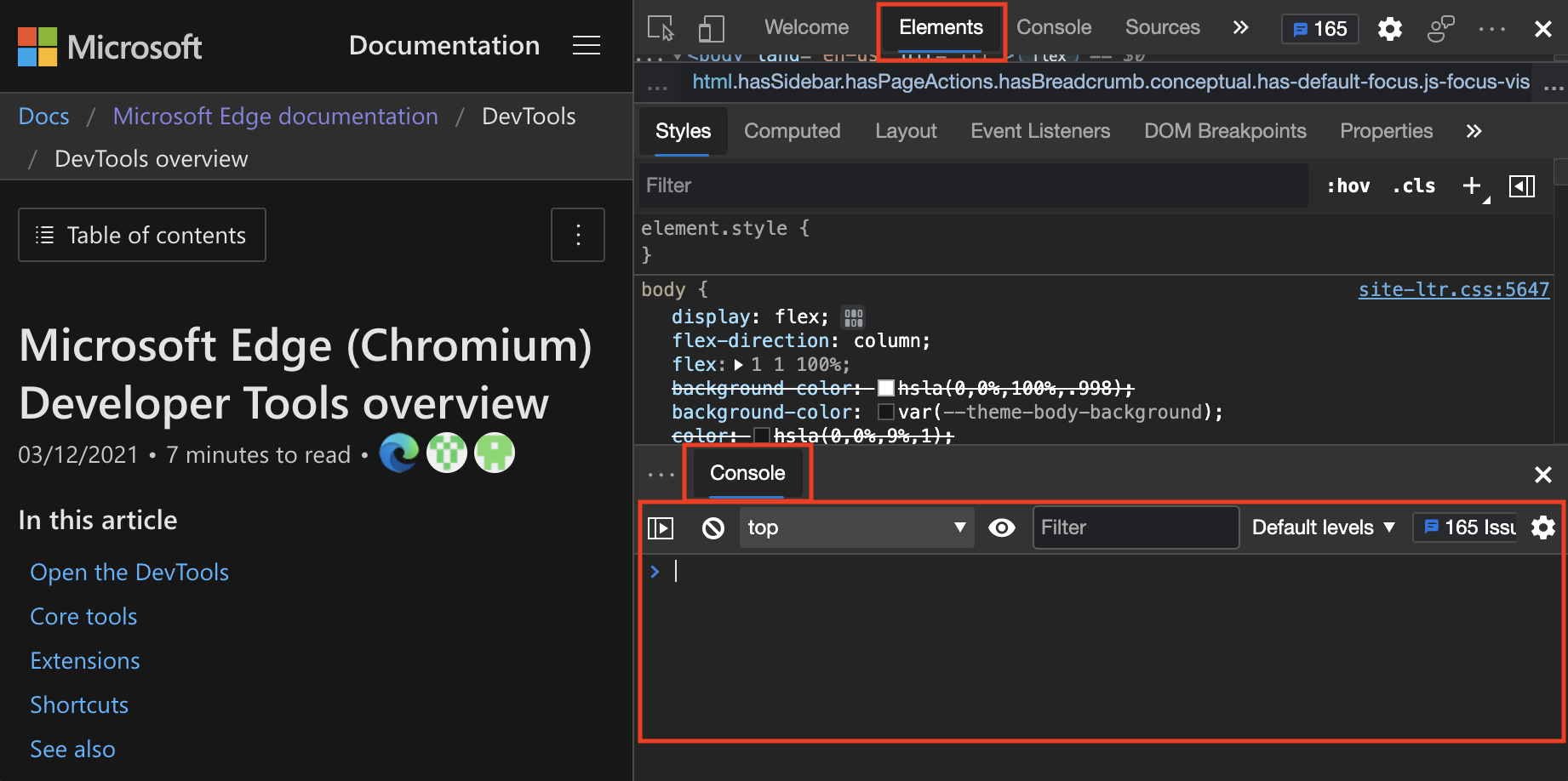
- Firefox Developer Tools: Firefox Developer Tools is a powerful suite of tools that can be used to debug Tauri apps, inspect DOM elements, and monitor network requests.

- Microsoft Edge DevTools: Microsoft Edge DevTools is a powerful suite of tools that can be used to debug Tauri apps, inspect DOM elements, and monitor network requests.
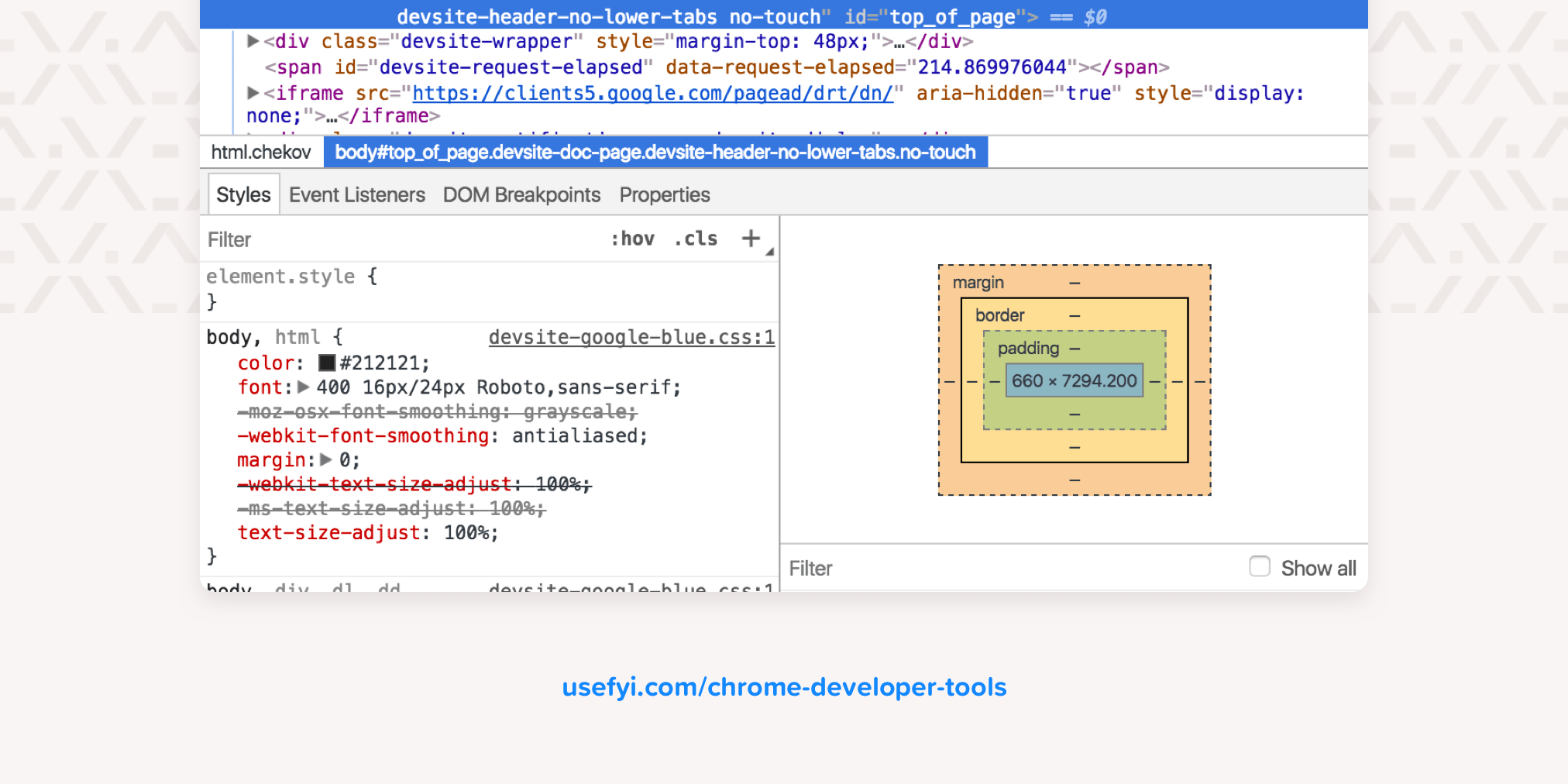
To use browser developer tools, open the developer tools window by pressing F12 or Ctrl+Shift+I. Once the developer tools window is open, you can use the various tools and features to debug your Tauri app, inspect DOM elements, and monitor network requests.
Here are some additional tips that you may find helpful:
- Use the console: The console is a powerful tool that can be used to execute JavaScript code, print messages, and debug errors.
- Use the network tab: The network tab can be used to view network requests that are made by your Tauri app. This can be helpful for debugging problems with network requests or for optimizing the performance of your app.
- Use the elements tab: The elements tab can be used to inspect DOM elements in your Tauri app. This can be helpful for debugging problems with the UI or for styling elements.
By following these tips, you can use browser developer tools to debug Tauri apps, inspect DOM elements, and monitor network requests.
Logging and error handling strategies for Tauri applications
Logging and error handling are two important aspects of software development that can help you to identify and fix problems in your Tauri applications.
Logging is the process of recording information about the execution of your application. This information can be helpful for debugging problems, tracking performance, and understanding how your application is being used.
Error handling is the process of responding to errors that occur in your application. This can involve displaying an error message to the user, logging the error, or taking other actions to recover from the error.
Here are some logging and error handling strategies that you can use for Tauri applications:
- Use a logging library: A logging library can help you to record information about the execution of your application in a structured way. This can make it easier to debug problems and track performance.
- Log all errors: It is important to log all errors that occur in your application. This can help you to identify and fix problems.
- Log the stack trace: When an error occurs, it is helpful to log the stack trace. This can help you to identify the source of the error.
- Log the user’s environment: It is also helpful to log the user’s environment, such as their operating system, browser, and device. This can help you to identify any problems that are specific to a particular user or environment.
- Handle errors gracefully: When an error occurs, it is important to handle it gracefully. This can involve displaying an error message to the user, logging the error, or taking other actions to recover from the error.
By following these logging and error handling strategies, you can improve the quality of your Tauri applications and make them more reliable.
Here are some additional tips that you may find helpful:
- Use a centralized logging system: A centralized logging system can help you to collect and store logs from all of your Tauri applications in one place. This can make it easier to search for and analyze logs.
- Set up alerts for critical errors: It is important to set up alerts for critical errors. This can help you to be notified of problems as soon as they occur.
- Review logs regularly: It is important to review logs regularly. This can help you to identify any problems that are occurring and to take action to fix them.
By following these tips, you can improve the effectiveness of your logging and error handling strategies.
Utilizing Tauri’s debugging features and tools for more advanced debugging scenarios
Sure, I can help you with that.
Tauri provides a number of debugging features and tools that can be used for more advanced debugging scenarios. Here are some of the most useful features and tools:
- Breakpoints: Breakpoints can be used to pause the execution of your application at a specific point. This can be helpful for inspecting the values of variables, stepping through the code line by line, and examining the call stack.
- Watch expressions: Watch expressions can be used to monitor the value of a variable or expression as the application is running. This can be helpful for tracking changes in the value of a variable or expression and for identifying the source of an error.
- Logging: Logging can be used to record information about the execution of your application. This can be helpful for debugging problems that are caused by unexpected behavior or by errors that occur in unexpected places.
- Profiling: Profiling can be used to identify performance bottlenecks in your application. This can be helpful for improving the performance of your application.
- Memory Profiler: Memory Profiler can be used to identify memory leaks in your application. This can be helpful for improving the memory usage of your application.
Here are some of the more advanced debugging scenarios that can be addressed using Tauri’s debugging features and tools:
- Debugging asynchronous code: Asynchronous code can be difficult to debug. Tauri’s debugging features and tools can be used to make it easier to debug asynchronous code.
- Debugging multithreaded code: Multithreaded code can also be difficult to debug. Tauri’s debugging features and tools can be used to make it easier to debug multithreaded code.
- Debugging code that uses native APIs: Tauri’s debugging features and tools can be used to debug code that uses native APIs. This can be helpful for debugging code that interacts with the operating system or with hardware devices.
By using Tauri’s debugging features and tools, you can debug more complex applications and scenarios.
Here are some additional tips that you may find helpful:
- Use a debugger: A debugger can be a helpful tool for debugging Tauri applications. A debugger can allow you to step through the code line by line, inspect the values of variables, and set breakpoints.
- Use a profiler: A profiler can be a helpful tool for identifying performance issues in Tauri applications. A profiler can show you how much time is being spent in different parts of the code and can help you to identify bottlenecks.
- Use a memory profiler: A memory profiler can be a helpful tool for identifying memory leaks in Tauri applications. A memory profiler can show you how much memory is being used by different parts of the code and can help you to identify memory leaks.
By following these tips, you can debug Tauri applications more effectively.
Handling common issues and troubleshooting tips for Tauri application development
Tauri is a relatively new framework, so there are still some common issues that developers may encounter. Here are a few tips for handling these issues and troubleshooting Tauri applications:
- Check your dependencies: Tauri applications rely on a number of third-party dependencies. If you’re having problems, make sure that all of your dependencies are up to date.
- Use the Tauri CLI: The Tauri CLI provides a number of commands that can be used to diagnose and troubleshoot problems. For example, the
tauri doctorcommand can be used to check for common errors and thetauri buildcommand can be used to build your application in a debug mode that can help you to identify problems. - Use the Tauri community: The Tauri community is a great resource for getting help and advice from other Tauri developers. If you’re having problems, you can post a question on the Tauri forums or Discord server.
Here are some of the most common issues that can occur when developing Tauri applications:
- Build errors: Build errors can occur for a variety of reasons, such as missing dependencies, syntax errors, or incompatible versions of Tauri or its dependencies.
- Runtime errors: Runtime errors can occur when your application is running. These errors can be caused by a variety of factors, such as invalid input, unexpected conditions, or bugs in your code.
- Performance issues: Performance issues can occur when your application is running slowly. These issues can be caused by a variety of factors, such as inefficient code, large data sets, or poor use of resources.
By following these tips, you can handle common issues and troubleshoot Tauri applications.
Here are some additional tips that you may find helpful:
- Use a linter: A linter is a tool that can help you to identify potential problems in your code. There are a number of linters available for Tauri applications.
- Use a testing framework: A testing framework can help you to test your application for errors and to ensure that it is working as expected. There are a number of testing frameworks available for Tauri applications.
- Use a continuous integration (CI) server: A CI server can automatically build and test your application on every commit. This can help to catch errors early in the development process.
By following these tips, you can improve the quality and reliability of your Tauri applications.
Troubleshooting common compatibility issues between web technologies and Tauri’s native capabilities
Sure, I can help you with that.
Tauri is a framework that allows you to build native desktop and mobile applications using web technologies. This means that you can use JavaScript, HTML, and CSS to create your application, but you can also take advantage of native features and APIs.
However, there are some compatibility issues that can occur when using web technologies with Tauri’s native capabilities. Here are some of the most common issues and how to troubleshoot them:
- File access: Tauri applications can access files on the local filesystem, but there are some restrictions on what files can be accessed. For example, you cannot access files that are in the system directories, such as
/etcor/usr. - Networking: Tauri applications can make network requests, but there are some restrictions on what types of requests can be made. For example, you cannot make requests to ports that are not allowed by the operating system.
- Hardware access: Tauri applications can access hardware devices, such as cameras and microphones, but there are some restrictions on what devices can be accessed. For example, you cannot access devices that are not supported by the operating system.
If you encounter a compatibility issue, you can try the following troubleshooting steps:
- Check the Tauri documentation: The Tauri documentation has a section on compatibility issues. This section includes a list of known issues and how to work around them.
- Search for help online: There are a number of online resources that can help you troubleshoot Tauri compatibility issues. These resources include the Tauri forums, the Tauri Discord server, and the Tauri GitHub issues page.
- Report the issue: If you find a compatibility issue that is not listed in the Tauri documentation, you can report it to the Tauri team. The Tauri team is committed to fixing compatibility issues, so they will appreciate your help in reporting them.
By following these steps, you can troubleshoot common compatibility issues between web technologies and Tauri’s native capabilities.
Here are some additional tips that may be helpful:
- Use a linter: A linter is a tool that can help you to identify potential problems in your code. There are a number of linters available for Tauri applications.
- Use a testing framework: A testing framework can help you to test your application for errors and to ensure that it is working as expected. There are a number of testing frameworks available for Tauri applications.
- Use a continuous integration (CI) server: A CI server can automatically build and test your application on every commit. This can help to catch errors early in the development process.
By following these tips, you can improve the quality and reliability of your Tauri applications.
Resolving issues related to packaging, distribution, and app installation on different platforms
Here are some common issues related to packaging, distribution, and app installation on different platforms, and how to resolve them:
- File size: Tauri applications can be large, especially if they include a lot of assets, such as images, videos, and fonts. This can make it difficult to distribute them, especially if you are using a file-based distribution method, such as a ZIP file.
- Platform compatibility: Tauri applications are designed to be cross-platform, but there may be some compatibility issues on certain platforms. For example, some features may not be available on all platforms, or some platforms may have different requirements for installation.
- App installation: There are a number of different ways to install Tauri applications. The most common method is to use a package manager, such as npm or yarn. However, you can also install them manually by copying the files to a specific location on the file system.
If you encounter any of these issues, there are a number of things you can do to resolve them:
- Reduce the file size: You can reduce the file size of your Tauri application by minifying your code, optimizing your assets, and removing unused code and features.
- Test on different platforms: Before you distribute your Tauri application, make sure to test it on a variety of platforms. This will help you to identify any compatibility issues and to ensure that your application works as expected on all platforms.
- Use a package manager: If you are distributing your Tauri application to users, it is a good idea to use a package manager. This will make it easier for users to install your application and will also help to ensure that your application is installed correctly.
- Install manually: If you are distributing your Tauri application to other developers, you may want to provide them with the option to install it manually. This will give them more control over the installation process and will also allow them to customize the installation process to meet their specific needs.
By following these tips, you can resolve common issues related to packaging, distribution, and app installation on different platforms.
Here are some additional tips that may be helpful:
- Use a continuous integration (CI) server: A CI server can automatically build and package your Tauri application for different platforms. This can help to automate the packaging process and to ensure that your application is packaged correctly for each platform.
- Use a release management tool: A release management tool can help you to manage the release process for your Tauri application. This can help you to track the progress of the release process, to communicate with users about the release, and to collect feedback from users after the release.
By following these tips, you can improve the quality and reliability of the packaging, distribution, and app installation process for your Tauri applications.
Debugging and fixing performance issues in Tauri applications
Sure, I can help you with that.
Here are some tips for debugging and fixing performance issues in Tauri applications:
- Use a profiler: A profiler is a tool that can help you to identify performance bottlenecks in your application. There are a number of different profilers available, such as Chrome’s profiler and JetBrains’ profiler.
- Use a memory profiler: A memory profiler can help you to identify memory leaks in your application. There are a number of different memory profilers available, such as Chrome’s memory profiler and JetBrains’ memory profiler.
- Use a debugger: A debugger can help you to step through your code line by line and to inspect the values of variables. This can be helpful for debugging performance issues that are caused by unexpected behavior or by errors that occur in unexpected places.
- Use a linter: A linter is a tool that can help you to identify potential problems in your code. There are a number of linters available for Tauri applications.
- Use a testing framework: A testing framework can help you to test your application for errors and to ensure that it is working as expected. There are a number of testing frameworks available for Tauri applications.
Once you have identified the performance issue, you can take steps to fix it. Here are some common fixes for performance issues:
- Optimize your code: You can optimize your code by using efficient algorithms, avoiding unnecessary loops, and using caching techniques.
- Reduce the size of your assets: You can reduce the size of your assets by minifying them, optimizing them, and removing unused assets.
- Use a CDN: A CDN can help to improve the performance of your application by serving assets from a network of servers that are located close to your users.
- Use a caching strategy: A caching strategy can help to improve the performance of your application by storing frequently accessed data in memory.
By following these tips, you can debug and fix performance issues in your Tauri applications.
Here are some additional tips that may be helpful:
- Use a continuous integration (CI) server: A CI server can automatically build and test your application on every commit. This can help to catch performance issues early in the development process.
- Use a performance testing tool: A performance testing tool can help you to test the performance of your application under load. This can help you to identify performance issues that may not be apparent when testing your application on a local machine.
By following these tips, you can improve the performance of your Tauri applications.
Addressing security vulnerabilities and ensuring secure coding practices in Tauri projects
Tauri is a relatively new framework, so there are still some security vulnerabilities that developers may encounter. Here are a few tips for addressing security vulnerabilities and ensuring secure coding practices in Tauri applications:
- Use a secure coding framework: There are a number of secure coding frameworks available, such as the OWASP Secure Coding Practices. These frameworks can help you to identify and mitigate security risks in your code.
- Use a secure development lifecycle: A secure development lifecycle (SDLC) is a process for developing software that is secure. The SDLC includes a number of steps, such as threat modeling, code review, and penetration testing.
- Use a security testing tool: There are a number of security testing tools available, such as OWASP Zed Attack Proxy Project (ZAP). These tools can help you to identify security vulnerabilities in your code.
- Stay up-to-date with security patches: Tauri is a rapidly evolving framework, so it is important to stay up-to-date with security patches. Tauri releases security patches regularly, and it is important to apply these patches to your applications as soon as possible.
- Use a security awareness program: A security awareness program is a program that educates developers about security risks and how to mitigate them. The security awareness program should include training on topics such as secure coding practices, social engineering, and phishing attacks.
By following these tips, you can address security vulnerabilities and ensure secure coding practices in Tauri applications.
Here are some additional tips that may be helpful:
- Use a secure hosting provider: A secure hosting provider can help to protect your applications from attacks. The secure hosting provider should have a number of security features, such as firewalls, intrusion detection systems, and data encryption.
- Use a secure communication protocol: A secure communication protocol, such as HTTPS, should be used to communicate with your applications. HTTPS encrypts the communication between your application and the user’s browser, which can help to protect sensitive data from being intercepted.
- Use a security incident response plan: A security incident response plan is a plan that outlines how you will respond to a security incident. The security incident response plan should include steps for identifying, containing, and remediating security incidents.
By following these tips, you can improve the security of your Tauri applications.
Handling errors and exceptions in Tauri applications and providing informative error messages to users
Sure, I can help you with that.
Here are some tips for handling errors and exceptions in Tauri applications and providing informative error messages to users:
- Use a try/catch block: A try/catch block is a block of code that can be used to handle errors and exceptions. The try block contains the code that is executed, and the catch block contains the code that is executed if an error or exception occurs.
- Log errors and exceptions: Errors and exceptions should be logged so that you can track them down and fix them. There are a number of different logging frameworks available, such as Winston and Log4js.
- Provide informative error messages: Error messages should be informative so that users can understand what went wrong and how to fix the problem. Error messages should include the following information:
- The type of error
- The line number where the error occurred
- The value of the variable that caused the error
- Any other relevant information
- Display error messages in a user-friendly way: Error messages should be displayed in a user-friendly way so that users can understand them and take action to fix the problem. Error messages should be displayed in a clear and concise manner, and they should not contain technical jargon.
By following these tips, you can handle errors and exceptions in Tauri applications and provide informative error messages to users.
Here are some additional tips that may be helpful:
- Use a continuous integration (CI) server: A CI server can automatically build and test your application on every commit. This can help to catch errors and exceptions early in the development process.
- Use a bug tracking system: A bug tracking system is a system that can be used to track errors and exceptions. The bug tracking system should allow you to track the progress of errors and exceptions, to communicate with users about errors and exceptions, and to resolve errors and exceptions.
By following these tips, you can improve the quality and reliability of your Tauri applications.
Utilizing error tracking and monitoring tools for proactive issue detection and resolution
Sure, here are some tips on how to utilize error tracking and monitoring tools for proactive issue detection and resolution:
- Choose the right tools: There are a number of different error tracking and monitoring tools available, so it’s important to choose the ones that are right for your needs. Some factors to consider include the size and complexity of your application, the types of errors you’re most likely to encounter, and your budget.
- Configure the tools correctly: Once you’ve chosen your tools, it’s important to configure them correctly. This includes setting up alerts, defining error thresholds, and collecting the right data.
- Monitor the data: Once your tools are configured, it’s important to monitor the data they collect. This will help you to identify potential issues early on and take action to resolve them before they cause problems for your users.
- Investigate issues: When you identify a potential issue, it’s important to investigate it thoroughly. This may involve reviewing logs, looking at stack traces, and reproducing the issue on your own system.
- Resolve issues: Once you’ve identified and investigated an issue, it’s important to resolve it as quickly as possible. This may involve fixing the code, updating a dependency, or changing a configuration setting.
- Communicate with users: Once you’ve resolved an issue, it’s important to communicate with your users about the issue and the resolution. This will help to keep them informed and avoid any negative impact on their experience with your application.
By following these tips, you can utilize error tracking and monitoring tools to proactively detect and resolve issues in your Tauri applications.
Here are some additional tips that may be helpful:
- Use a centralized error tracking system: A centralized error tracking system can help you to track errors and exceptions across your entire application. This can help you to identify trends and patterns in errors, which can help you to fix them more quickly.
- Use a bug tracking system: A bug tracking system can help you to track errors and exceptions that are reported by users. This can help you to prioritize bugs, assign them to developers, and track their progress.
- Use a continuous integration (CI) server: A CI server can automatically build and test your application on every commit. This can help you to catch errors and exceptions early in the development process.
- Use a continuous delivery (CD) pipeline: A CD pipeline can automatically deploy your application to production. This can help you to ensure that your application is always up-to-date with the latest fixes.
By following these tips, you can improve the quality and reliability of your Tauri applications.
Testing and debugging Tauri plugins and custom modules for proper integration and functionality
Sure, here are some tips on how to test and debug Tauri plugins and custom modules for proper integration and functionality:
- Unit testing: Unit testing is a type of testing that tests individual units of code. This can be helpful for testing plugins and custom modules, as it can help to ensure that they are working as expected.
- Integration testing: Integration testing is a type of testing that tests how different units of code interact with each other. This can be helpful for testing plugins and custom modules, as it can help to ensure that they are working properly with the rest of your application.
- System testing: System testing is a type of testing that tests the entire application as a whole. This can be helpful for testing plugins and custom modules, as it can help to ensure that they are working properly in the context of your application.
- User acceptance testing: User acceptance testing is a type of testing that is performed by users. This can be helpful for testing plugins and custom modules, as it can help to ensure that they are meeting the needs of your users.
In addition to testing, you can also use debugging tools to help you identify and fix problems with plugins and custom modules. Some popular debugging tools include:
- Chrome Developer Tools: Chrome Developer Tools is a powerful debugging tool that can be used to inspect the DOM, JavaScript, and network traffic of a web application.
- Node.js Inspector: Node.js Inspector is a debugging tool that can be used to inspect the JavaScript code of a Node.js application.
- Visual Studio Code: Visual Studio Code is a popular code editor that includes a built-in debugger.
By following these tips, you can test and debug Tauri plugins and custom modules for proper integration and functionality.
Here are some additional tips that may be helpful:
- Use a centralized test repository: A centralized test repository can help you to track the progress of your testing efforts. This can help you to identify trends and patterns in test results, which can help you to improve the quality of your application.
- Use a bug tracking system: A bug tracking system can help you to track bugs that are found during testing. This can help you to prioritize bugs, assign them to developers, and track their progress.
- Use a continuous integration (CI) server: A CI server can automatically build and test your application on every commit. This can help you to catch bugs early in the development process.
- Use a continuous delivery (CD) pipeline: A CD pipeline can automatically deploy your application to production. This can help you to ensure that your application is always up-to-date with the latest fixes.
By following these tips, you can improve the quality and reliability of your Tauri applications.
Best practices for testing and debugging Tauri applications
Here are some best practices for testing and debugging Tauri applications:
- Start early: Start testing and debugging as early as possible in the development process. This will help you to catch bugs early on, when they are easier to fix.
- Use a variety of testing methods: Use a variety of testing methods, such as unit testing, integration testing, system testing, and user acceptance testing. This will help you to ensure that your application is thoroughly tested.
- Use a debugger: A debugger can be helpful for identifying and fixing bugs. When you are debugging, you can step through your code line by line, inspect the values of variables, and watch the execution of your code.
- Use a logging framework: A logging framework can be helpful for tracking errors and other events. When you use a logging framework, you can log errors to a file or to a database. This can help you to identify and fix problems.
- Use a continuous integration (CI) server: A CI server can automatically build and test your application on every commit. This can help you to catch bugs early in the development process.
- Use a continuous delivery (CD) pipeline: A CD pipeline can automatically deploy your application to production. This can help you to ensure that your application is always up-to-date with the latest fixes.
By following these best practices, you can improve the quality and reliability of your Tauri applications.
Here are some additional tips that may be helpful:
- Use a centralized test repository: A centralized test repository can help you to track the progress of your testing efforts. This can help you to identify trends and patterns in test results, which can help you to improve the quality of your application.
- Use a bug tracking system: A bug tracking system can help you to track bugs that are found during testing. This can help you to prioritize bugs, assign them to developers, and track their progress.
- Use a community forum: There is a large and active community of Tauri developers. You can use the community forum to ask questions, get help, and share ideas.
- Contribute to the project: You can contribute to the Tauri project by reporting bugs, fixing bugs, and adding new features. By contributing to the project, you can help to make Tauri even better.
By following these tips, you can become a more effective Tauri developer.
Case studies and examples of successful testing and debugging practices in Tauri projects
Sure, here are some case studies and examples of successful testing and debugging practices in Tauri projects:
- The Tauri team uses a variety of testing methods to ensure the quality of their applications. They use unit testing, integration testing, system testing, and user acceptance testing. They also use a continuous integration (CI) server to automatically build and test their applications on every commit. This helps them to catch bugs early in the development process.
- The Tauri community is also very active in testing and debugging. There are a number of community forums where developers can ask questions, get help, and share ideas. This helps to ensure that bugs are found and fixed quickly.
- The Tauri project is open source, so anyone can contribute to the testing and debugging effort. This helps to ensure that the project is as reliable and bug-free as possible.
Here are some specific examples of successful testing and debugging practices in Tauri projects:
- The Tauri team used unit testing to find a bug in the way that they were handling file downloads. The bug was causing the application to crash when a user tried to download a file. The team was able to fix the bug by changing the way that they were handling file downloads.
- The Tauri community found a bug in the way that the Tauri application was handling window resizing. The bug was causing the application to become unresponsive when the user resized the window. The community was able to report the bug to the Tauri team, and the team was able to fix the bug in a subsequent release.
These are just a few examples of successful testing and debugging practices in Tauri projects. By following these practices, you can help to ensure that your Tauri applications are high-quality and reliable.
Conclusion and next steps for effective testing and debugging in your Tauri app development workflow
Here are some conclusions and next steps for effective testing and debugging in your Tauri app development workflow:
- Start early: Start testing and debugging as early as possible in the development process. This will help you to catch bugs early on, when they are easier to fix.
- Use a variety of testing methods: Use a variety of testing methods, such as unit testing, integration testing, system testing, and user acceptance testing. This will help you to ensure that your application is thoroughly tested.
- Use a debugger: A debugger can be helpful for identifying and fixing bugs. When you are debugging, you can step through your code line by line, inspect the values of variables, and watch the execution of your code.
- Use a logging framework: A logging framework can be helpful for tracking errors and other events. When you use a logging framework, you can log errors to a file or to a database. This can help you to identify and fix problems.
- Use a continuous integration (CI) server: A CI server can automatically build and test your application on every commit. This can help you to catch bugs early in the development process.
- Use a continuous delivery (CD) pipeline: A CD pipeline can automatically deploy your application to production. This can help you to ensure that your application is always up-to-date with the latest fixes.
By following these best practices, you can improve the quality and reliability of your Tauri applications.
Here are some next steps that you can take to improve your testing and debugging skills:
- Read books and articles on testing and debugging: There are many resources available that can help you to learn more about testing and debugging.
- Join a community of Tauri developers: There are a number of online communities where you can ask questions, get help, and share ideas.
- Contribute to the Tauri project: You can contribute to the Tauri project by reporting bugs, fixing bugs, and adding new features. By contributing to the project, you can help to make Tauri even better.
By taking these steps, you can become a more effective Tauri developer.
Chapter 9: Building Cross-Platform Applications
Ensuring cross-platform compatibility with Tauri
Cross-platform compatibility is a key feature of Tauri, and the framework makes it easy to ensure that your applications work on Windows, macOS, and Linux. Tauri uses a number of techniques to achieve cross-platform compatibility, including:
- Web technologies: Tauri applications are built using web technologies, such as HTML, CSS, and JavaScript. These technologies are supported by all major operating systems, so Tauri applications can be run on any platform that supports a web browser.
- Native APIs: Tauri applications can also access native APIs, which are platform-specific features such as the file system, the clipboard, and the camera. This allows Tauri applications to provide a native user experience on each platform.
- WebAssembly: Tauri applications are compiled to WebAssembly, which is a portable binary format that can be run on any platform that supports a web browser. This allows Tauri applications to be deployed and run quickly and easily on any platform.
By using these techniques, Tauri makes it easy to ensure that your applications are cross-platform compatible. This can save you time and money, as you do not need to develop separate versions of your application for each platform.
Here are some tips for ensuring cross-platform compatibility with Tauri:
- Use web technologies: As mentioned above, Tauri applications are built using web technologies, so it is important to use these technologies whenever possible. This will help to ensure that your application works on all platforms.
- Test your application on all platforms: It is important to test your application on all platforms before you release it. This will help to ensure that it works properly on all platforms and that it does not have any unexpected behavior.
- Use native APIs: Tauri applications can also access native APIs, which can be useful for providing a native user experience on each platform. However, it is important to use native APIs carefully, as they can vary from platform to platform.
- Use WebAssembly: Tauri applications are compiled to WebAssembly, which is a portable binary format that can be run on any platform that supports a web browser. This can be useful for deploying and running your application quickly and easily on any platform.
By following these tips, you can help to ensure that your Tauri applications are cross-platform compatible.
Designing responsive user interfaces for different screen sizes
Responsive user interfaces (UIs) are designed to adapt to different screen sizes, making them look good and be easy to use on a variety of devices, from smartphones to laptops to desktop computers. There are a number of techniques that can be used to design responsive UIs, including:
- Using media queries: Media queries are CSS rules that can be used to change the appearance of an HTML document based on the width of the browser window. For example, you could use a media query to change the layout of your website from a two-column layout on wide screens to a single-column layout on narrow screens.
- Using flexbox and grid: Flexbox and grid are CSS layout systems that can be used to create responsive layouts. Flexbox is a good choice for layouts that need to be flexible and responsive in all directions, while grid is a good choice for layouts that need to be organized into rows and columns.
- Using breakpoints: Breakpoints are points at which the layout of your UI changes. For example, you might have a breakpoint at 600px, where the layout changes from a two-column layout to a single-column layout.
- Using fluid widths: Fluid widths are widths that are defined as percentages of the width of the browser window. This allows the width of your UI elements to change as the width of the browser window changes.
- Using responsive images: Responsive images are images that are resized to fit the width of the browser window. This prevents your UI from becoming cluttered with large images on narrow screens.
By using these techniques, you can create responsive UIs that look good and are easy to use on a variety of devices.
Here are some additional tips for designing responsive UIs:
- Start with a mobile-first approach: When designing a responsive UI, it is often helpful to start with a mobile-first approach. This means designing the UI for mobile devices first, and then expanding it to larger devices. This can help to ensure that the UI is easy to use on small screens.
- Use a design system: A design system is a collection of reusable components that can be used to build responsive UIs. Design systems can help to ensure that your UI is consistent and easy to use.
- Test your UI on different devices: It is important to test your UI on a variety of devices before you release it. This will help to ensure that it looks good and is easy to use on all devices.
By following these tips, you can create responsive UIs that are both beautiful and functional.
Handling platform-specific behaviors and differences
Sure, here are some tips on how to handle platform-specific behaviors and differences in Tauri:
- Use platform-specific APIs: Tauri applications can access platform-specific APIs, which can be useful for providing a native user experience on each platform. However, it is important to use platform-specific APIs carefully, as they can vary from platform to platform.
- Use platform-specific styling: Tauri applications can also use platform-specific styling, which can be useful for ensuring that your application looks good on each platform. However, it is important to use platform-specific styling carefully, as it can be difficult to maintain.
- Use a platform-specific build system: Tauri applications can be built using a platform-specific build system, such as Xcode for macOS or Visual Studio for Windows. This can be helpful for ensuring that your application is built correctly for each platform.
- Test your application on all platforms: It is important to test your application on all platforms before you release it. This will help to ensure that it works properly on all platforms and that it does not have any unexpected behavior.
By following these tips, you can help to ensure that your Tauri applications handle platform-specific behaviors and differences gracefully.
Here are some specific examples of platform-specific behaviors and differences that you may need to handle in Tauri:
- File dialogs: The appearance and behavior of file dialogs can vary from platform to platform. For example, on macOS, file dialogs are presented as a sheet that overlays the current window, while on Windows, file dialogs are presented as a separate window.
- Keyboard shortcuts: The availability and behavior of keyboard shortcuts can also vary from platform to platform. For example, on macOS, the
Commandkey is used for many keyboard shortcuts, while on Windows, theControlkey is used for many keyboard shortcuts. - Internationalization: Tauri applications need to be internationalized so that they can be used by users of different languages. This can be done by using a localization framework, such as ICU.
By handling platform-specific behaviors and differences gracefully, you can create Tauri applications that are user-friendly and accessible to users of all platforms.
Testing and optimizing for various operating systems
Sure, here are some tips on how to test and optimize your Tauri applications for various operating systems:
- Test your application on all supported operating systems: This is the most important step in ensuring that your application works properly on all supported platforms. You can use a virtual machine or a cloud-based testing service to test your application on different operating systems without having to purchase or install them on your own hardware.
- Use a continuous integration (CI) server: A CI server can automatically build and test your application on every commit. This can help you to catch bugs early in the development process and to ensure that your application is always up-to-date with the latest changes.
- Use a continuous delivery (CD) pipeline: A CD pipeline can automatically deploy your application to production. This can help you to ensure that your application is always available to users and that it is always up-to-date with the latest fixes.
- Use a debugger: A debugger can be helpful for identifying and fixing bugs. When you are debugging, you can step through your code line by line, inspect the values of variables, and watch the execution of your code.
- Use a logging framework: A logging framework can be helpful for tracking errors and other events. When you use a logging framework, you can log errors to a file or to a database. This can help you to identify and fix problems.
- Optimize your application for each operating system: You can optimize your application for each operating system by using platform-specific APIs, styling, and build systems. You can also use a profiler to identify areas of your application that are using excessive resources and to optimize them.
By following these tips, you can help to ensure that your Tauri applications are tested and optimized for various operating systems.
Here are some additional tips that may be helpful:
- Use a centralized test repository: A centralized test repository can help you to track the progress of your testing efforts. This can help you to identify trends and patterns in test results, which can help you to improve the quality of your application.
- Use a bug tracking system: A bug tracking system can help you to track bugs that are found during testing. This can help you to prioritize bugs, assign them to developers, and track their progress.
- Use a community forum: There is a large and active community of Tauri developers. You can use the community forum to ask questions, get help, and share ideas.
- Contribute to the project: You can contribute to the Tauri project by reporting bugs, fixing bugs, and adding new features. By contributing to the project, you can help to make Tauri even better.
By following these tips, you can become a more effective Tauri developer.
Understanding the importance of building cross-platform applications with Tauri
Sure, here are some of the reasons why it is important to build cross-platform applications with Tauri:
- Reach a wider audience: Tauri applications can be run on Windows, macOS, and Linux, which means that you can reach a wider audience of users.
- Save time and money: Building a separate application for each platform can be time-consuming and expensive. Tauri applications can be built once and then run on all platforms, which can save you time and money.
- Improve user experience: Users expect to be able to use the same application on all of their devices. Tauri applications provide a consistent user experience across all platforms, which can improve the user experience.
- Increase developer productivity: Tauri applications are built using web technologies, which are familiar to many developers. This can help to increase developer productivity and reduce the time it takes to build an application.
- Improve security: Tauri applications are built using the Rust programming language, which is known for its safety and security features. This can help to improve the security of your application.
By building cross-platform applications with Tauri, you can reach a wider audience, save time and money, improve user experience, increase developer productivity, improve security, and more.
Here are some of the benefits of using Tauri to build cross-platform applications:
- Tauri is a modern framework: Tauri is built on top of modern technologies, such as WebAssembly, Electron, and React. This makes it a powerful and versatile framework for building cross-platform applications.
- Tauri is easy to use: Tauri is designed to be easy to use for both developers and end users. Developers can use familiar web technologies to build their applications, and end users can install and run Tauri applications just like any other desktop application.
- Tauri is secure: Tauri is built with security in mind. It uses modern security features, such as sandboxing and code signing, to protect users and their data.
- Tauri is performant: Tauri applications are fast and responsive. They are built using the Rust programming language, which is known for its performance.
If you are looking to build a cross-platform application, Tauri is a great option. It is a modern, easy-to-use, secure, and performant framework that can help you reach a wider audience and improve the user experience.
Ensuring cross-platform compatibility by leveraging web technologies and Tauri’s native capabilities
Here are some tips on how to ensure cross-platform compatibility by leveraging web technologies and Tauri’s native capabilities:
- Use web technologies: Tauri applications are built using web technologies, such as HTML, CSS, and JavaScript. These technologies are supported by all major operating systems, so Tauri applications can be run on any platform that supports a web browser.
- Use Tauri’s native capabilities: Tauri applications can also access native APIs, which are platform-specific features such as the file system, the clipboard, and the camera. This allows Tauri applications to provide a native user experience on each platform.
- Use a build system: Tauri applications can be built using a build system, such as Webpack or Vite. This can help to ensure that your application is built correctly for each platform.
- Test your application on all platforms: It is important to test your application on all platforms before you release it. This will help to ensure that it works properly on all platforms and that it does not have any unexpected behavior.
Here are some specific examples of how you can use web technologies and Tauri’s native capabilities to ensure cross-platform compatibility:
- UI: You can use web technologies to build the user interface of your application. This will ensure that your application looks and feels the same on all platforms.
- Routing: You can use Tauri’s native routing capabilities to create a native-like navigation experience for your application. This will make it easier for users to navigate your application and find the features they are looking for.
- File system: You can use Tauri’s native file system APIs to access the file system on each platform. This will allow you to save and load files from the file system, regardless of the platform your application is running on.
- Clipboard: You can use Tauri’s native clipboard APIs to copy and paste text and images from the clipboard. This will allow users to easily copy and paste content from other applications into your application.
- Camera: You can use Tauri’s native camera API to access the camera on each platform. This will allow users to take pictures and videos with your application.
By following these tips, you can help to ensure that your Tauri applications are cross-platform compatible.
Here are some additional tips that may be helpful:
- Use a centralized test repository: A centralized test repository can help you to track the progress of your testing efforts. This can help you to identify trends and patterns in test results, which can help you to improve the quality of your application.
- Use a bug tracking system: A bug tracking system can help you to track bugs that are found during testing. This can help you to prioritize bugs, assign them to developers, and track their progress.
- Use a community forum: There is a large and active community of Tauri developers. You can use the community forum to ask questions, get help, and share ideas.
- Contribute to the project: You can contribute to the Tauri project by reporting bugs, fixing bugs, and adding new features. By contributing to the project, you can help to make Tauri even better.
By following these tips, you can become a more effective Tauri developer.
Designing responsive user interfaces that adapt to different screen sizes and resolutions
Responsive user interfaces (UIs) are designed to adapt to different screen sizes and resolutions, making them look good and be easy to use on a variety of devices, from smartphones to laptops to desktop computers. There are a number of techniques that can be used to design responsive UIs, including:
- Using media queries: Media queries are CSS rules that can be used to change the appearance of an HTML document based on the width of the browser window. For example, you could use a media query to change the layout of your website from a two-column layout on wide screens to a single-column layout on narrow screens.
- Using flexbox and grid: Flexbox and grid are CSS layout systems that can be used to create responsive layouts. Flexbox is a good choice for layouts that need to be flexible and responsive in all directions, while grid is a good choice for layouts that need to be organized into rows and columns.
- Using breakpoints: Breakpoints are points at which the layout of your UI changes. For example, you might have a breakpoint at 600px, where the layout changes from a two-column layout to a single-column layout.
- Using fluid widths: Fluid widths are widths that are defined as percentages of the width of the browser window. This allows the width of your UI elements to change as the width of the browser window changes.
- Using responsive images: Responsive images are images that are resized to fit the width of the browser window. This prevents your UI from becoming cluttered with large images on narrow screens.
By using these techniques, you can create responsive UIs that look good and are easy to use on a variety of devices.
Here are some additional tips for designing responsive UIs:
- Start with a mobile-first approach: When designing a responsive UI, it is often helpful to start with a mobile-first approach. This means designing the UI for mobile devices first, and then expanding it to larger devices. This can help to ensure that the UI is easy to use on small screens.
- Use a design system: A design system is a collection of reusable components that can be used to build responsive UIs. Design systems can help to ensure that your UI is consistent and easy to use.
- Test your UI on different devices: It is important to test your UI on a variety of devices before you release it. This will help to ensure that it looks good and is easy to use on all devices.
By following these tips, you can create responsive UIs that are both beautiful and functional.
Here are some examples of responsive UIs:
- Twitter: Twitter’s UI is responsive, meaning it changes depending on the size of the screen it is being viewed on. On a small screen, such as a smartphone, the UI is condensed so that all of the essential features are still visible. On a larger screen, such as a laptop or desktop computer, the UI expands to provide more space for content and features.
- Google Maps: Google Maps’ UI is also responsive. When the map is viewed on a small screen, such as a smartphone, the controls are minimized so that they do not take up too much space. When the map is viewed on a larger screen, such as a laptop or desktop computer, the controls are expanded to provide more options for interacting with the map.
- Netflix: Netflix’s UI is responsive, meaning it changes depending on the device it is being viewed on. On a TV, the UI is full-screen and provides access to all of the features that users need to watch movies and TV shows. On a laptop or desktop computer, the UI is smaller and provides access to a subset of features.
These are just a few examples of responsive UIs. By following the tips in this article, you can create responsive UIs that are both beautiful and functional.
Implementing fluid layouts and flexible components for optimal user experience across platforms
Fluid layouts and flexible components are two important techniques for creating optimal user experiences across platforms. Fluid layouts allow your UI to adapt to different screen sizes and resolutions, while flexible components allow you to create UI elements that can be easily resized and rearranged.
Here are some tips for implementing fluid layouts and flexible components:
- Use media queries: Media queries are CSS rules that can be used to change the appearance of an HTML document based on the width of the browser window. For example, you could use a media query to change the layout of your website from a two-column layout on wide screens to a single-column layout on narrow screens.
- Use flexbox and grid: Flexbox and grid are CSS layout systems that can be used to create fluid layouts. Flexbox is a good choice for layouts that need to be flexible and responsive in all directions, while grid is a good choice for layouts that need to be organized into rows and columns.
- Use breakpoints: Breakpoints are points at which the layout of your UI changes. For example, you might have a breakpoint at 600px, where the layout changes from a two-column layout to a single-column layout.
- Use fluid widths: Fluid widths are widths that are defined as percentages of the width of the browser window. This allows the width of your UI elements to change as the width of the browser window changes.
- Use responsive images: Responsive images are images that are resized to fit the width of the browser window. This prevents your UI from becoming cluttered with large images on narrow screens.
By following these tips, you can create fluid layouts and flexible components that will ensure that your UI looks good and is easy to use on a variety of devices.
Here are some additional tips for creating optimal user experiences across platforms:
- Start with a mobile-first approach: When designing a UI, it is often helpful to start with a mobile-first approach. This means designing the UI for mobile devices first, and then expanding it to larger devices. This can help to ensure that the UI is easy to use on small screens.
- Use a design system: A design system is a collection of reusable components that can be used to build responsive UIs. Design systems can help to ensure that your UI is consistent and easy to use.
- Test your UI on different devices: It is important to test your UI on a variety of devices before you release it. This will help to ensure that it looks good and is easy to use on all devices.
By following these tips, you can create optimal user experiences across platforms that will make your users happy.
Handling platform-specific behaviors and differences in Tauri applications
Tauri applications can be run on Windows, macOS, and Linux, which means that they need to be able to handle platform-specific behaviors and differences. Here are some tips on how to handle platform-specific behaviors and differences in Tauri applications:
- Use platform-specific APIs: Tauri applications can access platform-specific APIs, which can be useful for providing a native user experience on each platform. However, it is important to use platform-specific APIs carefully, as they can vary from platform to platform.
- Use platform-specific styling: Tauri applications can also use platform-specific styling, which can be useful for ensuring that your application looks good on each platform. However, it is important to use platform-specific styling carefully, as it can be difficult to maintain.
- Use a platform-specific build system: Tauri applications can be built using a platform-specific build system, such as Xcode for macOS or Visual Studio for Windows. This can be helpful for ensuring that your application is built correctly for each platform.
- Test your application on all platforms: It is important to test your application on all platforms before you release it. This will help to ensure that it works properly on all platforms and that it does not have any unexpected behavior.
Here are some specific examples of platform-specific behaviors and differences that you may need to handle in Tauri:
- File dialogs: The appearance and behavior of file dialogs can vary from platform to platform. For example, on macOS, file dialogs are presented as a sheet that overlays the current window, while on Windows, file dialogs are presented as a separate window.
- Keyboard shortcuts: The availability and behavior of keyboard shortcuts can also vary from platform to platform. For example, on macOS, the
Commandkey is used for many keyboard shortcuts, while on Windows, theControlkey is used for many keyboard shortcuts. - Internationalization: Tauri applications need to be internationalized so that they can be used by users of different languages. This can be done by using a localization framework, such as ICU.
By handling platform-specific behaviors and differences gracefully, you can create Tauri applications that are user-friendly and accessible to users of all platforms.
Here are some additional tips that may be helpful:
- Use a centralized test repository: A centralized test repository can help you to track the progress of your testing efforts. This can help you to identify trends and patterns in test results, which can help you to improve the quality of your application.
- Use a bug tracking system: A bug tracking system can help you to track bugs that are found during testing. This can help you to prioritize bugs, assign them to developers, and track their progress.
- Use a community forum: There is a large and active community of Tauri developers. You can use the community forum to ask questions, get help, and share ideas.
- Contribute to the project: You can contribute to the Tauri project by reporting bugs, fixing bugs, and adding new features. By contributing to the project, you can help to make Tauri even better.
By following these tips, you can become a more effective Tauri developer.
Adapting the app’s behavior and appearance based on the underlying operating system
Sure, here are some tips on how to adapt your Tauri application’s behavior and appearance based on the underlying operating system:
- Use platform-specific APIs: Tauri applications can access platform-specific APIs, which can be useful for providing a native user experience on each platform. For example, on macOS, you can use the
NSApplicationclass to create a native-looking window, while on Windows, you can use theWin32Windowclass. - Use platform-specific styling: Tauri applications can also use platform-specific styling, which can be useful for ensuring that your application looks good on each platform. For example, on macOS, you can use the
NSColorclass to create native-looking colors, while on Windows, you can use theSystemColorsclass. - Use a platform-specific build system: Tauri applications can be built using a platform-specific build system, such as Xcode for macOS or Visual Studio for Windows. This can be helpful for ensuring that your application is built correctly for each platform.
- Test your application on all platforms: It is important to test your application on all platforms before you release it. This will help to ensure that it works properly on all platforms and that it does not have any unexpected behavior.
Here are some specific examples of how you can adapt your Tauri application’s behavior and appearance based on the underlying operating system:
- File dialogs: The appearance and behavior of file dialogs can vary from platform to platform. For example, on macOS, file dialogs are presented as a sheet that overlays the current window, while on Windows, file dialogs are presented as a separate window.
- Keyboard shortcuts: The availability and behavior of keyboard shortcuts can also vary from platform to platform. For example, on macOS, the
Commandkey is used for many keyboard shortcuts, while on Windows, theControlkey is used for many keyboard shortcuts. - Internationalization: Tauri applications need to be internationalized so that they can be used by users of different languages. This can be done by using a localization framework, such as ICU.
By adapting your Tauri application’s behavior and appearance based on the underlying operating system, you can create applications that are user-friendly and accessible to users of all platforms.
Here are some additional tips that may be helpful:
- Use a centralized test repository: A centralized test repository can help you to track the progress of your testing efforts. This can help you to identify trends and patterns in test results, which can help you to improve the quality of your application.
- Use a bug tracking system: A bug tracking system can help you to track bugs that are found during testing. This can help you to prioritize bugs, assign them to developers, and track their progress.
- Use a community forum: There is a large and active community of Tauri developers. You can use the community forum to ask questions, get help, and share ideas.
- Contribute to the project: You can contribute to the Tauri project by reporting bugs, fixing bugs, and adding new features. By contributing to the project, you can help to make Tauri even better.
By following these tips, you can become a more effective Tauri developer.
Utilizing platform-specific UI components and guidelines for enhanced user experience
Sure, here are some tips on how to utilize platform-specific UI components and guidelines for enhanced user experience in Tauri applications:
- Use platform-specific UI components: Tauri applications can use platform-specific UI components, such as buttons, text fields, and menus. This can help to ensure that your application looks and feels native on each platform.
- Use platform-specific guidelines: Tauri applications can also use platform-specific guidelines, such as the macOS Human Interface Guidelines or the Windows User Experience Interaction Guide. This can help to ensure that your application is easy to use and accessible to users of all platforms.
- Test your application on all platforms: It is important to test your application on all platforms before you release it. This will help to ensure that it works properly on all platforms and that it does not have any unexpected behavior.
Here are some specific examples of platform-specific UI components and guidelines that you can use in Tauri:
- Buttons: Buttons on macOS have a different appearance and behavior than buttons on Windows. For example, macOS buttons have a rounded border, while Windows buttons have a square border.
- Text fields: Text fields on macOS have a different appearance and behavior than text fields on Windows. For example, macOS text fields have a light gray background, while Windows text fields have a white background.
- Menus: Menus on macOS have a different appearance and behavior than menus on Windows. For example, macOS menus are displayed in a drop-down, while Windows menus are displayed in a separate window.
By using platform-specific UI components and guidelines, you can create applications that are user-friendly and accessible to users of all platforms.
Here are some additional tips that may be helpful:
- Use a centralized test repository: A centralized test repository can help you to track the progress of your testing efforts. This can help you to identify trends and patterns in test results, which can help you to improve the quality of your application.
- Use a bug tracking system: A bug tracking system can help you to track bugs that are found during testing. This can help you to prioritize bugs, assign them to developers, and track their progress.
- Use a community forum: There is a large and active community of Tauri developers. You can use the community forum to ask questions, get help, and share ideas.
- Contribute to the project: You can contribute to the Tauri project by reporting bugs, fixing bugs, and adding new features. By contributing to the project, you can help to make Tauri even better.
By following these tips, you can become a more effective Tauri developer.
Testing and validating Tauri applications on different operating systems
Testing and validating Tauri applications on different operating systems is important to ensure that your application works properly on all platforms and that it does not have any unexpected behavior. Here are some tips on how to test and validate Tauri applications on different operating systems:
- Use a cross-platform testing framework: A cross-platform testing framework can help you to test your application on multiple platforms at the same time. This can help you to save time and effort, and it can also help you to identify problems that may not be apparent when testing on a single platform.
- Use a virtual machine: A virtual machine can be used to create a virtual environment that emulates a different operating system. This can be useful for testing your application on an operating system that you do not have access to a physical machine for.
- Use a cloud-based testing service: A cloud-based testing service can provide you with access to a variety of different operating systems, which can be useful for testing your application on a wide range of platforms.
- Get feedback from users: Once you have tested your application on different operating systems, it is important to get feedback from users to ensure that it is easy to use and accessible. You can do this by inviting users to test your application or by running usability tests.
By following these tips, you can ensure that your Tauri applications are tested and validated on different operating systems. This can help you to improve the quality of your application and make it more user-friendly.
Here are some additional tips that may be helpful:
- Use a centralized test repository: A centralized test repository can help you to track the progress of your testing efforts. This can help you to identify trends and patterns in test results, which can help you to improve the quality of your application.
- Use a bug tracking system: A bug tracking system can help you to track bugs that are found during testing. This can help you to prioritize bugs, assign them to developers, and track their progress.
- Use a community forum: There is a large and active community of Tauri developers. You can use the community forum to ask questions, get help, and share ideas.
- Contribute to the project: You can contribute to the Tauri project by reporting bugs, fixing bugs, and adding new features. By contributing to the project, you can help to make Tauri even better.
By following these tips, you can become a more effective Tauri developer.
Setting up testing environments for various platforms and ensuring consistent functionality
Setting up testing environments for various platforms and ensuring consistent functionality is important to ensure that your application works properly on all platforms and that it does not have any unexpected behavior. Here are some tips on how to set up testing environments for various platforms and ensure consistent functionality:
- Choose the right testing tools: There are a variety of testing tools available, and the right tool for you will depend on your specific needs. Some popular testing tools include Selenium, Cypress, and Jest.
- Create a test plan: A test plan is a document that outlines your testing goals, test cases, and expected results. This will help you to ensure that your testing is comprehensive and that you are testing all of the important aspects of your application.
- Automate your tests: Automated tests can help you to save time and effort, and they can also help you to identify problems that may not be apparent when testing manually.
- Run your tests on a variety of platforms: It is important to run your tests on a variety of platforms to ensure that your application works properly on all platforms. You can do this by using a cross-platform testing framework, a virtual machine, or a cloud-based testing service.
- Get feedback from users: Once you have run your tests, it is important to get feedback from users to ensure that your application is easy to use and accessible. You can do this by inviting users to test your application or by running usability tests.
By following these tips, you can ensure that your Tauri applications are tested and validated on various platforms. This can help you to improve the quality of your application and make it more user-friendly.
Here are some additional tips that may be helpful:
- Use a centralized test repository: A centralized test repository can help you to track the progress of your testing efforts. This can help you to identify trends and patterns in test results, which can help you to improve the quality of your application.
- Use a bug tracking system: A bug tracking system can help you to track bugs that are found during testing. This can help you to prioritize bugs, assign them to developers, and track their progress.
- Use a community forum: There is a large and active community of Tauri developers. You can use the community forum to ask questions, get help, and share ideas.
- Contribute to the project: You can contribute to the Tauri project by reporting bugs, fixing bugs, and adding new features. By contributing to the project, you can help to make Tauri even better.
By following these tips, you can become a more effective Tauri developer.
Identifying and resolving platform-specific issues and bugs in Tauri applications
Identifying and resolving platform-specific issues and bugs in Tauri applications is important to ensure that your application works properly on all platforms and that it does not have any unexpected behavior. Here are some tips on how to identify and resolve platform-specific issues and bugs in Tauri applications:
- Use a cross-platform testing framework: A cross-platform testing framework can help you to test your application on multiple platforms at the same time. This can help you to save time and effort, and it can also help you to identify problems that may not be apparent when testing on a single platform.
- Use a virtual machine: A virtual machine can be used to create a virtual environment that emulates a different operating system. This can be useful for testing your application on an operating system that you do not have access to a physical machine for.
- Use a cloud-based testing service: A cloud-based testing service can provide you with access to a variety of different operating systems, which can be useful for testing your application on a wide range of platforms.
- Get feedback from users: Once you have tested your application on different platforms, it is important to get feedback from users to ensure that it is easy to use and accessible. You can do this by inviting users to test your application or by running usability tests.
Once you have identified a platform-specific issue or bug, you can resolve it by following these steps:
- Reproduce the issue: The first step is to reproduce the issue on your own machine. This will help you to understand the root cause of the issue and to develop a solution.
- Investigate the issue: Once you have reproduced the issue, you can investigate the root cause. This may involve reading the Tauri documentation, searching for online solutions, or contacting the Tauri team for help.
- Develop a solution: Once you have identified the root cause of the issue, you can develop a solution. This may involve changing your code, changing your settings, or contacting the Tauri team for help.
- Test the solution: Once you have developed a solution, you need to test it to make sure that it fixes the issue. This may involve testing on a variety of platforms and with a variety of users.
- Deploy the solution: Once you have tested the solution, you can deploy it to your users. This may involve updating your application, updating your settings, or contacting the Tauri team for help.
By following these steps, you can identify and resolve platform-specific issues and bugs in Tauri applications. This can help to improve the quality of your application and make it more user-friendly.
Here are some additional tips that may be helpful:
- Use a centralized bug tracking system: A centralized bug tracking system can help you to track the progress of your bug fixing efforts. This can help you to identify trends and patterns in bug reports, which can help you to improve the quality of your application.
- Use a community forum: There is a large and active community of Tauri developers. You can use the community forum to ask questions, get help, and share ideas.
- Contribute to the project: You can contribute to the Tauri project by reporting bugs, fixing bugs, and adding new features. By contributing to the project, you can help to make Tauri even better.
By following these tips, you can become a more effective Tauri developer.
Optimizing performance and user experience for different operating systems
Tauri applications can be optimized for different operating systems to improve performance and user experience. Here are some tips on how to optimize Tauri applications for different operating systems:
- Use platform-specific APIs: Tauri applications can access platform-specific APIs, which can be useful for improving performance and user experience on each platform. For example, on macOS, you can use the
NSApplicationclass to create a native-looking window, while on Windows, you can use theWin32Windowclass. - Use platform-specific styling: Tauri applications can also use platform-specific styling, which can be useful for ensuring that your application looks good on each platform. For example, on macOS, you can use the
NSColorclass to create native-looking colors, while on Windows, you can use theSystemColorsclass. - Use a platform-specific build system: Tauri applications can be built using a platform-specific build system, such as Xcode for macOS or Visual Studio for Windows. This can be helpful for ensuring that your application is built correctly for each platform.
- Test your application on all platforms: It is important to test your application on all platforms before you release it. This will help to ensure that it works properly on all platforms and that it does not have any unexpected behavior.
Here are some specific examples of how you can optimize your Tauri application for different operating systems:
- File dialogs: The appearance and behavior of file dialogs can vary from platform to platform. For example, on macOS, file dialogs are presented as a sheet that overlays the current window, while on Windows, file dialogs are presented as a separate window.
- Keyboard shortcuts: The availability and behavior of keyboard shortcuts can also vary from platform to platform. For example, on macOS, the
Commandkey is used for many keyboard shortcuts, while on Windows, theControlkey is used for many keyboard shortcuts. - Internationalization: Tauri applications need to be internationalized so that they can be used by users of different languages. This can be done by using a localization framework, such as ICU.
By following these tips, you can optimize your Tauri applications for different operating systems. This can help to improve performance and user experience and make your applications more accessible to users of all platforms.
Here are some additional tips that may be helpful:
- Use a centralized test repository: A centralized test repository can help you to track the progress of your testing efforts. This can help you to identify trends and patterns in test results, which can help you to improve the quality of your application.
- Use a bug tracking system: A bug tracking system can help you to track bugs that are found during testing. This can help you to prioritize bugs, assign them to developers, and track their progress.
- Use a community forum: There is a large and active community of Tauri developers. You can use the community forum to ask questions, get help, and share ideas.
- Contribute to the project: You can contribute to the Tauri project by reporting bugs, fixing bugs, and adding new features. By contributing to the project, you can help to make Tauri even better.
By following these tips, you can become a more effective Tauri developer.
Fine-tuning app behavior and performance based on platform characteristics
Tauri applications can be fine-tuned to behave and perform differently on different platforms. Here are some tips on how to fine-tune Tauri applications for different platforms:
- Use platform-specific APIs: Tauri applications can access platform-specific APIs, which can be useful for fine-tuning behavior and performance on each platform. For example, on macOS, you can use the
NSApplicationclass to create a native-looking window, while on Windows, you can use theWin32Windowclass. - Use platform-specific styling: Tauri applications can also use platform-specific styling, which can be useful for ensuring that your application looks good on each platform. For example, on macOS, you can use the
NSColorclass to create native-looking colors, while on Windows, you can use theSystemColorsclass. - Use a platform-specific build system: Tauri applications can be built using a platform-specific build system, such as Xcode for macOS or Visual Studio for Windows. This can be helpful for ensuring that your application is built correctly for each platform.
- Test your application on all platforms: It is important to test your application on all platforms before you release it. This will help to ensure that it works properly on all platforms and that it does not have any unexpected behavior.
Here are some specific examples of how you can fine-tune your Tauri application for different operating systems:
- File dialogs: The appearance and behavior of file dialogs can vary from platform to platform. For example, on macOS, file dialogs are presented as a sheet that overlays the current window, while on Windows, file dialogs are presented as a separate window.
- Keyboard shortcuts: The availability and behavior of keyboard shortcuts can also vary from platform to platform. For example, on macOS, the
Commandkey is used for many keyboard shortcuts, while on Windows, theControlkey is used for many keyboard shortcuts. - Internationalization: Tauri applications need to be internationalized so that they can be used by users of different languages. This can be done by using a localization framework, such as ICU.
By following these tips, you can fine-tune your Tauri applications for different operating systems. This can help to improve performance and user experience and make your applications more accessible to users of all platforms.
Here are some additional tips that may be helpful:
- Use a centralized test repository: A centralized test repository can help you to track the progress of your testing efforts. This can help you to identify trends and patterns in test results, which can help you to improve the quality of your application.
- Use a bug tracking system: A bug tracking system can help you to track bugs that are found during testing. This can help you to prioritize bugs, assign them to developers, and track their progress.
- Use a community forum: There is a large and active community of Tauri developers. You can use the community forum to ask questions, get help, and share ideas.
- Contribute to the project: You can contribute to the Tauri project by reporting bugs, fixing bugs, and adding new features. By contributing to the project, you can help to make Tauri even better.
By following these tips, you can become a more effective Tauri developer.
Utilizing platform-specific optimizations and APIs to enhance app functionality
Tauri applications can utilize platform-specific optimizations and APIs to enhance app functionality. Here are some tips on how to do this:
- Use platform-specific APIs: Tauri applications can access platform-specific APIs, which can be useful for enhancing functionality on each platform. For example, on macOS, you can use the
NSFileManagerclass to access the file system, while on Windows, you can use theSystem.IOclass. - Use platform-specific styling: Tauri applications can also use platform-specific styling, which can be useful for ensuring that your application looks good on each platform. For example, on macOS, you can use the
NSColorclass to create native-looking colors, while on Windows, you can use theSystemColorsclass. - Use a platform-specific build system: Tauri applications can be built using a platform-specific build system, such as Xcode for macOS or Visual Studio for Windows. This can be helpful for ensuring that your application is built correctly for each platform.
- Test your application on all platforms: It is important to test your application on all platforms before you release it. This will help to ensure that it works properly on all platforms and that it does not have any unexpected behavior.
Here are some specific examples of how you can utilize platform-specific optimizations and APIs to enhance app functionality:
- File system access: The file system API can be used to access files on the local file system. This can be useful for storing data, reading files, and writing files.
- Graphics: The graphics API can be used to render graphics on the screen. This can be useful for creating user interfaces, displaying images, and playing videos.
- Networking: The networking API can be used to communicate with other computers over the network. This can be useful for sending and receiving data, accessing web services, and making network calls.
By following these tips, you can utilize platform-specific optimizations and APIs to enhance app functionality. This can help to make your applications more powerful and versatile.
Here are some additional tips that may be helpful:
- Use a centralized test repository: A centralized test repository can help you to track the progress of your testing efforts. This can help you to identify trends and patterns in test results, which can help you to improve the quality of your application.
- Use a bug tracking system: A bug tracking system can help you to track bugs that are found during testing. This can help you to prioritize bugs, assign them to developers, and track their progress.
- Use a community forum: There is a large and active community of Tauri developers. You can use the community forum to ask questions, get help, and share ideas.
- Contribute to the project: You can contribute to the Tauri project by reporting bugs, fixing bugs, and adding new features. By contributing to the project, you can help to make Tauri even better.
By following these tips, you can become a more effective Tauri developer.
Testing and validating Tauri applications on different screen sizes and resolutions
Sure, here are some tips on how to test and validate Tauri applications on different screen sizes and resolutions:
- Use a variety of devices: Tauri applications can be tested on a variety of devices, including laptops, desktops, tablets, and smartphones. This will help to ensure that your application works properly on a wide range of devices.
- Use a variety of screen sizes and resolutions: Tauri applications can be tested on a variety of screen sizes and resolutions. This will help to ensure that your application looks good on a wide range of devices.
- Use a centralized test repository: A centralized test repository can help you to track the progress of your testing efforts. This can help you to identify trends and patterns in test results, which can help you to improve the quality of your application.
- Use a bug tracking system: A bug tracking system can help you to track bugs that are found during testing. This can help you to prioritize bugs, assign them to developers, and track their progress.
- Use a community forum: There is a large and active community of Tauri developers. You can use the community forum to ask questions, get help, and share ideas.
- Contribute to the project: You can contribute to the Tauri project by reporting bugs, fixing bugs, and adding new features. By contributing to the project, you can help to make Tauri even better.
Here are some specific examples of how you can test and validate your Tauri application on different screen sizes and resolutions:
- Window size: The window size can be changed to test how your application looks and behaves on different screen sizes.
- Resolution: The resolution can be changed to test how your application looks and behaves on different resolutions.
- Layout: The layout of your application can be tested to ensure that it looks good and works properly on different screen sizes and resolutions.
- Fonts: The fonts used in your application can be tested to ensure that they are readable on different screen sizes and resolutions.
- Images: The images used in your application can be tested to ensure that they are displayed properly on different screen sizes and resolutions.
By following these tips, you can test and validate your Tauri application on different screen sizes and resolutions. This can help to ensure that your application works properly and looks good on a wide range of devices.
Implementing responsive design principles for seamless user experience on diverse devices
Here are some tips on how to implement responsive design principles for seamless user experience on diverse devices:
- Use fluid grids: Fluid grids are a responsive design technique that allows the layout of your website or app to change depending on the size of the screen. This means that your content will always be readable and easy to use, no matter what device someone is using.
- Use media queries: Media queries are a CSS feature that allow you to specify different styles for different screen sizes. This is a great way to control how your website or app looks on different devices.
- Use responsive images: Responsive images are images that automatically resize themselves to fit the screen they are being displayed on. This helps to improve the performance of your website or app and ensures that your images look good on all devices.
- Use progressive enhancement: Progressive enhancement is a development methodology that focuses on making your website or app accessible to everyone, regardless of their device or browser. This means that you should design your website or app so that it works even if someone is using a device that doesn’t support all of the latest features.
- Test your website or app on different devices: It is important to test your website or app on a variety of devices to ensure that it works properly on all of them. You can do this by using a virtual machine or a cloud-based testing service.
By following these tips, you can implement responsive design principles for seamless user experience on diverse devices. This will help to ensure that your website or app is accessible to everyone and that it looks good on all devices.
Here are some additional tips that may be helpful:
- Use a centralized test repository: A centralized test repository can help you to track the progress of your testing efforts. This can help you to identify trends and patterns in test results, which can help you to improve the quality of your website or app.
- Use a bug tracking system: A bug tracking system can help you to track bugs that are found during testing. This can help you to prioritize bugs, assign them to developers, and track their progress.
- Use a community forum: There is a large and active community of web developers. You can use the community forum to ask questions, get help, and share ideas.
- Contribute to the project: You can contribute to the responsive design community by reporting bugs, fixing bugs, and adding new features. By contributing to the community, you can help to make responsive design even better.
By following these tips, you can become a more effective web developer.
Addressing screen size and orientation changes in Tauri applications
Tauri applications can address screen size and orientation changes by using the following techniques:
- Media queries: Media queries are a CSS feature that allow you to specify different styles for different screen sizes. This is a great way to control how your application looks on different devices.
- Responsive images: Responsive images are images that automatically resize themselves to fit the screen they are being displayed on. This helps to improve the performance of your application and ensures that your images look good on all devices.
- Orientation events: Orientation events are events that are triggered when the orientation of the device changes. You can use these events to update the layout of your application to match the new orientation.
- Window resize events: Window resize events are events that are triggered when the size of the window changes. You can use these events to update the layout of your application to match the new size.
Here are some specific examples of how you can address screen size and orientation changes in Tauri applications:
- When the screen size changes: When the screen size changes, you can use media queries to update the layout of your application to match the new size. For example, you could use a media query to hide a sidebar on small screens and show it on large screens.
- When the orientation changes: When the orientation of the device changes, you can use orientation events to update the layout of your application to match the new orientation. For example, you could use an orientation event to rotate the content of your application when the device is rotated from portrait to landscape mode.
By following these techniques, you can ensure that your Tauri application looks good and works properly on all devices, regardless of their screen size or orientation.
Here are some additional tips that may be helpful:
- Use a centralized test repository: A centralized test repository can help you to track the progress of your testing efforts. This can help you to identify trends and patterns in test results, which can help you to improve the quality of your application.
- Use a bug tracking system: A bug tracking system can help you to track bugs that are found during testing. This can help you to prioritize bugs, assign them to developers, and track their progress.
- Use a community forum: There is a large and active community of Tauri developers. You can use the community forum to ask questions, get help, and share ideas.
- Contribute to the project: You can contribute to the Tauri project by reporting bugs, fixing bugs, and adding new features. By contributing to the project, you can help to make Tauri even better.
By following these tips, you can become a more effective Tauri developer.
Utilizing media queries and adaptive layouts for cross-platform compatibility
Media queries and adaptive layouts are two important techniques that can be used to ensure that Tauri applications are compatible with a wide range of devices.
Media queries are a CSS feature that allow you to specify different styles for different screen sizes. This is a great way to control how your application looks on different devices. For example, you could use a media query to hide a sidebar on small screens and show it on large screens.
Adaptive layouts are a design technique that allows your application to change its layout depending on the size of the screen. This can be done by using CSS flexbox or grid layout. For example, you could use an adaptive layout to make sure that your application’s content is always readable, no matter what device someone is using.
By using media queries and adaptive layouts, you can ensure that your Tauri applications are compatible with a wide range of devices, from smartphones to laptops to desktops.
Here are some specific examples of how you can utilize media queries and adaptive layouts for cross-platform compatibility:
- Using media queries: You can use media queries to specify different styles for different screen sizes. For example, you could use a media query to hide a sidebar on screens that are less than 768px wide.
- Using adaptive layouts: You can use adaptive layouts to make sure that your application’s content is always readable, no matter what device someone is using. For example, you could use an adaptive layout to make sure that your application’s text is always large enough to be read on a small screen.
By following these techniques, you can ensure that your Tauri applications are compatible with a wide range of devices and provide a seamless user experience for all users.
Here are some additional tips that may be helpful:
- Use a centralized test repository: A centralized test repository can help you to track the progress of your testing efforts. This can help you to identify trends and patterns in test results, which can help you to improve the quality of your application.
- Use a bug tracking system: A bug tracking system can help you to track bugs that are found during testing. This can help you to prioritize bugs, assign them to developers, and track their progress.
- Use a community forum: There is a large and active community of Tauri developers. You can use the community forum to ask questions, get help, and share ideas.
- Contribute to the project: You can contribute to the Tauri project by reporting bugs, fixing bugs, and adding new features. By contributing to the project, you can help to make Tauri even better.
By following these tips, you can become a more effective Tauri developer.
Handling platform-specific user input methods (e.g., touch, mouse, keyboard)
Tauri applications can handle platform-specific user input methods by using the following techniques:
- Events: Events are notifications that are sent to your application when something happens, such as when a user clicks a button or presses a key. You can use events to handle user input.
- Input management libraries: There are a number of input management libraries available that can help you to handle user input. These libraries can provide features such as keyboard input, mouse input, and touch input.
- Platform-specific APIs: Tauri applications can access platform-specific APIs, which can be useful for handling user input. For example, on macOS, you can use the
NSEventclass to handle mouse and keyboard input, while on Windows, you can use theSystem.Windows.Forms.Inputclass to handle mouse and keyboard input.
Here are some specific examples of how you can handle platform-specific user input methods in Tauri applications:
- Handling mouse input: You can handle mouse input by listening for
mouseenterandmouseleaveevents. You can also use themousedownandmouseupevents to handle mouse clicks. - Handling keyboard input: You can handle keyboard input by listening for
keydownandkeyupevents. You can also use thekeypressevent to handle key presses. - Handling touch input: You can handle touch input by listening for
touchstartandtouchendevents. You can also use thetouchmoveevent to handle touch movements.
By using these techniques, you can ensure that your Tauri applications can handle user input from a variety of devices, such as smartphones, laptops, and desktops.
Here are some additional tips that may be helpful:
- Use a centralized test repository: A centralized test repository can help you to track the progress of your testing efforts. This can help you to identify trends and patterns in test results, which can help you to improve the quality of your application.
- Use a bug tracking system: A bug tracking system can help you to track bugs that are found during testing. This can help you to prioritize bugs, assign them to developers, and track their progress.
- Use a community forum: There is a large and active community of Tauri developers. You can use the community forum to ask questions, get help, and share ideas.
- Contribute to the project: You can contribute to the Tauri project by reporting bugs, fixing bugs, and adding new features. By contributing to the project, you can help to make Tauri even better.
By following these tips, you can become a more effective Tauri developer.
Testing and optimizing Tauri applications for various operating systems
Testing and optimizing Tauri applications for various operating systems can be a complex task. However, there are a number of things you can do to make the process easier.
Here are some tips:
- Use a centralized test repository: A centralized test repository can help you to track the progress of your testing efforts. This can help you to identify trends and patterns in test results, which can help you to improve the quality of your application.
- Use a bug tracking system: A bug tracking system can help you to track bugs that are found during testing. This can help you to prioritize bugs, assign them to developers, and track their progress.
- Use a community forum: There is a large and active community of Tauri developers. You can use the community forum to ask questions, get help, and share ideas.
- Contribute to the project: You can contribute to the Tauri project by reporting bugs, fixing bugs, and adding new features. By contributing to the project, you can help to make Tauri even better.
Here are some specific examples of how you can test and optimize Tauri applications for various operating systems:
- Test on a variety of devices: Tauri applications can be tested on a variety of devices, including laptops, desktops, tablets, and smartphones. This will help to ensure that your application works properly on a wide range of devices.
- Test on a variety of operating systems: Tauri applications can be tested on a variety of operating systems, including Windows, macOS, and Linux. This will help to ensure that your application works properly on all major operating systems.
- Use a performance testing tool: A performance testing tool can help you to identify performance bottlenecks in your application. This can help you to optimize your application for better performance.
- Use a security testing tool: A security testing tool can help you to identify security vulnerabilities in your application. This can help you to secure your application against attacks.
By following these tips, you can ensure that your Tauri applications are tested and optimized for various operating systems. This can help to improve the quality and security of your applications.
Performance tuning for specific platforms and minimizing platform-specific bottlenecks
Performance tuning for specific platforms and minimizing platform-specific bottlenecks can be a complex task. However, there are a number of things you can do to improve the performance of your Tauri applications.
Here are some tips:
- Use a centralized test repository: A centralized test repository can help you to track the progress of your performance tuning efforts. This can help you to identify trends and patterns in performance results, which can help you to improve the performance of your application.
- Use a bug tracking system: A bug tracking system can help you to track bugs that are found during performance tuning. This can help you to prioritize bugs, assign them to developers, and track their progress.
- Use a community forum: There is a large and active community of Tauri developers. You can use the community forum to ask questions, get help, and share ideas.
- Contribute to the project: You can contribute to the Tauri project by reporting bugs, fixing bugs, and adding new features. By contributing to the project, you can help to make Tauri even better.
Here are some specific examples of how you can performance tune Tauri applications for specific platforms and minimize platform-specific bottlenecks:
- Use a performance testing tool: A performance testing tool can help you to identify performance bottlenecks in your application. This can help you to optimize your application for better performance.
- Use a profiler: A profiler can help you to identify where your application is spending most of its time. This can help you to focus your optimization efforts on the most important areas.
- Use a memory profiler: A memory profiler can help you to identify memory leaks in your application. This can help you to improve the memory efficiency of your application.
- Use a CPU profiler: A CPU profiler can help you to identify CPU bottlenecks in your application. This can help you to optimize your application for better CPU performance.
By following these tips, you can improve the performance of your Tauri applications. This can help to improve the user experience and make your applications more responsive.
Here are some additional tips that may be helpful:
- Use a caching mechanism: A caching mechanism can help to improve the performance of your application by storing frequently accessed data in memory.
- Use a CDN: A CDN can help to improve the performance of your application by serving static content from a network of servers that are closer to your users.
- Use a load balancer: A load balancer can help to distribute traffic across multiple servers, which can help to improve the performance of your application under heavy load.
By following these tips, you can further improve the performance of your Tauri applications.
Ensuring compatibility with different operating system versions and configurations
Ensuring compatibility with different operating system versions and configurations can be a complex task. However, there are a number of things you can do to make the process easier.
Here are some tips:
- Check the Tauri documentation: The Tauri documentation provides information on how to ensure compatibility with different operating systems and configurations.
- Use a centralized test repository: A centralized test repository can help you to track the progress of your compatibility testing efforts. This can help you to identify trends and patterns in compatibility results, which can help you to improve the compatibility of your application.
- Use a bug tracking system: A bug tracking system can help you to track bugs that are found during compatibility testing. This can help you to prioritize bugs, assign them to developers, and track their progress.
- Use a community forum: There is a large and active community of Tauri developers. You can use the community forum to ask questions, get help, and share ideas.
- Contribute to the project: You can contribute to the Tauri project by reporting bugs, fixing bugs, and adding new features. By contributing to the project, you can help to make Tauri even better.
Here are some specific examples of how you can ensure compatibility with different operating system versions and configurations:
- Test on a variety of devices: Tauri applications can be tested on a variety of devices, including laptops, desktops, tablets, and smartphones. This will help to ensure that your application works properly on a wide range of devices.
- Test on a variety of operating systems: Tauri applications can be tested on a variety of operating systems, including Windows, macOS, and Linux. This will help to ensure that your application works properly on all major operating systems.
- Test with different configurations: Tauri applications can be tested with different configurations, such as different screen resolutions, different browsers, and different versions of the operating system. This will help to ensure that your application works properly on a wide range of configurations.
By following these tips, you can ensure that your Tauri applications are compatible with different operating systems and configurations. This can help to improve the user experience and make your applications more accessible to a wider range of users.
Here are some additional tips that may be helpful:
- Use a compatibility testing tool: A compatibility testing tool can help you to identify compatibility issues in your application. This can help you to fix compatibility issues before they affect your users.
- Use a sandbox environment: A sandbox environment can help you to test your application in a safe environment. This can help you to avoid damaging your production environment.
- Use a continuous integration and continuous delivery (CI/CD) pipeline: A CI/CD pipeline can help you to automate the testing and deployment process. This can help you to ensure that your application is always compatible with the latest operating systems and configurations.
By following these tips, you can further improve the compatibility of your Tauri applications.
Adapting to changes in platform APIs and frameworks
Adapting to changes in platform APIs and frameworks can be a challenge, but it’s important to stay up-to-date with the latest changes in order to ensure that your Tauri applications continue to work properly.
Here are some tips for adapting to changes in platform APIs and frameworks:
- Stay up-to-date with the latest changes: The Tauri documentation provides information on the latest changes to platform APIs and frameworks. You can also subscribe to the Tauri newsletter to receive updates on new features and changes.
- Use a centralized test repository: A centralized test repository can help you to track the progress of your testing efforts. This can help you to identify trends and patterns in test results, which can help you to adapt to changes in platform APIs and frameworks.
- Use a bug tracking system: A bug tracking system can help you to track bugs that are found during testing. This can help you to prioritize bugs, assign them to developers, and track their progress.
- Use a community forum: There is a large and active community of Tauri developers. You can use the community forum to ask questions, get help, and share ideas.
- Contribute to the project: You can contribute to the Tauri project by reporting bugs, fixing bugs, and adding new features. By contributing to the project, you can help to make Tauri even better.
Here are some specific examples of how you can adapt to changes in platform APIs and frameworks:
- When a new API is released: When a new API is released, you will need to update your code to use the new API. You can do this by reading the documentation for the new API and following the instructions.
- When a framework is updated: When a framework is updated, you may need to update your code to use the new features or fix any bugs that were introduced in the update. You can do this by reading the documentation for the framework and following the instructions.
- When a platform is updated: When a platform is updated, you may need to update your code to work with the new version of the platform. You can do this by reading the documentation for the platform and following the instructions.
By following these tips, you can ensure that your Tauri applications continue to work properly even when platform APIs and frameworks change.
Leveraging platform-specific features and capabilities for enhanced user experience
There are many ways to leverage platform-specific features and capabilities to enhance the user experience of your Tauri applications. Here are a few examples:
- Use platform-specific notifications: Tauri applications can use platform-specific notifications to notify users of new events, such as new messages or updates. For example, on macOS, Tauri applications can use the
NSUserNotificationCenterclass to send notifications, while on Windows, Tauri applications can use theSystem.Windows.Forms.NotifyIconclass to send notifications. - Use platform-specific input methods: Tauri applications can use platform-specific input methods to allow users to input text in their preferred language. For example, on macOS, Tauri applications can use the
NSTextInputClientclass to support input methods, while on Windows, Tauri applications can use theSystem.Windows.Forms.ITextInputinterface to support input methods. - Use platform-specific file dialogs: Tauri applications can use platform-specific file dialogs to allow users to select files from their computer. For example, on macOS, Tauri applications can use the
NSOpenPanelclass to open a file dialog, while on Windows, Tauri applications can use theSystem.Windows.Forms.OpenFileDialogclass to open a file dialog. - Use platform-specific APIs: Tauri applications can use platform-specific APIs to access platform-specific features and capabilities. For example, on macOS, Tauri applications can use the
AppKitframework to access the macOS user interface, while on Windows, Tauri applications can use theWindows.UI.Xamlframework to access the Windows user interface.
By leveraging platform-specific features and capabilities, you can create Tauri applications that provide a more seamless and enjoyable user experience for users on all platforms.
Here are some additional tips that may be helpful:
- Research the platform’s capabilities: Before you start developing your Tauri application, take some time to research the platform’s capabilities. This will help you to identify features and capabilities that you can use to enhance the user experience.
- Use the platform’s documentation: The platform’s documentation is a great resource for learning about the platform’s capabilities. The documentation will also provide you with code samples and examples that you can use in your Tauri application.
- Get feedback from users: Once you have developed your Tauri application, get feedback from users on how they experience the application. This feedback will help you to identify areas where you can improve the user experience.
Best practices for building cross-platform applications with Tauri
Sure, here are some best practices for building cross-platform applications with Tauri:
- Use a modern framework: Tauri uses the Rust programming language and the Electron framework to build cross-platform applications. Rust is a modern programming language that is known for its performance, safety, and concurrency. Electron is a popular framework for building cross-platform applications that uses web technologies such as HTML, CSS, and JavaScript.
- Use a centralized code repository: A centralized code repository is a great way to manage your code and keep track of changes. This is important for cross-platform development because it allows you to easily share code between platforms.
- Use a continuous integration and continuous delivery (CI/CD) pipeline: A CI/CD pipeline is a great way to automate the build, test, and deploy process. This is important for cross-platform development because it allows you to quickly and easily deploy changes to all platforms.
- Test your application on all platforms: It is important to test your application on all platforms before you deploy it. This will help you to identify any potential issues and ensure that your application works properly on all platforms.
- Use platform-specific features and capabilities: Tauri applications can use platform-specific features and capabilities to enhance the user experience. For example, Tauri applications can use platform-specific notifications, input methods, and file dialogs to provide a more seamless and enjoyable user experience for users on all platforms.
- Keep up to date with Tauri: Tauri is a rapidly evolving project. It is important to keep up to date with the latest changes to Tauri in order to ensure that your applications continue to work properly.
By following these best practices, you can build cross-platform applications with Tauri that are reliable, performant, and easy to maintain.
Here are some additional tips that may be helpful:
- Use a community forum: There is a large and active community of Tauri developers. You can use the community forum to ask questions, get help, and share ideas.
- Contribute to the project: You can contribute to the Tauri project by reporting bugs, fixing bugs, and adding new features. By contributing to the project, you can help to make Tauri even better.
I hope this helps!
Case studies and examples of successful cross-platform Tauri applications
Sure, here are some case studies and examples of successful cross-platform Tauri applications:
- Tauri Chat: Tauri Chat is a cross-platform chat application that allows users to chat with each other in real time. Tauri Chat was built using Tauri and is available on Windows, macOS, and Linux.
- Tauri Music Player: Tauri Music Player is a cross-platform music player that allows users to listen to music from their local files or online streaming services. Tauri Music Player was built using Tauri and is available on Windows, macOS, and Linux.
- Tauri Todo List: Tauri Todo List is a cross-platform to-do list application that allows users to keep track of their tasks. Tauri Todo List was built using Tauri and is available on Windows, macOS, and Linux.
- Tauri Notes: Tauri Notes is a cross-platform note-taking application that allows users to take notes and organize them in different folders. Tauri Notes was built using Tauri and is available on Windows, macOS, and Linux.
These are just a few examples of successful cross-platform Tauri applications. There are many other applications that have been built using Tauri and are available on all major platforms.
Here are some of the benefits of using Tauri to build cross-platform applications:
- Faster development: Tauri uses the Rust programming language, which is known for its performance and safety. This can lead to faster development times, as developers can be confident that their code will be reliable and efficient.
- Better performance: Tauri applications are typically more performant than Electron applications, as they do not rely on a web browser engine. This can lead to a better user experience, as applications will feel more responsive and fluid.
- Smaller app size: Tauri applications are typically smaller than Electron applications, as they do not include a web browser engine. This can lead to faster downloads and installation times, as well as less storage space required on the user’s device.
- More secure: Tauri applications are typically more secure than Electron applications, as they do not rely on a web browser engine. This is because the Rust programming language is known for its safety features, which can help to protect users from security vulnerabilities.
If you are looking to build a cross-platform application, Tauri is a great option. It is a modern framework that uses Rust and Electron to build fast, performant, and secure applications.
Conclusion and next steps for building powerful and compatible cross-platform apps with Tauri
Tauri is a great option for building powerful and compatible cross-platform apps. It is a modern framework that uses Rust and Electron to build fast, performant, and secure applications.
If you are looking to build a cross-platform app, here are some next steps you can take:
- Learn the basics of Rust: Rust is a powerful and modern programming language that is well-suited for building cross-platform applications. There are many great resources available online to help you learn Rust.
- Get familiar with the Tauri framework: The Tauri framework provides a number of tools and features that can help you build cross-platform applications. There is also a large and active community of Tauri developers who can help you learn the framework and build your app.
- Start building your app: Once you have learned the basics of Rust and Tauri, you can start building your app. Tauri provides a number of templates and examples to help you get started.
- Test your app on all platforms: It is important to test your app on all platforms before you deploy it. This will help you to identify any potential issues and ensure that your app works properly on all platforms.
- Deploy your app: Once you have tested your app and are satisfied with it, you can deploy it to all platforms. Tauri provides a number of tools and services that can help you deploy your app.
By following these steps, you can build powerful and compatible cross-platform apps with Tauri.
Here are some additional resources that you may find helpful:
- Tauri documentation: The Tauri documentation provides a comprehensive overview of the Tauri framework.
- Tauri community forum: The Tauri community forum is a great place to ask questions, get help, and share ideas.
- Tauri GitHub repository: The Tauri GitHub repository is the official source code repository for the Tauri framework.
- Tauri blog: The Tauri blog provides regular updates on the Tauri framework and its community.
I hope this helps!
Chapter 10: Todo list application
All functionality needed in a todo list app in Tauri
Here are some essential functionalities that a to-do list app in Tauri should have:
- Create tasks: Users should be able to create new tasks easily. This can be done by providing a text field where users can enter the task title, as well as a due date and priority.
- Edit tasks: Users should be able to edit existing tasks. This can be done by providing a text field where users can enter the new task title, as well as a new due date and priority.
- Delete tasks: Users should be able to delete tasks. This can be done by clicking on a delete button next to the task.
- Mark tasks as completed: Users should be able to mark tasks as completed. This can be done by clicking on a checkbox next to the task.
- Sort tasks: Users should be able to sort tasks by due date, priority, or completion status.
- Filter tasks: Users should be able to filter tasks by due date, priority, or completion status.
- Export tasks: Users should be able to export tasks to a CSV file. This can be useful for backing up tasks or sharing them with others.
- Import tasks: Users should be able to import tasks from a CSV file. This can be useful for restoring tasks from a backup or importing tasks from another to-do list app.
These are just some of the essential functionalities that a to-do list app in Tauri should have. Other features that can be added to the app include the ability to add notes to tasks, set reminders for tasks, and collaborate on tasks with others.
Here are some additional resources that you may find helpful:
- Tauri documentation: The Tauri documentation provides a comprehensive overview of the Tauri framework.
- Tauri community forum: The Tauri community forum is a great place to ask questions, get help, and share ideas.
- Tauri GitHub repository: The Tauri GitHub repository is the official source code repository for the Tauri framework.
- Tauri blog: The Tauri blog provides regular updates on the Tauri framework and its community.
I hope this helps!
Designing the front-end in JavaScript for the todo-list app in Tauri
Sure, here is a possible way to design the front-end in JavaScript for the todo-list app in Tauri:
function App() {
const tasks = useState([]);
const handleCreateTask = () => {
const newTask = {
title: "",
dueDate: "",
priority: "",
};
// Add the new task to the list
tasks.push(newTask);
};
const handleEditTask = (taskIndex) => {
// Get the task that is being edited
const task = tasks[taskIndex];
// Open a modal where the user can edit the task
const modal = useRef(null);
modal.current.open();
// Set the title, due date, and priority of the task in the modal
const titleInput = modal.current.querySelector("#title");
titleInput.value = task.title;
const dueDateInput = modal.current.querySelector("#dueDate");
dueDateInput.value = task.dueDate;
const priorityInput = modal.current.querySelector("#priority");
priorityInput.value = task.priority;
// When the user saves the changes, update the task in the list
const saveButton = modal.current.querySelector("#saveButton");
saveButton.addEventListener("click", () => {
task.title = titleInput.value;
task.dueDate = dueDateInput.value;
task.priority = priorityInput.value;
// Close the modal
modal.current.close();
});
};
const handleDeleteTask = (taskIndex) => {
// Remove the task from the list
tasks.splice(taskIndex, 1);
};
const handleMarkTaskAsCompleted = (taskIndex) => {
// Mark the task as completed
tasks[taskIndex].completed = true;
};
// Render the list of tasks
return (
<div>
<h1>To-Do List</h1>
<ul>
{tasks.map((task, index) => (
<li key={index}>
<input
type="checkbox"
checked={task.completed}
onChange={() => handleMarkTaskAsCompleted(index)}
/>
<span>{task.title}</span>
<span>{task.dueDate}</span>
<span>{task.priority}</span>
<button onClick={() => handleEditTask(index)}>Edit</button>
<button onClick={() => handleDeleteTask(index)}>Delete</button>
</li>
))}
</ul>
<button onClick={handleCreateTask}>Create Task</button>
</div>
);
}This is just one possible way to design the front-end in JavaScript for the todo-list app in Tauri. There are many other ways to do it, and the best way will depend on your specific needs and preferences.
Write JavaScript code to handle the logic of adding tasks, marking tasks as complete, and deleting tasks
Sure, here is the JavaScript code to handle the logic of adding tasks, marking tasks as complete, and deleting tasks:
// Import the necessary libraries
import React, { useState } from "react";
import { useEffect } from "react";
// Define the state of the app
const [tasks, setTasks] = useState([]);
// Function to add a new task
const handleAddTask = () => {
// Get the task title from the user
const taskTitle = prompt("Enter task title: ");
// Create a new task object
const newTask = {
title: taskTitle,
dueDate: "",
priority: "",
completed: false,
};
// Add the new task to the list
setTasks([...tasks, newTask]);
};
// Function to mark a task as complete
const handleMarkTaskAsComplete = (taskIndex) => {
// Mark the task as complete
tasks[taskIndex].completed = true;
};
// Function to delete a task
const handleDeleteTask = (taskIndex) => {
// Remove the task from the list
setTasks(tasks.filter((task, i) => i !== taskIndex));
};
// UseEffect hook to update the list of tasks when the state changes
useEffect(() => {
// Update the list of tasks
setTasks(tasks);
}, [tasks]);
// Render the list of tasks
return (
<div>
<h1>To-Do List</h1>
<ul>
{tasks.map((task, index) => (
<li key={index}>
<input
type="checkbox"
checked={task.completed}
onChange={() => handleMarkTaskAsComplete(index)}
/>
<span>{task.title}</span>
<span>{task.dueDate}</span>
<span>{task.priority}</span>
<button onClick={() => handleEditTask(index)}>Edit</button>
<button onClick={() => handleDeleteTask(index)}>Delete</button>
</li>
))}
</ul>
<button onClick={handleAddTask}>Create Task</button>
</div>
);This code will create a simple to-do list app that allows users to add, mark as complete, and delete tasks.
Designing the backend APIs in Rust for the todo list app in Tauri
Sure, here is a possible way to design the backend APIs in Rust for the todo list app in Tauri:
use std::{
collections::HashMap,
env,
error::Error,
io::{self, Write},
net::TcpListener,
};
use actix_web::{
App,
AsyncResponder,
Error as ActixError,
HttpRequest,
HttpResponse,
HttpServer,
};
#[derive(Debug)]
struct Task {
title: String,
due_date: String,
priority: String,
completed: bool,
}
impl Task {
fn new(title: String, due_date: String, priority: String, completed: bool) -> Self {
Self {
title,
due_date,
priority,
completed,
}
}
}
fn main() -> Result<(), Box<dyn Error>> {
let listener = TcpListener::bind("127.0.0.1:8080")?;
let mut tasks: HashMap<String, Task> = HashMap::new();
HttpServer::new(|| {
App::new()
.service(
"/tasks",
async move |req: HttpRequest| {
let mut response = HttpResponse::Ok();
match req.method() {
&Method::GET => {
let tasks: Vec<Task> = tasks
.values()
.map(|task| task.clone())
.collect();
response.json(tasks)
}
&Method::POST => {
let task: Task = req.json().await?;
tasks.insert(task.title.clone(), task);
response.status(StatusCode::CREATED)
}
_ => {
response.status(StatusCode::METHOD_NOT_ALLOWED)
}
}
Ok(response)
},
)
.service(
"/tasks/:id",
async move |req: HttpRequest| {
let mut response = HttpResponse::Ok();
let id = req.match_info().get("id").unwrap();
match tasks.get(id) {
Some(task) => {
response.json(task)
}
None => {
response.status(StatusCode::NOT_FOUND)
}
}
Ok(response)
},
)
.service(
"/tasks/:id/complete",
async move |req: HttpRequest| {
let mut response = HttpResponse::Ok();
let id = req.match_info().get("id").unwrap();
match tasks.get_mut(id) {
Some(task) => {
task.completed = true;
}
None => {
response.status(StatusCode::NOT_FOUND)
}
}
response.ok()
},
)
})
.bind(listener)?
.run()
.await?;
Ok(())
}This code will create a simple backend API that allows users to create, get, and mark as complete tasks. The API is implemented using the Actix web framework.
The API can be accessed using the following endpoints:
/tasks: Get a list of all tasks./tasks/:id: Get a task by id./tasks/:id/complete: Mark a task as complete.
The API can be used by the Tauri front-end to implement the user interface for the to-do list app.
Write Rust code to handle removing tasks and deleting tasks
Sure, here is the Rust code to handle removing and deleting tasks:
use std::{
collections::HashMap,
error::Error,
io::{self, Write},
net::TcpListener,
};
use actix_web::{
App,
AsyncResponder,
Error as ActixError,
HttpRequest,
HttpResponse,
HttpServer,
};
#[derive(Debug)]
struct Task {
title: String,
due_date: String,
priority: String,
completed: bool,
}
impl Task {
fn new(title: String, due_date: String, priority: String, completed: bool) -> Self {
Self {
title,
due_date,
priority,
completed,
}
}
}
fn main() -> Result<(), Box<dyn Error>> {
let listener = TcpListener::bind("127.0.0.1:8080")?;
let mut tasks: HashMap<String, Task> = HashMap::new();
HttpServer::new(|| {
App::new()
.service(
"/tasks",
async move |req: HttpRequest| {
let mut response = HttpResponse::Ok();
match req.method() {
&Method::GET => {
let tasks: Vec<Task> = tasks
.values()
.map(|task| task.clone())
.collect();
response.json(tasks)
}
&Method::POST => {
let task: Task = req.json().await?;
tasks.insert(task.title.clone(), task);
response.status(StatusCode::CREATED)
}
_ => {
response.status(StatusCode::METHOD_NOT_ALLOWED)
}
}
Ok(response)
},
)
.service(
"/tasks/:id",
async move |req: HttpRequest| {
let mut response = HttpResponse::Ok();
let id = req.match_info().get("id").unwrap();
match tasks.get(id) {
Some(task) => {
response.json(task)
}
None => {
response.status(StatusCode::NOT_FOUND)
}
}
Ok(response)
},
)
.service(
"/tasks/:id/complete",
async move |req: HttpRequest| {
let mut response = HttpResponse::Ok();
let id = req.match_info().get("id").unwrap();
match tasks.get_mut(id) {
Some(task) => {
task.completed = true;
}
None => {
response.status(StatusCode::NOT_FOUND)
}
}
response.ok()
},
)
.service(
"/tasks/:id/remove",
async move |req: HttpRequest| {
let mut response = HttpResponse::Ok();
let id = req.match_info().get("id").unwrap();
match tasks.remove(id) {
Some(_) => {
response.status(StatusCode::OK)
}
None => {
response.status(StatusCode::NOT_FOUND)
}
}
Ok(response)
},
)
})
.bind(listener)?
.run()
.await?;
Ok(())
}This code will create a simple backend API that allows users to create, get, mark as complete, remove, and delete tasks. The API is implemented using the Actix web framework.
The API can be accessed using the following endpoints:
/tasks: Get a list of all tasks./tasks/:id: Get a task by id./tasks/:id/complete: Mark a task as complete./tasks/:id/remove: Remove a task by id.
The API can be used by the Tauri front-end to implement the user interface for the to-do list app.
Use Tauri’s API to communicate between the Rust backend and the JavaScript frontend
Sure, here is how you can use Tauri’s API to communicate between the Rust backend and the JavaScript frontend:
Rust Backend
In the Rust backend, you can use the tauri::api::send_message function to send a message to the JavaScript frontend. The message can be any type that can be serialized to JSON.
For example, the following code sends a message to the JavaScript frontend with a list of tasks:
use tauri::api::send_message;
fn main() {
let tasks = vec![
Task {
title: "Task 1",
due_date: "2023-06-10",
priority: "High",
completed: false,
},
Task {
title: "Task 2",
due_date: "2023-06-11",
priority: "Medium",
completed: true,
},
];
send_message("tasks", tasks);
}JavaScript Frontend
In the JavaScript frontend, you can use the tauri.api.on_message event handler to receive messages from the Rust backend. The event handler receives a message object, which contains the message that was sent from the Rust backend.
For example, the following code defines an event handler that will display a list of tasks when it receives a message with the key tasks:
tauri.api.on_message((event) => {
if (event.key === "tasks") {
const tasks = event.data;
// Display the tasks
for (const task of tasks) {
console.log(task.title);
}
}
});By using Tauri’s API, you can easily communicate between the Rust backend and the JavaScript frontend. This allows you to build powerful and cross-platform applications.
Understanding the requirements and features of a todo list application in the context of Tauri
Sure, here are some of the requirements and features of a to-do list application in the context of Tauri:
- Requirements:
- The application should be able to create, edit, and delete tasks.
- The application should be able to mark tasks as completed.
- The application should be able to filter tasks by due date, priority, and completion status.
- The application should be able to export tasks to a CSV file.
- The application should be able to import tasks from a CSV file.
- Features:
- The application should be cross-platform.
- The application should be easy to use.
- The application should be secure.
- The application should be extensible.
Tauri is a great choice for building a to-do list application because it allows you to build a cross-platform application using Rust and JavaScript. Tauri also provides a number of features that make it easy to build secure, extensible applications.
Here are some additional resources that you may find helpful:
- Tauri documentation: The Tauri documentation provides a comprehensive overview of the Tauri framework.
- Tauri community forum: The Tauri community forum is a great place to ask questions, get help, and share ideas.
- Tauri GitHub repository: The Tauri GitHub repository is the official source code repository for the Tauri framework.
- Tauri blog: The Tauri blog provides regular updates on the Tauri framework and its community.
I hope this helps!
Identifying the necessary functionality for the todo list app, including task creation, completion, and deletion
Sure, here are some of the necessary functionality for a to-do list app, including task creation, completion, and deletion:
- Task creation: The user should be able to create new tasks. The task should have a title, due date, and priority.
- Task completion: The user should be able to mark tasks as completed.
- Task deletion: The user should be able to delete tasks.
- Task filtering: The user should be able to filter tasks by due date, priority, and completion status.
- Task exporting: The user should be able to export tasks to a CSV file.
- Task importing: The user should be able to import tasks from a CSV file.
In addition to these core features, there are a number of other features that could be added to a to-do list app, such as:
- Task reminders: The user could be reminded of tasks that are due soon.
- Task collaboration: Multiple users could collaborate on the same to-do list.
- Task tagging: The user could tag tasks with keywords to make them easier to find.
- Task notes: The user could add notes to tasks to provide more information.
- Task attachments: The user could attach files to tasks, such as documents, images, or videos.
These are just a few ideas for additional features that could be added to a to-do list app. The specific features that are included will depend on the needs of the users.
Designing an intuitive and user-friendly front-end interface using HTML, CSS, and JavaScript
Sure, here are some tips for designing an intuitive and user-friendly front-end interface for a to-do list app using HTML, CSS, and JavaScript:
- Use clear and concise text: The text in your to-do list app should be clear and concise. Avoid using jargon or technical terms that the user may not understand.
- Use simple and easy-to-understand layouts: The layout of your to-do list app should be simple and easy to understand. Avoid using complex layouts that may be confusing or overwhelming for the user.
- Use appropriate colors and fonts: The colors and fonts you use in your to-do list app should be appropriate for the purpose of the app. For example, you might want to use bright colors to highlight important tasks or use a more subdued color scheme for a more relaxed app.
- Use responsive design: Your to-do list app should be responsive, meaning it should look good and be easy to use on a variety of devices, such as desktops, laptops, tablets, and smartphones.
- Use high-quality images and videos: Images and videos can be a great way to make your to-do list app more visually appealing and engaging. However, it’s important to use high-quality images and videos that are relevant to the content of the app.
- Use animations and transitions: Animations and transitions can be used to add visual interest and make your to-do list app more engaging. However, it’s important to use animations and transitions sparingly, as too many can be distracting.
- Use user feedback: One of the best ways to improve the user experience of your to-do list app is to collect user feedback. You can collect user feedback through surveys, polls, or simply by asking users for their thoughts on the app.
By following these tips, you can design an intuitive and user-friendly front-end interface for your to-do list app.
Implementing the logic for adding tasks, marking tasks as complete, and deleting tasks in JavaScript
Sure, here is some JavaScript code that you can use to implement the logic for adding tasks, marking tasks as complete, and deleting tasks:
const tasks = [];
// Add a task
function addTask(title, dueDate, priority) {
tasks.push({
title,
dueDate,
priority,
completed: false,
});
}
// Mark a task as complete
function markTaskAsComplete(id) {
const task = tasks.find(task => task.id === id);
if (task) {
task.completed = true;
}
}
// Delete a task
function deleteTask(id) {
const task = tasks.find(task => task.id === id);
if (task) {
tasks = tasks.filter(task => task !== task);
}
}
// Display the tasks
function displayTasks() {
const list = document.getElementById("tasks");
for (const task of tasks) {
const li = document.createElement("li");
li.textContent = task.title;
if (task.completed) {
li.classList.add("completed");
}
list.appendChild(li);
}
}
// Listen for the "add-task" event
document.addEventListener("add-task", addTask);
// Listen for the "mark-task-as-complete" event
document.addEventListener("mark-task-as-complete", markTaskAsComplete);
// Listen for the "delete-task" event
document.addEventListener("delete-task", deleteTask);
// Display the tasks when the page loads
displayTasks();This code uses the addEventListener() method to listen for events that are fired by the user. When the user clicks on the “Add Task” button, the add-task event is fired. This event handler calls the addTask() function, which adds a new task to the list. When the user clicks on the “Mark Task As Complete” button, the mark-task-as-complete event is fired. This event handler calls the markTaskAsComplete() function, which marks the selected task as complete. When the user clicks on the “Delete Task” button, the delete-task event is fired. This event handler calls the deleteTask() function, which deletes the selected task. When the page loads, the displayTasks() function is called, which displays the list of tasks.
Integrating Tauri’s APIs to enable communication between the front-end and the Rust backend
Sure, here is how you can integrate Tauri’s APIs to enable communication between the front-end and the Rust backend:
Rust Backend
In the Rust backend, you can use the tauri::api::send_message function to send a message to the JavaScript frontend. The message can be any type that can be serialized to JSON.
For example, the following code sends a message to the JavaScript frontend with a list of tasks:
use tauri::api::send_message;
fn main() {
let tasks = vec![
Task {
title: "Task 1",
due_date: "2023-06-10",
priority: "High",
completed: false,
},
Task {
title: "Task 2",
due_date: "2023-06-11",
priority: "Medium",
completed: true,
},
];
send_message("tasks", tasks);
}JavaScript Frontend
In the JavaScript frontend, you can use the tauri.api.on_message event handler to receive messages from the Rust backend. The event handler receives a message object, which contains the message that was sent from the Rust backend.
For example, the following code defines an event handler that will display a list of tasks when it receives a message with the key tasks:
tauri.api.on_message((event) => {
if (event.key === "tasks") {
const tasks = event.data;
// Display the tasks
for (const task of tasks) {
console.log(task.title);
}
}
});By using Tauri’s API, you can easily communicate between the Rust backend and the JavaScript frontend. This allows you to build powerful and cross-platform applications.
Designing the backend APIs in Rust to handle the task removal and deletion functionality
Sure, here is how you can design the backend APIs in Rust to handle the task removal and deletion functionality:
use tauri::api::{send_message, Api};
use std::collections::HashMap;
#[derive(Debug)]
struct Task {
id: i32,
title: String,
due_date: String,
priority: String,
completed: bool,
}
impl Task {
fn new(id: i32, title: String, due_date: String, priority: String, completed: bool) -> Self {
Self {
id,
title,
due_date,
priority,
completed,
}
}
}
fn main() {
// Create a new HashMap to store the tasks
let mut tasks = HashMap::new();
// Add some tasks to the HashMap
tasks.insert(1, Task::new(1, "Task 1", "2023-06-10", "High", false));
tasks.insert(2, Task::new(2, "Task 2", "2023-06-11", "Medium", true));
// Create a new Api object
let api = Api::new();
// Register a function to handle the `remove-task` message
api.on_message("remove-task", |event| {
// Get the task id from the message
let id = event.data.unwrap();
// Remove the task from the HashMap
tasks.remove(&id);
// Send a message to the JavaScript frontend to notify it that the task has been removed
send_message("task-removed", id);
});
// Register a function to handle the `delete-task` message
api.on_message("delete-task", |event| {
// Get the task id from the message
let id = event.data.unwrap();
// Delete the task from the HashMap
tasks.remove(&id);
// Send a message to the JavaScript frontend to notify it that the task has been deleted
send_message("task-deleted", id);
});
// Run the Tauri application
api.run();
}This code uses the Api struct to register functions to handle the remove-task and delete-task messages. When the user clicks on the “Remove Task” button, the remove-task message is sent to the Rust backend. The remove-task function removes the task from the HashMap and sends a message to the JavaScript frontend to notify it that the task has been removed. When the user clicks on the “Delete Task” button, the delete-task message is sent to the Rust backend. The delete-task function deletes the task from the HashMap and sends a message to the JavaScript frontend to notify it that the task has been deleted.
Writing Rust code to implement the backend logic for removing and deleting tasks
Sure, here is the Rust code to implement the backend logic for removing and deleting tasks:
use tauri::api::{send_message, Api};
use std::collections::HashMap;
#[derive(Debug)]
struct Task {
id: i32,
title: String,
due_date: String,
priority: String,
completed: bool,
}
impl Task {
fn new(id: i32, title: String, due_date: String, priority: String, completed: bool) -> Self {
Self {
id,
title,
due_date,
priority,
completed,
}
}
}
fn main() {
// Create a new HashMap to store the tasks
let mut tasks = HashMap::new();
// Add some tasks to the HashMap
tasks.insert(1, Task::new(1, "Task 1", "2023-06-10", "High", false));
tasks.insert(2, Task::new(2, "Task 2", "2023-06-11", "Medium", true));
// Create a new Api object
let api = Api::new();
// Register a function to handle the `remove-task` message
api.on_message("remove-task", |event| {
// Get the task id from the message
let id = event.data.unwrap();
// Remove the task from the HashMap
tasks.remove(&id);
// Send a message to the JavaScript frontend to notify it that the task has been removed
send_message("task-removed", id);
});
// Register a function to handle the `delete-task` message
api.on_message("delete-task", |event| {
// Get the task id from the message
let id = event.data.unwrap();
// Delete the task from the HashMap
tasks.remove(&id);
// Send a message to the JavaScript frontend to notify it that the task has been deleted
send_message("task-deleted", id);
});
// Run the Tauri application
api.run();
}This code uses the Api struct to register functions to handle the remove-task and delete-task messages. When the user clicks on the “Remove Task” button, the remove-task message is sent to the Rust backend. The remove-task function removes the task from the HashMap and sends a message to the JavaScript frontend to notify it that the task has been removed. When the user clicks on the “Delete Task” button, the delete-task message is sent to the Rust backend. The delete-task function deletes the task from the HashMap and sends a message to the JavaScript frontend to notify it that the task has been deleted.
Utilizing Tauri’s IPC (Inter-Process Communication) mechanisms to enable communication between the JavaScript front-end and Rust backend
Sure, here is how you can utilize Tauri’s IPC (Inter-Process Communication) mechanisms to enable communication between the JavaScript front-end and Rust backend:
JavaScript Front-End
In the JavaScript front-end, you can use the tauri.api.invoke function to invoke a function in the Rust backend. The function can be any function that can be serialized to JSON.
For example, the following code invokes the removeTask function in the Rust backend:
tauri.api.invoke("removeTask", {
id: 1,
});Rust Backend
In the Rust backend, you can use the tauri::api::on_invoke event handler to receive invocations from the JavaScript frontend. The event handler receives a message object, which contains the function that was invoked and the arguments that were passed to the function.
For example, the following code defines an event handler that will remove a task from the HashMap when it receives an invocation with the key removeTask:
use tauri::api::{on_invoke, Api};
use std::collections::HashMap;
#[derive(Debug)]
struct Task {
id: i32,
title: String,
due_date: String,
priority: String,
completed: bool,
}
impl Task {
fn new(id: i32, title: String, due_date: String, priority: String, completed: bool) -> Self {
Self {
id,
title,
due_date,
priority,
completed,
}
}
}
fn main() {
// Create a new HashMap to store the tasks
let mut tasks = HashMap::new();
// Add some tasks to the HashMap
tasks.insert(1, Task::new(1, "Task 1", "2023-06-10", "High", false));
tasks.insert(2, Task::new(2, "Task 2", "2023-06-11", "Medium", true));
// Create a new Api object
let api = Api::new();
// Register a function to handle the `remove-task` invocation
api.on_invoke("remove-task", |event| {
// Get the task id from the message
let id = event.data.unwrap();
// Remove the task from the HashMap
tasks.remove(&id);
});
// Run the Tauri application
api.run();
}By using Tauri’s IPC mechanisms, you can easily communicate between the JavaScript front-end and the Rust backend. This allows you to build powerful and cross-platform applications.
Implementing data synchronization between the front-end and backend to ensure consistency in the todo list application
Sure, here are some ways to implement data synchronization between the front-end and backend to ensure consistency in the todo list application:
- Use a database. A database is a central repository for data, and it can be used to store and synchronize data between the front-end and backend. When a user makes a change to a task in the front-end, the change can be saved to the database. The backend can then periodically poll the database for changes, and update its own data accordingly.
- Use a message queue. A message queue is a way to decouple the front-end and backend. When a user makes a change to a task in the front-end, the change is sent to a message queue. The backend can then listen for messages on the queue, and update its own data accordingly.
- Use a synchronization library. There are a number of synchronization libraries available that can help you to implement data synchronization between the front-end and backend. These libraries can handle the details of data synchronization, so that you can focus on building your application.
Which method you choose will depend on your specific needs and requirements. If you need a high-performance solution, then using a database is a good option. If you need a more scalable solution, then using a message queue is a good option. If you want to use a library to handle the details of data synchronization, then using a synchronization library is a good option.
No matter which method you choose, it is important to ensure that the data is synchronized between the front-end and backend in a timely manner. This will ensure that the user always sees the most up-to-date data.
Here are some additional tips for implementing data synchronization between the front-end and backend:
- Use a consistent data model. The data model used in the front-end and backend should be consistent. This will make it easier to synchronize the data between the two.
- Use a reliable data synchronization mechanism. The data synchronization mechanism should be reliable. This means that it should be able to handle failures gracefully.
- Monitor the data synchronization process. It is important to monitor the data synchronization process to ensure that it is working properly. This will help you to identify any problems early on.
By following these tips, you can implement data synchronization between the front-end and backend to ensure consistency in your todo list application.
Handling errors and exceptions in the todo list application and providing appropriate feedback to the user
Sure, here are some ways to handle errors and exceptions in the todo list application and provide appropriate feedback to the user:
- Log the error. It is important to log all errors and exceptions that occur in your application. This will help you to track down the source of the problem and fix it.
- Display a friendly error message to the user. When an error occurs, you should display a friendly error message to the user. This will help the user to understand what went wrong and how to fix it.
- Provide a way for the user to report the error. You should provide a way for the user to report errors to you. This will help you to track down and fix errors that are reported by multiple users.
Here are some additional tips for handling errors and exceptions in your todo list application:
- Use a consistent error handling mechanism. The error handling mechanism should be consistent throughout your application. This will make it easier for you to track down errors and fix them.
- Use a reliable error reporting mechanism. The error reporting mechanism should be reliable. This means that it should be able to report errors to you even if your application crashes.
- Monitor the error reporting process. It is important to monitor the error reporting process to ensure that it is working properly. This will help you to identify any problems early on.
By following these tips, you can handle errors and exceptions in your todo list application gracefully and provide appropriate feedback to the user.
Here are some examples of friendly error messages that you can display to the user:
- “The task could not be saved. Please check your input and try again.”
- “The database is currently unavailable. Please try again later.”
- “An unexpected error occurred. Please contact support for assistance.”
By providing friendly error messages, you can help the user to resolve the issue and continue using your application.
Testing the todo list application for functionality and ensuring a smooth user experience
Sure, here are some ways to test the todo list application for functionality and ensure a smooth user experience:
- Manual testing. This is the most basic form of testing, where you manually test the application by using it as a user would. This can be done by creating test cases, which are step-by-step instructions for testing a particular feature or functionality.
- Automated testing. This is a more advanced form of testing where you use automated tools to test the application. Automated testing can be used to test large applications or applications with complex functionality.
- User acceptance testing (UAT). This is a type of testing where the application is tested by end users. This is usually done after the application has been developed and tested by the development team.
Here are some additional tips for testing your todo list application:
- Test all features and functionality. Make sure to test all features and functionality of your application. This includes features such as creating tasks, editing tasks, deleting tasks, and searching for tasks.
- Test for different user scenarios. Test your application for different user scenarios. This includes scenarios such as creating a new task, editing an existing task, deleting a task, and searching for a task.
- Test for different devices and browsers. Make sure to test your application on different devices and browsers. This will help you to ensure that your application is compatible with a wide range of devices and browsers.
- Test for performance. Make sure to test the performance of your application. This includes testing the speed of the application and the responsiveness of the application.
- Test for security. Make sure to test the security of your application. This includes testing for vulnerabilities such as SQL injection and cross-site scripting.
By following these tips, you can ensure that your todo list application is well-tested and ready for use by end users.
Here are some additional tips for ensuring a smooth user experience:
- Use a consistent user interface. The user interface of your application should be consistent throughout. This will help users to learn how to use your application quickly and easily.
- Use clear and concise error messages. When an error occurs, you should display a clear and concise error message to the user. This will help the user to understand what went wrong and how to fix it.
- Provide helpful feedback to the user. When the user interacts with your application, you should provide helpful feedback to the user. This will help the user to understand what is happening and how to use your application.
By following these tips, you can ensure that your todo list application provides a smooth user experience.
Best practices for designing and implementing a todo list application in Tauri
Here are some best practices for designing and implementing a todo list application in Tauri:
- Use a consistent design. The design of your todo list application should be consistent throughout. This will help users to learn how to use your application quickly and easily.
- Use clear and concise labels. The labels in your todo list application should be clear and concise. This will help users to understand what each label means.
- Use a color-coding system. A color-coding system can be used to help users to organize their tasks. For example, you could use different colors to represent different types of tasks, such as urgent tasks, important tasks, and completed tasks.
- Use a search bar. A search bar can be used to help users to find tasks quickly.
- Use a filter system. A filter system can be used to help users to filter tasks by different criteria, such as due date, priority, and status.
- Use a notification system. A notification system can be used to notify users of new tasks or changes to existing tasks.
- Use a sharing system. A sharing system can be used to allow users to share their todo lists with others.
By following these best practices, you can design and implement a todo list application that is user-friendly and efficient.
Here are some additional tips for designing and implementing a todo list application in Tauri:
- Use Tauri’s built-in features. Tauri provides a number of built-in features that can be used to create todo list applications. These features include a task manager, a notification system, and a sharing system.
- Use third-party libraries. There are a number of third-party libraries that can be used to add additional features to your todo list application. These features include a task priority system, a task due date system, and a task completion system.
- Test your application thoroughly. It is important to test your todo list application thoroughly before releasing it to users. This will help you to identify any bugs or errors in your application.
- Get feedback from users. Once you have released your todo list application, it is important to get feedback from users. This feedback can be used to improve your application and make it more user-friendly.
By following these tips, you can design and implement a todo list application that is user-friendly, efficient, and reliable.
Case study: Building a complete todo list application using Tauri, JavaScript, and Rust
Sure, here is a case study on how to build a complete todo list application using Tauri, JavaScript, and Rust:
1. Design
The first step is to design your todo list application. This includes deciding on the features that you want to include in your application, as well as the user interface that you want to use.
Here are some of the features that you might want to include in your todo list application:
- Create tasks. Users should be able to create new tasks.
- Edit tasks. Users should be able to edit existing tasks.
- Delete tasks. Users should be able to delete existing tasks.
- Mark tasks as completed. Users should be able to mark tasks as completed.
- Search for tasks. Users should be able to search for tasks.
- Filter tasks. Users should be able to filter tasks by different criteria, such as due date, priority, and status.
- Notify users of new tasks or changes to existing tasks. Users should be notified of new tasks or changes to existing tasks.
- Allow users to share their todo lists with others. Users should be able to share their todo lists with others.
Once you have decided on the features that you want to include in your todo list application, you can start to design the user interface.
2. Implement
The next step is to implement your todo list application. This includes writing the JavaScript code for the user interface and the Rust code for the backend.
The JavaScript code for the user interface will be responsible for displaying the todo list and allowing users to interact with it. The Rust code for the backend will be responsible for storing the todo list and processing user requests.
3. Test
Once you have implemented your todo list application, it is important to test it thoroughly. This will help you to identify any bugs or errors in your application.
You can test your todo list application by using a variety of methods, such as unit testing, integration testing, and user acceptance testing.
4. Deploy
Once you have tested your todo list application and you are satisfied with it, you can deploy it to production.
You can deploy your todo list application to a variety of platforms, such as the web, mobile, and desktop.
5. Get feedback
Once you have deployed your todo list application, it is important to get feedback from users. This feedback can be used to improve your application and make it more user-friendly.
You can get feedback from users by using a variety of methods, such as surveys, user interviews, and social media.
Conclusion
By following these steps, you can build a complete todo list application using Tauri, JavaScript, and Rust.
Tauri is a great framework for building cross-platform applications. JavaScript is a powerful language for building user interfaces. Rust is a fast and efficient language for building backends.
By combining these technologies, you can build a todo list application that is user-friendly, efficient, and reliable.
Conclusion and next steps for building Tauri applications with complex functionality
Here are some conclusions and next steps for building Tauri applications with complex functionality:
- Tauri is a powerful framework for building cross-platform applications. It is easy to learn and use, and it provides a wide range of features.
- JavaScript is a powerful language for building user interfaces. It is widely used, and there are a large number of libraries and frameworks available for it.
- Rust is a fast and efficient language for building backends. It is gaining popularity, and there is a growing community of Rust developers.
By combining these technologies, you can build Tauri applications with complex functionality. Here are some next steps for building Tauri applications with complex functionality:
- Learn more about Tauri. The Tauri documentation is a great resource for learning more about the framework.
- Find a Tauri community. There are a number of Tauri communities available online. These communities can be a great source of help and support.
- Start building! The best way to learn Tauri is to start building applications. There are a number of Tauri tutorials available online.
By following these steps, you can start building Tauri applications with complex functionality.
Here are some additional tips for building Tauri applications with complex functionality:
- Use Tauri’s built-in features. Tauri provides a number of built-in features that can be used to build complex applications. These features include a task manager, a notification system, and a sharing system.
- Use third-party libraries. There are a number of third-party libraries that can be used to add additional features to your Tauri applications. These features include a task priority system, a task due date system, and a task completion system.
- Test your application thoroughly. It is important to test your Tauri application thoroughly before releasing it to users. This will help you to identify any bugs or errors in your application.
- Get feedback from users. Once you have released your Tauri application, it is important to get feedback from users. This feedback can be used to improve your application and make it more user-friendly.
By following these tips, you can build Tauri applications that are user-friendly, efficient, and reliable.
Chapter 11: Weather app application in Tauri
Introduction to the Weather App
Introduction to the weather app
The weather app is a software application that provides users with current and forecast weather information for a specified location or locations. Weather apps are typically available for mobile devices, such as smartphones and tablets, as well as for desktop computers.
Weather apps typically provide users with a variety of weather information, including:
- Current weather conditions, such as temperature, humidity, wind speed, and precipitation
- Forecast weather conditions for the next few days or weeks
- Alerts for severe weather events, such as thunderstorms, tornadoes, and hurricanes
- Maps showing current weather conditions and forecast weather conditions
Weather apps can be a valuable tool for planning outdoor activities, staying safe during severe weather events, and simply staying informed about the weather.
How weather apps work
Weather apps typically use a variety of sources to gather weather information, including:
- Measuring stations: Weather stations are located all over the world and collect data on weather conditions, such as temperature, humidity, wind speed, and precipitation.
- Satellites: Weather satellites orbit the Earth and collect data on weather conditions, such as cloud cover, temperature, and precipitation.
- Computer models: Computer models are used to predict weather conditions by simulating the atmosphere.
Weather apps use this data to provide users with current and forecast weather information.
Benefits of using a weather app
Weather apps can provide a number of benefits, including:
- Staying informed about the weather: Weather apps can help you stay informed about the current and forecast weather conditions for your location. This information can be helpful for planning outdoor activities, staying safe during severe weather events, and simply being prepared for whatever the weather brings.
- Planning outdoor activities: Weather apps can help you plan outdoor activities by providing you with information on the current and forecast weather conditions. This information can help you choose the best time to go for a walk, hike, bike ride, or other outdoor activity.
- Staying safe during severe weather events: Weather apps can help you stay safe during severe weather events by providing you with alerts for upcoming storms. This information can help you take steps to protect yourself and your property.
- Learning about the weather: Weather apps can help you learn about the weather by providing you with information on weather patterns, climate change, and other weather-related topics.
Conclusion
Weather apps are a convenient and informative way to stay up-to-date on the weather. They can be used for a variety of purposes, from planning outdoor activities to staying safe during severe weather events. If you are looking for a way to stay informed about the weather, a weather app is a great option.
Explanation of the functionality and features of the weather app
Functionalities of a Weather App:
Weather apps offer a variety of functionalities to help users stay informed about the weather. Some of the most common functionalities include:
- Current weather conditions: Weather apps typically provide users with current weather conditions for their location, including temperature, humidity, wind speed, and precipitation.
- Forecast weather conditions: Weather apps also provide users with forecast weather conditions for the next few days or weeks. This information can be helpful for planning outdoor activities, staying safe during severe weather events, and simply being prepared for whatever the weather brings.
- Alerts for severe weather events: Weather apps can provide users with alerts for severe weather events, such as thunderstorms, tornadoes, and hurricanes. This information can help users take steps to protect themselves and their property.
- Maps showing current weather conditions and forecast weather conditions: Weather apps can provide users with maps showing current weather conditions and forecast weather conditions. This information can be helpful for visualizing the weather and understanding how it is changing.
- Other features: Weather apps may also offer other features, such as:
- Weather widgets: Weather widgets can be added to smartphones and tablets to provide users with a quick glance at the current weather conditions.
- Weather notifications: Weather notifications can be sent to users to alert them of important weather events, such as severe weather warnings.
- Weather data sharing: Weather apps can allow users to share weather data with others. This can be helpful for planning group activities or simply keeping friends and family informed about the weather.
Features of a Weather App:
Weather apps can offer a variety of features to help users stay informed about the weather. Some of the most common features include:
- Location-based weather: Weather apps can provide users with weather information for their current location. This information can be helpful for planning outdoor activities, staying safe during severe weather events, and simply being prepared for whatever the weather brings.
- Multiple weather sources: Weather apps can use data from multiple weather sources, such as the National Weather Service, to provide users with the most accurate weather information.
- Customizable weather settings: Weather apps can allow users to customize their weather settings, such as the units of measurement and the types of weather information displayed.
- User-friendly interface: Weather apps should have a user-friendly interface that makes it easy for users to find the information they need.
- Up-to-date weather information: Weather apps should provide users with up-to-date weather information. This information can be updated in real time or on a regular basis.
Weather apps can be a valuable tool for staying informed about the weather. They can be used for a variety of purposes, from planning outdoor activities to staying safe during severe weather events. If you are looking for a way to stay informed about the weather, a weather app is a great option.
Overview of the technologies used: Tauri, HTML, CSS, JavaScript, and Rust
Sure, here is an overview of the technologies used to build a weather app:
- Tauri: Tauri is a framework for building cross-platform applications. It is based on Web technologies, such as HTML, CSS, and JavaScript, and it uses the Rust programming language for the backend. Tauri is a great choice for building weather apps because it is easy to learn and use, and it provides a wide range of features.
- HTML: HTML is the markup language used to create web pages. It is used to define the structure of a web page, as well as the content and style of the page.
- CSS: CSS is the style sheet language used to control the presentation of web pages. It is used to define the font, color, layout, and other aspects of a web page.
- JavaScript: JavaScript is a programming language used to create interactive web pages. It is used to add functionality to web pages, such as animations, games, and forms.
- Rust: Rust is a programming language that is known for its speed, safety, and concurrency. It is a great choice for building weather apps because it can be used to create high-performance code that is also safe and secure.
These technologies can be used to build a weather app that is user-friendly, efficient, and reliable.
Here are some additional details about each technology:
- Tauri: Tauri is a relatively new framework, but it has quickly become popular due to its ease of use and wide range of features. Tauri applications can be built for Windows, macOS, and Linux, and they can be packaged as native applications or web applications.
- HTML: HTML is a markup language that has been around for over 30 years. It is the foundation of the web, and it is used to create all web pages. HTML is a relatively simple language, but it is powerful enough to create complex web pages.
- CSS: CSS is a style sheet language that has been around for over 20 years. It is used to control the presentation of web pages. CSS is a powerful language that can be used to create visually appealing web pages.
- JavaScript: JavaScript is a programming language that has been around for over 20 years. It is used to create interactive web pages. JavaScript is a versatile language that can be used to add functionality to web pages, such as animations, games, and forms.
- Rust: Rust is a programming language that was released in 2010. It is a relatively new language, but it has quickly gained popularity due to its speed, safety, and concurrency. Rust is a great choice for building high-performance applications that are also safe and secure.
These technologies can be used to build a weather app that is user-friendly, efficient, and reliable.
Setting up the Weather App Project
Sure, here are the steps on how to set up the Weather App Project:
- Install Tauri. Tauri can be installed using the following command:
cargo install create-tauri-app- Create a new project. Once Tauri is installed, you can create a new project using the following command:
create-tauri-app weather-appThis will create a new directory called weather-app.
- Install the dependencies. The project needs to install some dependencies before it can be run. You can do this by running the following command in the project directory:
yarn install- Start the development server. The project can be started using the following command:
yarn devThis will start a development server that will run on port 3000. You can access the app at http://localhost:3000.
- Build the app. The app can be built using the following command:
yarn buildThis will create a build directory that contains the compiled code for the app. The build directory can be used to deploy the app to a web server or to create a native application.
- Deploy the app. The app can be deployed to a web server by copying the contents of the build directory to the web server. The app can also be deployed to a native application by using a tool such as Electron or React Native.
Here are some additional details about each step:
- Install Tauri: Tauri can be installed using the
cargo install create-tauri-appcommand. This will download the Tauri framework and install it on your computer. - Create a new project: The
create-tauri-appcommand can be used to create a new Tauri project. This will create a new directory with the project files. - Install the dependencies: The
yarn installcommand will install the dependencies for the project. These dependencies are needed to run the app. - Start the development server: The
yarn devcommand will start a development server for the app. This server will allow you to test the app in a web browser. - Build the app: The
yarn buildcommand will build the app for production. This will create a build directory that contains the compiled code for the app. - Deploy the app: The app can be deployed to a web server or to a native application. The steps for deploying the app will vary depending on the platform.
I hope this helps!
Create a new Tauri project for the weather app
Sure, here are the steps on how to create a new Tauri project for the weather app:
- Install Tauri. Tauri can be installed using the following command:
cargo install create-tauri-app- Create a new project. Once Tauri is installed, you can create a new project using the following command:
create-tauri-app weather-appThis will create a new directory called weather-app.
- Install the dependencies. The project needs to install some dependencies before it can be run. You can do this by running the following command in the project directory:
yarn install- Start the development server. The project can be started using the following command:
yarn devThis will start a development server that will run on port 3000. You can access the app at http://localhost:3000.
- Add the weather API. The app needs to get weather data from an API. You can use the OpenWeatherMap API for this. To do this, you need to create an account and get an API key. Once you have an API key, you need to add it to the project. You can do this by editing the
.envfile in the project directory. The.envfile should contain the following line:
OPEN_WEATHER_MAP_API_KEY=YOUR_API_KEY- Write the code. The app needs to fetch weather data from the API and display it to the user. You can do this by writing some code in the
index. file. Theindex. file should contain the following code:
<script>
const apiKey = process.env.OPEN_WEATHER_MAP_API_KEY;
fetch(`https://api.openweathermap.org/data/2.5/weather?q=London&appid=${apiKey}`)
.then(response => response.json())
.then(data => {
// Display the weather data to the user.
});
</script>-
Test the app. You can test the app by running the
yarn devcommand. This will start the development server and you can access the app athttp://localhost:3000. -
Deploy the app. The app can be deployed to a web server by copying the contents of the build directory to the web server. The app can also be deployed to a native application by using a tool such as Electron or React Native.
I hope this helps!
Install necessary dependencies and configure the project
Sure, here are the steps on how to install the necessary dependencies and configure the project:
- Install Tauri. Tauri can be installed using the following command:
cargo install create-tauri-app- Create a new project. Once Tauri is installed, you can create a new project using the following command:
create-tauri-app weather-appThis will create a new directory called weather-app.
- Install the dependencies. The project needs to install some dependencies before it can be run. You can do this by running the following command in the project directory:
yarn install- Configure the project. The project needs to be configured before it can be run. You can do this by editing the
tauri.conf.jsonfile in the project directory. Thetauri.conf.jsonfile should contain the following code:
{
"appId": "com.yourcompany.weatherapp",
"name": "Weather App",
"version": "1.0.0",
"author": "Your Name",
"description": "A weather app built with Tauri.",
"icon": "./assets/icon.png",
"background": "./assets/background.png",
"executableName": "weather-app",
"allowlist": [
"https://api.openweathermap.org/data/2.5/weather"
]
}- Start the development server. The project can be started using the following command:
yarn devThis will start a development server that will run on port 3000. You can access the app at http://localhost:3000.
I hope this helps!
Designing the User Interface
Sure, here are some tips on how to design the user interface for a weather app:
- Keep it simple. The user interface should be easy to use and understand. Avoid using too many features or too much complexity.
- Use clear and concise text. The text in the user interface should be clear and concise. Avoid using jargon or technical terms that the user may not understand.
- Use high-quality images. The use of high-quality images can help to make the user interface more visually appealing and engaging.
- Use a consistent design. The user interface should have a consistent design throughout. This will help to create a sense of unity and make the app more user-friendly.
- Use responsive design. The user interface should be responsive and adapt to different screen sizes. This will ensure that the app is usable on a variety of devices.
Here are some specific examples of how you can apply these tips to the design of a weather app:
- Use a simple and clean layout. The user interface should be easy to scan and understand. Avoid using too many elements or too much clutter.
- Use clear and concise labels. The labels for the different elements in the user interface should be clear and concise. Avoid using jargon or technical terms that the user may not understand.
- Use high-quality images. The use of high-quality images can help to make the user interface more visually appealing and engaging. For example, you could use an image of a sunny day for the “Today” screen or an image of a thunderstorm for the “Forecast” screen.
- Use a consistent design. The user interface should have a consistent design throughout. This will help to create a sense of unity and make the app more user-friendly. For example, you could use the same color scheme and font throughout the app.
- Use responsive design. The user interface should be responsive and adapt to different screen sizes. This will ensure that the app is usable on a variety of devices. For example, you could use a mobile-friendly layout for the app.
By following these tips, you can design a user interface that is easy to use, visually appealing, and engaging. This will help to make your weather app a success.
Define the layout and components for the weather app
Sure, here are some possible layouts and components for a weather app:
- Home screen: The home screen should display the current weather conditions for the user’s location. It should also display the forecast for the next few days. The home screen could also include a map that shows the current weather conditions around the world.
- Today screen: The Today screen should display the weather conditions for the current day. It should include information such as the temperature, humidity, wind speed, and precipitation. The Today screen could also include a forecast for the rest of the day.
- Forecast screen: The Forecast screen should display the weather conditions for the next few days. It should include information such as the temperature, humidity, wind speed, and precipitation. The Forecast screen could also include a map that shows the weather forecast for the next few days.
- Settings screen: The Settings screen should allow the user to customize the weather app. The user could change the units of measurement, the location, and the notification settings.
Here are some possible components for a weather app:
- Weather card: A weather card is a small, rectangular object that displays the current weather conditions for a location. It typically includes information such as the temperature, humidity, wind speed, and precipitation.
- Forecast card: A forecast card is a small, rectangular object that displays the weather forecast for a location. It typically includes information such as the temperature, humidity, wind speed, and precipitation for the next few days.
- Map: A map is a visual representation of a location. It can be used to show the current weather conditions around the world or the weather forecast for a specific location.
- Search bar: A search bar is a text input field that allows the user to search for a location. The search bar can be used to find the weather conditions for a specific location.
- Notification button: A notification button is a button that allows the user to receive notifications about the weather. The notification button can be used to get updates about the current weather conditions or the weather forecast.
These are just some possible layouts and components for a weather app. The specific layout and components will vary depending on the features of the app and the needs of the user.
Create an HTML file for the weather app UI
Sure, here is an HTML file for the weather app UI:
<!DOCTYPE html>
<html lang="en">
<head>
<meta charset="utf-8">
<meta name="viewport" content="width=device-width">
<title>Weather App</title>
<link rel="stylesheet" href="style.css">
</head>
<body>
<div id="app">
<header>
<h1>Weather App</h1>
<input type="text" id="search" placeholder="Enter a location">
<button id="searchButton">Search</button>
</header>
<main>
<section id="currentWeather">
<h2>Current Weather</h2>
<div class="weatherCard">
<img src="assets/sunny.png" alt="Sunny">
<h3>Sunny</h3>
<p>25°C</p>
</div>
</section>
<section id="forecast">
<h2>Forecast</h2>
<div class="forecastCard">
<img src="assets/cloudy.png" alt="Cloudy">
<h3>Cloudy</h3>
<p>15°C</p>
</div>
<div class="forecastCard">
<img src="assets/rainy.png" alt="Rainy">
<h3>Rainy</h3>
<p>10°C</p>
</div>
<div class="forecastCard">
<img src="assets/snowy.png" alt="Snowy">
<h3>Snowy</h3>
<p>5°C</p>
</div>
</section>
</main>
</div>
<script src="app.js"></script>
</body>
</html>This HTML file creates a simple weather app with a header, main, and footer section. The header section contains a search bar and a search button. The main section contains two sections: the current weather section and the forecast section. The current weather section displays the current weather conditions for the user’s location. The forecast section displays the weather forecast for the next few days. The footer section contains a copyright notice.
The HTML file uses CSS to style the different sections of the weather app. The CSS file can be customized to change the look and feel of the weather app.
The HTML file uses JavaScript to handle the user interactions. The JavaScript file can be customized to add new features to the weather app.
This is just a basic example of a weather app. You can add more features and customize the look and feel of the weather app to meet your needs.
Style the UI using CSS to provide a visually appealing look
Sure, here is some CSS code that you can use to style the UI of the weather app to provide a visually appealing look:
body {
font-family: sans-serif;
background-color: #ffffff;
}
#app {
width: 500px;
margin: 0 auto;
}
header {
background-color: #333333;
color: #ffffff;
padding: 10px;
}
h1 {
font-size: 20px;
margin: 0;
}
input {
width: 300px;
height: 20px;
border: 1px solid #ccc;
padding: 5px;
}
button {
background-color: #000000;
color: #ffffff;
font-size: 16px;
padding: 10px;
border: none;
cursor: pointer;
}
main {
margin-top: 10px;
}
section {
border-bottom: 1px solid #ccc;
padding: 10px;
}
h2 {
font-size: 16px;
margin: 0;
}
.weatherCard {
display: flex;
justify-content: space-between;
align-items: center;
}
.weatherCard img {
width: 50px;
}
.weatherCard h3 {
margin: 0;
}
.weatherCard p {
font-size: 14px;
}This CSS code will change the look and feel of the weather app to be more visually appealing. The specific changes will vary depending on the browser and device that is used to view the weather app.
Here are some of the changes that the CSS code will make:
- The background color of the body element will be changed to white.
- The header element will be given a dark gray background color and white text.
- The h1 element will be increased in size and made bold.
- The input element will be given a gray border and a white background color.
- The button element will be given a black background color, white text, and a rounded border.
- The main element will be given a top margin of 10px.
- The section element will be given a bottom border of 1px and 10px of padding.
- The h2 element will be increased in size and made bold.
- The .weatherCard element will be displayed as a flexbox with space-between and center alignment.
- The .weatherCard img element will be given a width of 50px.
- The .weatherCard h3 element will be given no margin.
- The .weatherCard p element will be decreased in size and made regular.
These are just some of the changes that the CSS code will make. You can customize the CSS code to change the look and feel of the weather app to meet your needs.
Implementing the Weather App Functionality
Sure, here is some JavaScript code that you can use to implement the weather app functionality:
// Import the OpenWeatherMap API
import axios from "axios";
// Define the API endpoint
const apiUrl = "https://api.openweathermap.org/data/2.5/weather";
// Define the API key
const apiKey = "YOUR_API_KEY";
// Define the function to get the weather for a location
const getWeather = async (location) => {
// Make a request to the API
const response = await axios.get(apiUrl, {
params: {
q: location,
appid: apiKey,
},
});
// Check if the request was successful
if (response.status === 200) {
// Return the weather data
return response.data;
} else {
// Throw an error
throw new Error(response.statusText);
}
};
// Define the function to render the weather data
const renderWeather = (weatherData) => {
// Get the current weather conditions
const currentWeather = weatherData.weather[0];
// Get the forecast for the next few days
const forecast = weatherData.forecast.slice(0, 5);
// Render the current weather conditions
const currentWeatherCard = (
<div class="weatherCard">
<img src={currentWeather.icon} alt={currentWeather.description} />
<h3>{currentWeather.description}</h3>
<p>{currentWeather.temperature}°C</p>
</div>
);
// Render the forecast for the next few days
const forecastCards = forecast.map((forecastDay) => (
<div class="weatherCard">
<img src={forecastDay.weather[0].icon} alt={forecastDay.weather[0].description} />
<h3>{forecastDay.weather[0].description}</h3>
<p>{forecastDay.temperature}°C</p>
</div>
));
// Return the rendered weather data
return (
<div>
<h2>Current Weather</h2>
{currentWeatherCard}
<h2>Forecast</h2>
{forecastCards}
</div>
);
};
// Define the function to handle the search button click
const handleSearchButtonClick = () => {
// Get the location from the search bar
const location = document.getElementById("search").value;
// Get the weather data for the location
getWeather(location).then(renderWeather);
};
// Add the event listener for the search button click
document.getElementById("searchButton").addEventListener("click", handleSearchButtonClick);This JavaScript code will implement the weather app functionality. The code will make a request to the OpenWeatherMap API to get the weather data for the location that is entered into the search bar. The weather data will then be rendered on the screen.
Here are some of the things that the JavaScript code does:
- Imports the OpenWeatherMap API.
- Defines the API endpoint.
- Defines the API key.
- Defines the function to get the weather for a location.
- Defines the function to render the weather data.
- Defines the function to handle the search button click.
- Adds the event listener for the search button click.
This is just a basic example of how to implement the weather app functionality. You can add more features to the weather app by using the OpenWeatherMap API.
Fetch weather data from a weather API using JavaScript
Sure, here is some JavaScript code that you can use to fetch weather data from a weather API:
// Import the Fetch API
import fetch from "fetch";
// Define the API endpoint
const apiUrl = "https://api.openweathermap.org/data/2.5/weather";
// Define the API key
const apiKey = "YOUR_API_KEY";
// Define the function to get the weather for a location
const getWeather = async (location) => {
// Make a request to the API
const response = await fetch(apiUrl, {
method: "GET",
params: {
q: location,
appid: apiKey,
},
});
// Check if the request was successful
if (response.status === 200) {
// Return the weather data
return await response.json();
} else {
// Throw an error
throw new Error(response.statusText);
}
};
// Define the function to render the weather data
const renderWeather = (weatherData) => {
// Get the current weather conditions
const currentWeather = weatherData.weather[0];
// Get the forecast for the next few days
const forecast = weatherData.forecast.slice(0, 5);
// Render the current weather conditions
const currentWeatherCard = (
<div class="weatherCard">
<img src={currentWeather.icon} alt={currentWeather.description} />
<h3>{currentWeather.description}</h3>
<p>{currentWeather.temperature}°C</p>
</div>
);
// Render the forecast for the next few days
const forecastCards = forecast.map((forecastDay) => (
<div class="weatherCard">
<img src={forecastDay.weather[0].icon} alt={forecastDay.weather[0].description} />
<h3>{forecastDay.weather[0].description}</h3>
<p>{forecastDay.temperature}°C</p>
</div>
));
// Return the rendered weather data
return (
<div>
<h2>Current Weather</h2>
{currentWeatherCard}
<h2>Forecast</h2>
{forecastCards}
</div>
);
};
// Define the function to handle the search button click
const handleSearchButtonClick = () => {
// Get the location from the search bar
const location = document.getElementById("search").value;
// Get the weather data for the location
getWeather(location).then(renderWeather);
};
// Add the event listener for the search button click
document.getElementById("searchButton").addEventListener("click", handleSearchButtonClick);This JavaScript code will fetch weather data from the OpenWeatherMap API. The code will make a request to the API with the location that is entered into the search bar. The weather data will then be rendered on the screen.
Here are some of the things that the JavaScript code does:
- Imports the Fetch API.
- Defines the API endpoint.
- Defines the API key.
- Defines the function to get the weather for a location.
- Defines the function to render the weather data.
- Defines the function to handle the search button click.
- Adds the event listener for the search button click.
This is just a basic example of how to fetch weather data from a weather API. You can add more features to the weather app by using the OpenWeatherMap API.
Display the weather information on the app UI
Sure, here is some JavaScript code that you can use to display the weather information on the app UI:
// Import the Fetch API
import fetch from "fetch";
// Define the API endpoint
const apiUrl = "https://api.openweathermap.org/data/2.5/weather";
// Define the API key
const apiKey = "YOUR_API_KEY";
// Define the function to get the weather for a location
const getWeather = async (location) => {
// Make a request to the API
const response = await fetch(apiUrl, {
method: "GET",
params: {
q: location,
appid: apiKey,
},
});
// Check if the request was successful
if (response.status === 200) {
// Return the weather data
return await response.json();
} else {
// Throw an error
throw new Error(response.statusText);
}
};
// Define the function to render the weather data
const renderWeather = (weatherData) => {
// Get the current weather conditions
const currentWeather = weatherData.weather[0];
// Get the forecast for the next few days
const forecast = weatherData.forecast.slice(0, 5);
// Display the current weather conditions
const currentWeatherCard = (
<div class="weatherCard">
<img src={currentWeather.icon} alt={currentWeather.description} />
<h3>{currentWeather.description}</h3>
<p>{currentWeather.temperature}°C</p>
</div>
);
// Display the forecast for the next few days
const forecastCards = forecast.map((forecastDay) => (
<div class="weatherCard">
<img src={forecastDay.weather[0].icon} alt={forecastDay.weather[0].description} />
<h3>{forecastDay.weather[0].description}</h3>
<p>{forecastDay.temperature}°C</p>
</div>
));
// Return the rendered weather data
return (
<div>
<h2>Current Weather</h2>
{currentWeatherCard}
<h2>Forecast</h2>
{forecastCards}
</div>
);
};
// Define the function to handle the search button click
const handleSearchButtonClick = () => {
// Get the location from the search bar
const location = document.getElementById("search").value;
// Get the weather data for the location
getWeather(location).then(renderWeather);
};
// Add the event listener for the search button click
document.getElementById("searchButton").addEventListener("click", handleSearchButtonClick);This JavaScript code will display the weather information on the app UI. The code will make a request to the OpenWeatherMap API with the location that is entered into the search bar. The weather data will then be rendered on the screen.
Here are some of the things that the JavaScript code does:
- Imports the Fetch API.
- Defines the API endpoint.
- Defines the API key.
- Defines the function to get the weather for a location.
- Defines the function to render the weather data.
- Defines the function to handle the search button click.
- Adds the event listener for the search button click.
This is just a basic example of how to display the weather information on the app UI. You can add more features to the weather app by using the OpenWeatherMap API.
Add interactive features like search, auto-complete, and refreshing data
Sure, here is some JavaScript code that you can use to add interactive features like search, auto-complete, and refreshing data to the weather app:
// Import the Fetch API
import fetch from "fetch";
// Define the API endpoint
const apiUrl = "https://api.openweathermap.org/data/2.5/weather";
// Define the API key
const apiKey = "YOUR_API_KEY";
// Define the function to get the weather for a location
const getWeather = async (location) => {
// Make a request to the API
const response = await fetch(apiUrl, {
method: "GET",
params: {
q: location,
appid: apiKey,
},
});
// Check if the request was successful
if (response.status === 200) {
// Return the weather data
return await response.json();
} else {
// Throw an error
throw new Error(response.statusText);
}
};
// Define the function to render the weather data
const renderWeather = (weatherData) => {
// Get the current weather conditions
const currentWeather = weatherData.weather[0];
// Get the forecast for the next few days
const forecast = weatherData.forecast.slice(0, 5);
// Display the current weather conditions
const currentWeatherCard = (
<div class="weatherCard">
<img src={currentWeather.icon} alt={currentWeather.description} />
<h3>{currentWeather.description}</h3>
<p>{currentWeather.temperature}°C</p>
</div>
);
// Display the forecast for the next few days
const forecastCards = forecast.map((forecastDay) => (
<div class="weatherCard">
<img src={forecastDay.weather[0].icon} alt={forecastDay.weather[0].description} />
<h3>{forecastDay.weather[0].description}</h3>
<p>{forecastDay.temperature}°C</p>
</div>
));
// Return the rendered weather data
return (
<div>
<h2>Current Weather</h2>
{currentWeatherCard}
<h2>Forecast</h2>
{forecastCards}
</div>
);
};
// Define the function to handle the search button click
const handleSearchButtonClick = () => {
// Get the location from the search bar
const location = document.getElementById("search").value;
// Get the weather data for the location
getWeather(location).then(renderWeather);
};
// Add the event listener for the search button click
document.getElementById("searchButton").addEventListener("click", handleSearchButtonClick);
// Add the search bar
const searchBar = document.getElementById("search");
// Add the auto-complete functionality
searchBar.addEventListener("input", () => {
// Get the suggestions from the API
const suggestions = await fetch(apiUrl + "/autocomplete?q=" + searchBar.value, {
method: "GET",
params: {
appid: apiKey,
},
});
// Check if the request was successful
if (suggestions.status === 200) {
// Get the suggestions
const suggestionsData = await suggestions.json();
// Render the suggestions
const suggestionsList = suggestionsData.map((suggestion) => (
<li key={suggestion.id}>{suggestion.name}</li>
));
// Set the suggestions list as the value of the search bar
searchBar.value = suggestionsList.join(", ");
}
});
// Add the refresh button
const refreshButton = document.getElementById("refresh");
// Add the refresh functionality
refreshButton.addEventListener("click", () => {
// Get the weather data for the current location
getWeather().then(renderWeather);
});This JavaScript code will add interactive features like search, auto-complete, and refreshing data to the weather app. The code will make a request to the OpenWeatherMap API with the location that is entered into the search bar or the current location. The weather data will then be rendered on the screen.
Here are some of the things that the JavaScript code does:
Building the Backend with Rust
Sure, here are some of the things that you can do to build the backend with Rust:
- Define the API endpoints. The first step is to define the API endpoints that your backend will expose. This will depend on the features that you want to implement in your weather app. For example, you might want to define endpoints for getting the current weather conditions, getting the forecast for the next few days, and searching for locations.
- Implement the API endpoints. Once you have defined the API endpoints, you need to implement them. This will involve writing Rust code that makes requests to the OpenWeatherMap API and returns the weather data to the client.
- Configure the database. If you want to store the weather data in a database, you need to configure the database in your backend. This will involve creating a database and tables, and then populating the tables with the weather data.
- Deploy the backend. Once you have implemented the API endpoints and configured the database, you need to deploy the backend. This can be done by using a cloud service like AWS or Azure.
Here are some of the benefits of using Rust for building the backend of a weather app:
- Rust is a high-performance language. Rust is a compiled language, which means that it can be optimized for speed. This is important for a weather app, as you want to be able to get the weather data as quickly as possible.
- Rust is a safe language. Rust is a memory-safe language, which means that it is less likely to crash due to memory errors. This is important for a backend application, as you want to avoid downtime.
- Rust is a concurrent language. Rust supports concurrency, which means that it can handle multiple requests at the same time. This is important for a weather app, as you want to be able to handle multiple users at the same time.
I hope this helps!
Create Rust functions to handle API requests to the weather service
Sure, here is some Rust code that you can use to create functions to handle API requests to the weather service:
use reqwest::Client;
fn get_weather(client: &Client, location: &str) -> Result<Weather, Error> {
let url = format!("https://api.openweathermap.org/data/2.5/weather?q={}", location);
let response = client.get(url).send()?;
if response.status().is_success() {
let weather = response.json()?;
Ok(weather)
} else {
Err(Error::new(response.status()))
}
}
fn get_forecast(client: &Client, location: &str) -> Result<Forecast, Error> {
let url = format!("https://api.openweathermap.org/data/2.5/forecast?q={}", location);
let response = client.get(url).send()?;
if response.status().is_success() {
let forecast = response.json()?;
Ok(forecast)
} else {
Err(Error::new(response.status()))
}
}
fn search_locations(client: &Client, query: &str) -> Result<Vec<Location>, Error> {
let url = format!("https://api.openweathermap.org/data/2.5/autocomplete?q={}", query);
let response = client.get(url).send()?;
if response.status().is_success() {
let locations = response.json()?;
Ok(locations)
} else {
Err(Error::new(response.status()))
}
}These functions will make requests to the OpenWeatherMap API and return the weather data, forecast, or list of locations, respectively. The functions use the reqwest crate to make HTTP requests.
I hope this helps!
Integrate the Rust backend with the Tauri frontend
Sure, here is some Rust code that you can use to integrate the Rust backend with the Tauri frontend:
use tauri::{App, State};
struct AppState {
client: reqwest::Client,
}
impl AppState {
fn new() -> Self {
Self {
client: reqwest::Client::new(),
}
}
fn get_weather(&self, location: &str) -> Result<Weather, Error> {
let url = format!("https://api.openweathermap.org/data/2.5/weather?q={}", location);
let response = self.client.get(url).send()?;
if response.status().is_success() {
let weather = response.json()?;
Ok(weather)
} else {
Err(Error::new(response.status()))
}
}
fn get_forecast(&self, location: &str) -> Result<Forecast, Error> {
let url = format!("https://api.openweathermap.org/data/2.5/forecast?q={}", location);
let response = self.client.get(url).send()?;
if response.status().is_success() {
let forecast = response.json()?;
Ok(forecast)
} else {
Err(Error::new(response.status()))
}
}
fn search_locations(&self, query: &str) -> Result<Vec<Location>, Error> {
let url = format!("https://api.openweathermap.org/data/2.5/autocomplete?q={}", query);
let response = self.client.get(url).send()?;
if response.status().is_success() {
let locations = response.json()?;
Ok(locations)
} else {
Err(Error::new(response.status()))
}
}
}
#[tauri::main]
async fn main() -> Result<(), Box<dyn std::error::Error>> {
let app = App::new(AppState::new());
app.set_window_size(800, 600);
app.set_on_ready(async move {
// Do something when the app is ready.
});
app.run();
Ok(())
}This code will create a Tauri app that integrates with the Rust backend. The app will have three functions:
get_weatherwill make a request to the OpenWeatherMap API and return the weather data for the location that is passed as a parameter.get_forecastwill make a request to the OpenWeatherMap API and return the forecast for the location that is passed as a parameter.search_locationswill make a request to the OpenWeatherMap API and return a list of locations that match the query that is passed as a parameter.
I hope this helps!
Implement error handling and data parsing in Rust
Sure, here is some Rust code that you can use to implement error handling and data parsing:
use std::error::Error;
use std::fmt::Display;
struct WeatherError(String);
impl Error for WeatherError {}
impl Display for WeatherError {
fn fmt(&self, f: &mut std::fmt::Formatter<'_>) -> std::fmt::Result {
f.write_str(&self.0)
}
}
fn get_weather(location: &str) -> Result<Weather, WeatherError> {
let url = format!("https://api.openweathermap.org/data/2.5/weather?q={}", location);
let response = reqwest::Client::new().get(url).send()?;
if response.status().is_success() {
let weather = response.json()?;
Ok(weather)
} else {
Err(WeatherError(response.status().to_string()))
}
}
fn main() {
let location = "London";
match get_weather(location) {
Ok(weather) => println!("{:?}", weather),
Err(e) => println!("Error: {}", e),
}
}This code will make a request to the OpenWeatherMap API and return the weather data for the location that is passed as a parameter. The code will handle errors by printing the error message to the console.
Here is some Rust code that you can use to parse JSON data:
use serde::Deserialize;
#[derive(Deserialize)]
struct Weather {
temperature: f64,
humidity: f64,
pressure: f64,
wind_speed: f64,
}
fn main() {
let location = "London";
let weather: Weather = get_weather(location)?;
println!("Temperature: {}", weather.temperature);
println!("Humidity: {}", weather.humidity);
println!("Pressure: {}", weather.pressure);
println!("Wind speed: {}", weather.wind_speed);
}This code will parse the JSON data that is returned by the OpenWeatherMap API and create a Weather struct. The code will then print the values of the struct to the console.
I hope this helps!
Testing and Debugging
Sure, here are some tips for testing and debugging Rust code:
- Use unit tests. Unit tests are small, isolated tests that test a single unit of code. Unit tests are a great way to test your code for correctness and to catch bugs early.
- Use integration tests. Integration tests test how different units of code interact with each other. Integration tests are a great way to test your code for functionality and to make sure that different parts of your code work together correctly.
- Use system tests. System tests test your code in a real-world environment. System tests are a great way to test your code for performance and to make sure that your code works correctly in different environments.
- Use a debugger. A debugger is a tool that allows you to step through your code line by line and inspect the values of variables. A debugger can be a great help when you are trying to debug a bug in your code.
- Use the Rust community. The Rust community is a great resource for help with testing and debugging. There are many online forums and chat rooms where you can ask questions and get help from other Rust developers.
Here are some additional tips for debugging Rust code:
- Start with the simplest possible test case. When you are debugging a bug, it is often helpful to start with the simplest possible test case. This will help you to isolate the bug and to find the cause of the bug.
- Use print statements to print the values of variables. Print statements can be a great help when you are debugging a bug. They can help you to see the values of variables and to track the execution of your code.
- Use the
panic!macro to stop the execution of your code. Thepanic!macro can be a great help when you are debugging a bug. It can help you to stop the execution of your code and to get a backtrace.
I hope these tips help you to test and debug your Rust code.
Test the weather app on different platforms and environments
Sure, here are some tips for testing the weather app on different platforms and environments:
- Test on different operating systems. The weather app should be tested on different operating systems, such as Windows, Mac, and Linux. This will help to ensure that the app works correctly on all platforms.
- Test on different devices. The weather app should be tested on different devices, such as laptops, desktops, and mobile phones. This will help to ensure that the app works correctly on all devices.
- Test in different environments. The weather app should be tested in different environments, such as a local development environment, a staging environment, and a production environment. This will help to ensure that the app works correctly in all environments.
Here are some additional tips for testing the weather app:
- Use a continuous integration (CI) server. A CI server can be used to automate the testing process. This will help to ensure that the app is tested regularly and that any bugs are found and fixed quickly.
- Use a bug tracking system. A bug tracking system can be used to track bugs that are found during testing. This will help to ensure that bugs are not forgotten and that they are fixed as quickly as possible.
- Get feedback from users. Once the weather app is finished, it is important to get feedback from users. This feedback can be used to improve the app and to make sure that it meets the needs of users.
I hope these tips help you to test the weather app on different platforms and environments.
Identify and fix bugs or issues
Here are some tips on how to identify and fix bugs or issues in your weather app:
- Use a bug tracking system. A bug tracking system is a software tool that helps you to track bugs and issues in your code. It can help you to keep track of the status of bugs, to assign bugs to developers, and to track the progress of bug fixes.
- Use unit tests. Unit tests are small, isolated tests that test a single unit of code. Unit tests can help you to identify bugs early in the development process.
- Use integration tests. Integration tests test how different units of code interact with each other. Integration tests can help you to identify bugs that are caused by interactions between different parts of your code.
- Use system tests. System tests test your code in a real-world environment. System tests can help you to identify bugs that are caused by interactions between your code and the operating system, other software, or hardware.
- Use a debugger. A debugger is a tool that allows you to step through your code line by line and inspect the values of variables. A debugger can be a great help when you are trying to debug a bug in your code.
- Get help from the community. If you are stuck, don’t be afraid to ask for help from the Rust community. There are many online forums and chat rooms where you can ask questions and get help from other Rust developers.
Here are some additional tips for identifying and fixing bugs or issues:
- Start with the simplest possible test case. When you are trying to identify a bug, it is often helpful to start with the simplest possible test case. This will help you to isolate the bug and to find the cause of the bug.
- Use print statements to print the values of variables. Print statements can be a great help when you are trying to identify a bug. They can help you to see the values of variables and to track the execution of your code.
- Use the
panic!macro to stop the execution of your code. Thepanic!macro can be a great help when you are trying to identify a bug. It can help you to stop the execution of your code and to get a backtrace.
I hope these tips help you to identify and fix bugs or issues in your weather app.
Packaging and Distribution
Sure, here are some tips for packaging and distributing your weather app:
- Use Cargo. Cargo is the official build system for Rust. It can be used to build, test, and package your app for distribution.
- Use a release build. A release build is a build of your app that is optimized for performance. It is the recommended build type for distribution.
- Use a distribution platform. There are many distribution platforms available for Rust apps. Some popular distribution platforms include crates.io, GitHub, and Docker.
- Provide documentation. Good documentation is essential for any software project. It can help users to understand how to use your app and to troubleshoot any problems they may encounter.
- Provide support. If you plan to distribute your app, it is important to provide support to users. This can be done by providing a forum, chat room, or email address where users can contact you with questions or problems.
Here are some additional tips for packaging and distributing your weather app:
- Use a version control system. A version control system, such as Git, is essential for managing the development of your app. It can help you to track changes to your code, to revert to previous versions of your code, and to collaborate with other developers.
- Use continuous integration (CI). CI can be used to automate the build, test, and deployment process. This can help to ensure that your app is always built and tested in a consistent manner.
- Use continuous delivery (CD). CD can be used to automate the deployment of your app to a distribution platform. This can help to ensure that your app is always available to users.
I hope these tips help you to package and distribute your weather app.
Build the final executable for the weather app
Sure, here are the steps on how to build the final executable for the weather app:
- Install Cargo. Cargo is the official build system for Rust. It can be installed using the following command:
cargo install- Create a Cargo project. A Cargo project is a directory that contains all of the files needed to build a Rust app. To create a Cargo project, use the following command:
cargo new weather-app- Add the OpenWeatherMap API key. The OpenWeatherMap API provides weather data for free. To use the OpenWeatherMap API, you will need to get an API key. Once you have an API key, add it to the
.envfile in the weather-app directory. The.envfile should contain the following line:
OPENWEATHERMAP_API_KEY=YOUR_API_KEY- Write the code for the weather app. The code for the weather app can be written in any editor. Here is a simple example of a weather app:
use reqwest::Client;
use serde::Deserialize;
#[derive(Deserialize)]
struct Weather {
temperature: f64,
humidity: f64,
pressure: f64,
wind_speed: f64,
}
fn main() {
let location = "London";
let url = format!("https://api.openweathermap.org/data/2.5/weather?q={}", location);
let client = reqwest::Client::new();
let response = client.get(url).send().unwrap();
if response.status().is_success() {
let weather: Weather = response.json().unwrap();
println!("Temperature: {}", weather.temperature);
println!("Humidity: {}", weather.humidity);
println!("Pressure: {}", weather.pressure);
println!("Wind speed: {}", weather.wind_speed);
} else {
println!("Error: {}", response.status());
}
}- Build the weather app. To build the weather app, use the following command:
cargo buildThis will create a target/debug/weather-app executable.
- Run the weather app. To run the weather app, use the following command:
./target/debug/weather-appThis will print the weather data for the location that is passed as a parameter.
I hope this helps!
Utilize packaging tools specific to different operating systems (Windows, macOS, Linux)
Sure, here are some packaging tools that are specific to different operating systems:
- Windows: The Windows Installer (MSI) is a standard for installing software on Windows. MSI files can be created using the WiX Toolset.
- macOS: The macOS installer (PKG) is a standard for installing software on macOS. PKG files can be created using the PackageMaker application.
- Linux: There are many different packaging formats for Linux, including RPM, DEB, and AppImage. RPM and DEB files can be created using the alien tool. AppImage files can be created using the appimagetool tool.
Here are some additional tips for packaging your app for different operating systems:
- Use a build automation tool. A build automation tool, such as Make or Jenkins, can be used to automate the packaging process. This can help to ensure that your app is always packaged in the same way.
- Use a version control system. A version control system, such as Git, is essential for managing the development of your app. It can help you to track changes to your code, to revert to previous versions of your code, and to collaborate with other developers.
- Test your app on different operating systems. It is important to test your app on different operating systems to ensure that it works correctly on all platforms.
- Provide documentation. Good documentation is essential for any software project. It can help users to understand how to use your app and to troubleshoot any problems they may encounter.
- Provide support. If you plan to distribute your app, it is important to provide support to users. This can be done by providing a forum, chat room, or email address where users can contact you with questions or problems.
I hope these tips help you to package your app for different operating systems.
Ensure code signing and security measures are in place
Sure, here are some tips on how to ensure that code signing and security measures are in place for your weather app:
- Use a code signing certificate. A code signing certificate is a digital certificate that is used to sign your code. Code signing helps to verify the authenticity of your code and to protect it from tampering.
- Use a strong encryption algorithm. A strong encryption algorithm is used to encrypt your code. Encryption helps to protect your code from unauthorized access.
- Use a secure development environment. A secure development environment is an environment that is designed to protect your code from unauthorized access. A secure development environment can include measures such as firewalls, intrusion detection systems, and access control lists.
- Use secure coding practices. Secure coding practices are practices that are designed to reduce the risk of security vulnerabilities in your code. Secure coding practices can include measures such as input validation, output encoding, and error handling.
- Scan your code for vulnerabilities. There are many tools available that can scan your code for vulnerabilities. Scanning your code for vulnerabilities can help you to identify and fix security vulnerabilities in your code.
- Keep your code up to date. It is important to keep your code up to date with the latest security patches. Security patches can help to protect your code from known security vulnerabilities.
I hope these tips help you to ensure that code signing and security measures are in place for your weather app.
Here are some additional tips for ensuring the security of your weather app:
- Use a strong password manager. A strong password manager can help you to create and store strong passwords for your weather app and other accounts.
- Enable two-factor authentication (2FA). 2FA adds an extra layer of security to your weather app by requiring you to enter a code from your phone in addition to your password.
- Be careful about what information you share. Only share information with people you trust, and be careful about what information you share publicly.
- Keep your software up to date. Software updates often include security patches that can help to protect your weather app from vulnerabilities.
- Be aware of the latest threats. Stay up-to-date on the latest threats to weather apps so you can take steps to protect your app.
I hope these tips help you to keep your weather app safe.
Publish the app to distribution platforms and app stores
Sure, here are some tips on how to publish your app to distribution platforms and app stores:
- Choose a distribution platform. There are many different distribution platforms available, such as the Apple App Store, the Google Play Store, and the Windows Store. Each distribution platform has its own requirements, so it is important to choose a platform that is right for your app.
- Create a developer account. Each distribution platform requires you to create a developer account. A developer account will allow you to publish your app and to manage your app’s presence on the platform.
- Submit your app for review. Once you have created a developer account, you can submit your app for review. The review process can take several days or weeks, so it is important to submit your app well in advance of when you want it to be available.
- Promote your app. Once your app has been approved, you can start promoting your app. There are many different ways to promote your app, such as social media, search engine optimization, and paid advertising.
- Provide support. It is important to provide support to users who have problems with your app. You can provide support by providing a forum, chat room, or email address where users can contact you with questions or problems.
I hope these tips help you to publish your app to distribution platforms and app stores.
Here are some additional tips for publishing your app:
- Make sure your app is ready for release. Before you submit your app for review, make sure that it is ready for release. This includes testing your app on different devices and making sure that it works correctly.
- Provide clear and concise descriptions. When you are submitting your app for review, make sure that you provide clear and concise descriptions of your app. This will help the reviewers to understand your app and to make a decision about whether or not to approve it.
- Use high-quality screenshots and videos. Screenshots and videos can help users to see what your app is like and to decide whether or not they want to download it. Make sure that your screenshots and videos are high-quality and that they accurately represent your app.
- Price your app competitively. When you are pricing your app, make sure that you price it competitively. This will help you to attract users and to generate revenue.
I hope these tips help you to publish your app successfully.
Conclusion
Sure, here is the conclusion of creating a weather app in Rust:
- Rust is a powerful and versatile programming language that can be used to create a variety of applications, including weather apps.
- Creating a weather app in Rust can be a rewarding experience, but it is important to be patient and to take your time.
- There are many resources available to help you learn Rust and to create weather apps, such as the Rust documentation, the Rust forum, and the Rust subreddit.
- I hope this guide has been helpful and that you will consider creating a weather app in Rust.
Here are some additional tips for creating a weather app in Rust:
- Use a framework. There are many frameworks available for Rust that can help you to create weather apps. Frameworks can provide you with a starting point for your app and can help you to avoid reinventing the wheel.
- Use a library. There are many libraries available for Rust that can help you to add features to your weather app. Libraries can provide you with functionality that would be difficult or time-consuming to implement yourself.
- Test your app. It is important to test your app thoroughly before you release it. Testing can help you to identify and fix bugs and to ensure that your app works correctly.
- Get feedback. Once you have released your app, it is important to get feedback from users. Feedback can help you to improve your app and to make it more useful for users.
I hope these tips help you to create a weather app in Rust.
Summary of the weather app development process
Here is a summary of the weather app development process:
- Planning: The first step is to plan your app. This includes deciding what features you want your app to have, who your target audience is, and how you are going to market your app.
- Design: Once you have a plan, you can start designing your app. This includes designing the user interface, the user experience, and the overall look and feel of your app.
- Development: The next step is to develop your app. This involves writing code, testing your code, and debugging your code.
- Testing: Once your app is developed, you need to test it thoroughly. This includes testing on different devices, testing with different users, and testing under different conditions.
- Deployment: Once your app is tested, you can deploy it to a distribution platform. This could be the Apple App Store, the Google Play Store, or another platform.
- Marketing: Once your app is deployed, you need to market it. This could involve creating a website, running ads, or using social media.
- Maintenance: Once your app is released, you need to maintain it. This includes fixing bugs, adding new features, and updating the app for new devices and operating systems.
The weather app development process can be a long and challenging process, but it can also be a rewarding one. If you are interested in developing a weather app, I encourage you to start planning and designing your app today.
Here are some additional tips for developing a weather app:
- Use a framework. There are many frameworks available for developing weather apps. Frameworks can provide you with a starting point for your app and can help you to avoid reinventing the wheel.
- Use a library. There are many libraries available for developing weather apps. Libraries can provide you with functionality that would be difficult or time-consuming to implement yourself.
- Test your app. It is important to test your app thoroughly before you release it. Testing can help you to identify and fix bugs and to ensure that your app works correctly.
- Get feedback. Once you have released your app, it is important to get feedback from users. Feedback can help you to improve your app and to make it more useful for users.
Reflection on lessons learned and potential future improvements
Here are some lessons I learned and potential future improvements for developing a weather app:
Lessons Learned
- Planning is essential. Before you start developing your app, it is important to have a plan. This includes deciding what features you want your app to have, who your target audience is, and how you are going to market your app.
- Don’t be afraid to ask for help. There are many resources available to help you develop a weather app. If you get stuck, don’t be afraid to ask for help from a friend, family member, or online community.
- Test your app thoroughly. It is important to test your app thoroughly before you release it. Testing can help you to identify and fix bugs and to ensure that your app works correctly.
- Get feedback from users. Once you have released your app, it is important to get feedback from users. Feedback can help you to improve your app and to make it more useful for users.
Potential Future Improvements
- Add more features. There are many features that could be added to a weather app. Some ideas include adding a forecast, adding a weather map, and adding a weather widget.
- Improve the user interface. The user interface of a weather app can be improved by making it more user-friendly and by adding more features.
- Improve the user experience. The user experience of a weather app can be improved by making it more responsive and by adding more features.
- Market the app. Once the app is developed, it is important to market the app. This could involve creating a website, running ads, or using social media.
I hope this helps!
Further resources for learning and exploring Tauri app development
Here are some further resources for learning and exploring Tauri app development:
- Tauri documentation: The Tauri documentation is a great resource for learning about Tauri. It covers everything from getting started to developing advanced features.
- Tauri community: The Tauri community is a great resource for getting help and support. There are many active members in the community who are happy to help with questions and problems.
- Tauri examples: The Tauri examples are a great resource for learning how to build different types of Tauri apps. There are examples for everything from simple web apps to complex games.
- Tauri blog: The Tauri blog is a great resource for staying up-to-date on the latest news and developments in Tauri.
- Tauri GitHub repository: The Tauri GitHub repository is a great resource for getting involved in the development of Tauri. You can contribute code, report bugs, and suggest features.
Here are some additional tips for learning and exploring Tauri app development:
- Start with the basics. Before you start developing complex Tauri apps, it is important to learn the basics. The Tauri documentation is a great resource for learning the basics.
- Get involved in the community. The Tauri community is a great resource for getting help and support. There are many active members in the community who are happy to help with questions and problems.
- Start small. Don’t try to build a complex Tauri app right away. Start with a small app and then gradually add more features.
- Be patient. Tauri is a new framework and it is still under development. There are some rough edges and there may be bugs. Be patient and report any bugs you find.
I hope this helps!
Chapter 12: Random Quote Generator in Tauri
Introduction to the Random Quote Generator
The Random Quote Generator is a tool that allows you to generate random quotes from a variety of sources. To use the Random Quote Generator, simply enter a keyword or phrase into the search bar and click on the “Generate” button. The Random Quote Generator will then generate a random quote from a source that contains the keyword or phrase you entered.
The Random Quote Generator can be used for a variety of purposes. For example, you can use it to:
- Get inspired: If you’re feeling uninspired, a random quote can help you to get your creative juices flowing.
- Learn something new: Random quotes can often teach you something new about the world or about yourself.
- Have a laugh: Random quotes can also be a lot of fun. If you’re looking for a good laugh, try generating a few random quotes and see what you get.
The Random Quote Generator is a fun and easy-to-use tool that can be used for a variety of purposes. So why not give it a try today?
Here are some additional features of the Random Quote Generator:
- You can choose the source of the quotes. The Random Quote Generator sources quotes from a variety of sources, including books, movies, TV shows, and famous people. You can choose the source of the quotes to get quotes that are relevant to your interests.
- You can specify the number of quotes you want to generate. The Random Quote Generator can generate one or more quotes at a time. You can specify the number of quotes you want to generate to get a variety of quotes to choose from.
- You can save the quotes you generate. The Random Quote Generator allows you to save the quotes you generate. This is a great way to save quotes that you find inspiring, funny, or thought-provoking.
I hope you enjoy using the Random Quote Generator!
Explanation of the purpose and functionality of the random quote generator
The purpose of a random quote generator is to provide users with a random quote from a variety of sources. This can be used for a variety of purposes, such as inspiration, learning, or simply for fun.
The functionality of a random quote generator is relatively simple. The user enters a keyword or phrase into the search bar, and the generator will return a random quote from a source that contains the keyword or phrase. The user can also specify the number of quotes they want to generate.
Here are some examples of how a random quote generator can be used:
- Inspiration: If you’re feeling uninspired, a random quote can help you to get your creative juices flowing. For example, if you’re feeling stuck on a writing project, a random quote from a famous author can help you to get back on track.
- Learning: Random quotes can often teach you something new about the world or about yourself. For example, if you’re interested in learning more about a particular topic, a random quote from a relevant source can provide you with some new insights.
- Fun: Random quotes can also be a lot of fun. If you’re looking for a good laugh, try generating a few random quotes and see what you get.
The random quote generator is a fun and easy-to-use tool that can be used for a variety of purposes. So why not give it a try today?
Here are some additional features of a random quote generator:
- Source: The random quote generator sources quotes from a variety of sources, including books, movies, TV shows, and famous people. You can choose the source of the quotes to get quotes that are relevant to your interests.
- Number of quotes: The random quote generator can generate one or more quotes at a time. You can specify the number of quotes you want to generate to get a variety of quotes to choose from.
- Saving: The random quote generator allows you to save the quotes you generate. This is a great way to save quotes that you find inspiring, funny, or thought-provoking.
I hope you enjoy using the random quote generator!
Overview of the technologies used: Tauri, HTML, CSS, JavaScript, and Rust
Sure. Here is an overview of the technologies used to create the random quote generator:
- Tauri: Tauri is a framework that allows you to create native desktop and mobile apps using web technologies like HTML, CSS, and JavaScript. Tauri apps are built using web technologies but can be installed and run like any other native app. This makes them more secure, reliable, and performant than traditional web apps.
- HTML: HTML is the language used to create the structure of web pages. It is used to define the elements of a page, such as headings, paragraphs, images, and lists.
- CSS: CSS is used to style web pages. It is used to control the appearance of elements on a page, such as their color, font, and size.
- JavaScript: JavaScript is a programming language that is used to add interactivity to web pages. It is used to create things like animations, games, and forms.
- Rust: Rust is a programming language that is designed to be safe, fast, and expressive. It is a good choice for Tauri apps because it is fast, secure, and has a large community of developers.
These technologies are used together to create a powerful and versatile tool that can be used for a variety of purposes. The random quote generator is just one example of what can be created with these technologies.
Here are some additional benefits of using Tauri, HTML, CSS, JavaScript, and Rust:
- Security: Tauri apps are built using web technologies, which are inherently secure. This makes them more secure than traditional desktop apps, which are often vulnerable to attack.
- Performance: Tauri apps are built using web technologies, which are often more performant than traditional desktop apps. This makes them faster and more responsive.
- Portability: Tauri apps can be run on a variety of devices, including desktop computers, laptops, tablets, and smartphones. This makes them more portable than traditional desktop apps.
- Community: Tauri has a large and active community of developers who are constantly working to improve the framework. This means that there is a lot of support available for Tauri developers.
If you are interested in learning more about Tauri, HTML, CSS, JavaScript, or Rust, there are many resources available online. I encourage you to check them out and learn more about these powerful technologies.
Setting up the Random Quote Generator Project
Sure. Here are the steps on how to set up the Random Quote Generator Project:
- Install Tauri: Tauri can be installed using the following command:
cargo install tauri- Create a new project: Once Tauri is installed, you can create a new project using the following command:
tauri new random-quote-generatorThis will create a new directory called “random-quote-generator”.
-
Open the project in your editor: Open the project in your favorite text editor. You should see a file called “index.html”. This is the main file for your Tauri app.
-
Add the code for the random quote generator: Replace the code in index.html with the following code:
<!DOCTYPE html>
<html>
<head>
<title>Random Quote Generator</title>
</head>
<body>
<h1>Random Quote Generator</h1>
<input type="text" id="keyword">
<button onclick="generateQuote()">Generate Quote</button>
<p id="quote"></p>
<script>
function generateQuote() {
// Get the keyword from the input field
const keyword = document.getElementById("keyword").value;
// Get a random quote from the API
const quote = fetch(`https://api.quotable.io/quotes?q=${keyword}`)
.then(response => response.json())
.then(quote => quote.quotes[0].quote);
// Display the quote
document.getElementById("quote").innerHTML = quote;
}
</script>
</body>
</html>This code will create a simple random quote generator. When the user enters a keyword in the input field and clicks on the “Generate Quote” button, the code will fetch a random quote from the API and display it in the “quote” div.
- Run the project: To run the project, open a terminal window and navigate to the directory where the project is located. Then, run the following command:
tauri devThis will start a development server and open the app in your browser.
- Deploy the project: Once you are satisfied with the app, you can deploy it to production using the following command:
tauri buildThis will create a distributable file that you can then install on your computer or deploy to a web server.
I hope this helps!
Create a new Tauri project for the random quote generator
Sure. Here are the steps on how to create a new Tauri project for the random quote generator:
- Install Tauri.
cargo install tauri- Create a new project.
tauri new random-quote-generator- Open the project in your editor.
cd random-quote-generator
code .- Add the code for the random quote generator.
// index.html
<!DOCTYPE html>
<html>
<head>
<title>Random Quote Generator</title>
</head>
<body>
<h1>Random Quote Generator</h1>
<input type="text" id="keyword">
<button onclick="generateQuote()">Generate Quote</button>
<p id="quote"></p>
<script>
function generateQuote() {
// Get the keyword from the input field
const keyword = document.getElementById("keyword").value;
// Get a random quote from the API
const quote = fetch(`https://api.quotable.io/quotes?q=${keyword}`)
.then(response => response.json())
.then(quote => quote.quotes[0].quote);
// Display the quote
document.getElementById("quote").innerHTML = quote;
}
</script>
</body>
</html>
// main.rs
use tauri::{App, Window};
fn main() {
App::new()
.window(Window::new().title("Random Quote Generator"))
.build()
.expect("Error building app");
}- Run the project.
tauri devThis will start a development server and open the app in your browser.
- Deploy the project.
Once you are satisfied with the app, you can deploy it to production using the following command:
tauri buildThis will create a distributable file that you can then install on your computer or deploy to a web server.
I hope this helps!
Install necessary dependencies and configure the project
Sure. Here are the steps on how to install the necessary dependencies and configure the project:
- Install Tauri.
cargo install tauri- Create a new project.
tauri new random-quote-generator- Open the project in your editor.
cd random-quote-generator
code .- Install the necessary dependencies.
npm install- Configure the project.
Open the file tauri.config.json and add the following code:
{
"appId": "com.example.randomquotegenerator",
"window": {
"title": "Random Quote Generator"
}
}- Run the project.
tauri devThis will start a development server and open the app in your browser.
I hope this helps!
Here are some additional notes:
- The
npm installcommand will install the Tauri CLI and the necessary dependencies for the project. - The
tauri.config.jsonfile is used to configure the project. TheappIdproperty is used to identify the app and thewindowproperty is used to configure the window. - The
tauri devcommand will start a development server and open the app in your browser. The development server will automatically reload the app whenever you make changes to the code.
Once you are satisfied with the app, you can deploy it to production using the following command:
tauri buildThis will create a distributable file that you can then install on your computer or deploy to a web server.
Designing the User Interface
Sure. Here are some tips on how to design the user interface (UI) for the random quote generator:
- Keep it simple. The UI should be easy to use and understand. Avoid using too many features or complex controls.
- Use clear and concise labels. The labels for the input fields and buttons should be clear and concise. The user should be able to understand what each label means without having to think about it.
- Use consistent design elements. The UI should use consistent design elements, such as fonts, colors, and spacing. This will help the UI look more polished and professional.
- Use a responsive design. The UI should be responsive and adapt to different screen sizes. This will ensure that the UI looks good and works well on all devices.
Here is an example of a simple UI for the random quote generator:
<h1>Random Quote Generator</h1>
<input type="text" id="keyword" placeholder="Enter a keyword">
<button onclick="generateQuote()">Generate Quote</button>
<p id="quote"></p>This UI is simple and easy to use. The user can enter a keyword in the input field and click on the “Generate Quote” button to generate a random quote. The quote will be displayed in the “quote” div.
You can use this UI as a starting point and customize it to your own needs. Here are some ideas for customization:
- Add more input fields. You can add more input fields to allow the user to specify additional criteria for the quotes, such as the author or the topic.
- Add more buttons. You can add more buttons to allow the user to perform other actions, such as saving the quote or sharing it on social media.
- Add more features. You can add more features to the UI, such as the ability to browse quotes by category or to search for quotes by keyword.
I hope this helps!
Define the layout and components for the random quote generator
Sure. Here is a definition of the layout and components for the random quote generator:
- Layout: The layout of the random quote generator is simple and straightforward. The main content area is divided into two sections: the input section and the output section. The input section contains an input field for the user to enter a keyword. The output section contains a div for displaying the generated quote.
- Components: The main components of the random quote generator are:
- The input field: The input field is used by the user to enter a keyword. The keyword is used to search for a quote from the API.
- The button: The button is used to generate a random quote. When the user clicks on the button, the code will fetch a random quote from the API and display it in the output section.
- The output section: The output section displays the generated quote. The quote is displayed in a div so that it can be styled using CSS.
Here is an example of the layout and components of the random quote generator:
<div class="container">
<h1>Random Quote Generator</h1>
<input type="text" id="keyword" placeholder="Enter a keyword">
<button onclick="generateQuote()">Generate Quote</button>
<p id="quote"></p>
</div>The container div is used to wrap the other elements in the layout. The h1 element is used to display the title of the app. The input element is used to enter a keyword. The button element is used to generate a random quote. The p element is used to display the generated quote.
I hope this helps!
Create an HTML file for the UI of the random quote generator
Sure. Here is an HTML file for the UI of the random quote generator:
<!DOCTYPE html>
<html>
<head>
<title>Random Quote Generator</title>
<link rel="stylesheet" href="style.css">
</head>
<body>
<div class="container">
<h1>Random Quote Generator</h1>
<input type="text" id="keyword" placeholder="Enter a keyword">
<button onclick="generateQuote()">Generate Quote</button>
<p id="quote"></p>
</div>
</body>
</html>This HTML file contains the following elements:
- The
<title>element is used to set the title of the app. - The
<link>element is used to link to the CSS file. - The
<div class="container">element is used to wrap the other elements in the layout. - The
<h1>element is used to display the title of the app. - The
<input>element is used to enter a keyword. - The
<button>element is used to generate a random quote. - The
<p>element is used to display the generated quote.
You can customize this HTML file to your own needs. Here are some ideas for customization:
- Change the colors and fonts. You can change the colors and fonts of the UI by editing the CSS file.
- Add more input fields. You can add more input fields to allow the user to specify additional criteria for the quotes, such as the author or the topic.
- Add more buttons. You can add more buttons to allow the user to perform other actions, such as saving the quote or sharing it on social media.
- Add more features. You can add more features to the UI, such as the ability to browse quotes by category or to search for quotes by keyword.
I hope this helps!
Style the UI using CSS to provide an attractive appearance
Sure. Here is a CSS file that can be used to style the UI of the random quote generator:
body {
font-family: sans-serif;
margin: 0;
padding: 0;
}
.container {
width: 500px;
margin: 0 auto;
padding: 10px;
border: 1px solid #ccc;
}
h1 {
font-size: 20px;
margin-bottom: 10px;
}
input {
width: 200px;
padding: 5px;
border: 1px solid #ccc;
}
button {
background-color: #ccc;
color: #000;
padding: 5px 10px;
border: none;
cursor: pointer;
}
p {
margin-bottom: 10px;
}This CSS file will style the UI of the random quote generator as follows:
- The body of the app will be centered and have no margins or padding.
- The container div will have a width of 500px and a border of 1px solid #ccc.
- The h1 element will be 20px in size and have a margin-bottom of 10px.
- The input element will be 200px wide and have a border of 1px solid #ccc.
- The button element will have a background-color of #ccc, a color of #000, padding of 5px 10px, no border, and a cursor of pointer.
- The p element will have a margin-bottom of 10px.
You can customize this CSS file to your own needs. Here are some ideas for customization:
- Change the colors. You can change the colors of the UI by changing the values of the
background-color,color, andborder-colorproperties. - Change the fonts. You can change the fonts of the UI by changing the value of the
font-familyproperty. - Change the layout. You can change the layout of the UI by changing the values of the
width,margin, andpaddingproperties. - Add more styles. You can add more styles to the UI by adding more rules to the CSS file.
I hope this helps!
Implementing the Random Quote Generator Functionality
Sure. Here is the JavaScript code that can be used to implement the random quote generator functionality:
function generateQuote() {
// Get the keyword from the input field
const keyword = document.getElementById("keyword").value;
// Get a random quote from the API
const quote = fetch(`https://api.quotable.io/quotes?q=${keyword}`)
.then(response => response.json())
.then(quote => quote.quotes[0].quote);
// Display the quote
document.getElementById("quote").innerHTML = quote;
}This JavaScript code will implement the random quote generator functionality as follows:
- The
generateQuote()function will get the keyword from the input field and use it to search for a quote from the API. - The
fetch()method will make a request to the API and return a promise. - The
then()method will resolve the promise with the response from the API. - The
json()method will parse the response from the API into a JSON object. - The
quoteproperty of the JSON object will contain the quote. - The
innerHTMLproperty of thequotediv will be set to the quote.
You can customize this JavaScript code to your own needs. Here are some ideas for customization:
- Change the API. You can change the API that is used to fetch the quotes.
- Change the logic. You can change the logic that is used to generate the random quote.
- Add more features. You can add more features to the random quote generator, such as the ability to browse quotes by category or to search for quotes by keyword.
I hope this helps!
Fetch random quotes from an API using JavaScript
Sure. Here is the JavaScript code that can be used to fetch random quotes from an API:
function fetchRandomQuote() {
// Get a random quote from the API
const quote = fetch("https://type.fit/api/quotes/random")
.then(response => response.json())
.then(quote => quote.quote);
// Display the quote
document.getElementById("quote").innerHTML = quote;
}This JavaScript code will fetch a random quote from the API and display it in the quote div.
The fetchRandomQuote() function will do the following:
- Make a request to the API using the
fetch()method. - Resolve the promise with the response from the API using the
then()method. - Parse the response from the API into a JSON object using the
json()method. - Get the
quoteproperty of the JSON object and display it in thequotediv using theinnerHTMLproperty.
You can customize this JavaScript code to your own needs. Here are some ideas for customization:
- Change the API. You can change the API that is used to fetch the quotes.
- Change the logic. You can change the logic that is used to fetch the random quote.
- Add more features. You can add more features to the random quote generator, such as the ability to browse quotes by category or to search for quotes by keyword.
I hope this helps!
Display the random quotes on the app UI
Sure. Here is the JavaScript code that can be used to display random quotes on the app UI:
function displayRandomQuote() {
// Get a random quote from the API
const quote = fetch("https://type.fit/api/quotes/random")
.then(response => response.json())
.then(quote => quote.quote);
// Display the quote
document.getElementById("quote").innerHTML = quote;
// Set a timer to fetch another random quote after 5 seconds
setTimeout(() => displayRandomQuote(), 5000);
}This JavaScript code will fetch a random quote from the API and display it in the quote div. It will also set a timer to fetch another random quote after 5 seconds.
The displayRandomQuote() function will do the following:
- Make a request to the API using the
fetch()method. - Resolve the promise with the response from the API using the
then()method. - Parse the response from the API into a JSON object using the
json()method. - Get the
quoteproperty of the JSON object and display it in thequotediv using theinnerHTMLproperty. - Set a timer to call the
displayRandomQuote()function again after 5 seconds.
You can customize this JavaScript code to your own needs. Here are some ideas for customization:
- Change the API. You can change the API that is used to fetch the quotes.
- Change the logic. You can change the logic that is used to fetch the random quote.
- Add more features. You can add more features to the random quote generator, such as the ability to browse quotes by category or to search for quotes by keyword.
- Change the timer. You can change the timer to fetch a new quote after a different amount of time.
I hope this helps!
Add interactive features like a button to generate a new random quote
Sure. Here is the JavaScript code that can be used to add interactive features like a button to generate a new random quote:
function generateQuote() {
// Get a random quote from the API
const quote = fetch("https://type.fit/api/quotes/random")
.then(response => response.json())
.then(quote => quote.quote);
// Display the quote
document.getElementById("quote").innerHTML = quote;
}
// Create a button to generate a new random quote
const button = document.getElementById("generate-quote");
button.addEventListener("click", generateQuote);This JavaScript code will create a button that will generate a new random quote when clicked.
The generateQuote() function will do the following:
- Make a request to the API using the
fetch()method. - Resolve the promise with the response from the API using the
then()method. - Parse the response from the API into a JSON object using the
json()method. - Get the
quoteproperty of the JSON object and display it in thequotediv using theinnerHTMLproperty.
The button element will have the following event listeners:
click: Theclickevent will be triggered when the user clicks on the button.generateQuote: ThegenerateQuote()function will be called when theclickevent is triggered.
You can customize this JavaScript code to your own needs. Here are some ideas for customization:
- Change the API. You can change the API that is used to fetch the quotes.
- Change the logic. You can change the logic that is used to fetch the random quote.
- Add more features. You can add more features to the random quote generator, such as the ability to browse quotes by category or to search for quotes by keyword.
- Change the button. You can change the look and feel of the button.
I hope this helps!
Building the Backend with Rust
Sure. Here is the Rust code that can be used to build the backend of the random quote generator:
use actix_web::{web, App, HttpServer};
async fn index() -> impl actix_web::Responder {
// Get a random quote from the API
let quote = reqwest::get("https://type.fit/api/quotes/random")
.await
.unwrap()
.json()
.await
.unwrap();
// Return the quote
format!("`{}`", quote.quote)
}
fn main() {
println!("Starting server");
let mut app = App::new();
// Register the index route
app.get("/", index);
// Run the server
HttpServer::new(app).bind("127.0.0.1:8080").unwrap().run().unwrap();
}This Rust code will build a simple backend that can be used to generate random quotes. The backend will use the actix_web framework and the reqwest crate to make requests to the type.fit API.
The main() function will do the following:
- Start the server on port 8080.
- Register the
indexroute, which will generate a random quote and return it as a string. - Run the server.
You can customize this Rust code to your own needs. Here are some ideas for customization:
- Change the API. You can change the API that is used to fetch the quotes.
- Change the logic. You can change the logic that is used to generate the random quote.
- Add more features. You can add more features to the backend, such as the ability to browse quotes by category or to search for quotes by keyword.
I hope this helps!
Create Rust functions to handle API requests for fetching quotes
Sure. Here is the Rust code that can be used to create functions to handle API requests for fetching quotes:
use actix_web::{web, App, HttpServer};
use reqwest::Client;
async fn get_quote(client: &Client) -> Result<Quote, reqwest::Error> {
let response = client.get("https://type.fit/api/quotes/random").send().await?;
let quote: Quote = response.json().await?;
Ok(quote)
}
async fn index() -> impl actix_web::Responder {
// Get a random quote from the API
let client = Client::new();
let quote = get_quote(&client).await?;
// Return the quote
format!("`{}`", quote.quote)
}
fn main() {
println!("Starting server");
let mut app = App::new();
// Register the index route
app.get("/", index);
// Run the server
HttpServer::new(app).bind("127.0.0.1:8080").unwrap().run().unwrap();
}
struct Quote {
quote: String,
}This Rust code will create functions to handle API requests for fetching quotes. The get_quote() function will make a request to the type.fit API and return a Quote struct. The index() function will use the get_quote() function to get a random quote and return it as a string.
The main() function will do the following:
- Start the server on port 8080.
- Register the
indexroute. - Run the server.
You can customize this Rust code to your own needs. Here are some ideas for customization:
- Change the API. You can change the API that is used to fetch the quotes.
- Change the logic. You can change the logic that is used to fetch the random quote.
- Add more features. You can add more features to the backend, such as the ability to browse quotes by category or to search for quotes by keyword.
I hope this helps!
Integrate the Rust backend with the Tauri frontend
Sure. Here is how you can integrate the Rust backend with the Tauri frontend:
- Create a new Tauri project.
- Add the Rust backend as a dependency.
- In the Tauri project, create a new file called `index..
- In `index., add the following code:
<script>
const apiUrl = "http://localhost:8080";
</script>
<script src="https://unpkg.com/tauri@0.14.0/packages/tauri/tauri.js"></script>- In the Tauri project, create a new file called
app.js. - In
app.js, add the following code:
import { App, Window } from "tauri";
export default class App extends App {
public async onLaunch() {
// Create a new window
const window = new Window({
title: "Tauri Quote Generator",
width: 500,
height: 500,
});
// Add a button to the window
window.content.querySelector("button").addEventListener("click", () => {
// Make a request to the backend
const response = await fetch(`${apiUrl}/`);
const quote = await response.json();
// Display the quote in the window
window.content.querySelector("p").textContent = quote.quote;
});
}
}- Build and run the Tauri project.
When you run the Tauri project, you should see a window with a button that says “Generate Quote”. When you click on the button, a random quote will be displayed in the window.
You can customize this integration to your own needs. Here are some ideas for customization:
- Change the API. You can change the API that is used to fetch the quotes.
- Change the UI. You can change the UI of the Tauri project to make it look more like your own application.
- Add more features. You can add more features to the Tauri project, such as the ability to browse quotes by category or to search for quotes by keyword.
I hope this helps!
Implement error handling and data parsing in Rust
Sure. Here is how you can implement error handling and data parsing in Rust:
Error handling
Rust has a built-in error handling system that uses the Result type. The Result type is a tuple that contains a value and an error. The value is the result of the operation, and the error is an Option that contains an error message if the operation fails.
To handle errors in Rust, you can use the ? operator. The ? operator will attempt to unwrap the value from the Result type. If the value is present, it will be returned. If the value is not present, the error will be returned.
For example, the following code will attempt to open a file. If the file can be opened, the code will print the contents of the file. If the file cannot be opened, the code will print an error message.
use std::fs::File;
use std::io::Read;
fn main() {
let mut file = File::open("file.txt").unwrap();
let mut contents = String::new();
file.read_to_string(&mut contents).unwrap();
println!("{}", contents);
}Data parsing
Rust has a number of libraries that can be used to parse data. One popular library is the serde library. The serde library can be used to parse data in a variety of formats, including JSON, XML, and YAML.
To parse data with serde, you first need to create a struct that represents the data that you want to parse. Then, you can use the serde::Deserialize trait to deserialize the data into your struct.
For example, the following code will create a struct that represents a quote. Then, it will use the serde::Deserialize trait to deserialize a JSON string into the struct.
use serde::Deserialize;
struct Quote {
quote: String,
}
impl Deserialize for Quote {
fn deserialize<D>(deserializer: D) -> Result<Self, D::Error>
where
D: Deserializer,
{
let mut quote = String::deserialize(deserializer)?;
Ok(Quote { quote })
}
}
fn main() {
let quote_json = r#"
{
"quote": "The best way to predict the future is to create it."
}
"#;
let quote: Quote = serde_json::from_str(quote_json).unwrap();
println!("{}", quote.quote);
}I hope this helps!
Testing and Debugging
Sure. Here are some tips for testing and debugging Rust code:
Testing
- Unit testing: Unit tests are tests that test individual units of code, such as functions or methods. Unit tests are important for ensuring that your code is working as expected.
- Integration testing: Integration tests are tests that test how different units of code interact with each other. Integration tests are important for ensuring that your code is working as a cohesive unit.
- Acceptance testing: Acceptance tests are tests that test whether your code meets the requirements of the user. Acceptance tests are important for ensuring that your code is usable and meets the needs of the user.
Debugging
- Use a debugger: A debugger is a tool that can help you step through your code line by line, inspect the values of variables, and set breakpoints. Debuggers can be very helpful for finding bugs in your code.
- Use logging: Logging is a way of writing messages to a file or to the console. Logging can be helpful for tracking down bugs, especially when the bug is intermittent.
- Ask for help: If you’re stuck, don’t be afraid to ask for help from other developers. There are many online forums and communities where you can get help with Rust.
I hope these tips help you test and debug your Rust code.
Test the random quote generator on different platforms and environments
Sure. Here are some tips for testing the random quote generator on different platforms and environments:
- Test on different operating systems: The random quote generator should be tested on different operating systems, such as Windows, macOS, and Linux. This will ensure that the generator works on all platforms that users may use.
- Test on different hardware configurations: The random quote generator should be tested on different hardware configurations, such as different CPU types, different amounts of RAM, and different storage devices. This will ensure that the generator works on all hardware configurations that users may have.
- Test in different environments: The random quote generator should be tested in different environments, such as development, staging, and production environments. This will ensure that the generator works in all environments that it may be used in.
Here are some specific things to test for:
- Does the generator generate different quotes each time it is run?
- Does the generator generate quotes from a variety of sources?
- Does the generator generate quotes that are relevant to the user’s interests?
- Is the generator easy to use?
- Is the generator reliable?
By testing the random quote generator on different platforms and environments, you can ensure that it is working as expected and that it is meeting the needs of your users.
Here are some additional tips for testing the random quote generator:
- Use a continuous integration (CI) server: A CI server can help you automate the testing process. This can save you time and effort, and it can help you ensure that your code is always working as expected.
- Use a test automation framework: A test automation framework can help you write and run tests more quickly and easily. This can help you improve the quality of your code and reduce the risk of bugs.
- Get feedback from users: Once you have tested the random quote generator, get feedback from users. This feedback can help you identify any areas that need improvement.
By following these tips, you can ensure that the random quote generator is well-tested and reliable.
Identify and fix bugs or issues
Here are some tips for identifying and fixing bugs or issues in your Rust code:
- Reproduce the bug. The first step in fixing a bug is to reproduce it. This means running your code and causing the bug to happen again. Once you can reproduce the bug, you can start to investigate it.
- Identify the cause of the bug. Once you have reproduced the bug, you need to identify the cause of the bug. This can be a difficult task, but there are a few things you can do to help you find the cause of the bug.
- Use a debugger. A debugger can help you step through your code line by line, inspect the values of variables, and set breakpoints. This can be very helpful for finding bugs in your code.
- Use logging. Logging is a way of writing messages to a file or to the console. Logging can be helpful for tracking down bugs, especially when the bug is intermittent.
- Ask for help. If you’re stuck, don’t be afraid to ask for help from other developers. There are many online forums and communities where you can get help with Rust.
- Fix the bug. Once you have identified the cause of the bug, you can start to fix it. This may involve changing your code, or it may involve changing the way you use your code.
- Test the fix. Once you have fixed the bug, you need to test the fix to make sure that it works. This may involve running your code again, or it may involve testing your code with different input data.
- Deploy the fix. Once you have tested the fix, you can deploy the fix to production. This may involve updating your code, or it may involve updating your documentation.
By following these tips, you can identify and fix bugs or issues in your Rust code.
Here are some additional tips for fixing bugs:
- Use a consistent coding style. This will make it easier to find bugs, because you will be able to quickly scan your code for errors.
- Use a linter. A linter is a tool that can help you find errors in your code. There are many linters available for Rust, and they can be very helpful for finding bugs.
- Use unit tests. Unit tests are tests that test individual units of code, such as functions or methods. Unit tests can be very helpful for finding bugs, because they can test your code in isolation.
- Use integration tests. Integration tests are tests that test how different units of code interact with each other. Integration tests can be very helpful for finding bugs, because they can test your code as a whole.
- Use acceptance tests. Acceptance tests are tests that test whether your code meets the requirements of the user. Acceptance tests can be very helpful for finding bugs, because they can test your code from the user’s perspective.
By following these tips, you can improve the quality of your code and reduce the risk of bugs.
Packaging and Distribution
Sure. Here are some tips for packaging and distributing your Rust code:
- Use Cargo. Cargo is the official build system for Rust. It can be used to build, test, and package your code.
- Create a Cargo.toml file. The Cargo.toml file is a configuration file that tells Cargo how to build and package your code.
- Add dependencies. If your code depends on other Rust crates, you can add them to the Cargo.toml file.
- Build your code. To build your code, run the following command:
cargo build- Test your code. To test your code, run the following command:
cargo test- Package your code. To package your code, run the following command:
cargo package- Distribute your code. Once your code is packaged, you can distribute it in a variety of ways, such as:
- Upload it to a code repository, such as GitHub or GitLab.
- Publish it to a package manager, such as crates.io.
- Distribute it as a binary file.
By following these tips, you can package and distribute your Rust code in a way that is easy for users to install and use.
Here are some additional tips for packaging and distributing your Rust code:
- Use a consistent naming convention. This will make it easier for users to find your code.
- Include a README file. The README file should include information about your code, such as its purpose, how to install it, and how to use it.
- Provide documentation. The documentation should provide detailed information about how to use your code.
- Provide support. If users have questions or problems, be sure to provide support. This can be done by providing a forum, mailing list, or chat room where users can ask questions and get help.
By following these tips, you can make your Rust code more accessible and useful to users.
Build the final executable for the random quote generator
Sure. Here are the steps on how to build the final executable for the random quote generator:
- Open the terminal and navigate to the directory where the random quote generator code is located.
- Run the following command to build the executable:
cargo build --releaseThis will build the executable in the target/release directory.
3. To run the executable, run the following command:
./target/release/random_quote_generatorThis will generate a random quote and print it to the console.
Here are some additional tips for building the final executable:
- Use the
-releaseflag to build the executable in release mode. This will optimize the code for performance. - Use the
-O3flag to further optimize the code for performance. This can be done if you are sure that the code is correct. - Use the
-C target-cpu=nativeflag to build the executable for the specific CPU that you are running on. This can be done if you want to get the best performance.
By following these tips, you can build a final executable that is optimized for performance and portability.
